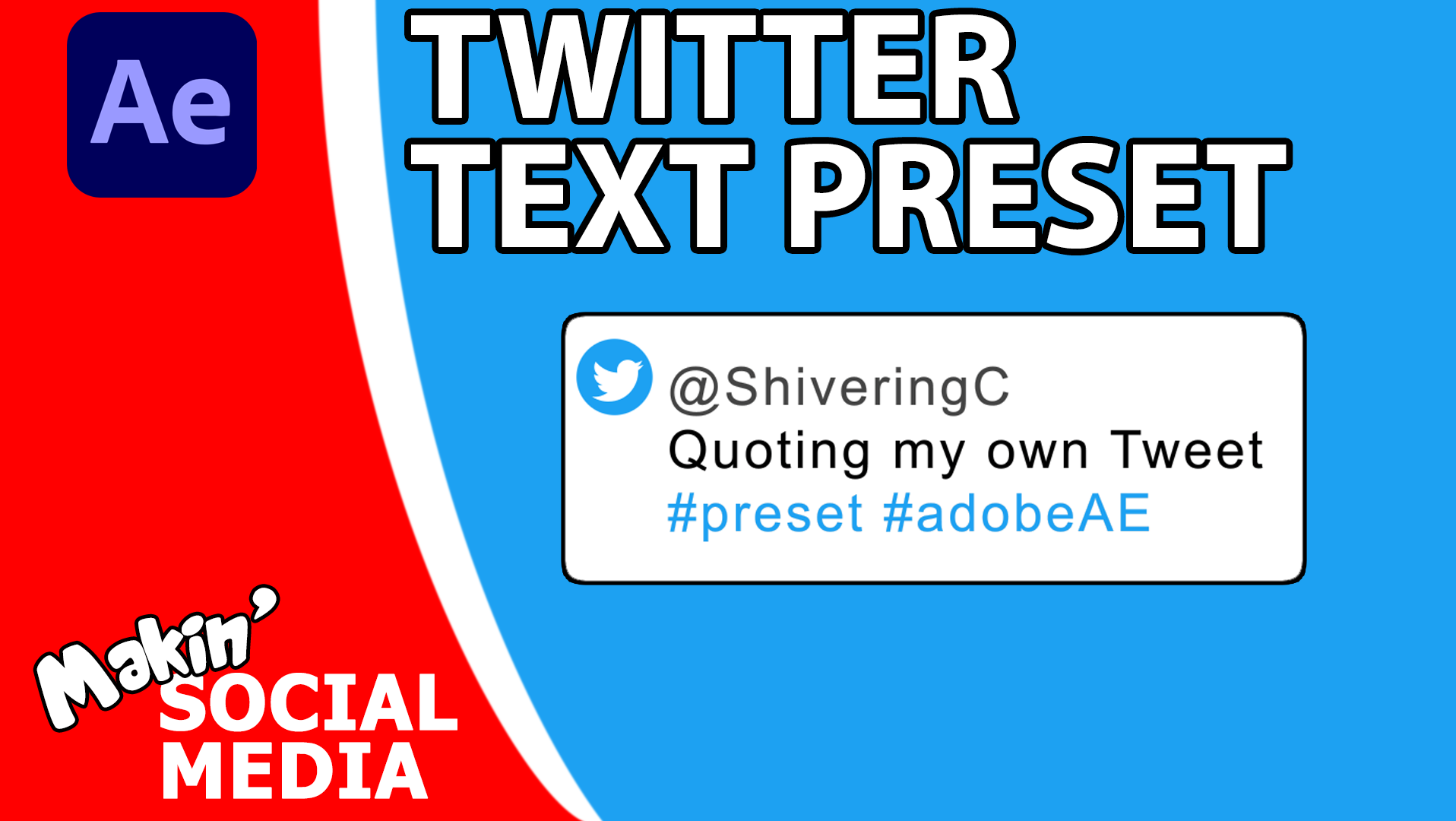Create a pre-comp for each message and control display via a slider.
In this tutorial, I'm going to show you how to recreate the look of an SMS Text Message conversation in Adobe After Effects, using nested comps and shape layer and absolutely loads of really simple expressions.
I'll take you through each step, showing how to control the visibility, position and even colour of each message, which will make it really easy for you to use in your own projects.
The complete project is linked below, if you're needing to use something like this, but don't have the time to work through the whole tutorial.
Note:
During the tutorial, (which took 2 hours to record), I got my replies and sends mixed up. It's not a big deal, as the simplest fix would be to rename the main Controller's colour, but if you want to see the expressions as originally intended (as they are depicted in the video itself) download the project file.