I'm learning Blender, the open-source 3D modelling and animation tool. I'm very comfortable in AE. In this series of videos, I've looked at how to get started in blender and how to import and convert 3D models for use in After Effects. The trouble is sometimes you can't export a model properly with all the textures, so to use it, you need to animate in Blender first. In this video I talk about the preparations before animation and how to use the transform tools and their keyframes. I then show you the Follow Path constraint which makes animating things like space ships and vehicles much easier. We'll look at the animation tab and the speed graph too.
Learning to animate in Blender for After Effects
An Adobe After Effects and Blender Tutorial
You may also like

How to render from Blender for After Effects
2023
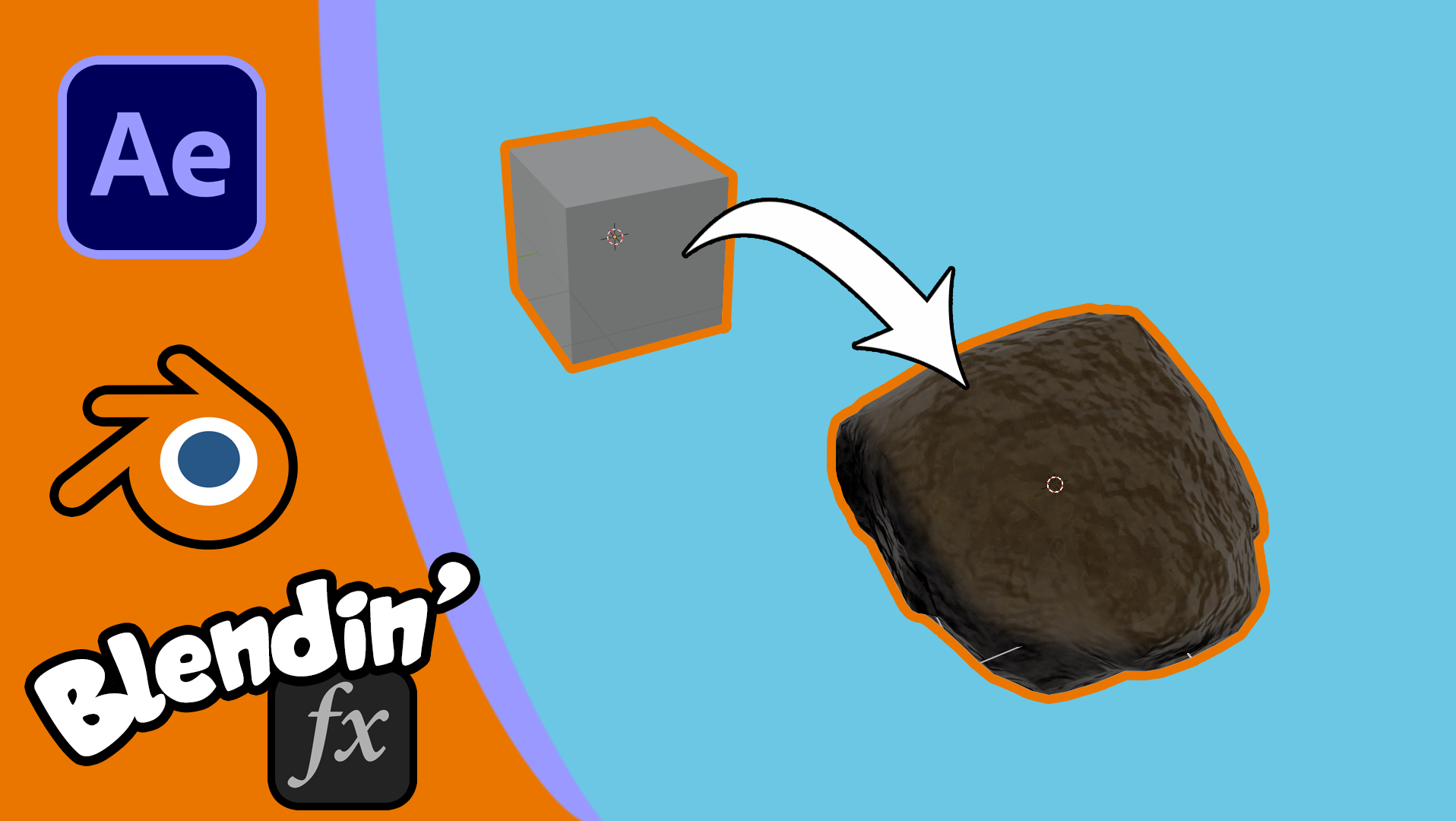
Converting a Blender model for use in After Effects
2023
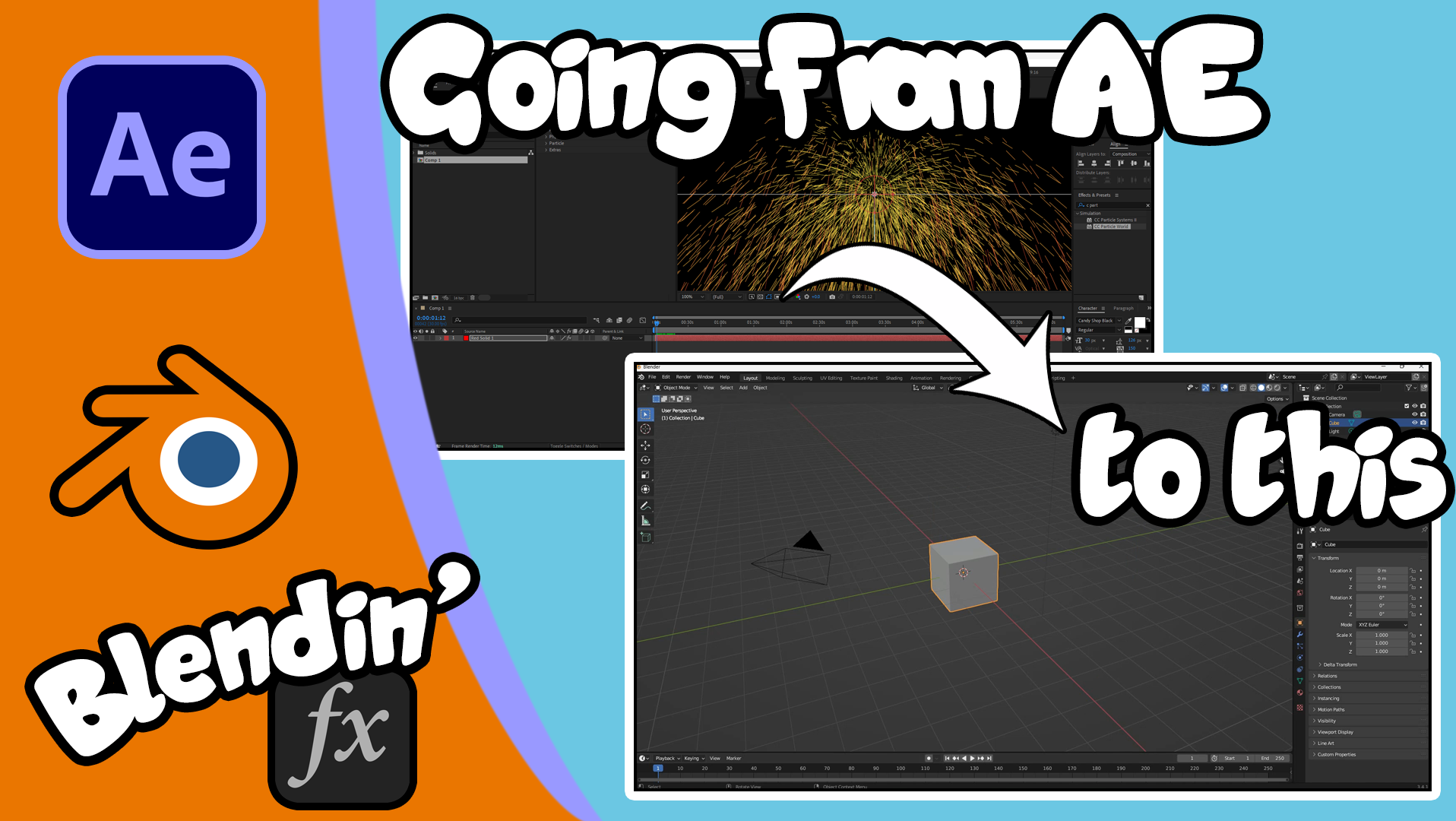
Learning Blender from an After Effects perspective
2023

Exporting After Effects cameras to Blender
2021
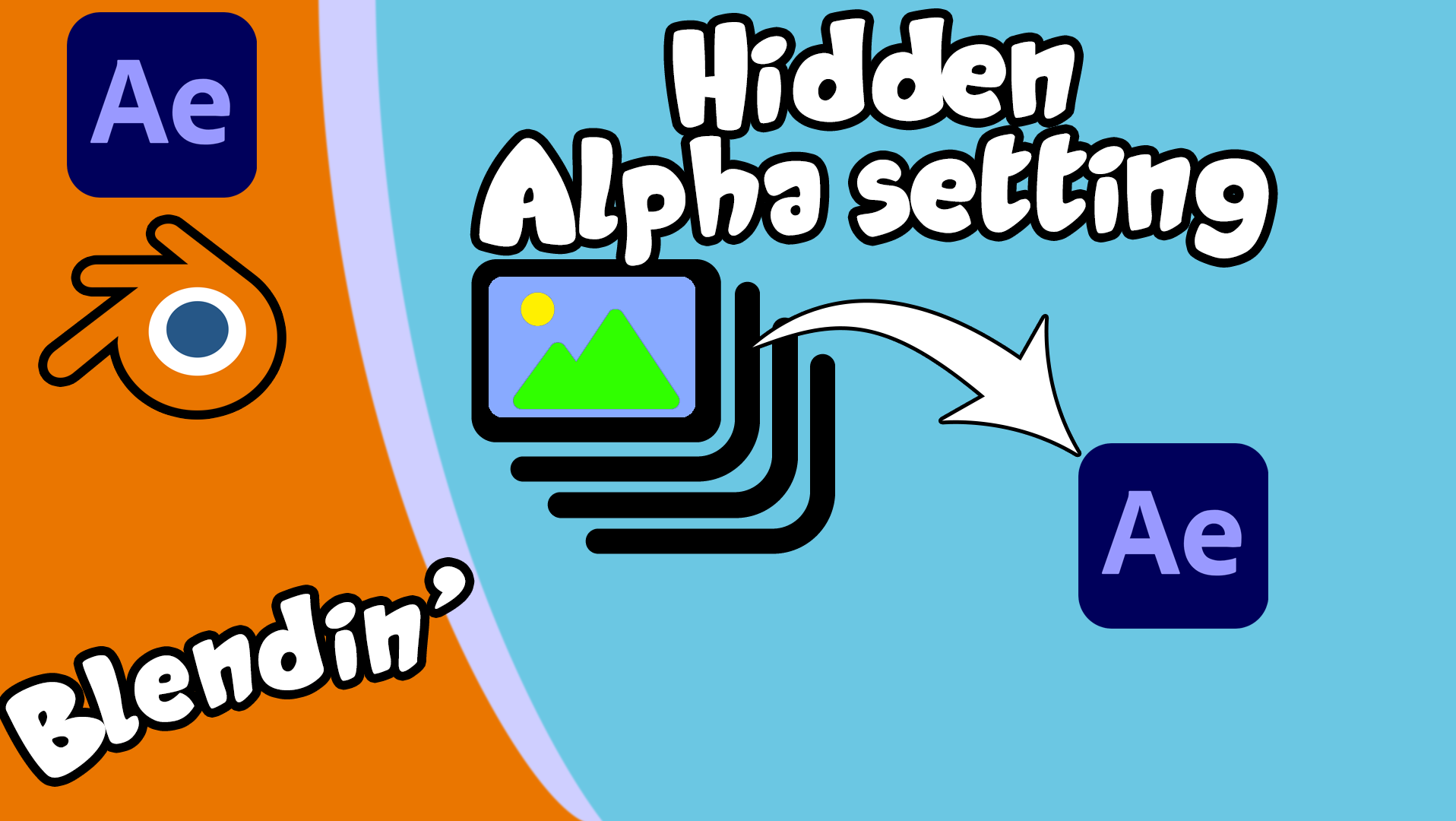
Exporting Videos from Blender
2021

Export cameras and object details from Blender
2021
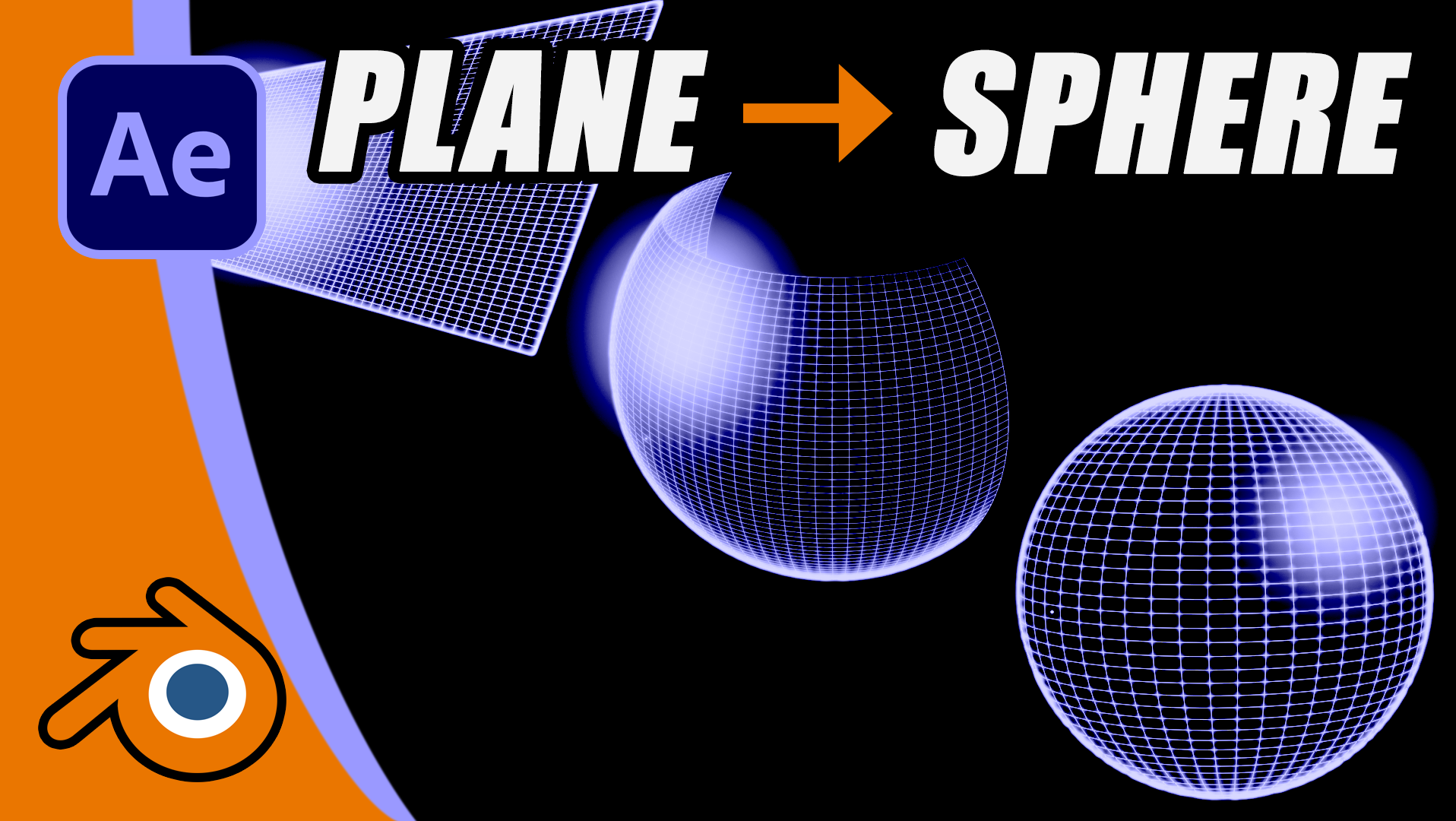
Animated Plane to Sphere
2023
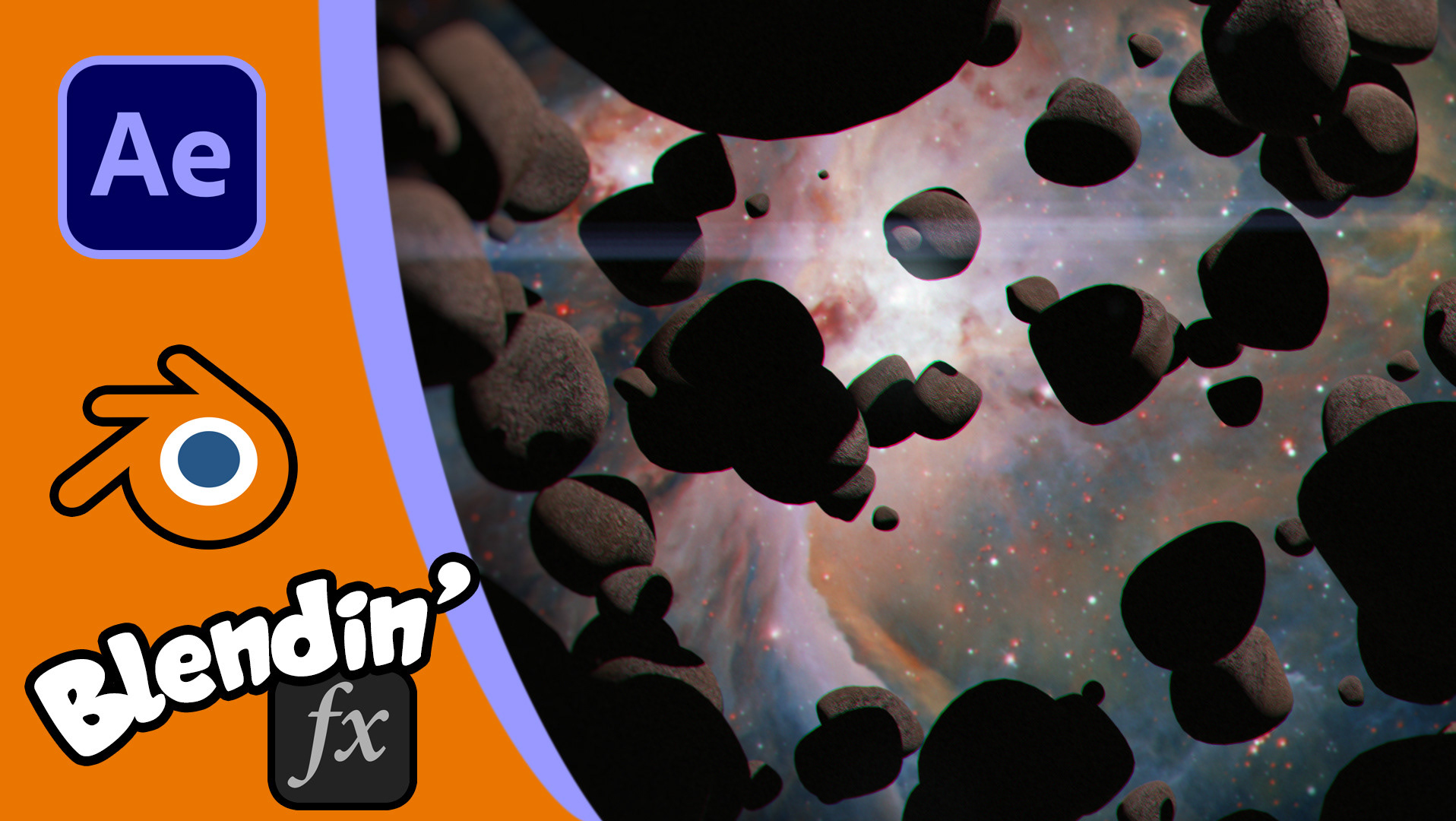
Procedural Asteroid Field in Blender
2023
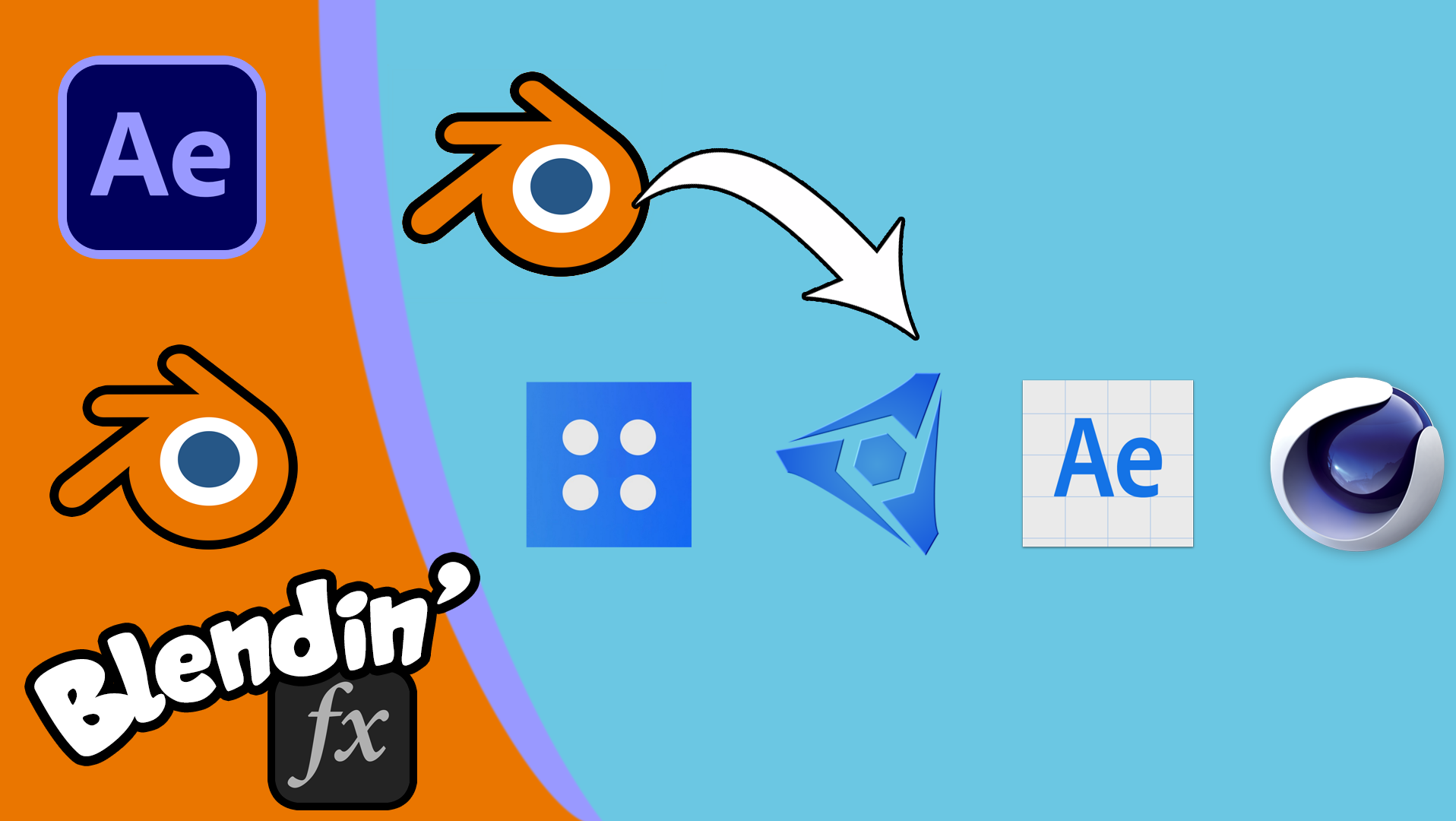
Using Blender's modelling tools when you're used to AE
2023
