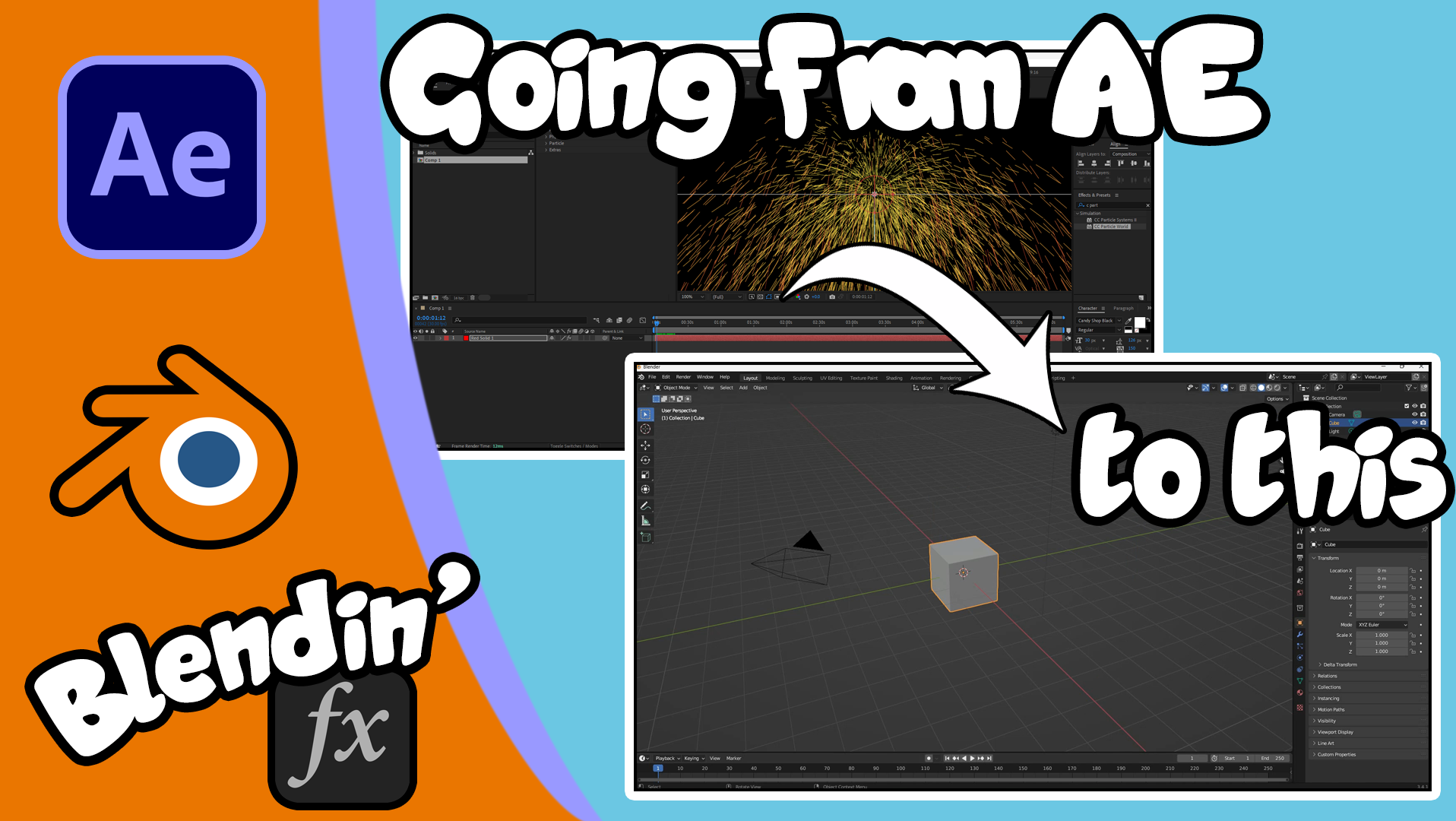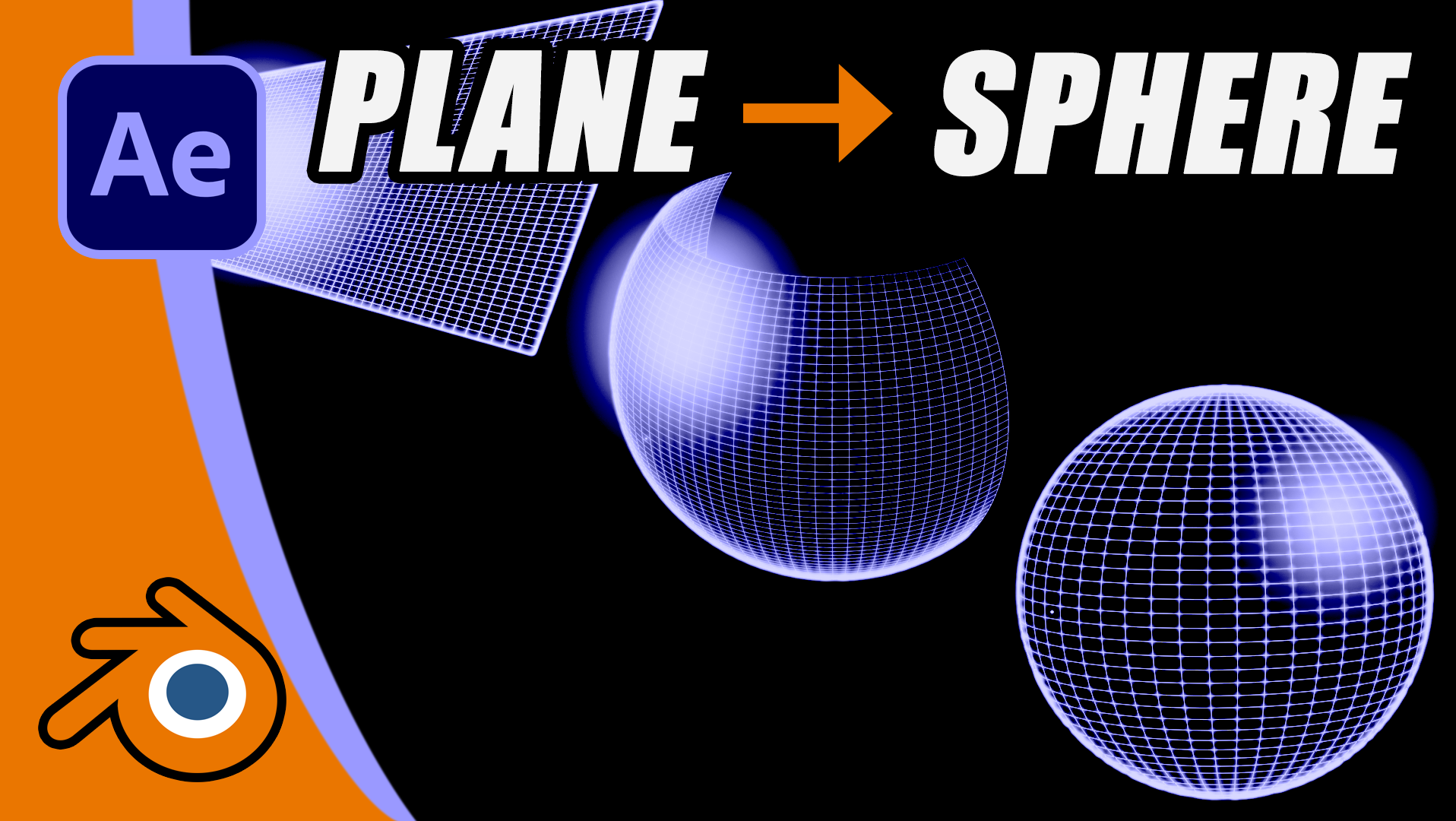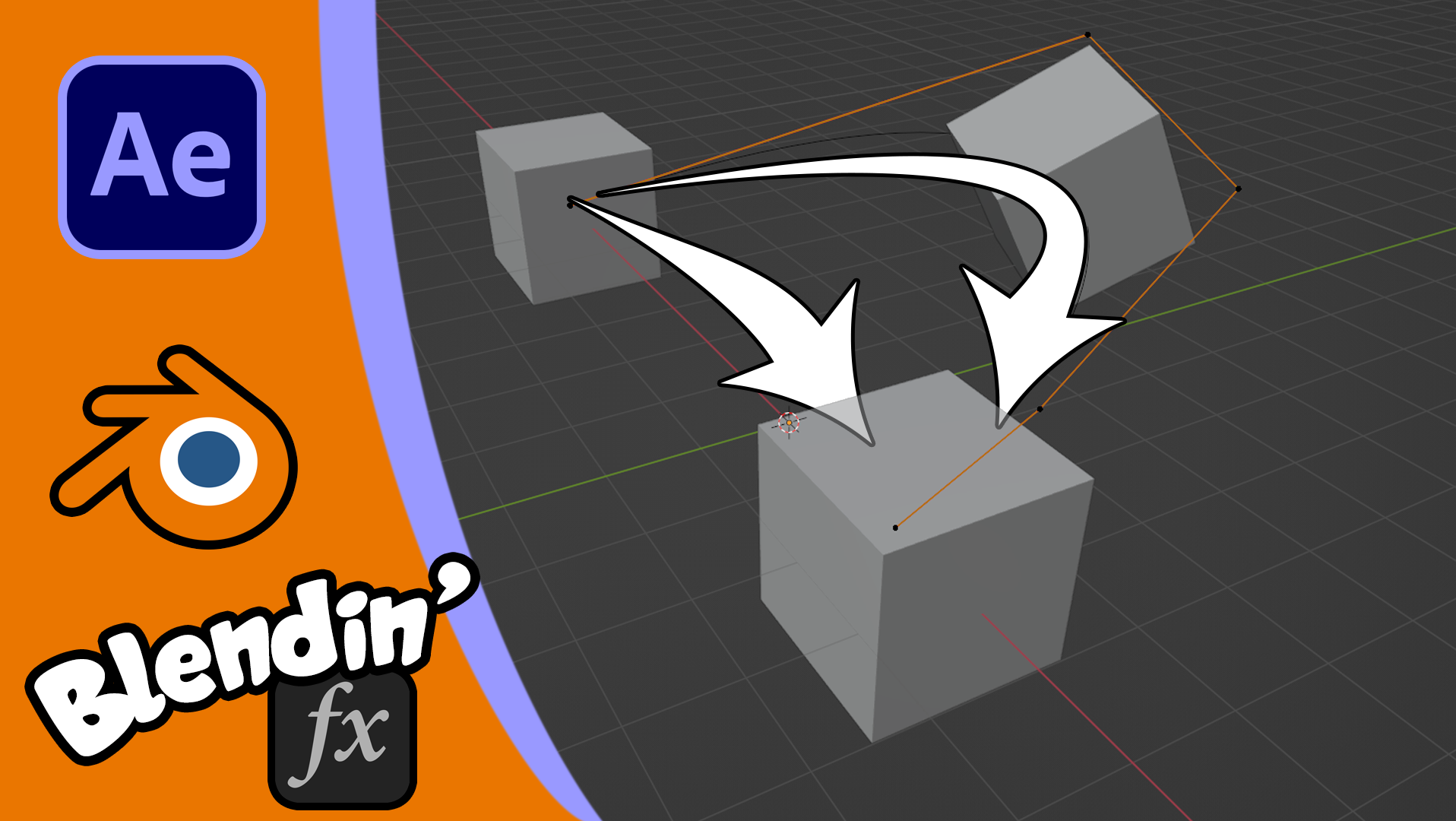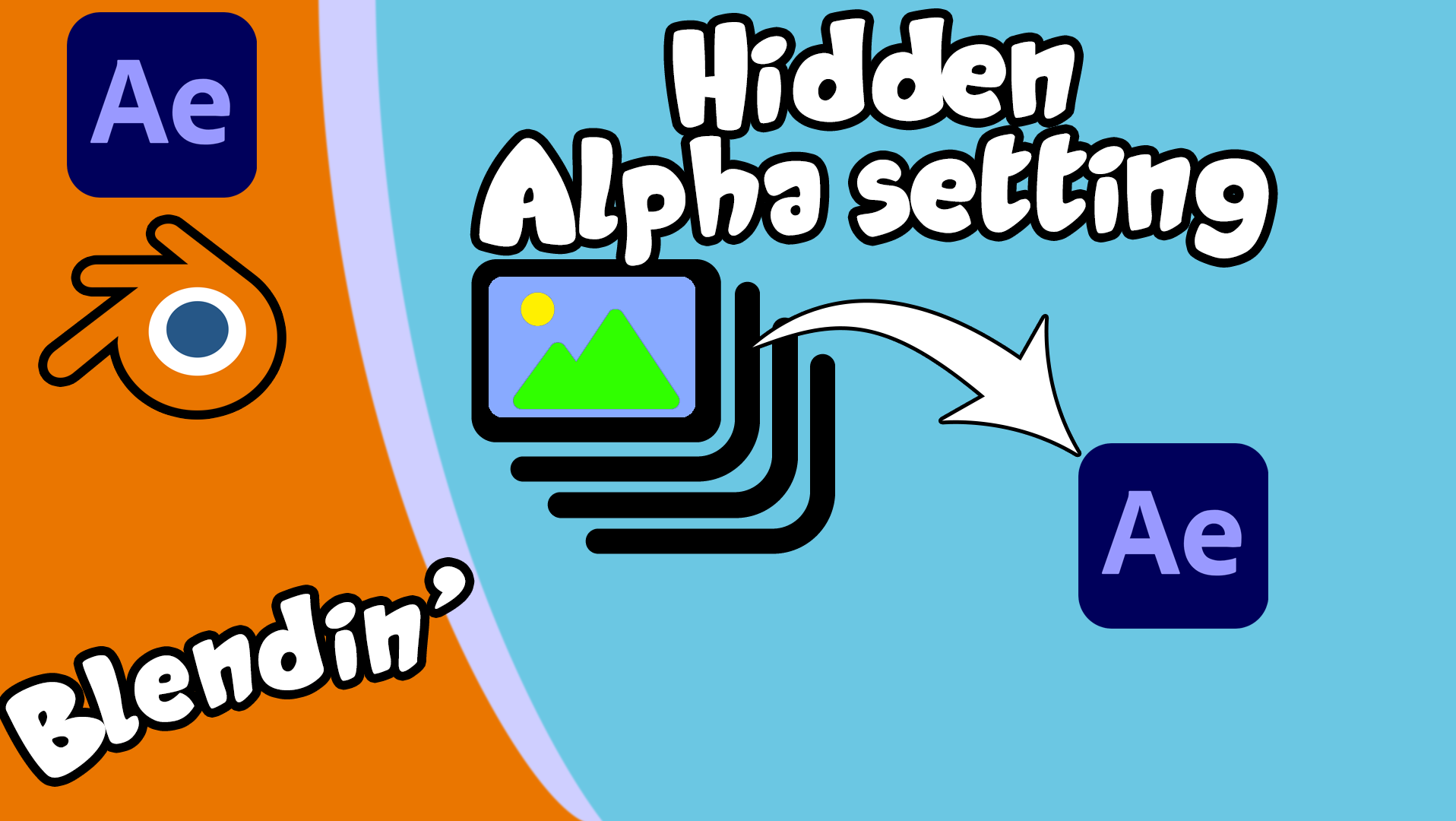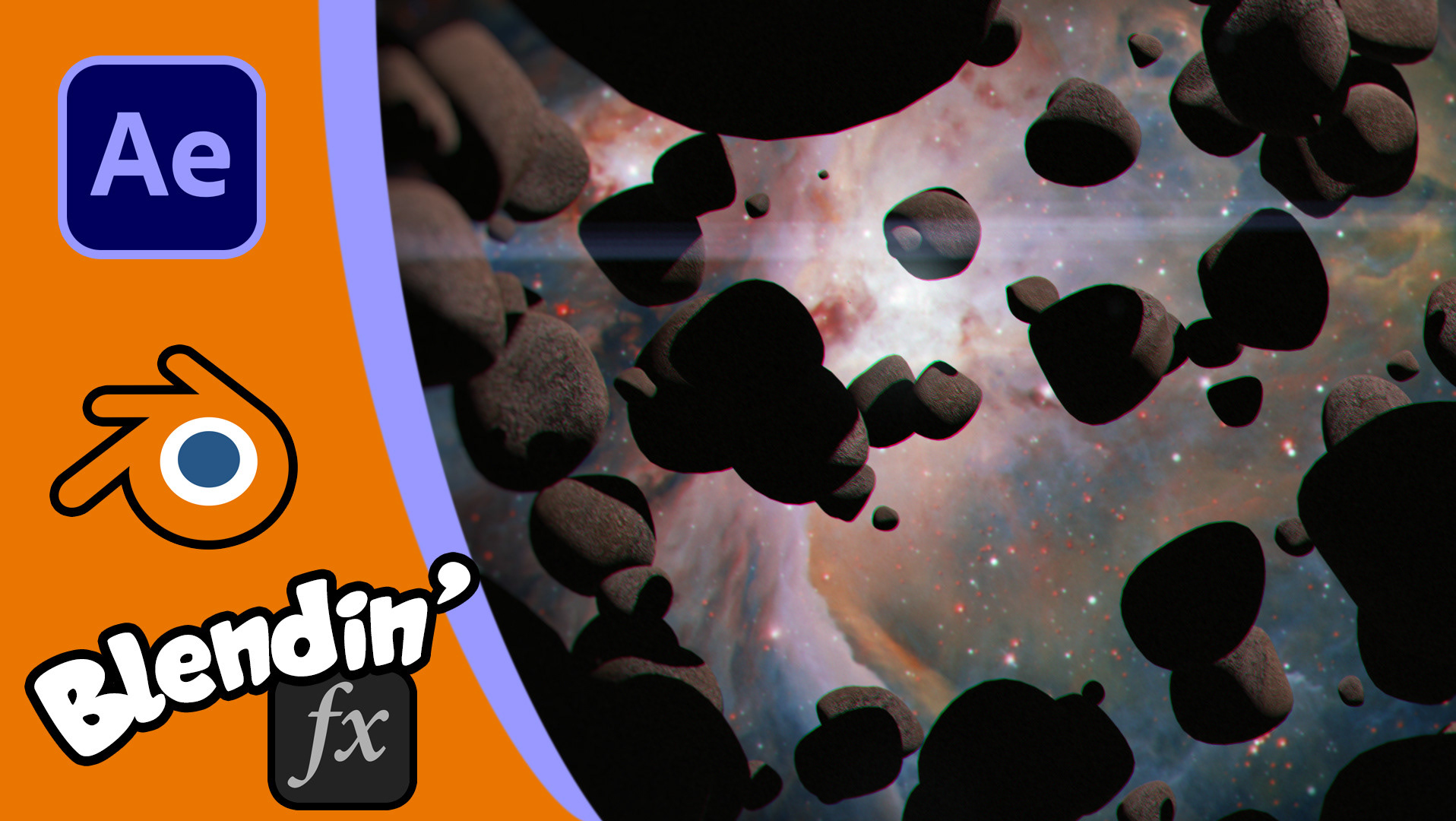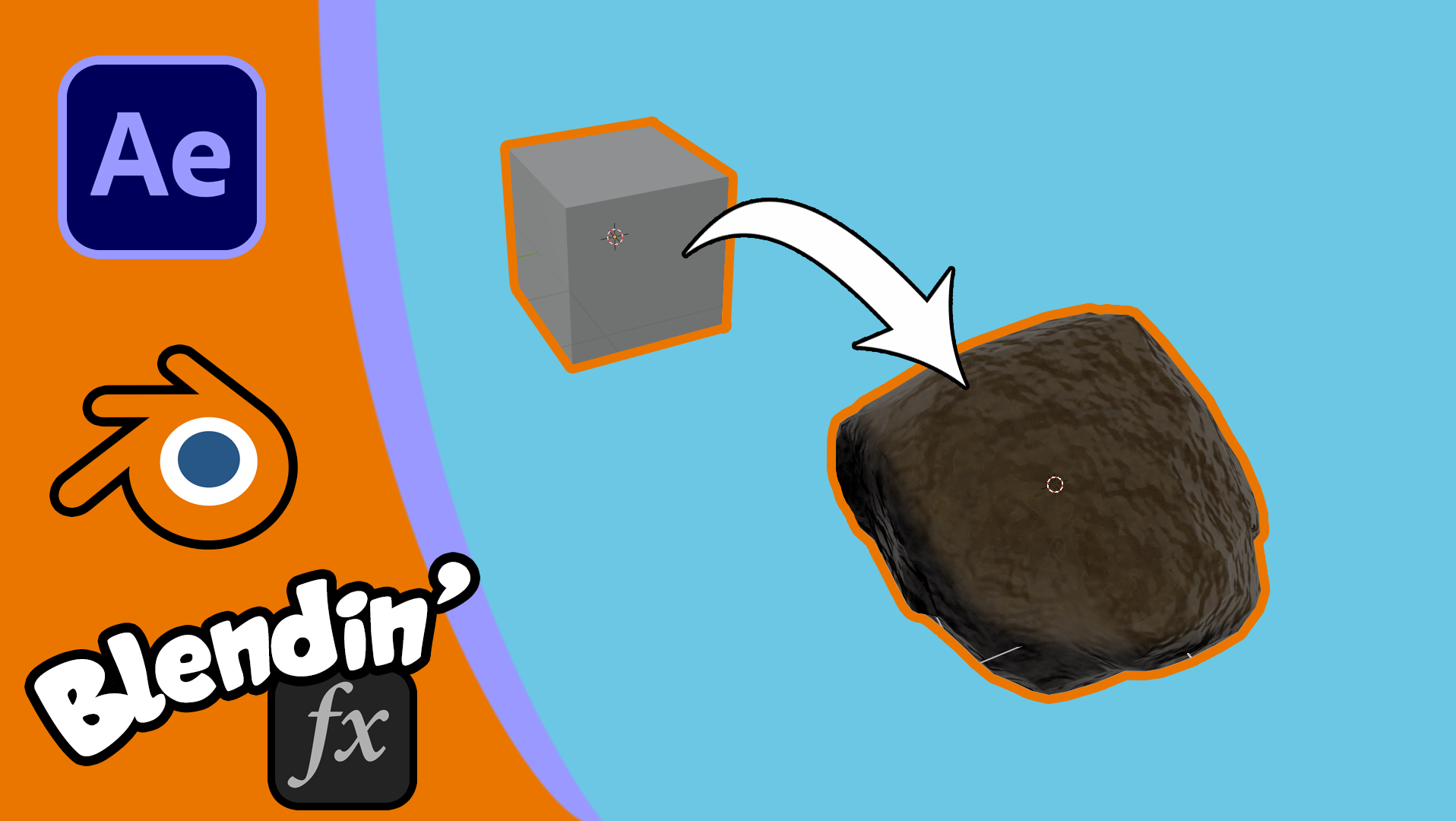I'm learning Blender, the open-source 3D modelling and animation tool.
I'm very comfortable in AE, but every so often I need to use a 3D model and it can be useful to know how to make your own. I've already talked about the Blender interface, how to use the modelling tools and how to bake a procedural texture for that model. In this video, I'm going to take a .BLEND file (from the legendary Chris Kuhn) and convert it to an OBJ file which I can then import into VideoCopilot's Element 3D, the Helium plugin or the included Cinema4D Lite. After talking through the steps involved, including normalising its size, I then go on to show how to extract any image textures and then I warn about the pitfalls involved with linking these images back in. I also share a tip along the way about how to retain your layout when importing someone else's model.