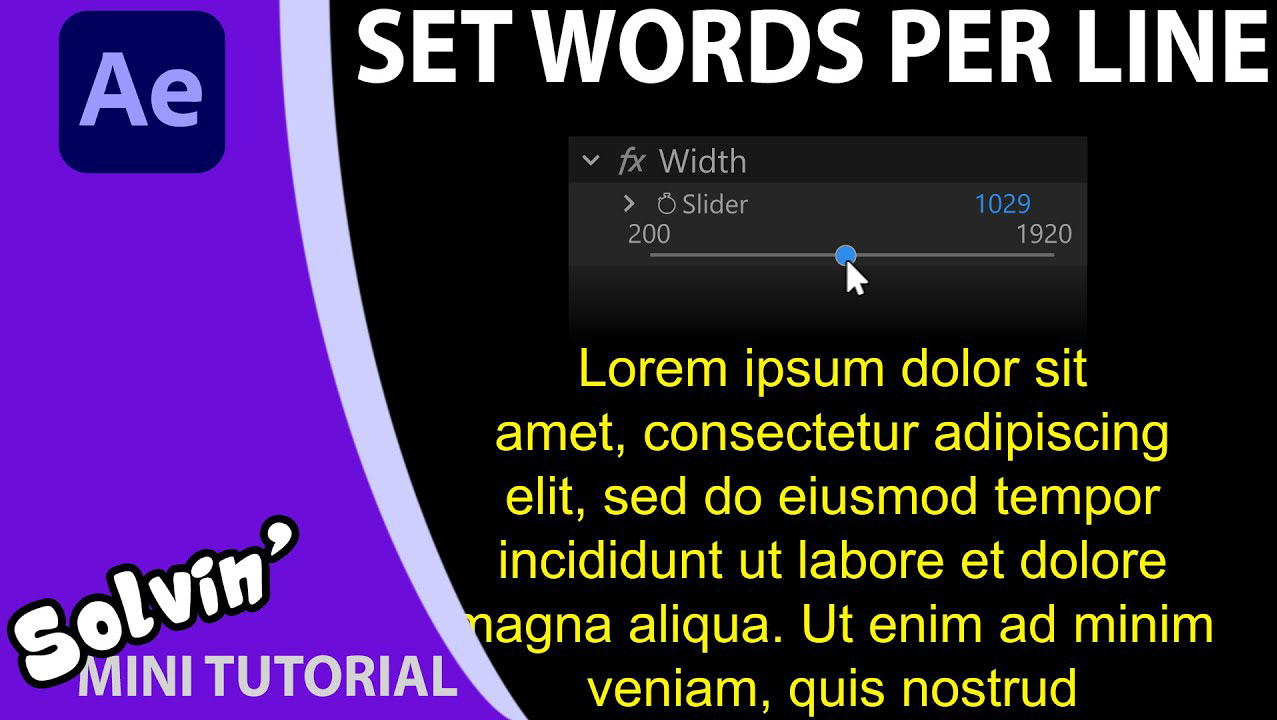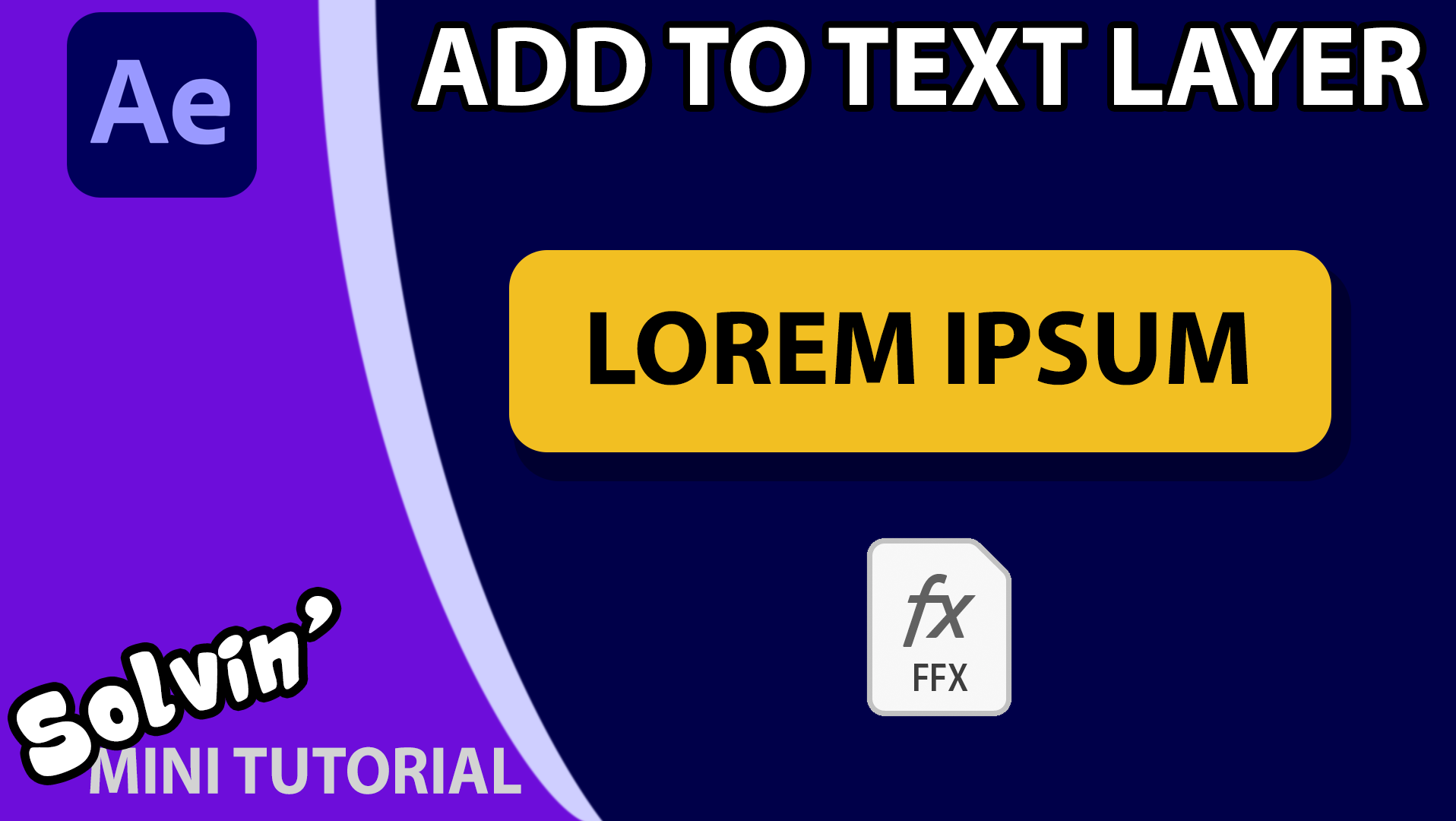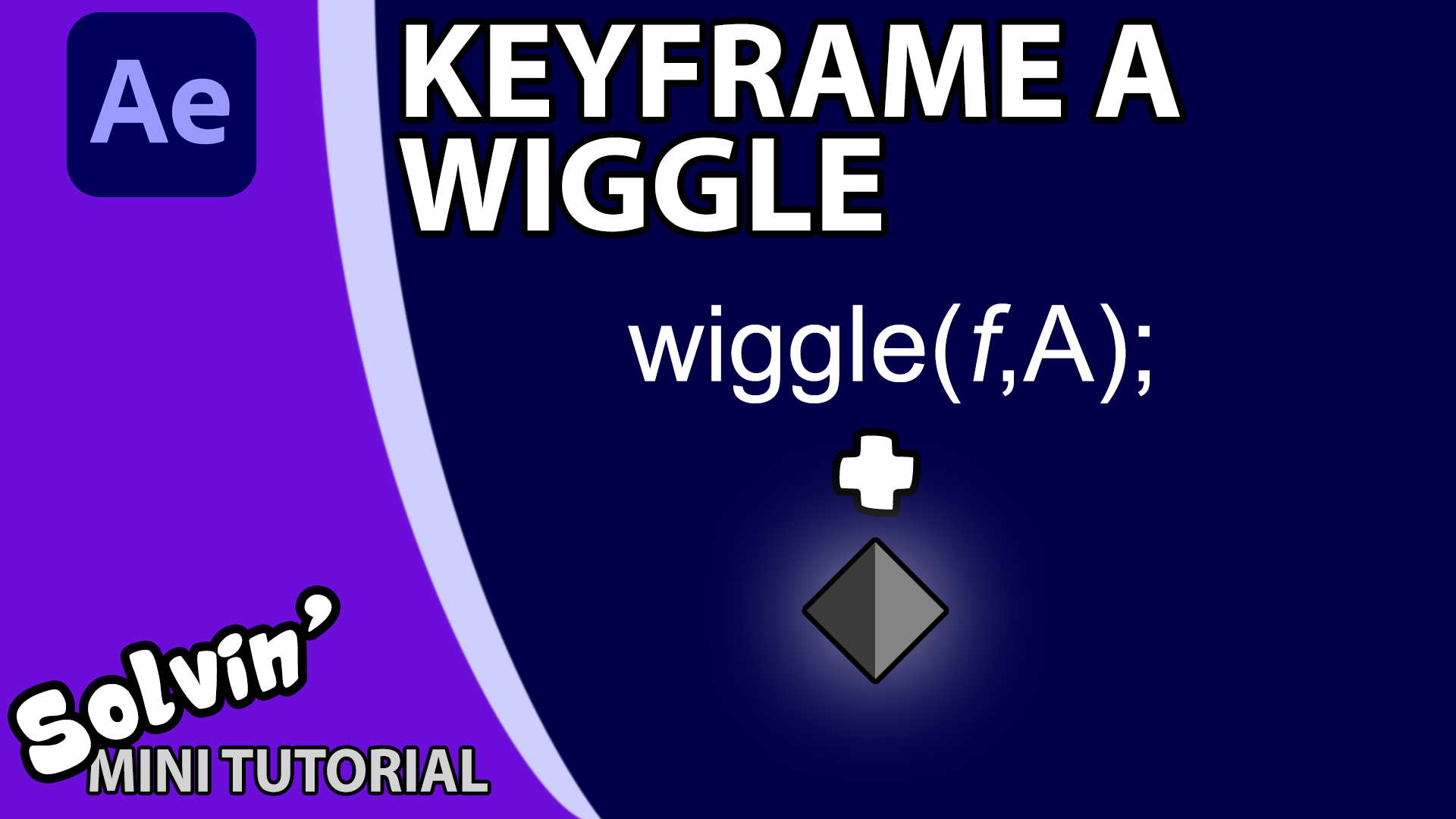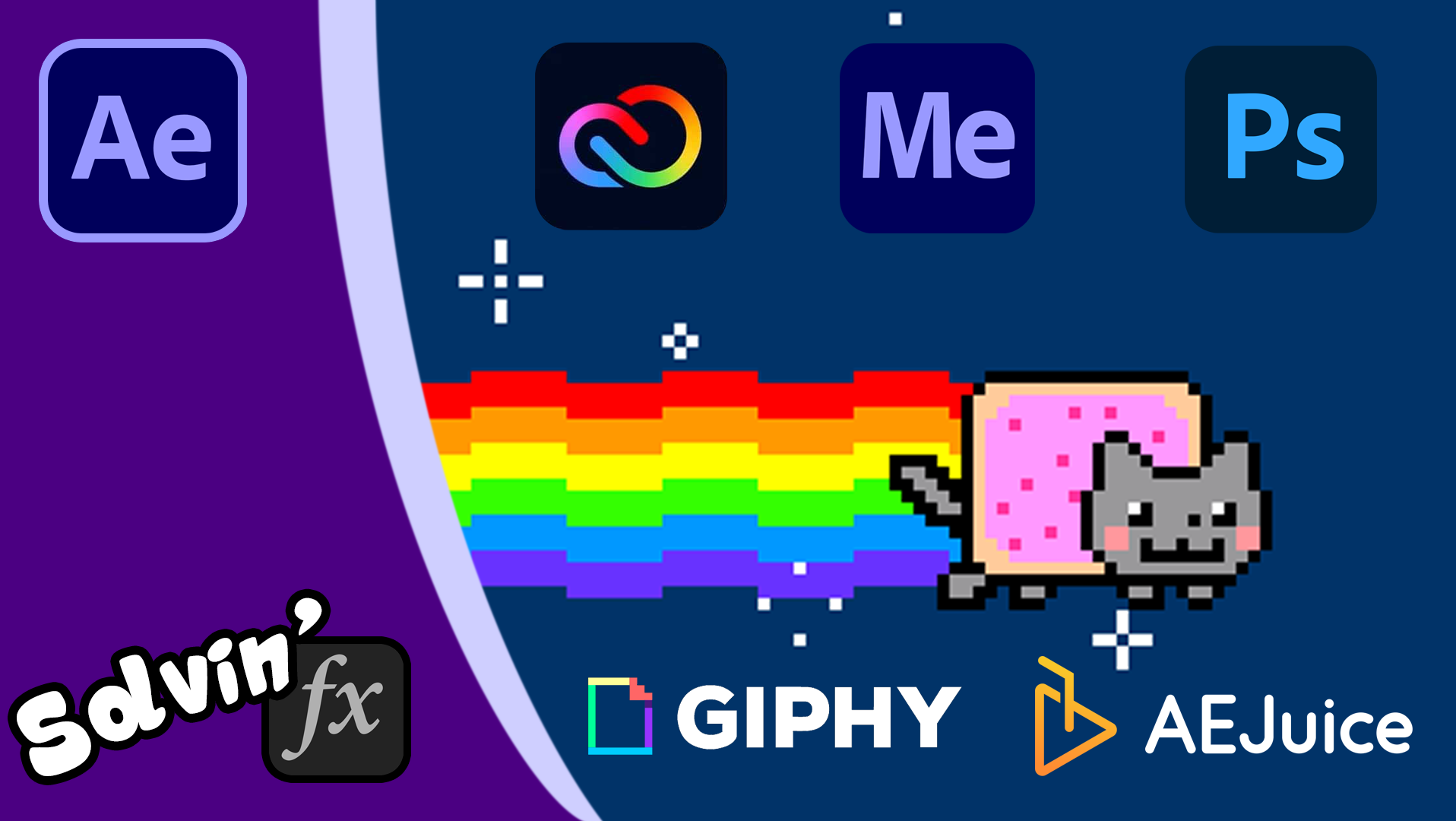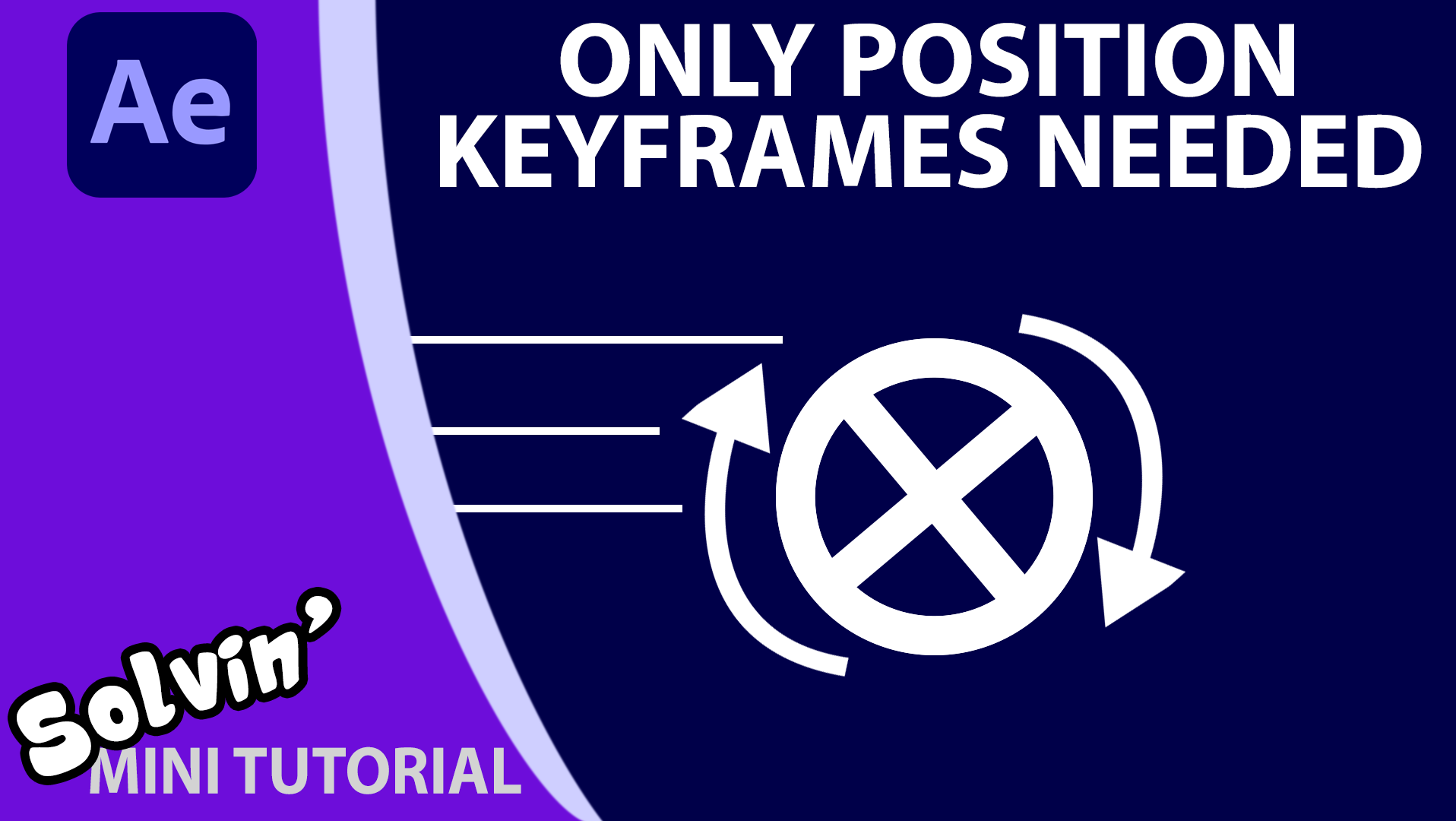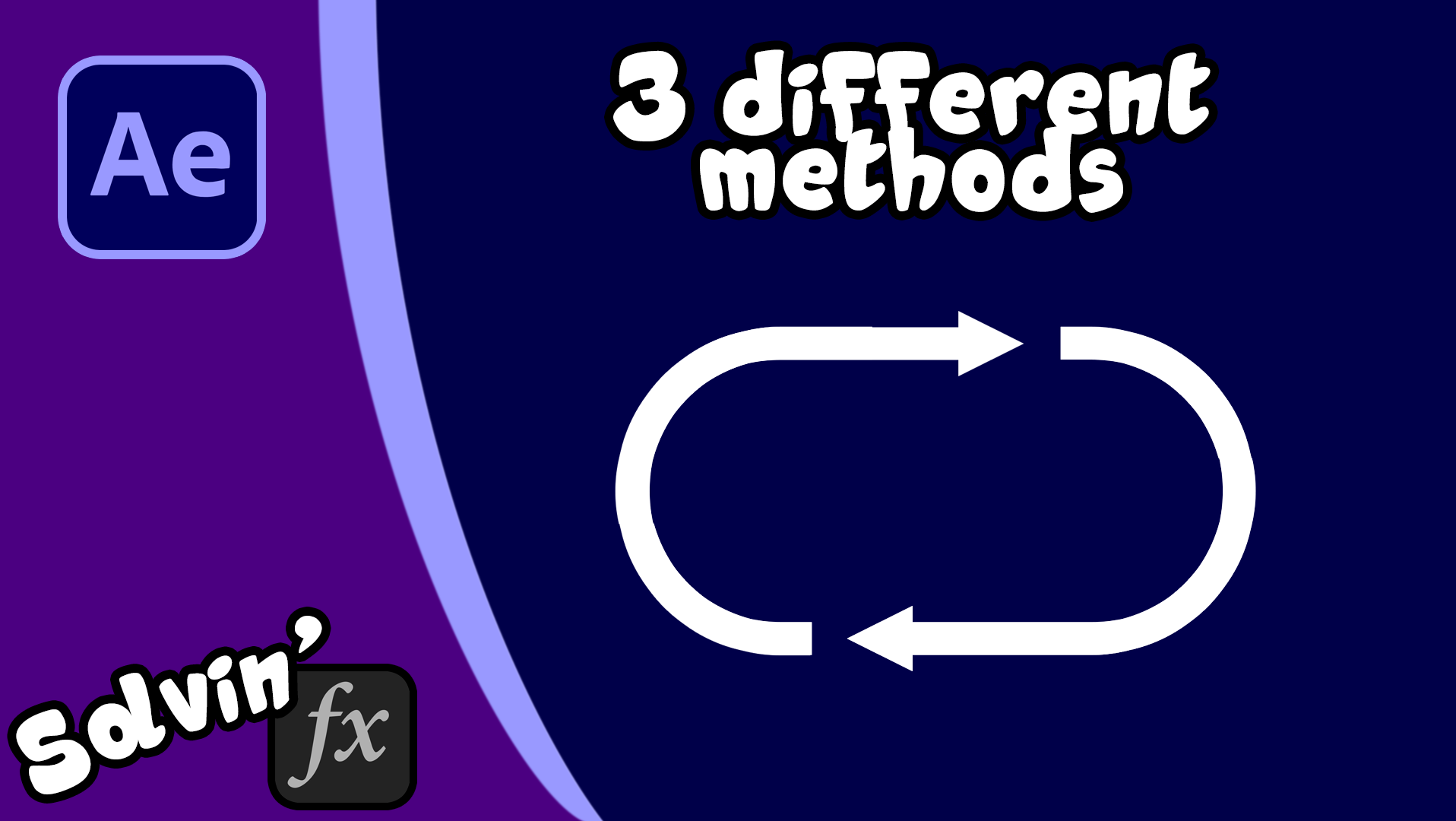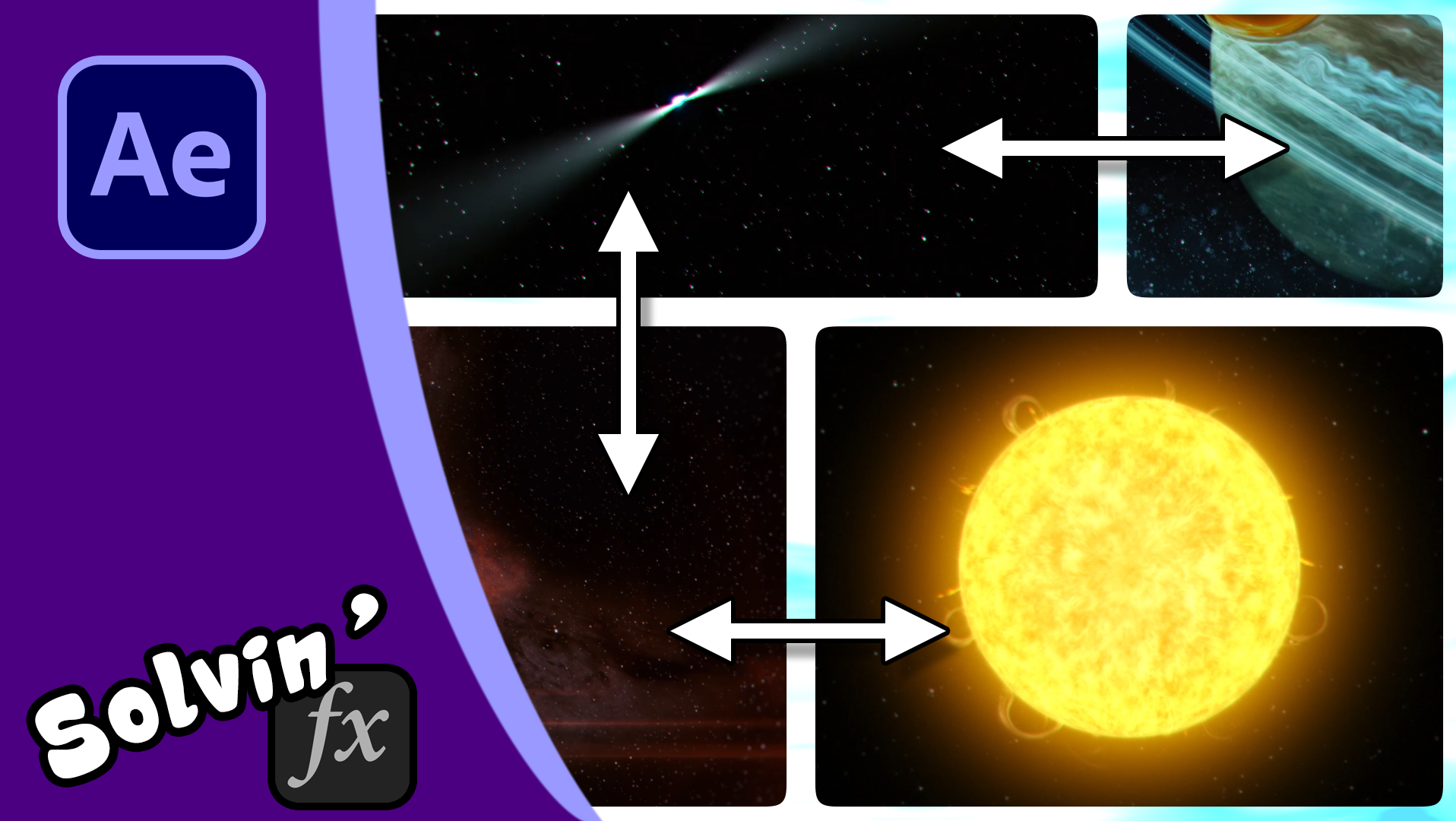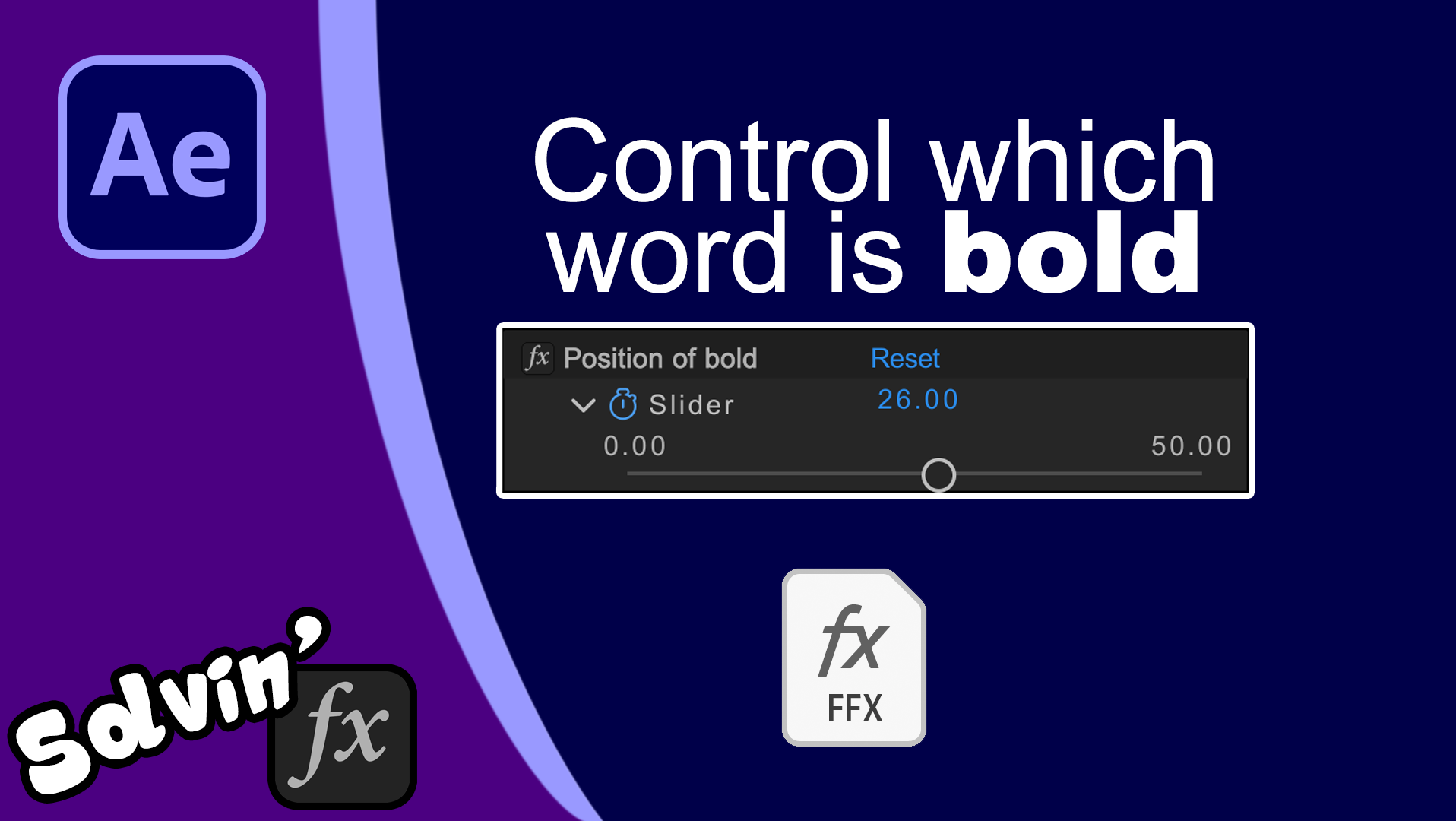One of the most frequently asked questions on forums is:
"how can I smoothly rotate around or orbit another layer?".
And the answer is really simple, but that obvious if you are just starting out. In this short tutorial, I take you through the steps twice (it's that quick!).
1) Create a null object
2) Set its position to be the centre ( or center ) of rotation
3) Parent your layer, shape or 3D object to this null layer.
4) Position your "child" where you want the distance from your center of rotation.
5) Edit the rotation properties of the null.
Your parented layer, shape or object will now perfectly circle the null. And because you have set any position keyframes, you can go on to move it closer or further away, creating a spiral.
Model featured
"(FREE) Porsche 911 Carrera 4S" (https://skfb.ly/6WGTU) by Lionsharp Studios is licensed under Creative Commons Attribution-ShareAlike (http://creativecommons.org/licenses/by-sa/4.0/).