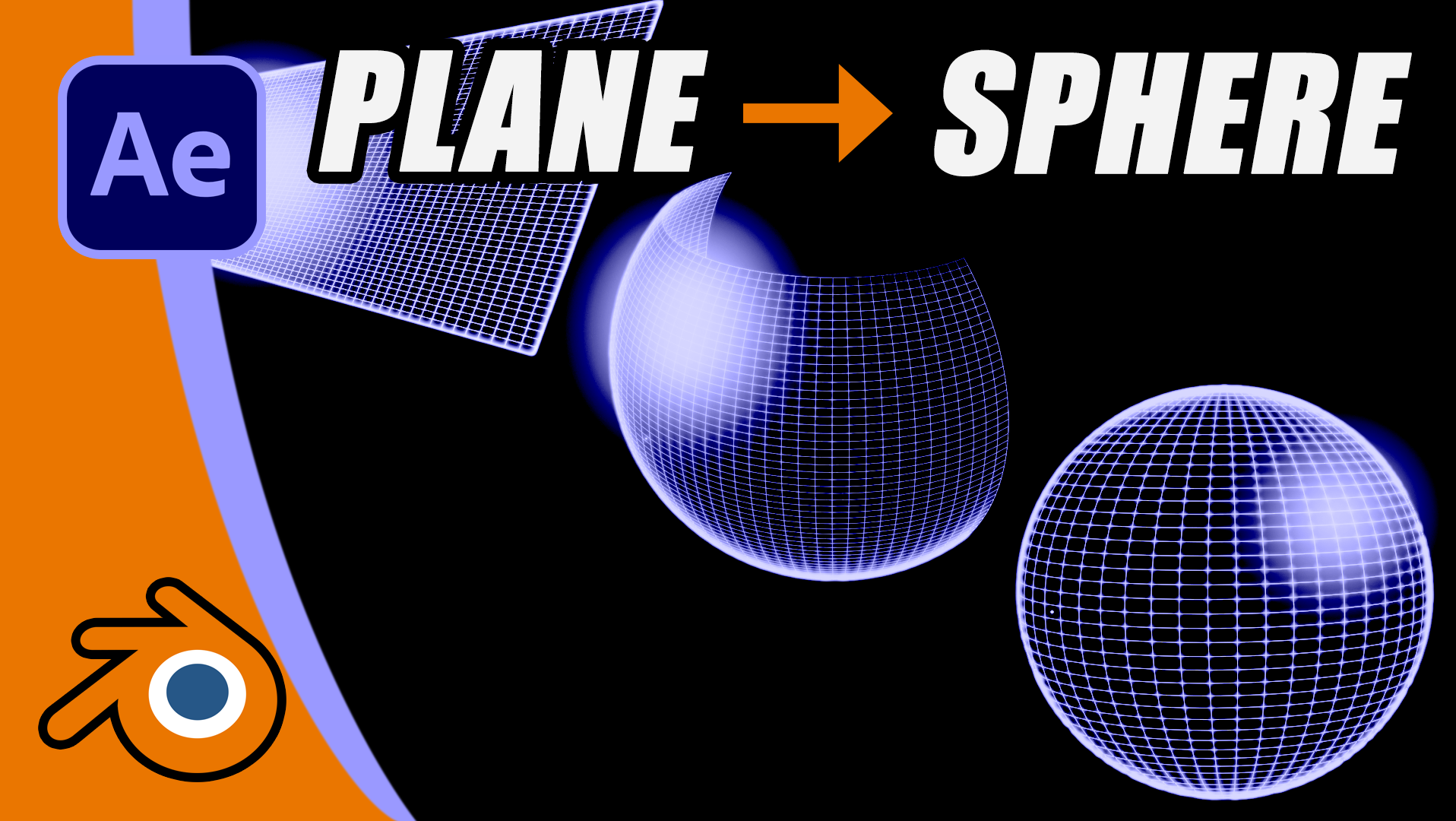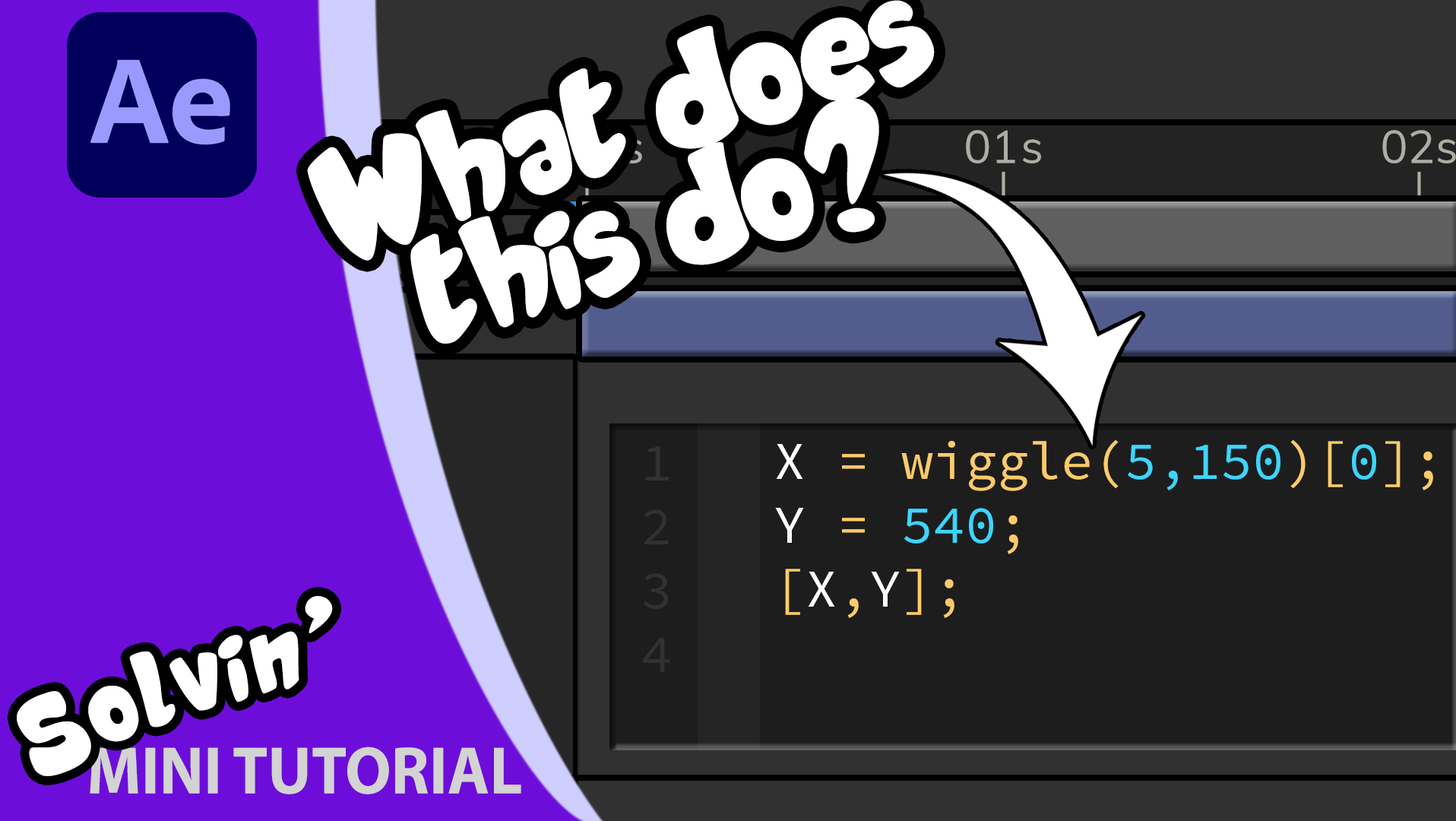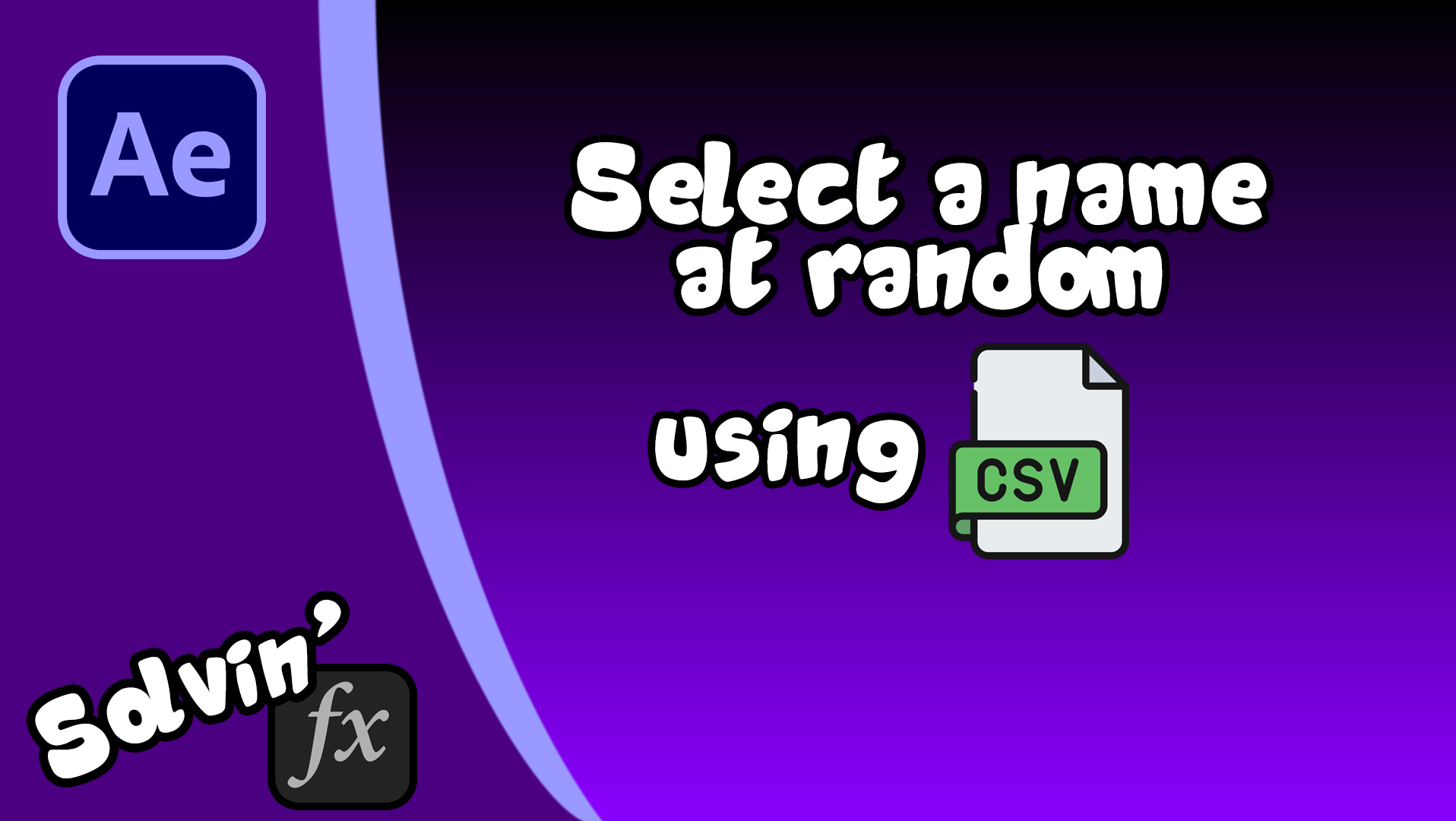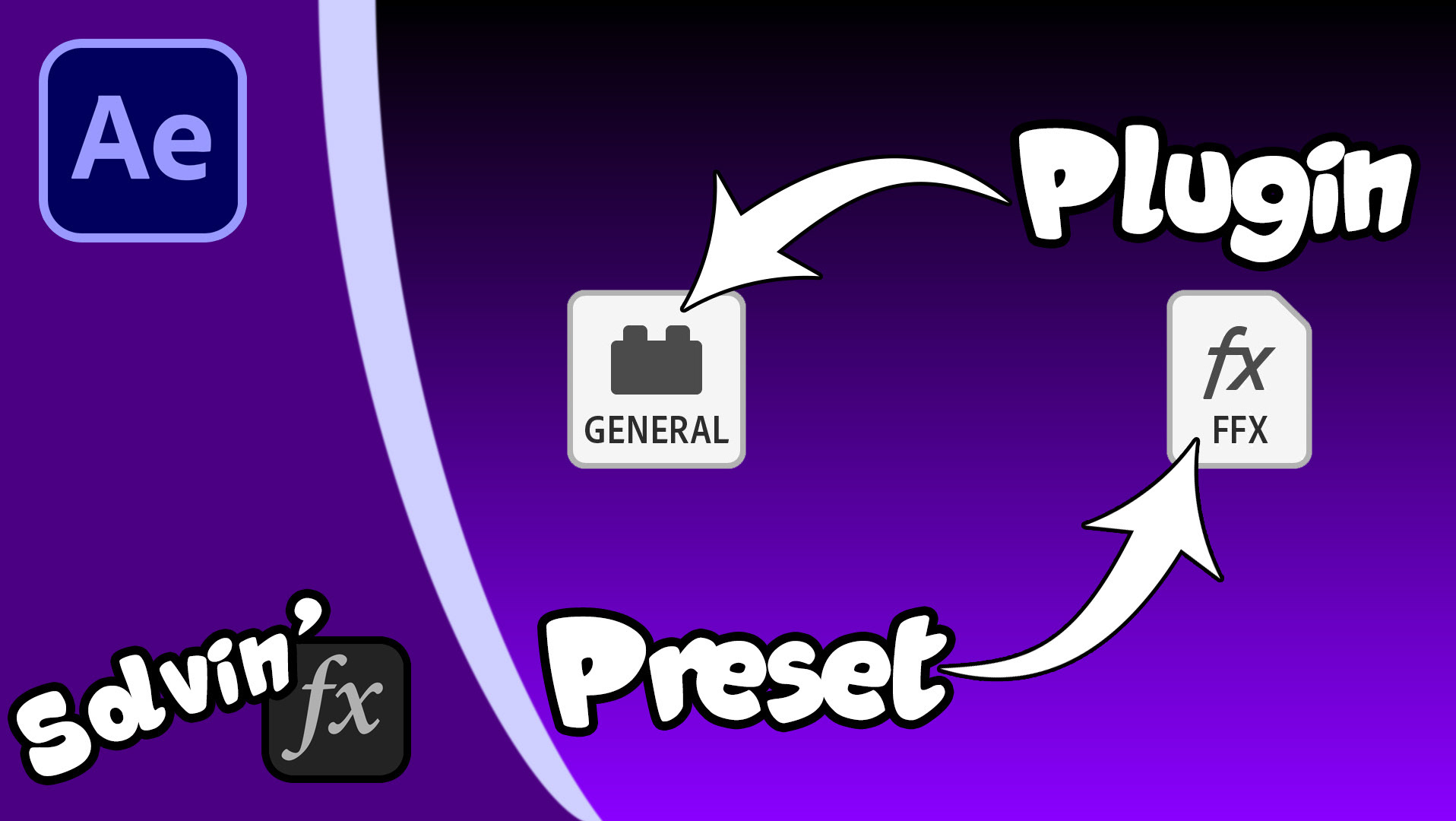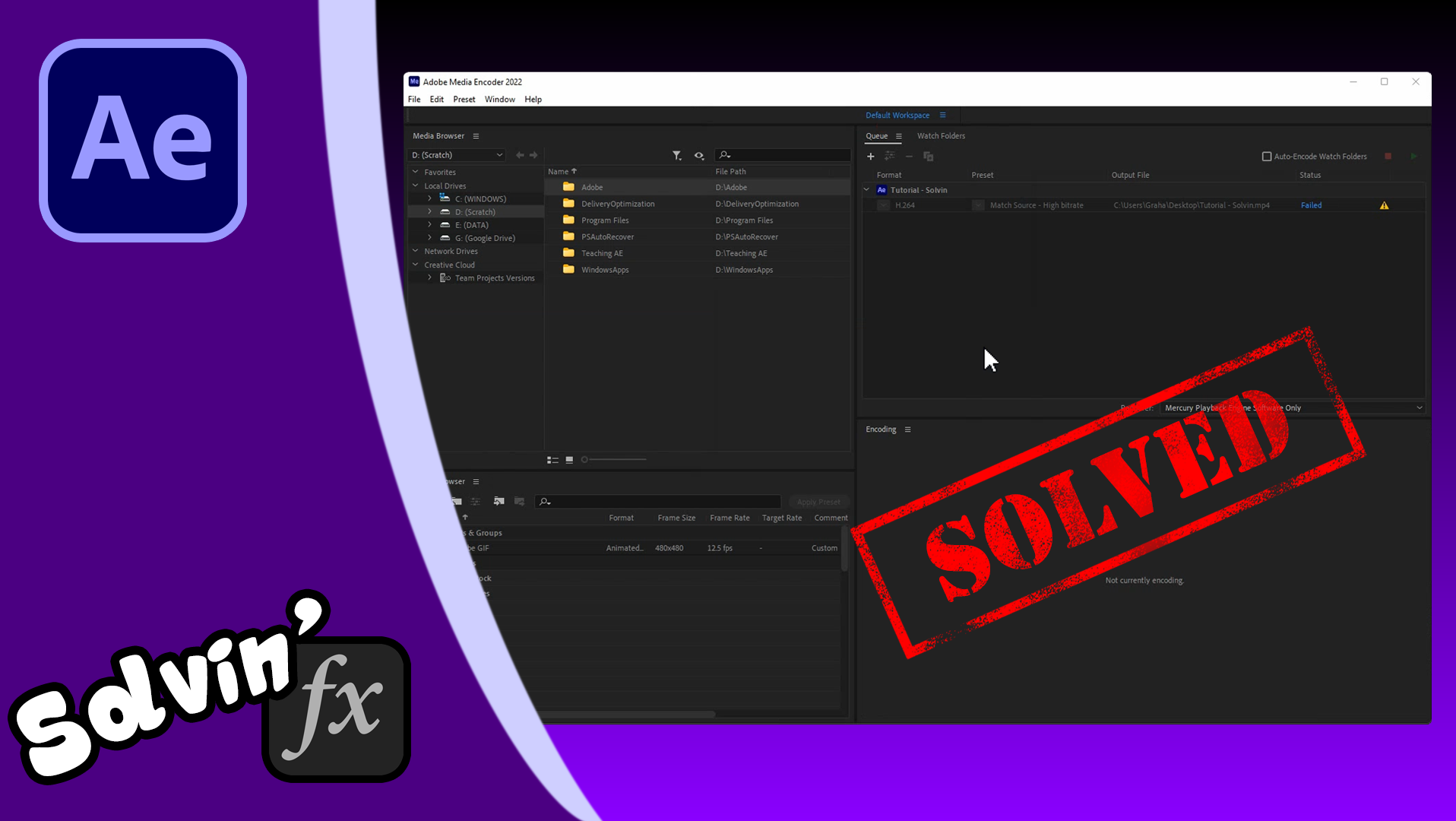Forget using expressions, complex equations or animating a scale, if you want to convey the impression of a loading bar, video duration or even animating hand writing, then the simplest, quickest method is to use a Shape Layer's path and the Trim Paths feature.
In this quick tutorial, I demonstrate how to use a separate Shape Layer as a track matte for as many layers as you want. This bypasses any issues you might have trying to get a shape to scale in one direction only, such as a bar chart where the bars grow from the left to the right.
I go a little bit further and show how you can use the Linear expression to add additional effects like a lens flare. Rather than get lost in all the detail, I've provided a project file with all the examples shown here.