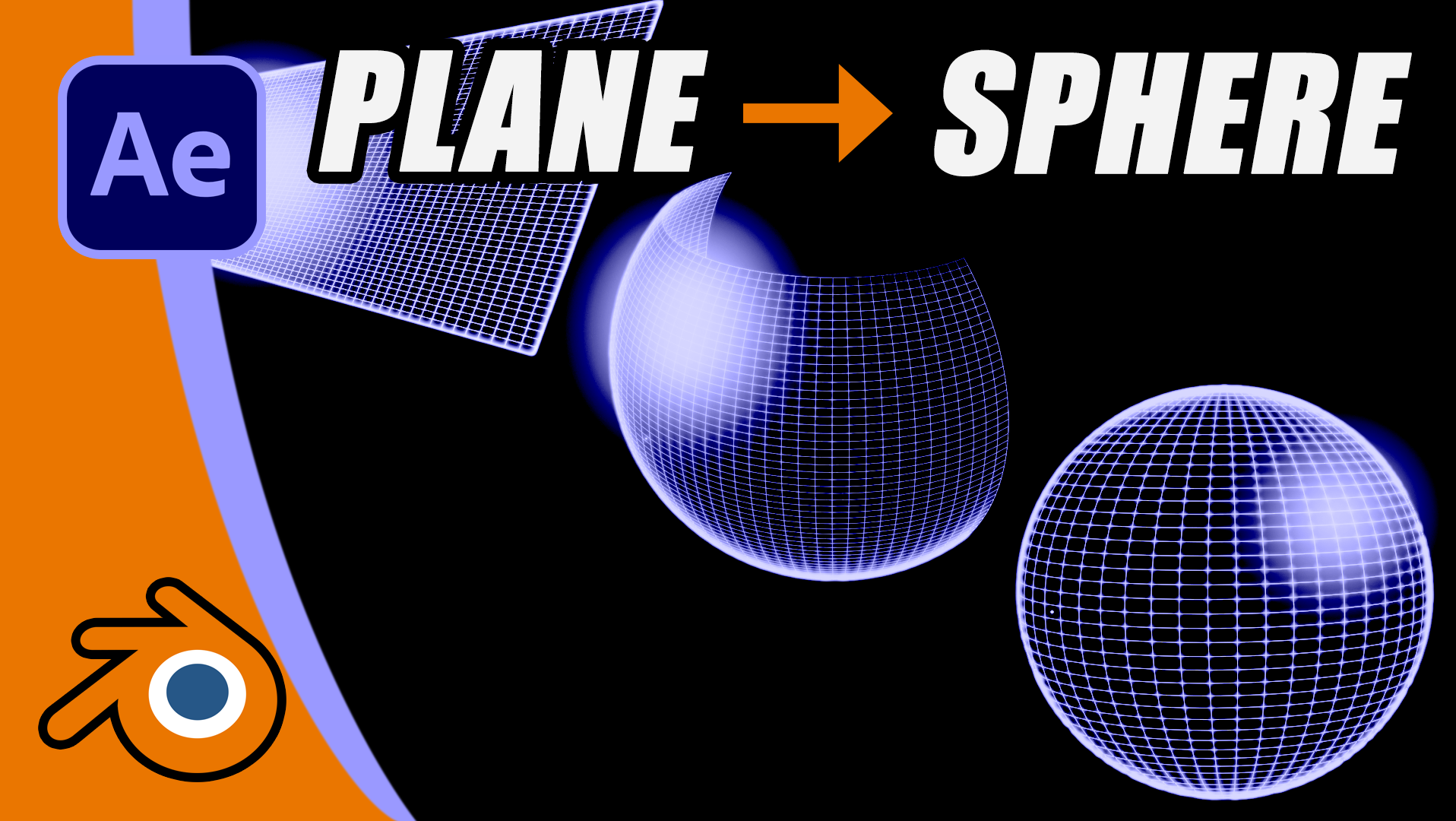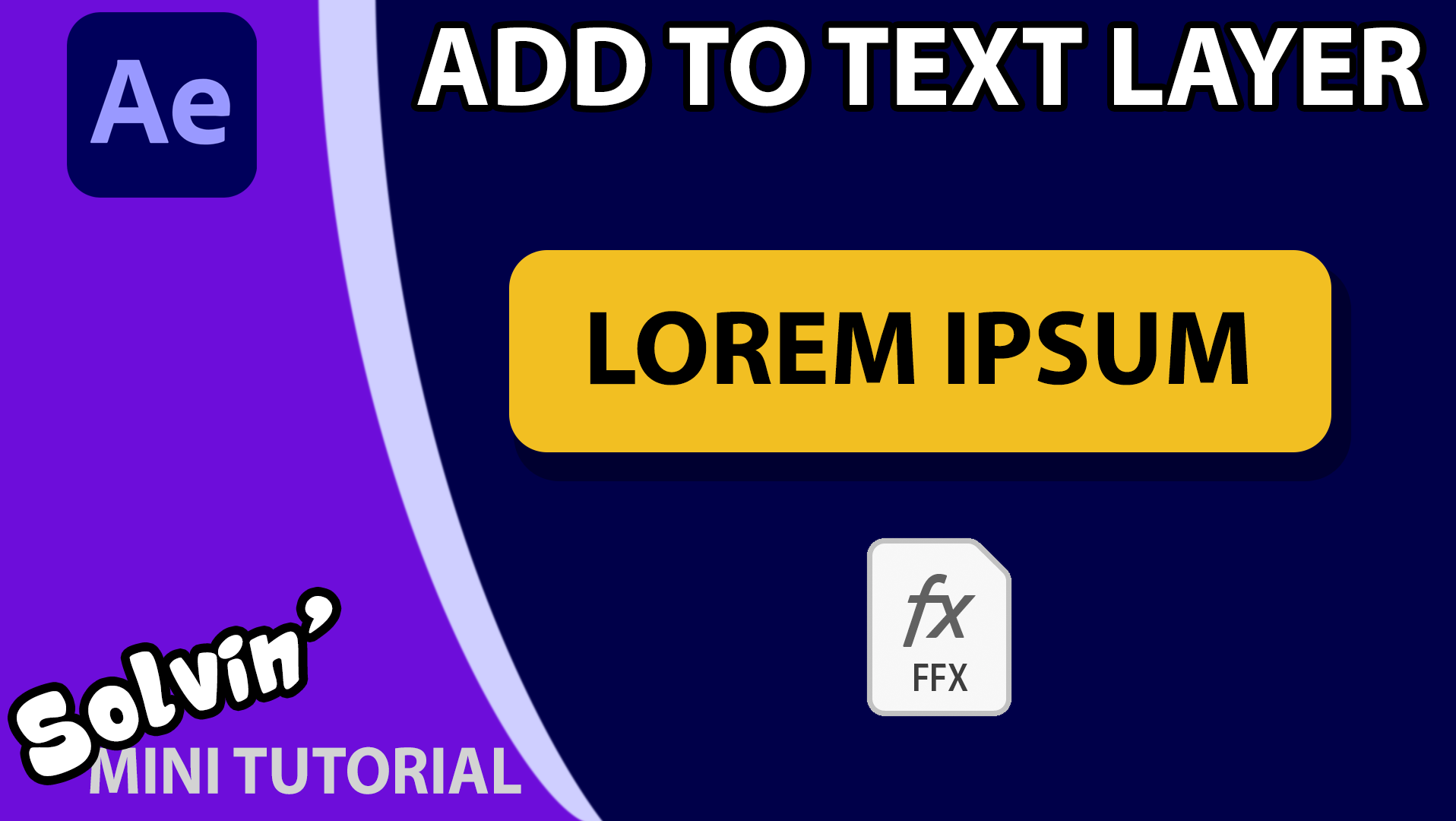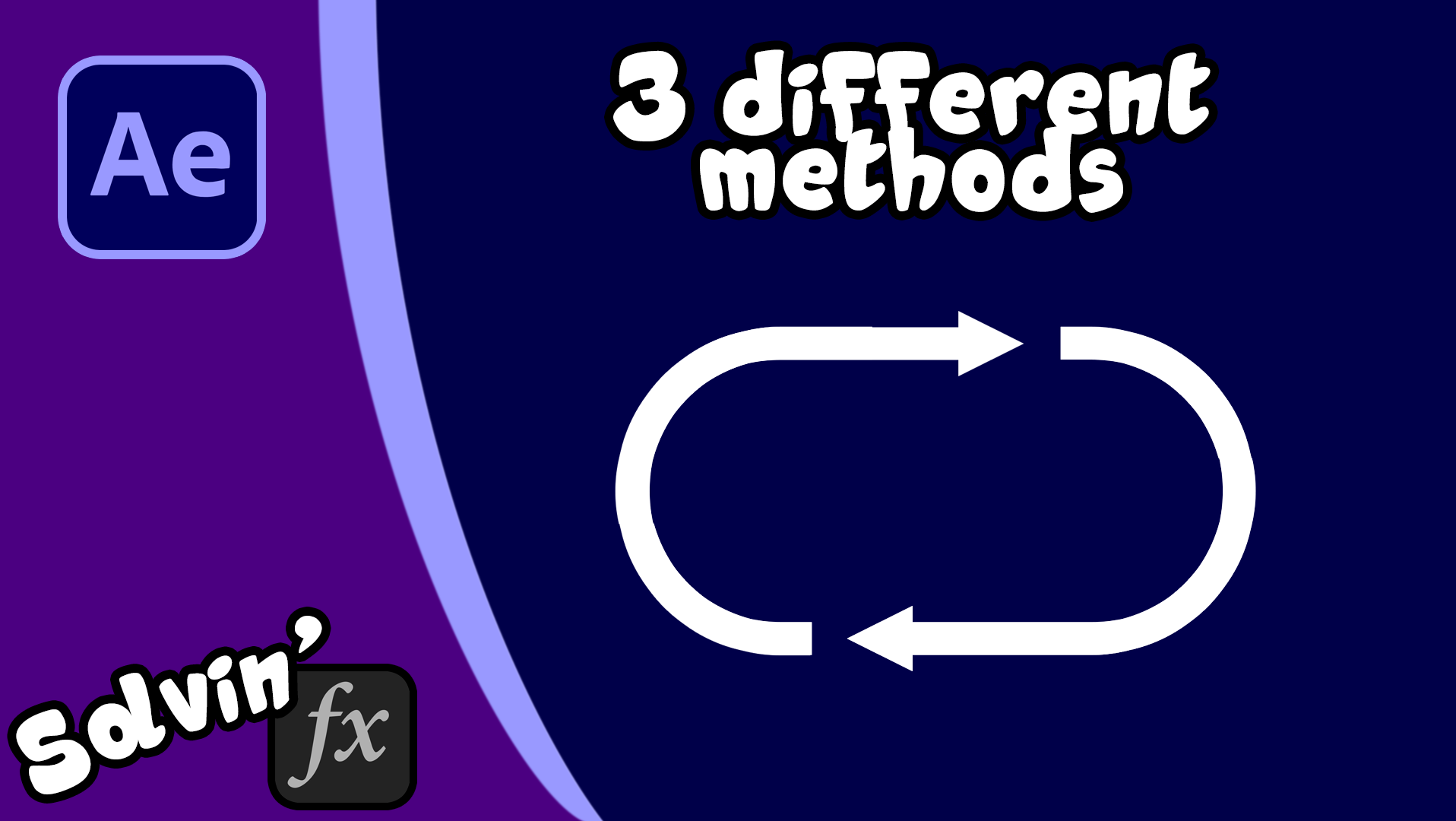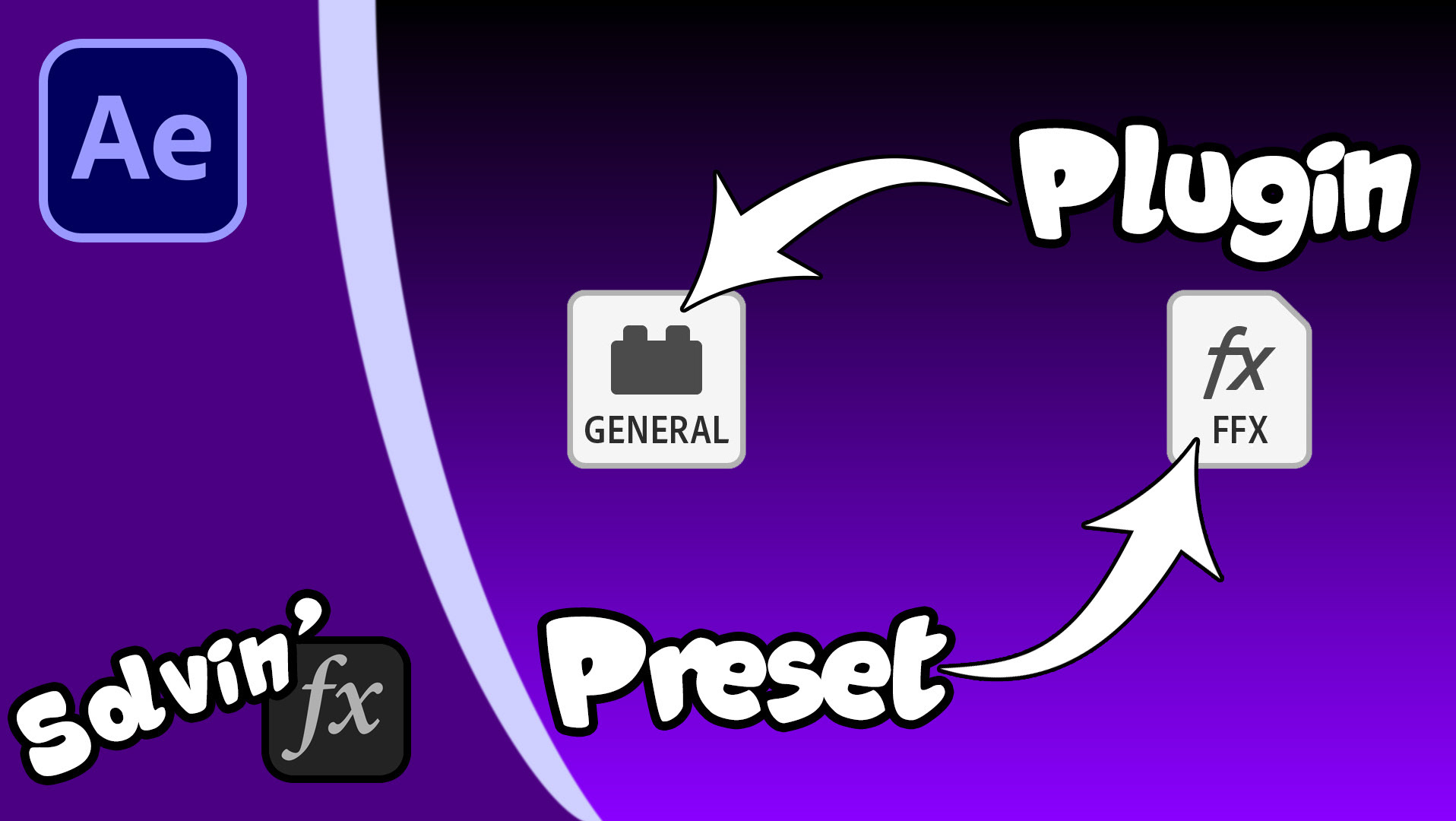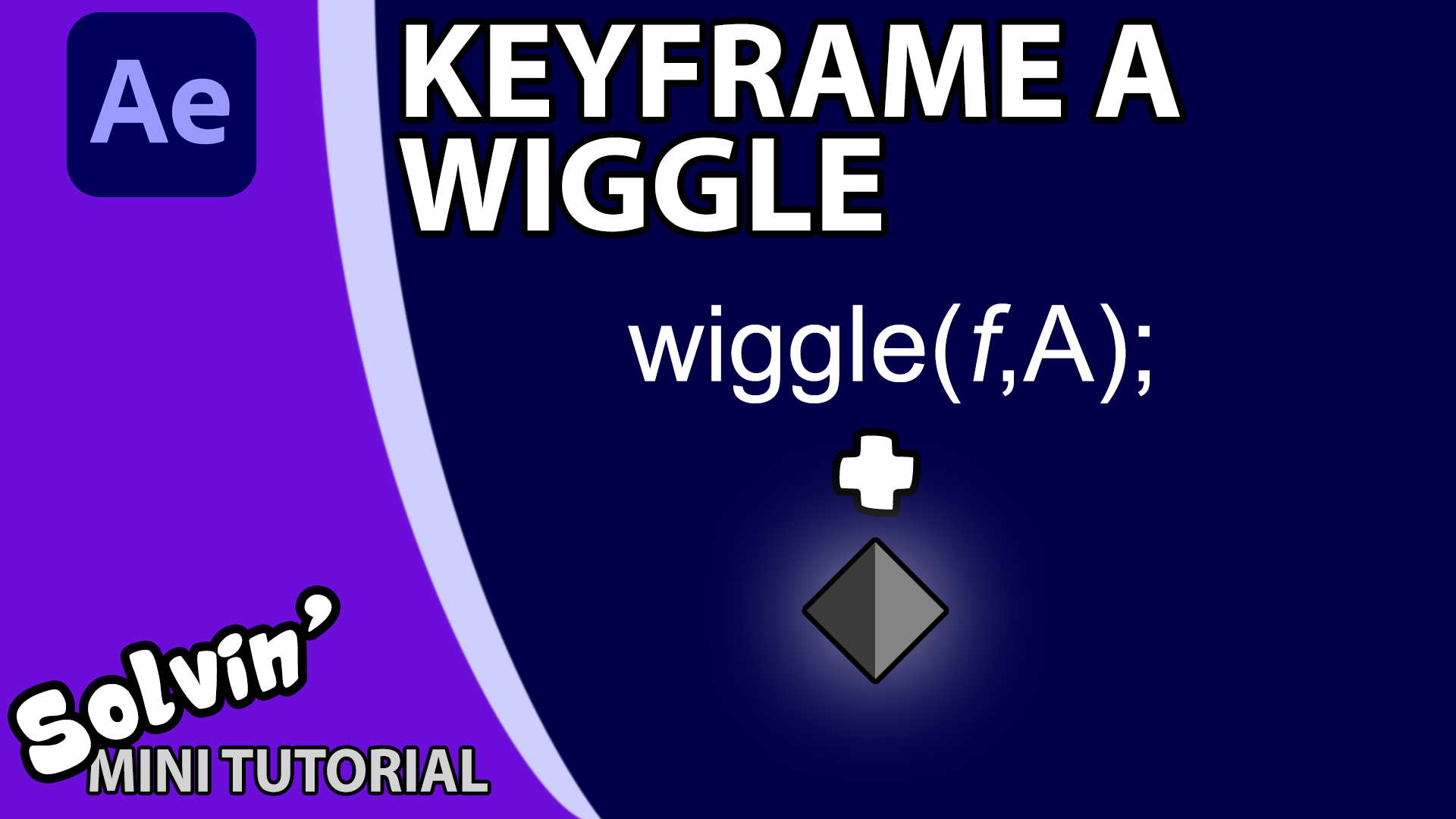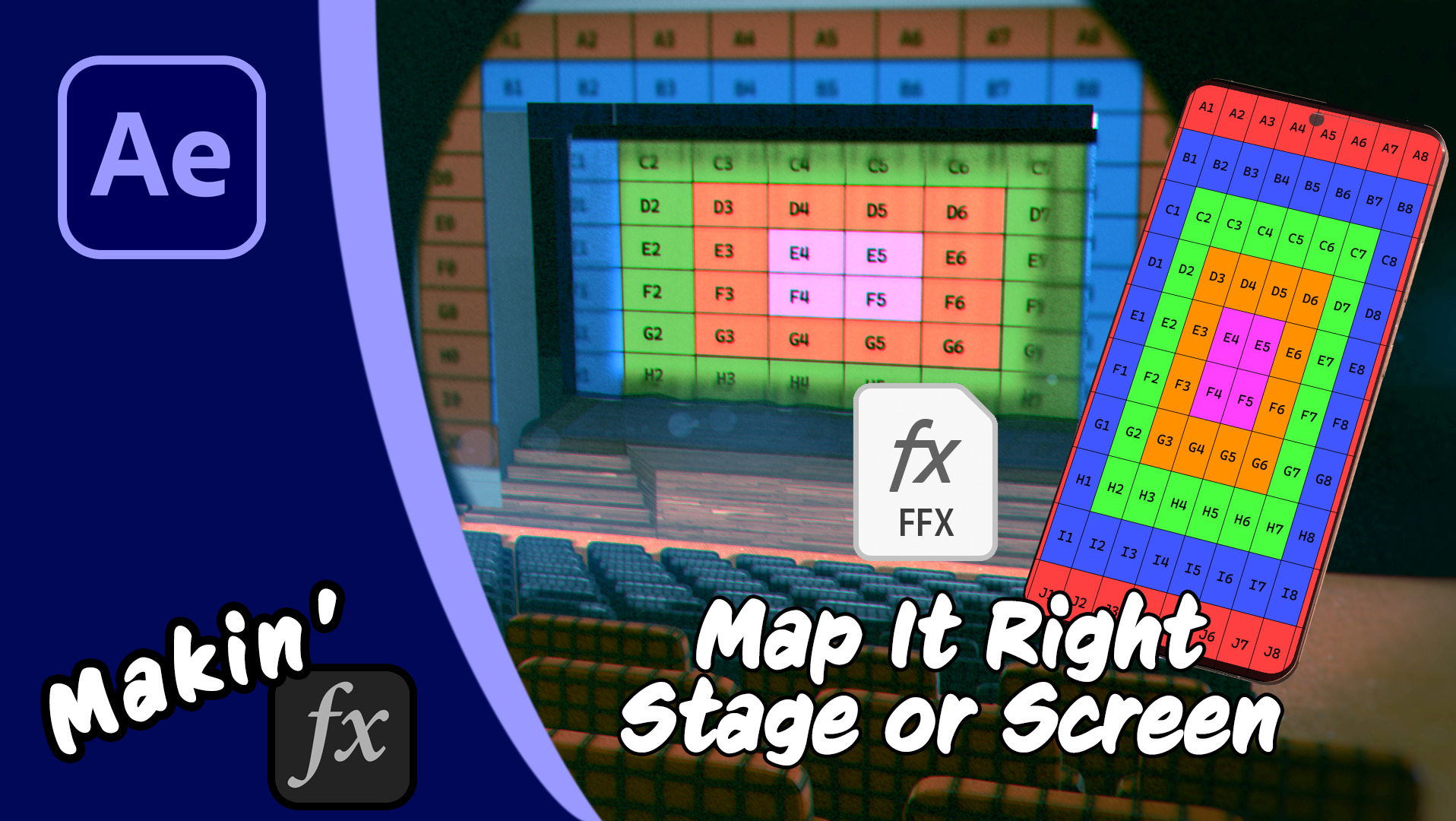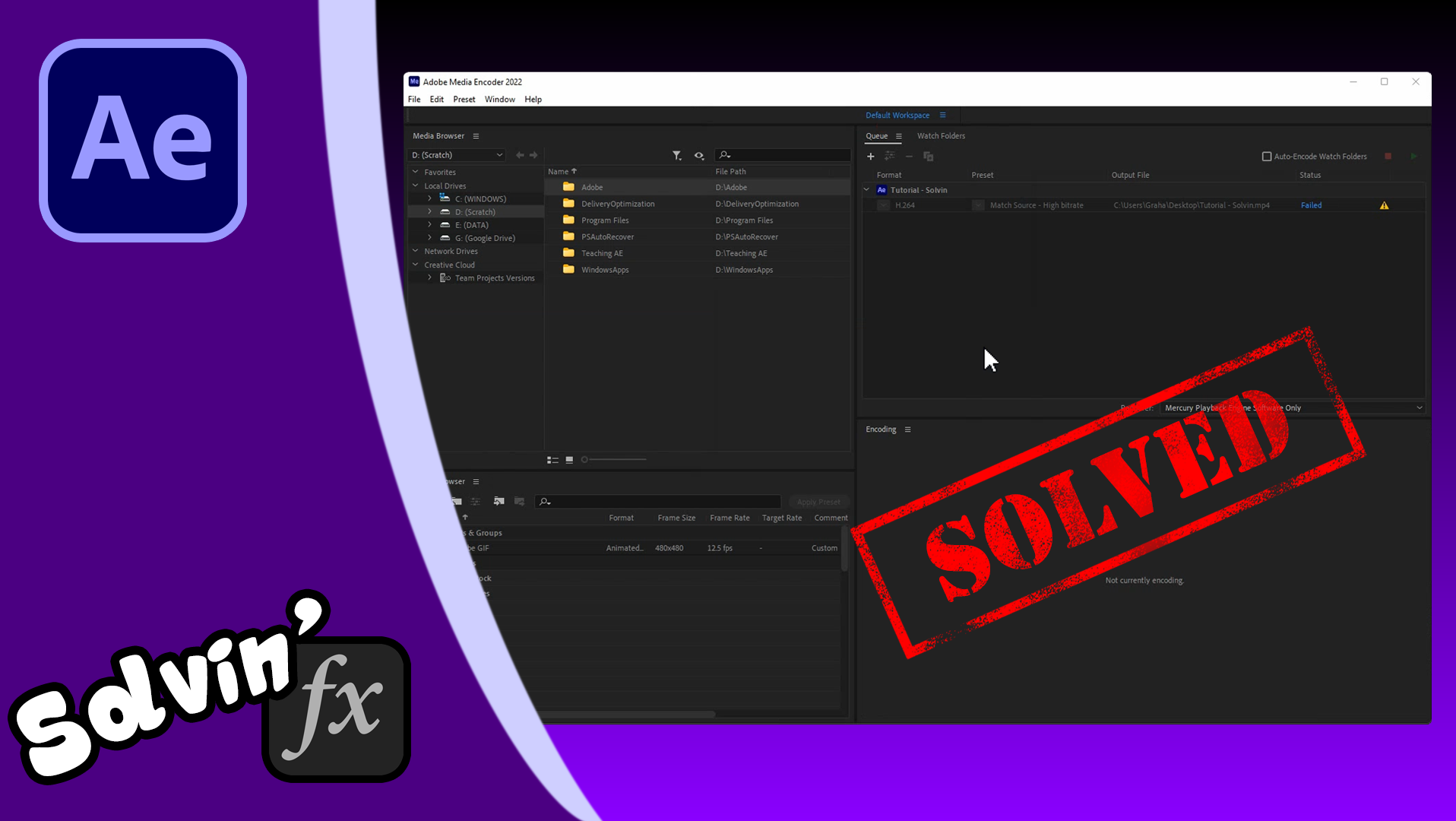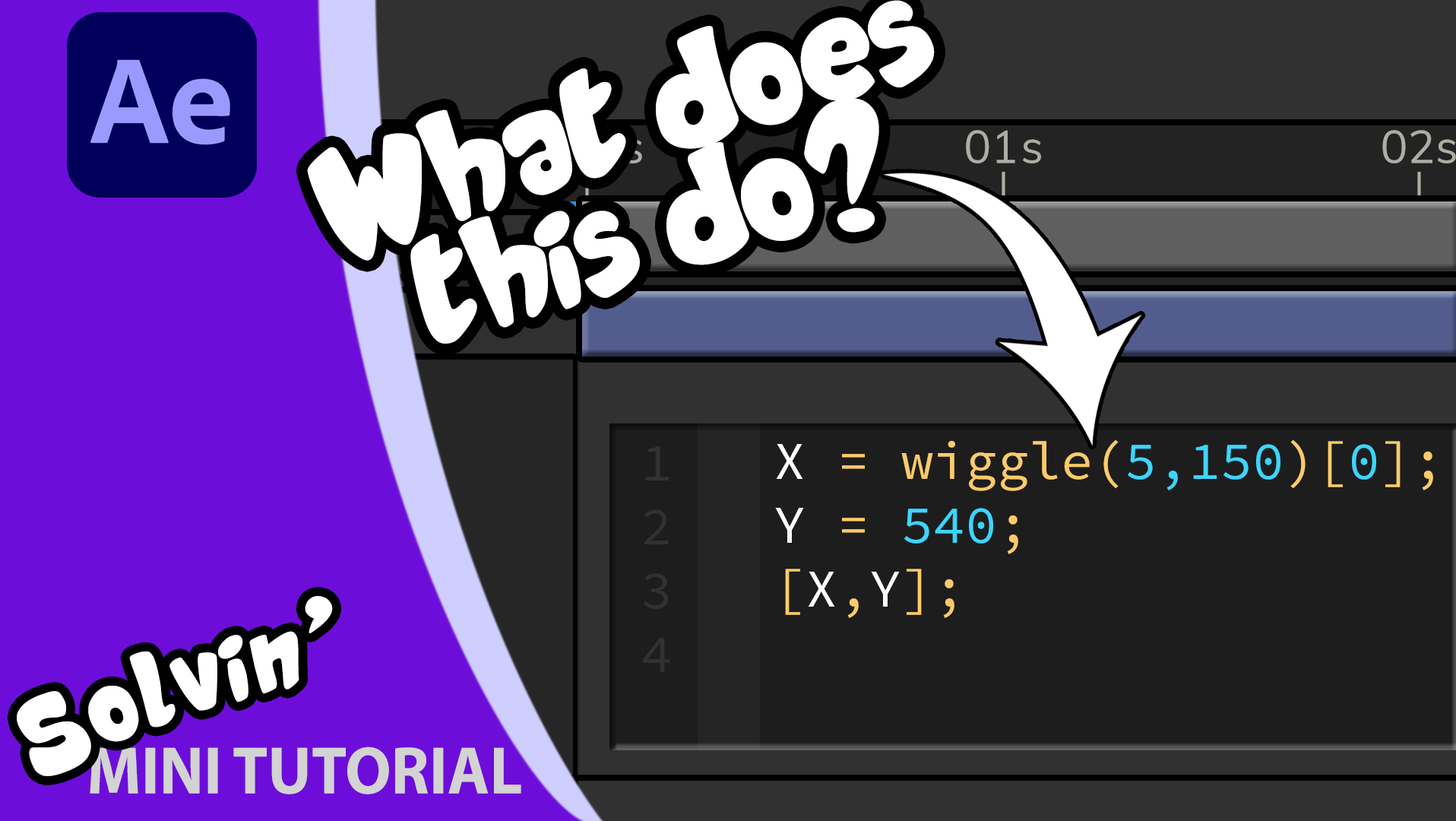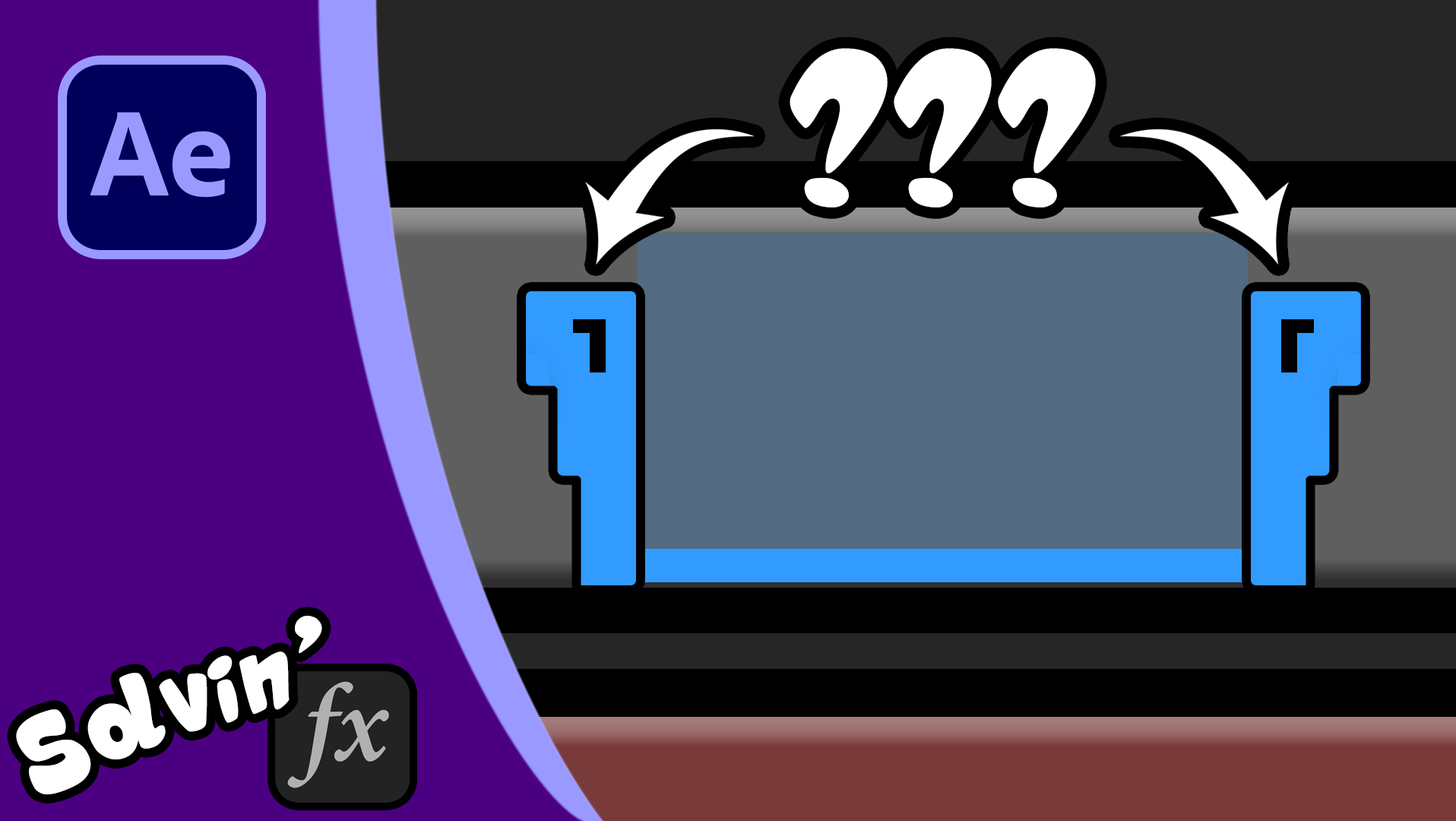How to add this design tool to After Effects both as a guide and animation.
The Golden Ratio / Spiral is a well known and useful tool when designing compositions. It frequently appears in nature which may explain why when we frame shots and images to line up with the spiral we find them aesthetically pleasing.
You should not feel you always have to use the Golden Spiral - instead it's just another tool, like the Rule of Thirds. However, there is no simple way to get it to display in After Effects. And that's what this video is here to address.
Why The Golden Ratio Is Better Than The Rule Of Thirds: https://petapixel.com/2016/10/24/golden-ratio-better-rule-thirds/
[Edit: Yeah, I know I've changed the name, but my wife hated it and the joke was starting to get old. Plus this brings these videos inline with my other two series, Makin' and Startin']
EXPRESSION
Radius = effect("Size")("Slider")/145;
X = Math.sin(Math.PI*Radius)*Math.exp(Radius);
Y = Math.cos(Math.PI*Radius)*Math.exp(Radius);
Z = 0;
[X,Y,Z]
X = Math.sin(Math.PI*Radius)*Math.exp(Radius);
Y = Math.cos(Math.PI*Radius)*Math.exp(Radius);
Z = 0;
[X,Y,Z]
toWorld Expression:
L = thisComp.layer("Spiral Null");
L.toWorld(L.anchorPoint);
L = thisComp.layer("Spiral Null");
L.toWorld(L.anchorPoint);