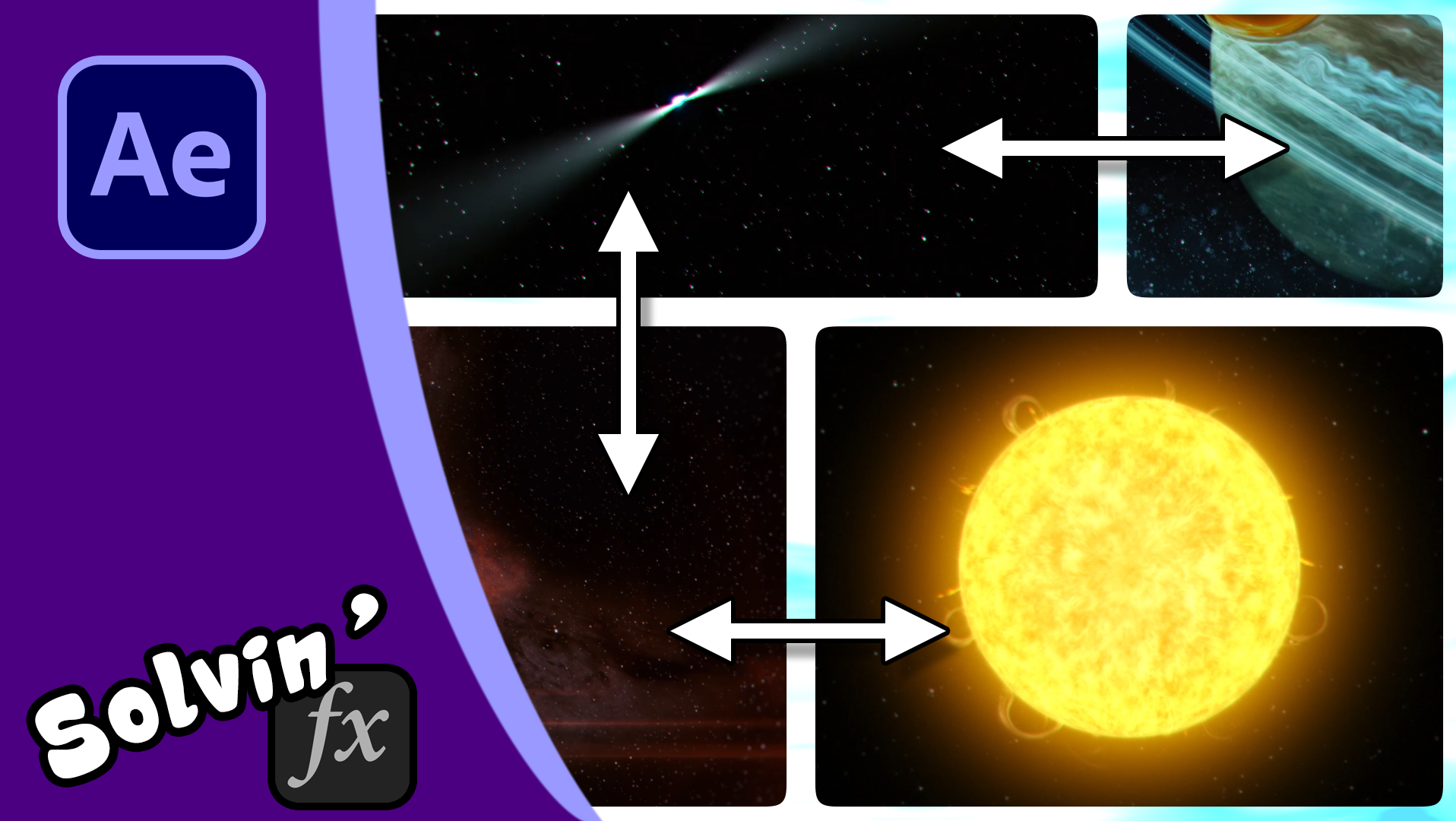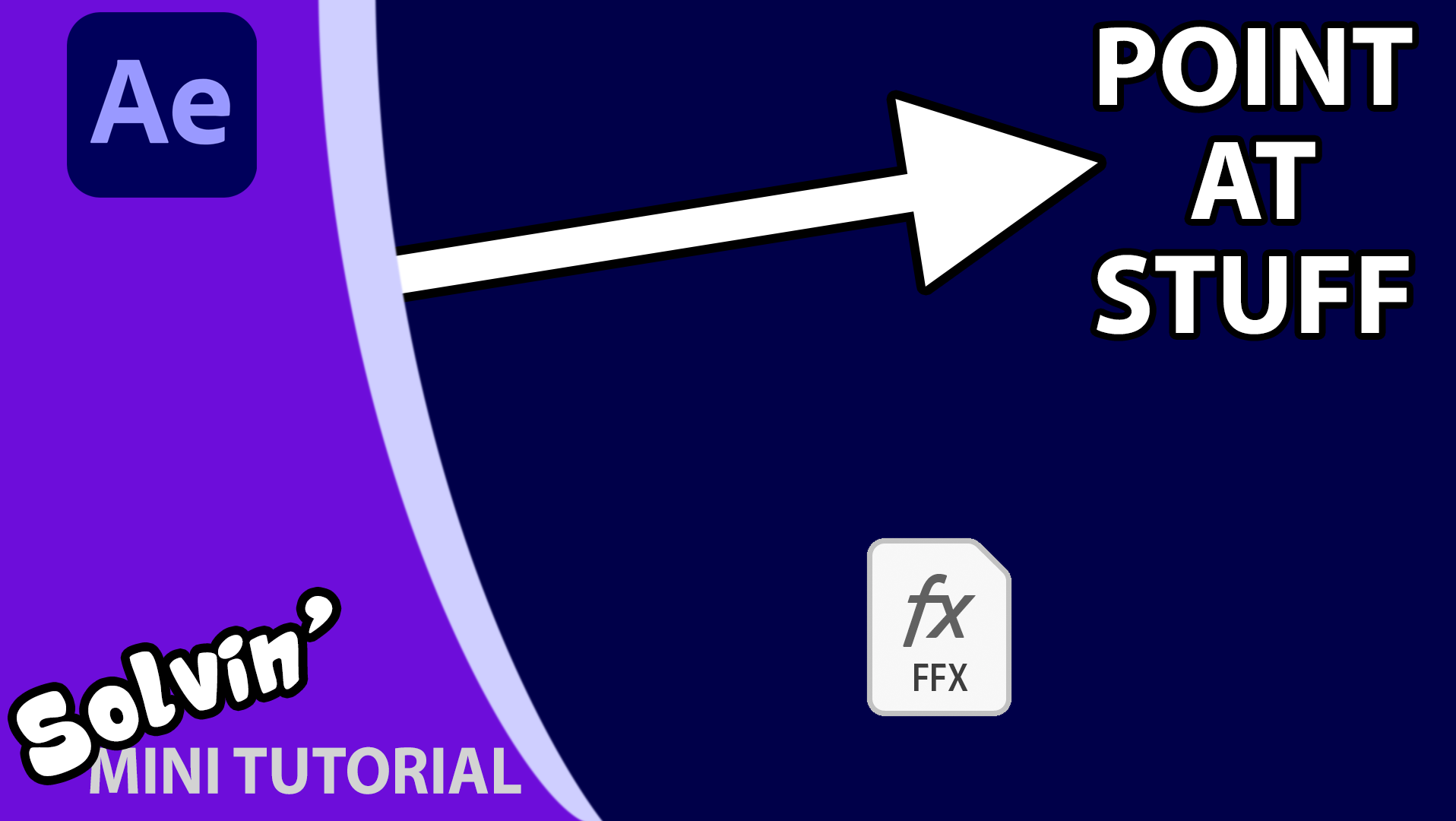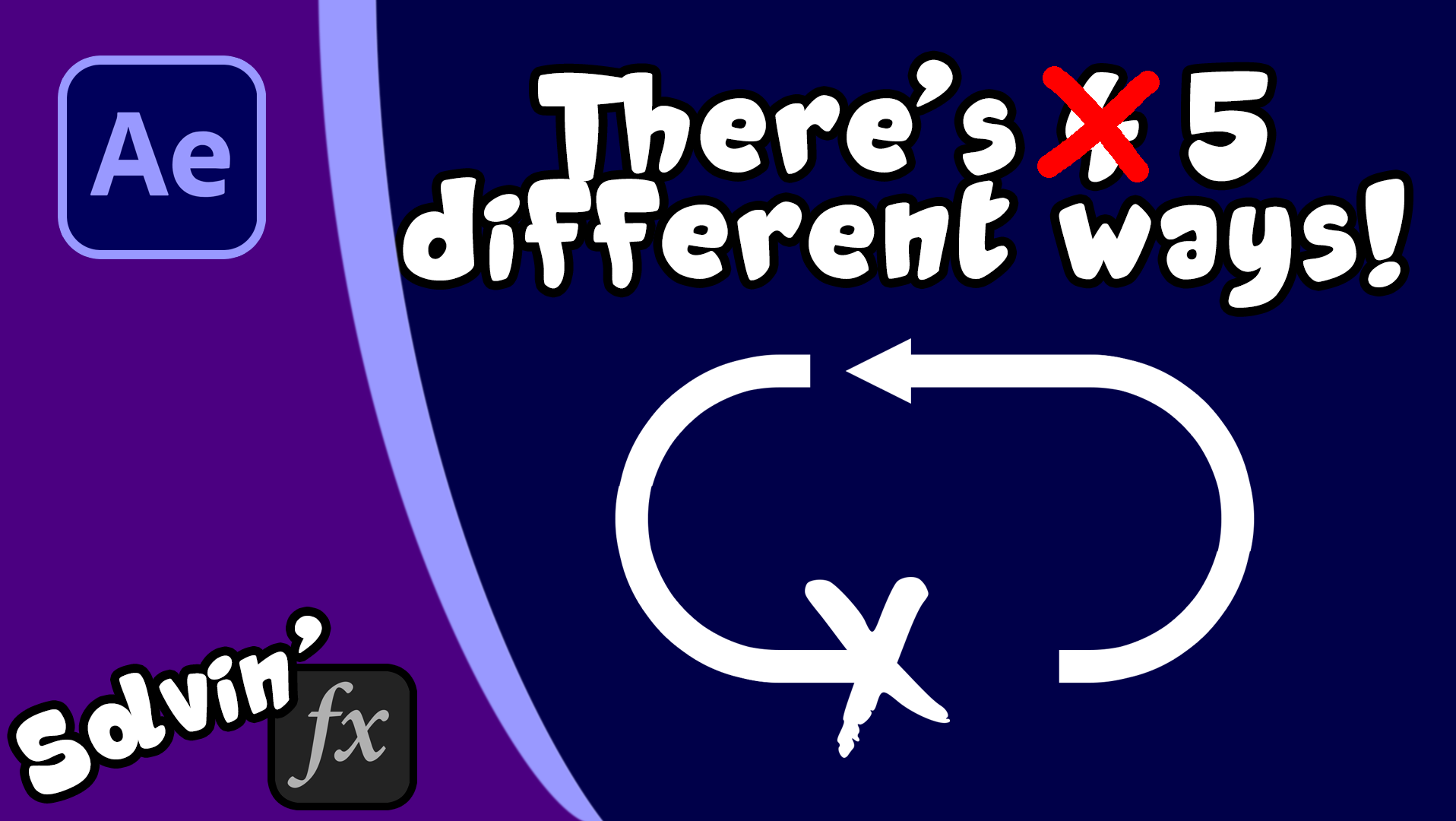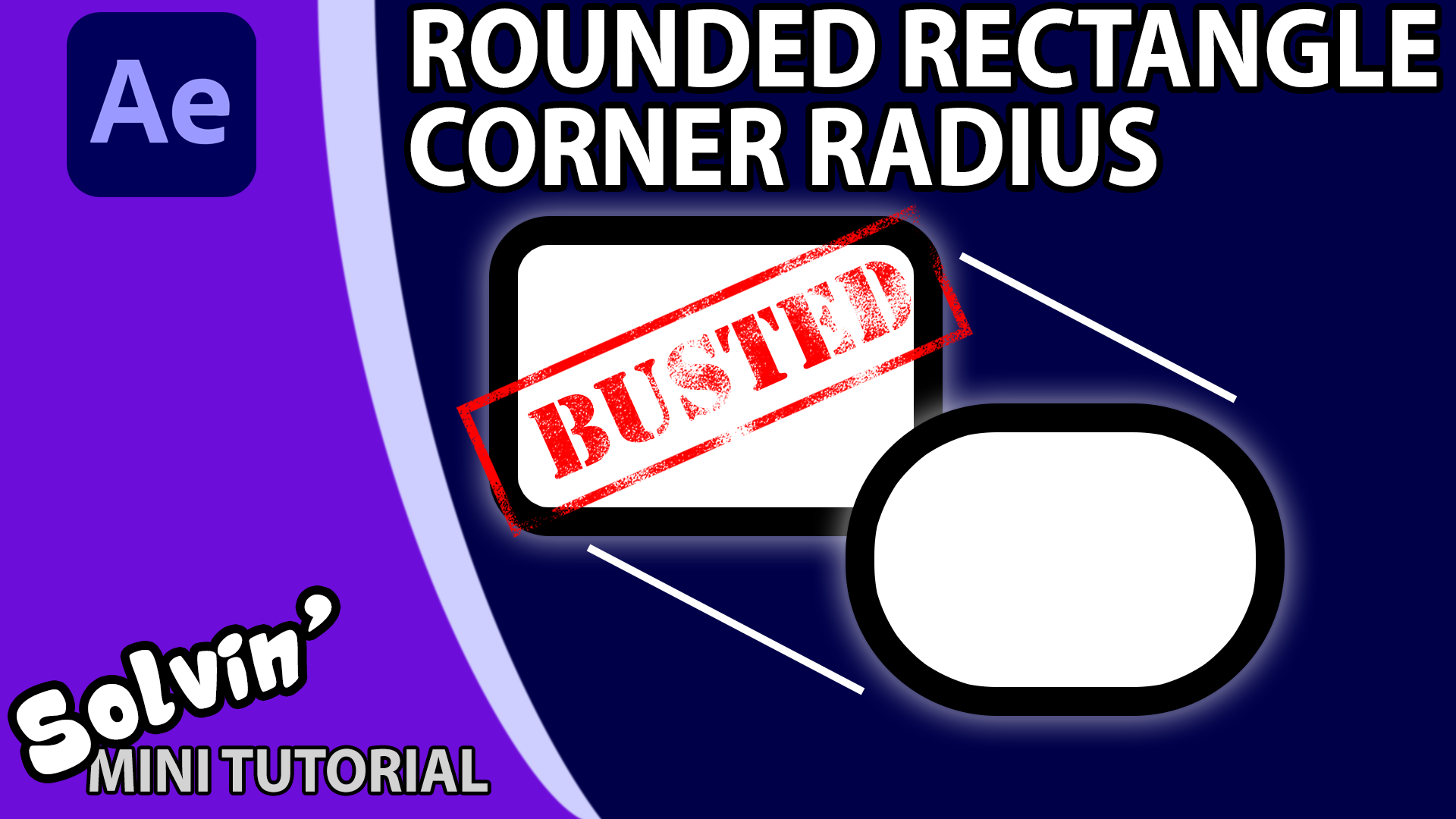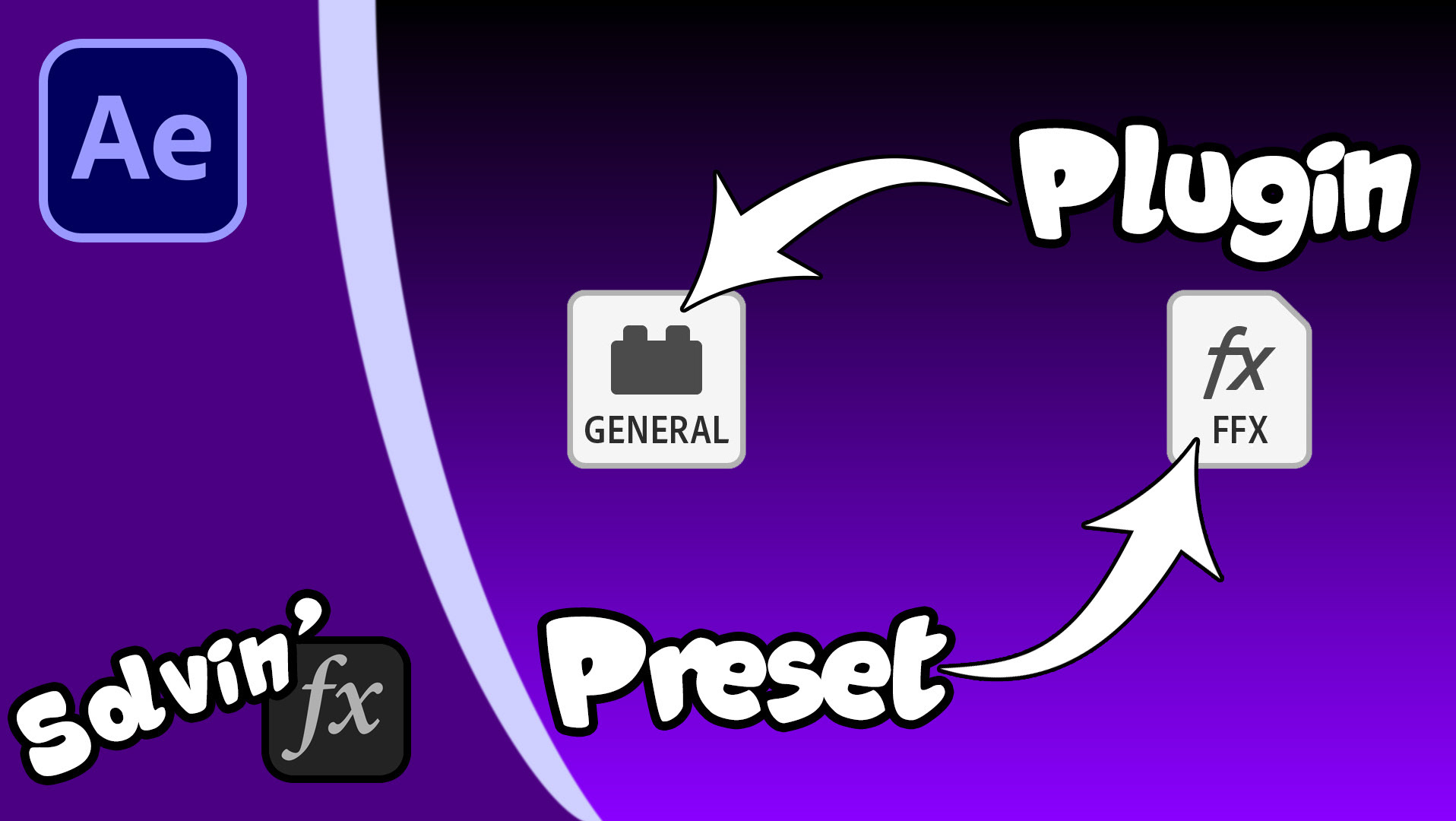A guide to automating your animations.
This tutorial is a little different, instead of Solvin' a problem, I show you what Expressions are, how to use them and where to get help when you get stuck.
There's two types of programming language in After Effects: Legacy ExtendScript and Javscript. You can set the language by going to File... Project Settings. Javscript is a more recent addition and should solve most of your requirements, but a lot of the expressions are also available in ExtendScript too.
In this video, I cover activating an expression, how to use time to control properties, what the Wiggle code does and where to find expressions inside After Effects. To demonstrate the last one I use the LookAt expression (spoilers: it goes on orientation). And to make it easy to follow along, there's also a project you can download with all the examples I show.