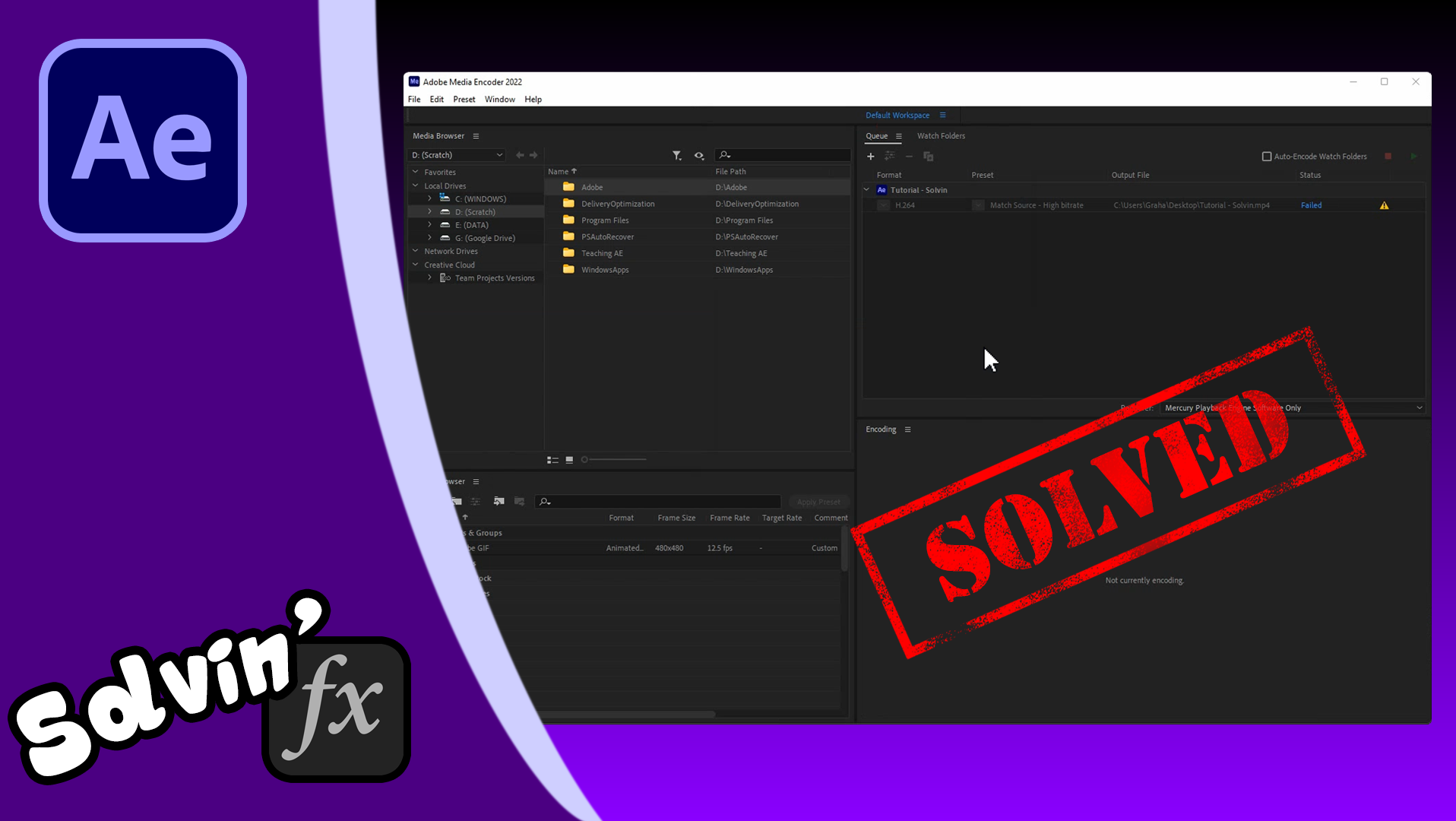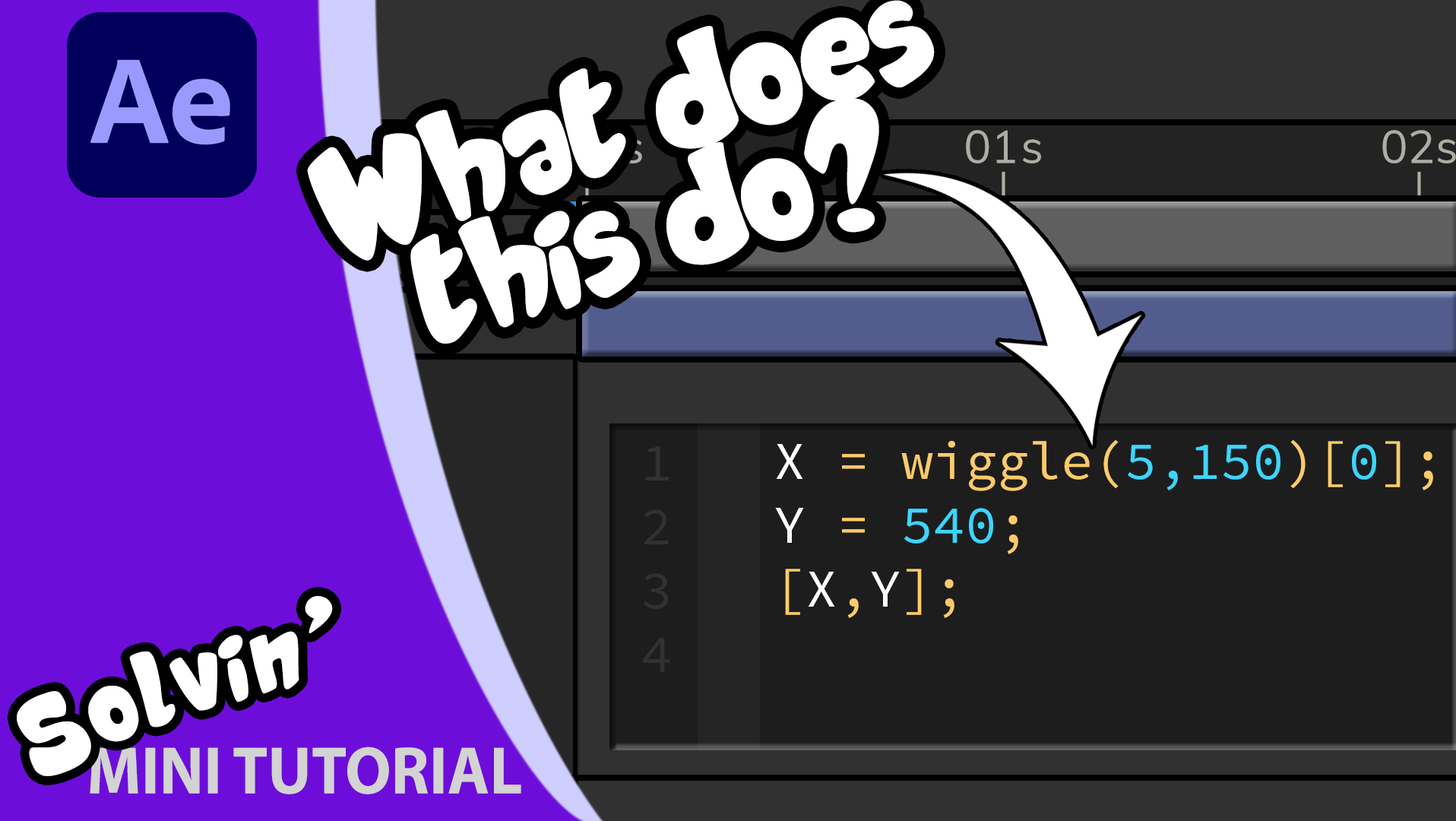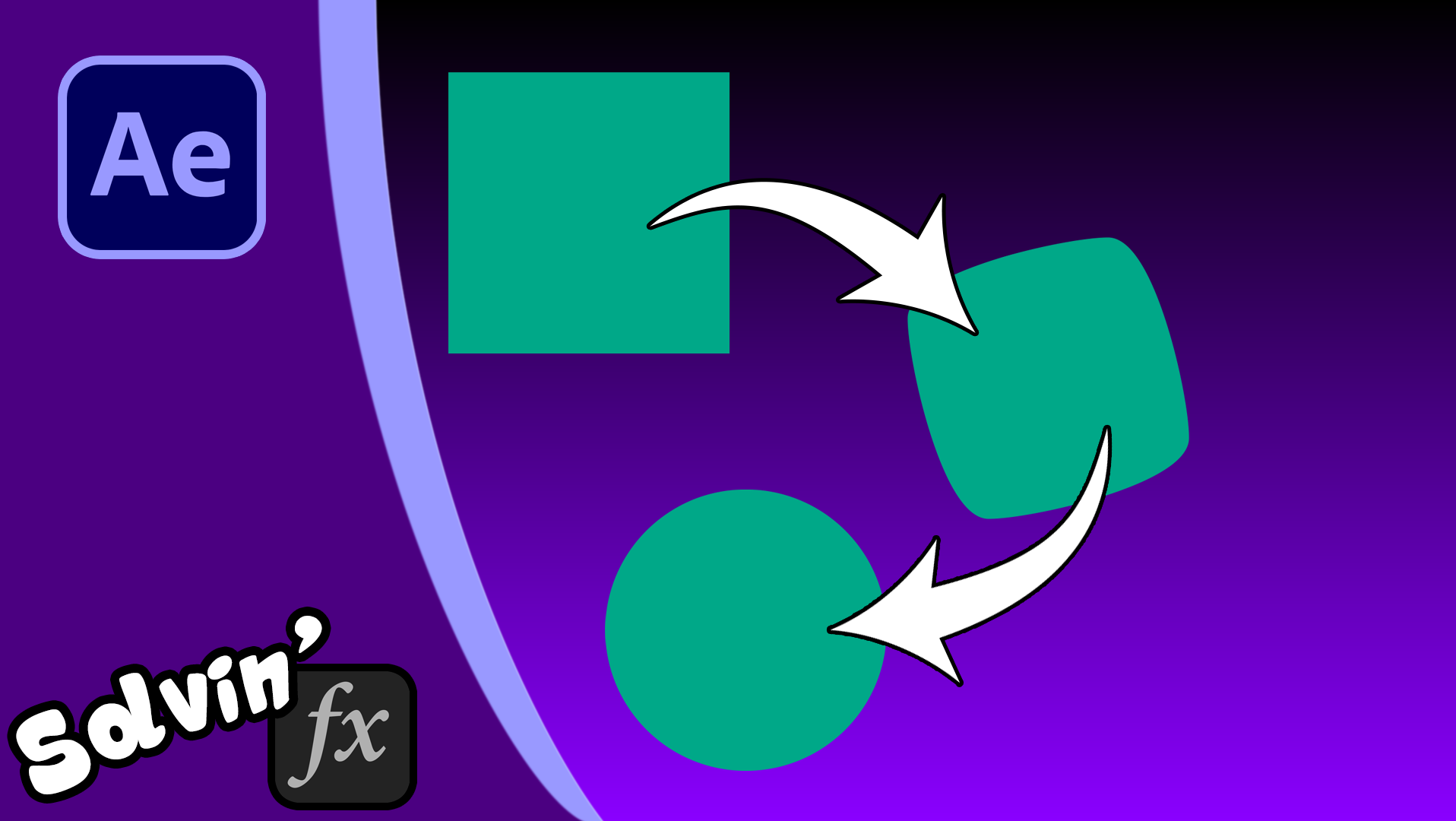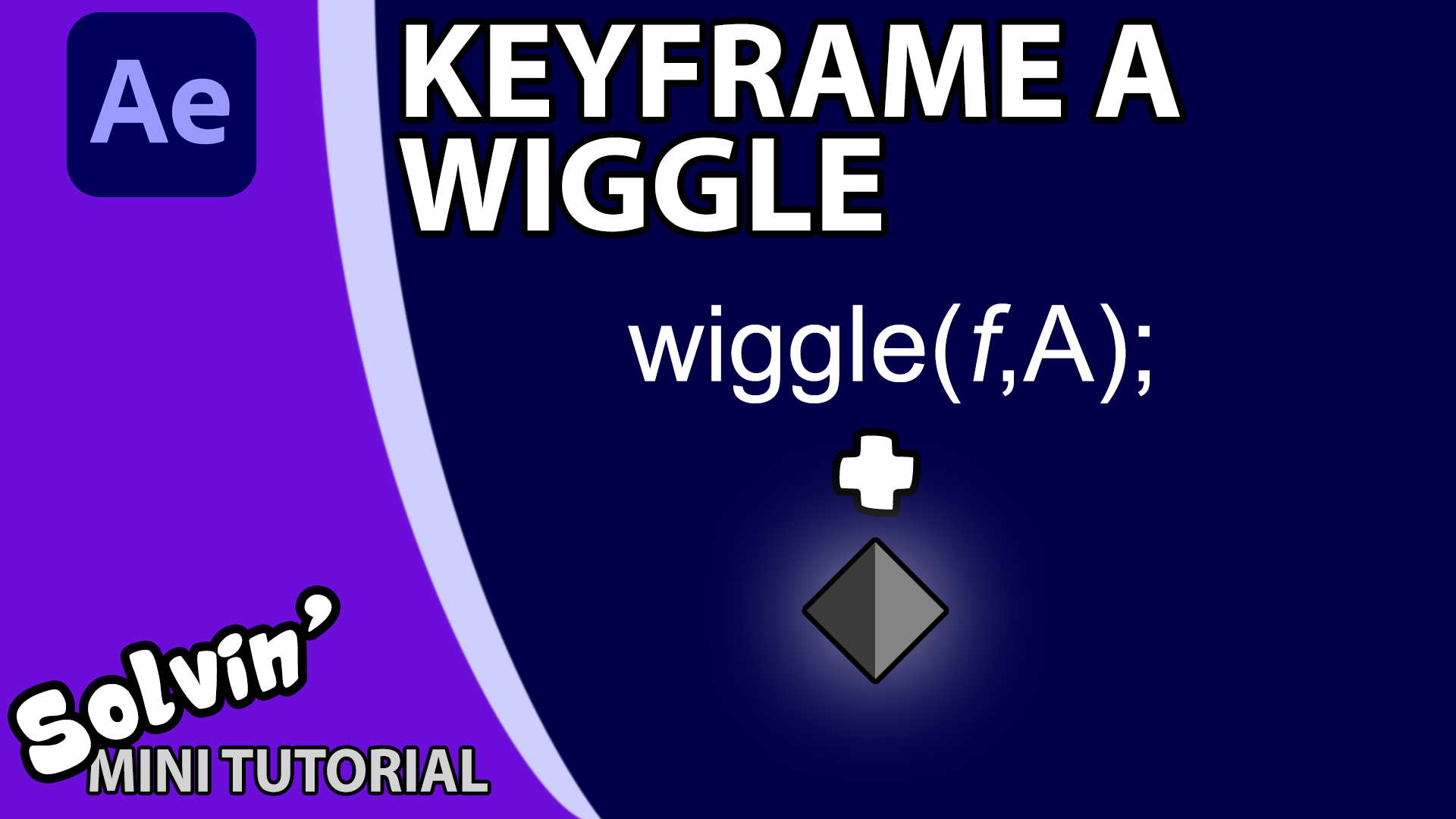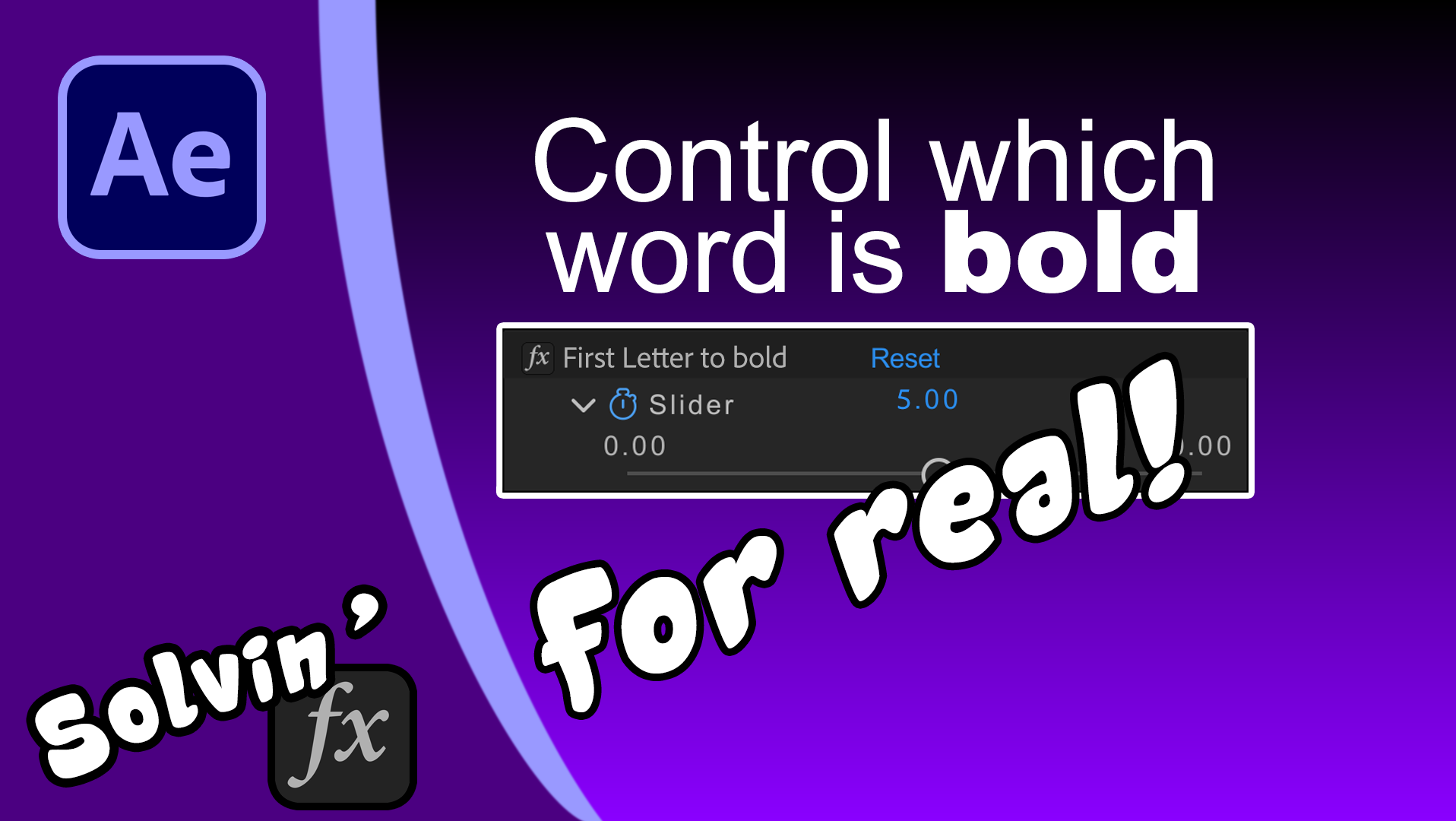Based on some recent forum questions, I've put together a tutorial to talk you through creating a stylish, motion graphic set of 4 boxes which can change shape, pushing the others out of the way - with only 3 keyframable properties.
It is all down to a few repeated expressions, track mattes and the transform effect (instead of the transform properties). Even making the rounded corners is simple, as I use the Simple Choker effect.