In this video, I answer a question I see a lot on forums: "How can you get one shape to cut out bits from another" - it's a clean look effect which a lot of people think is really complicated involving track mattes, masks and parenting. It's not. It's super-easy, barely an inconvenience. (Thank you @Screen Rant ). Once the intersecting shapes are set up correctly, a transfer mode, then I share a simple method to change their colours so that you're not stuck with black and white.
The trick to making Intersecting Shapes
An Adobe After Effects Tutorial
You may also like
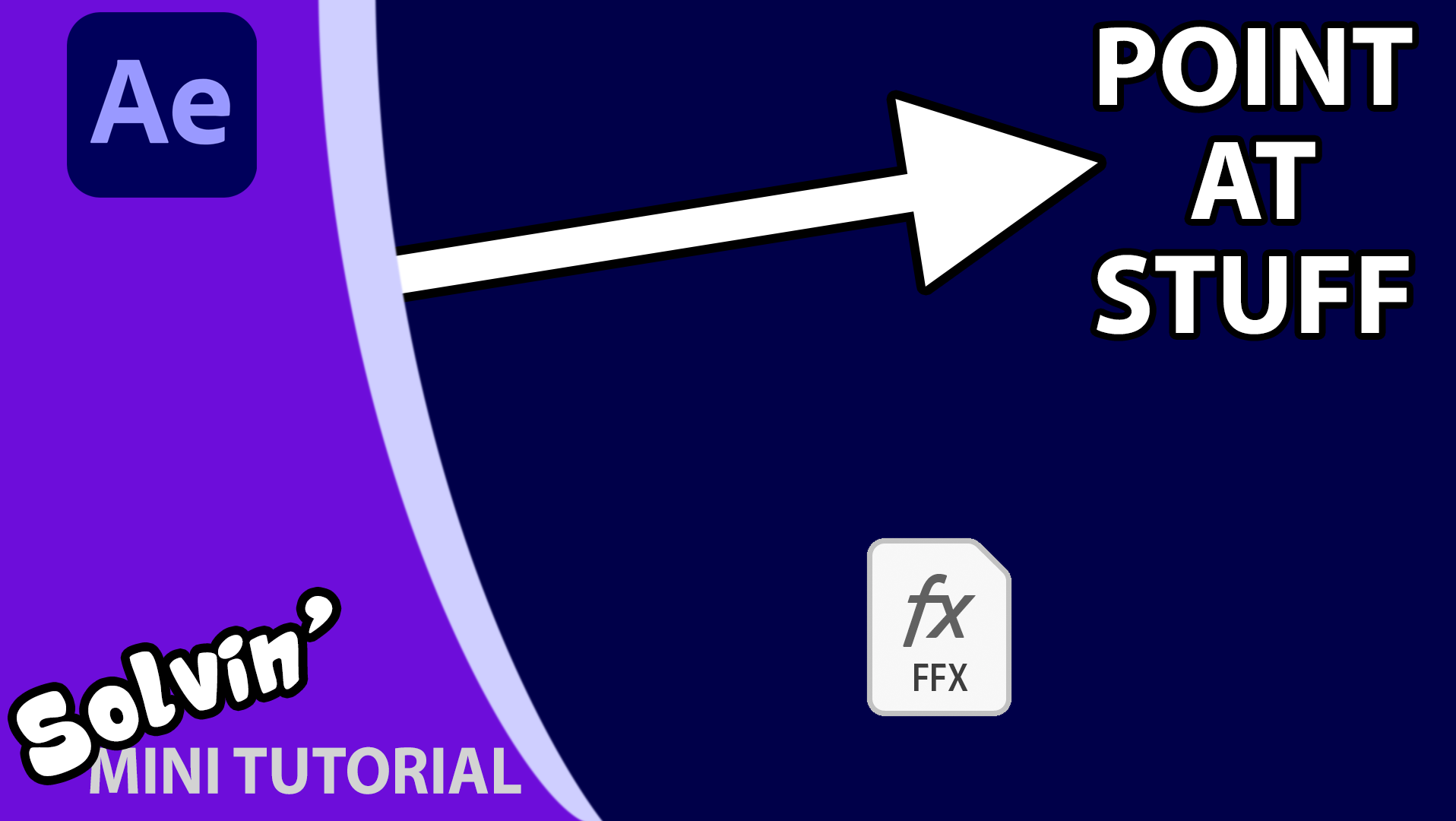
Create an Arrow / Pointer preset for After Effects
2020
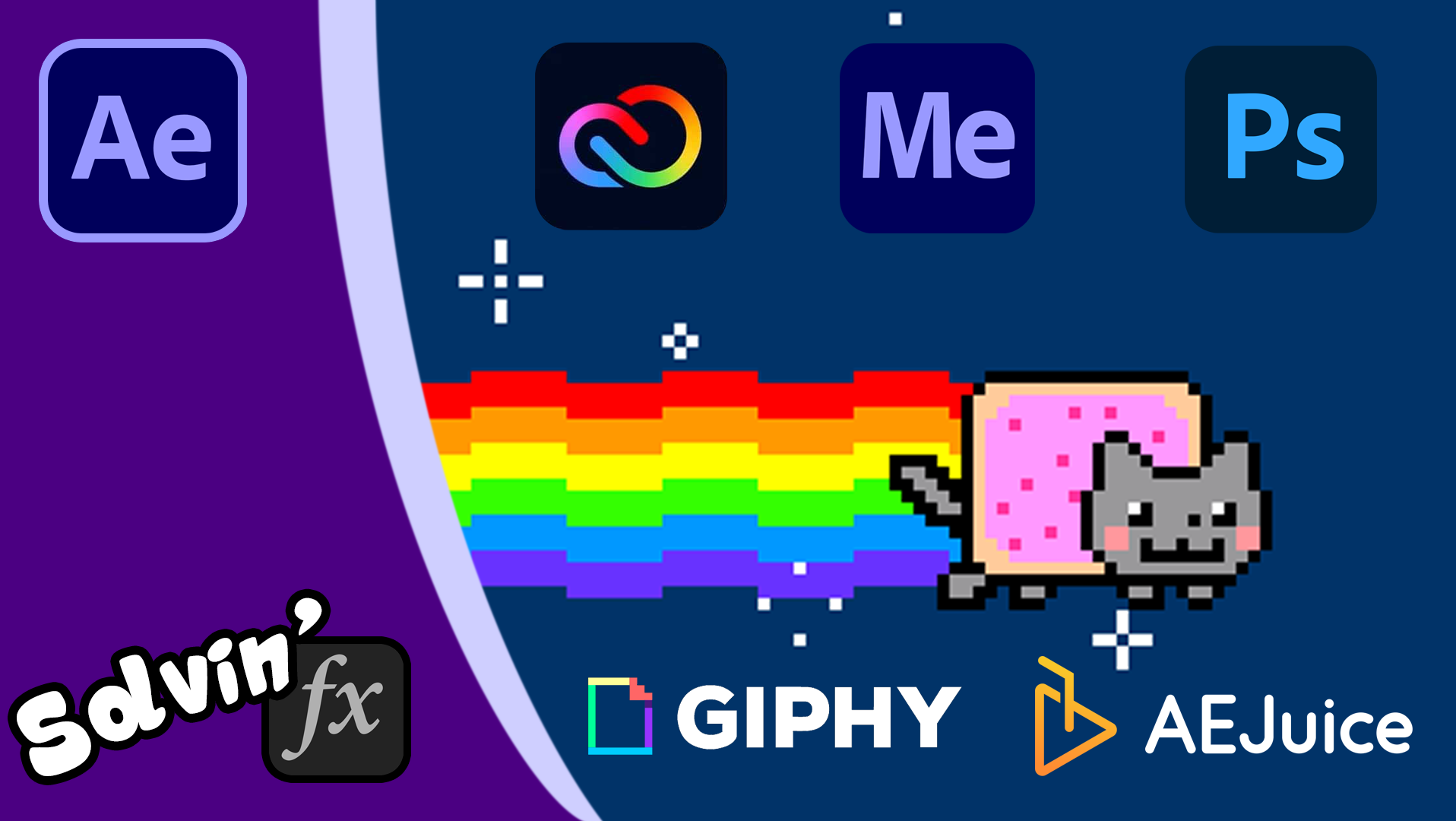
How to export an animated GIF from After Effects
2022
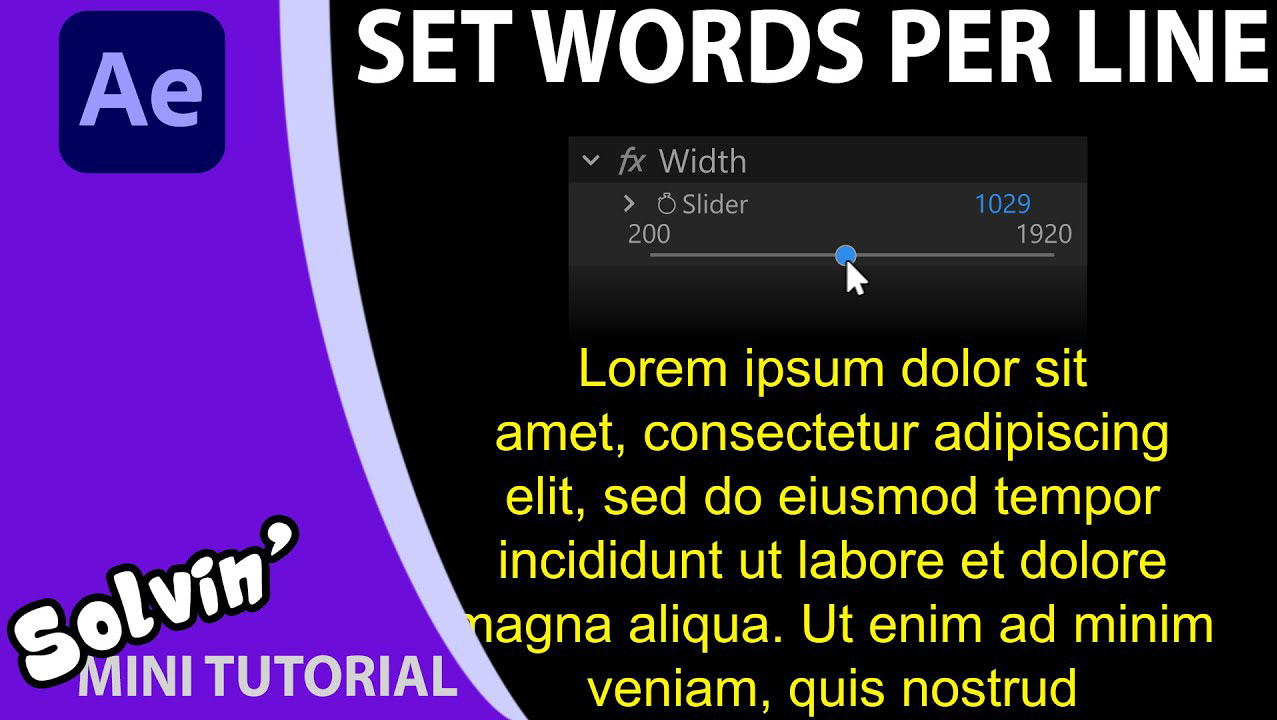
Control the width of Text using a slider
2021
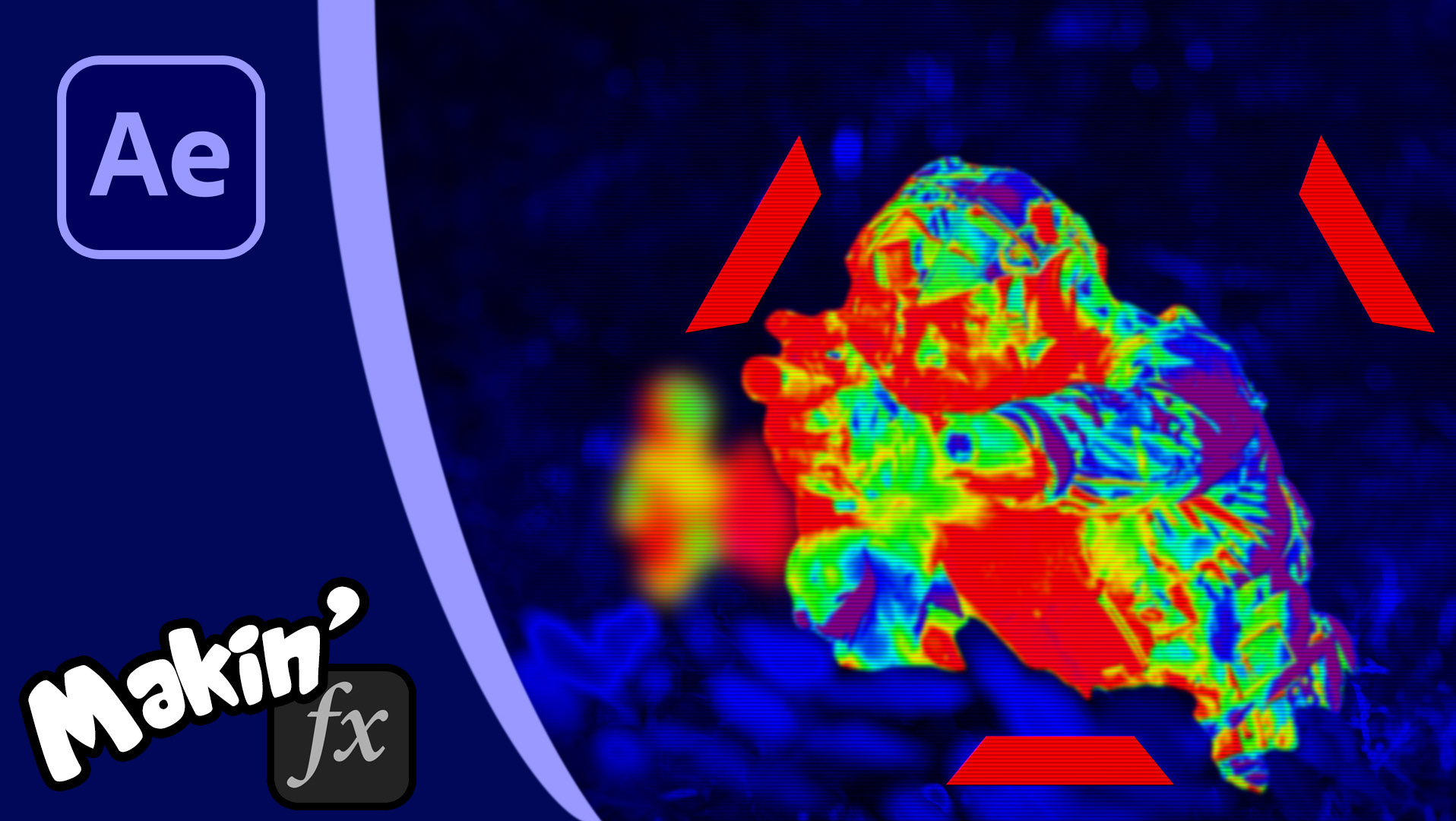
Recreate Predator / Thermal vision in After Effects
2022
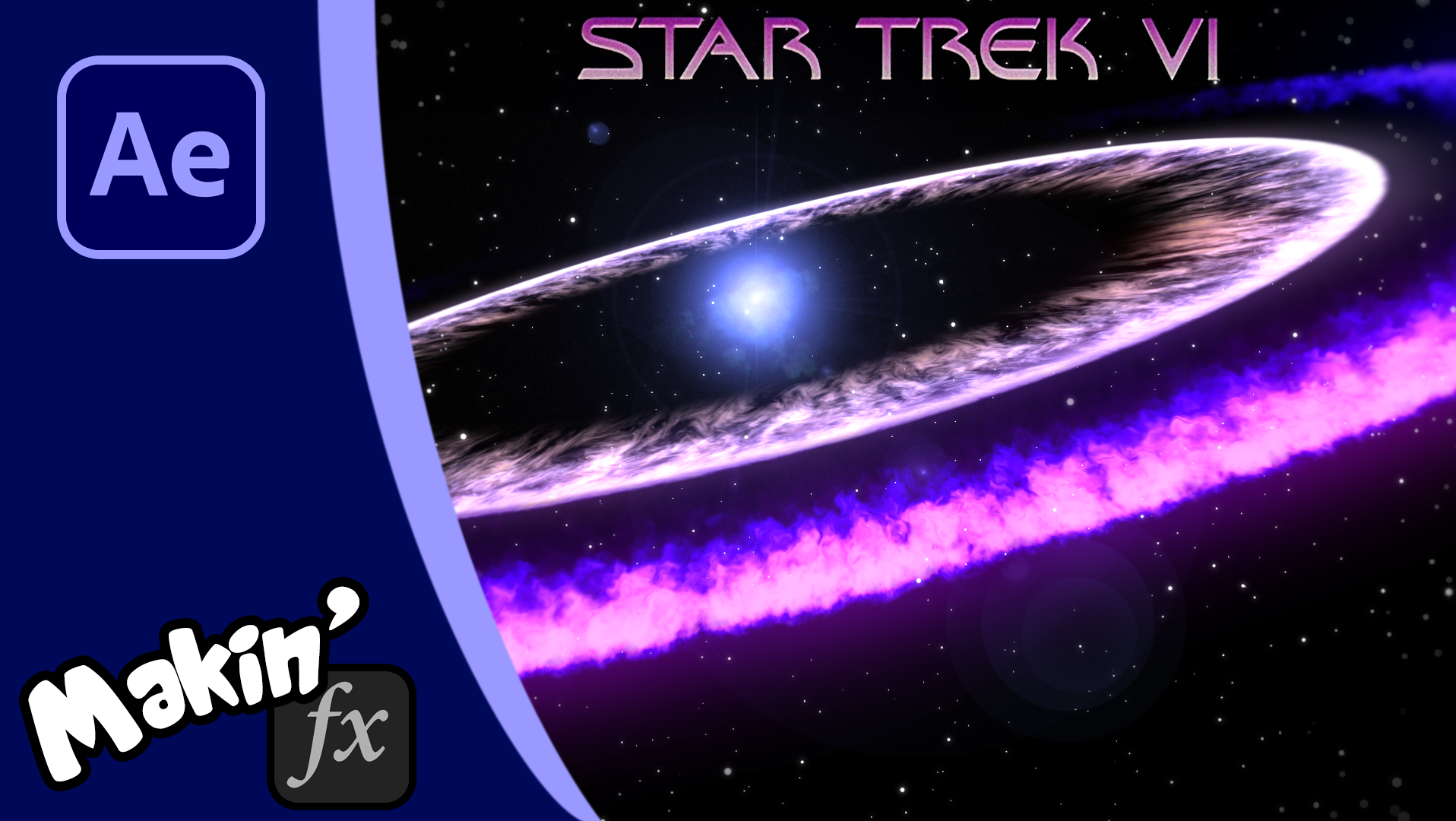
Ring Explosion / Planar Shockwave in After Effects
2022
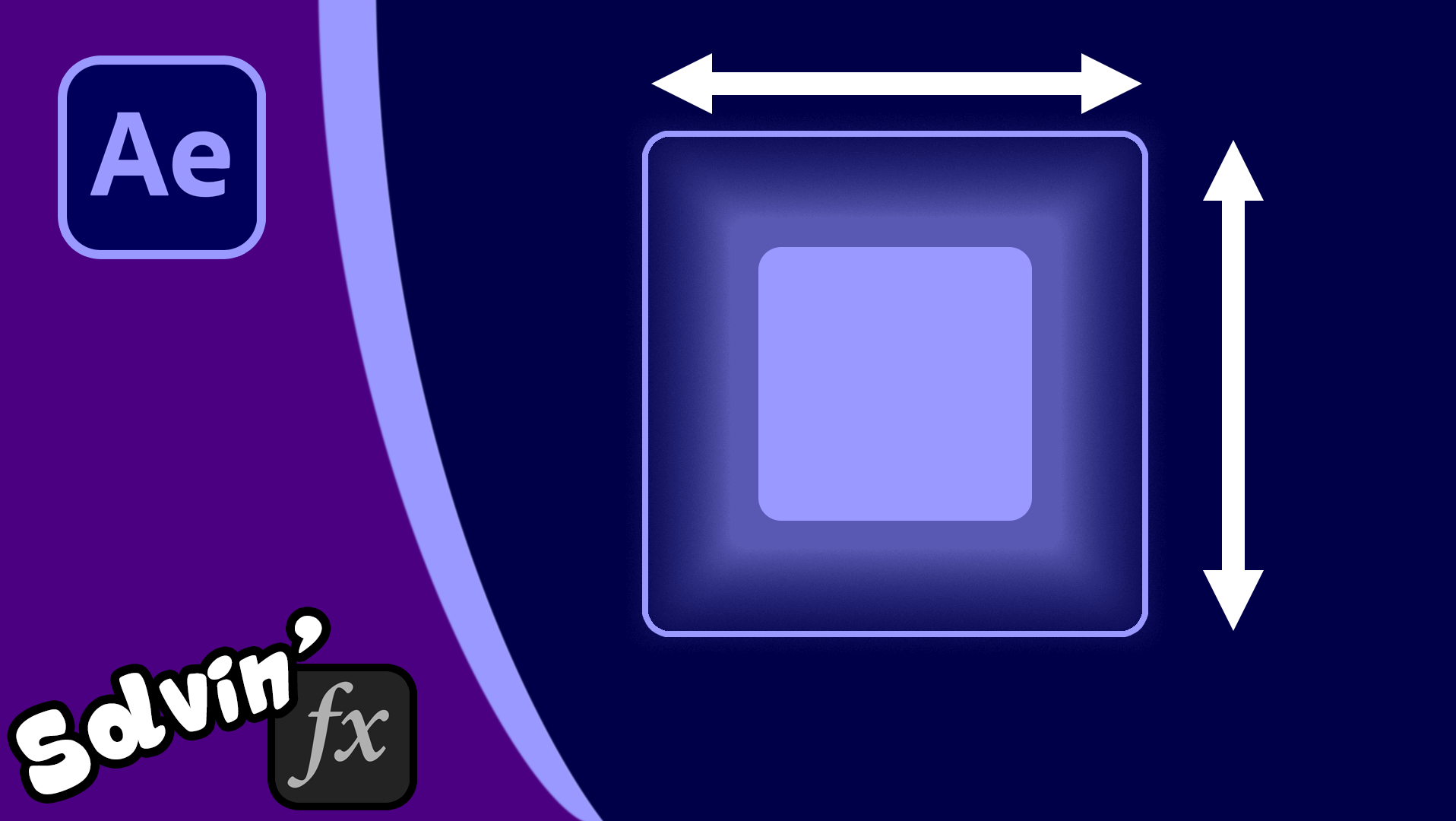
How to get Uniform Scale Wiggle in After Effects
2022

Create a Photo Slideshow using After Effects
2022
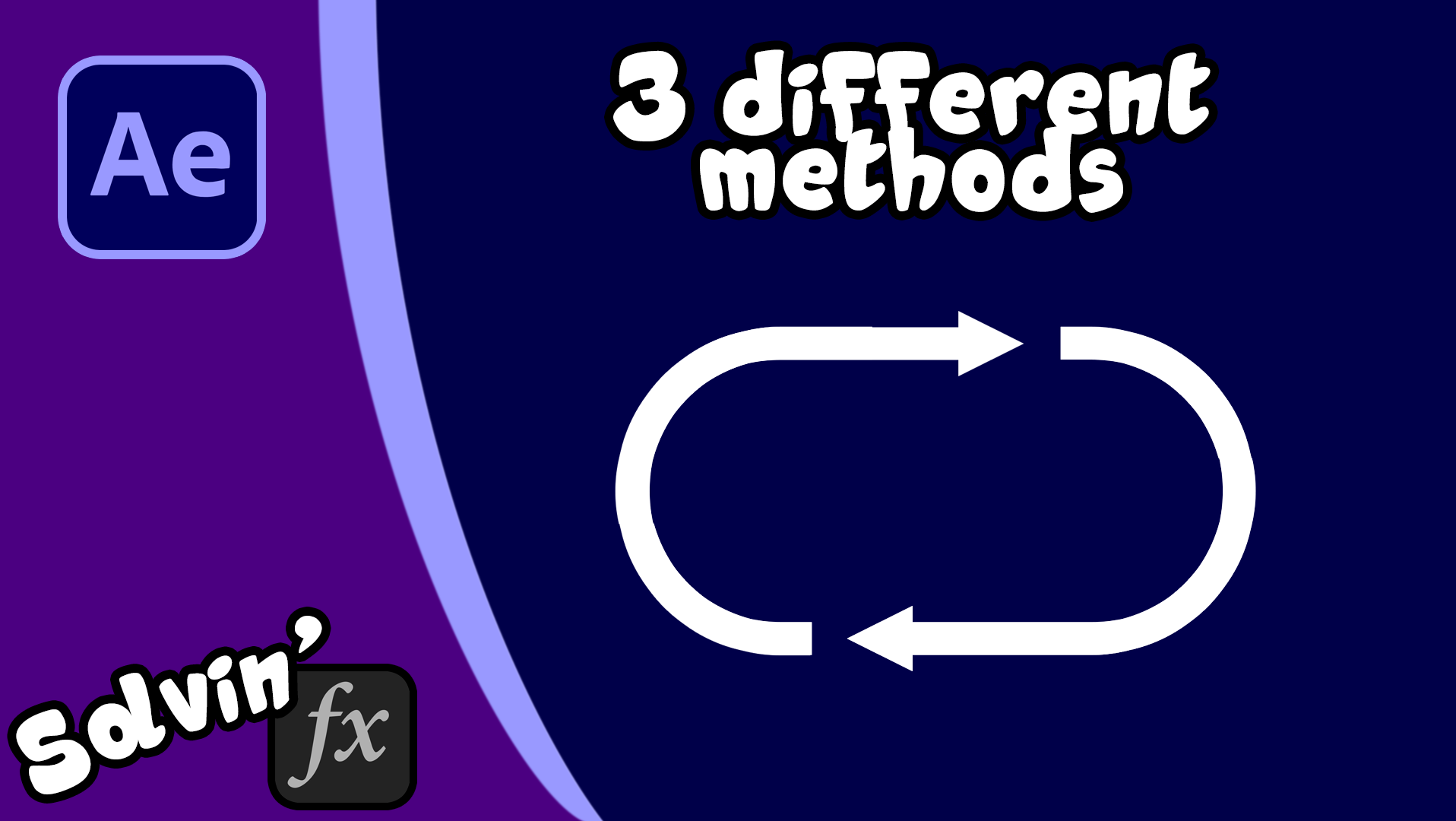
Looping a wiggle in After Effects
2022

Create Mouse pointers and Icons in After Effects
2020

FIXED: After Effects Slow Playback Issue
2022
