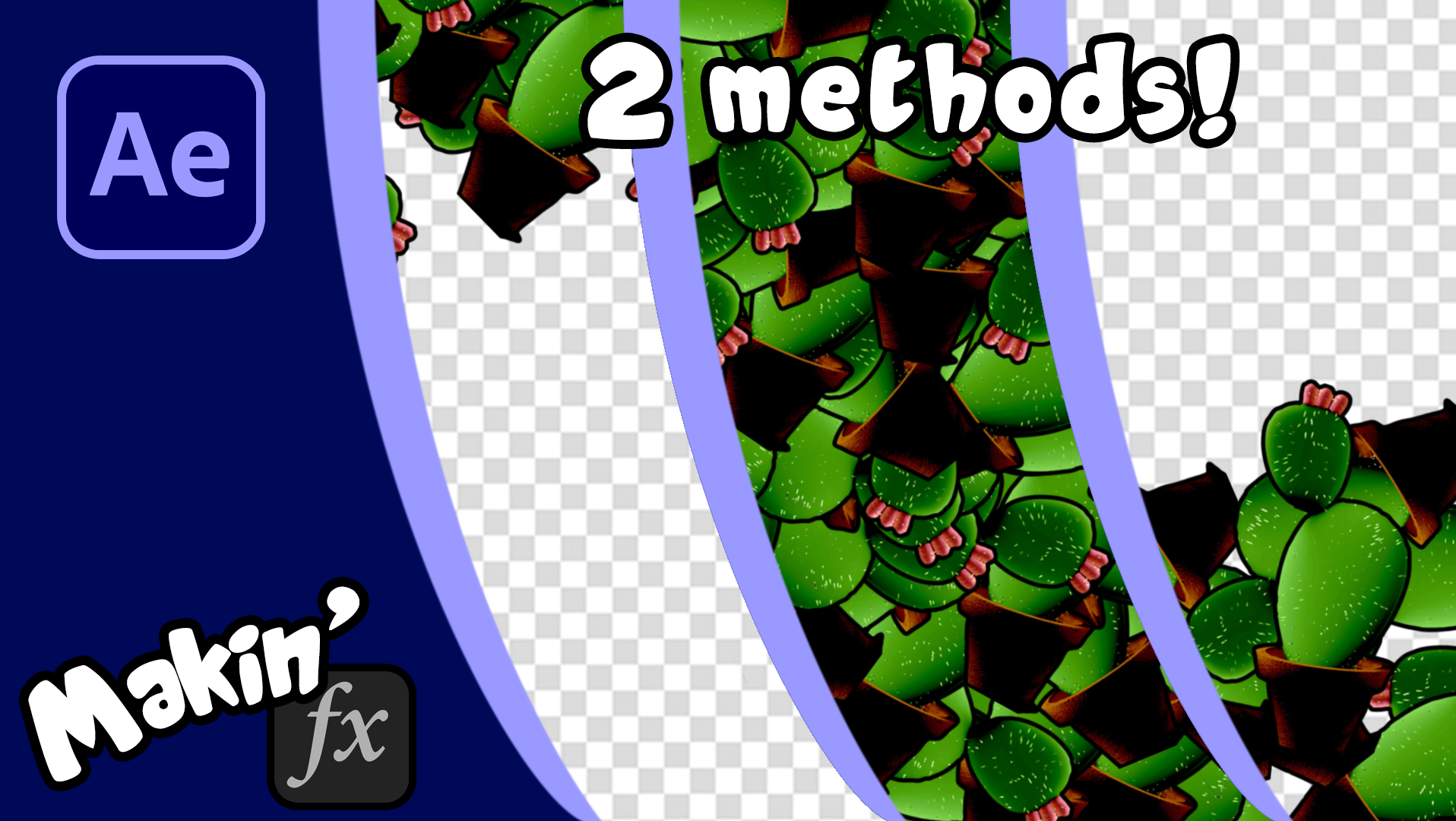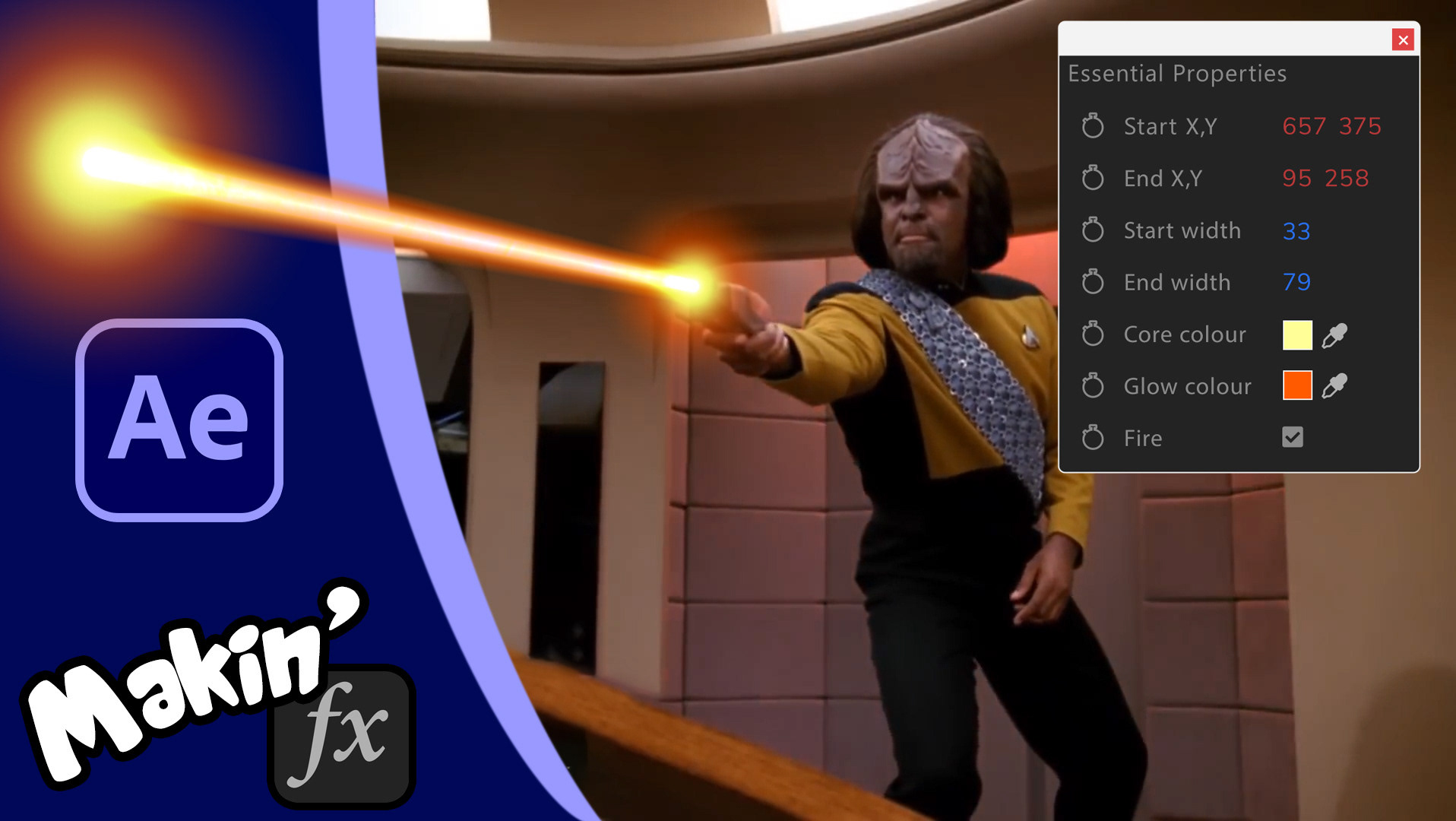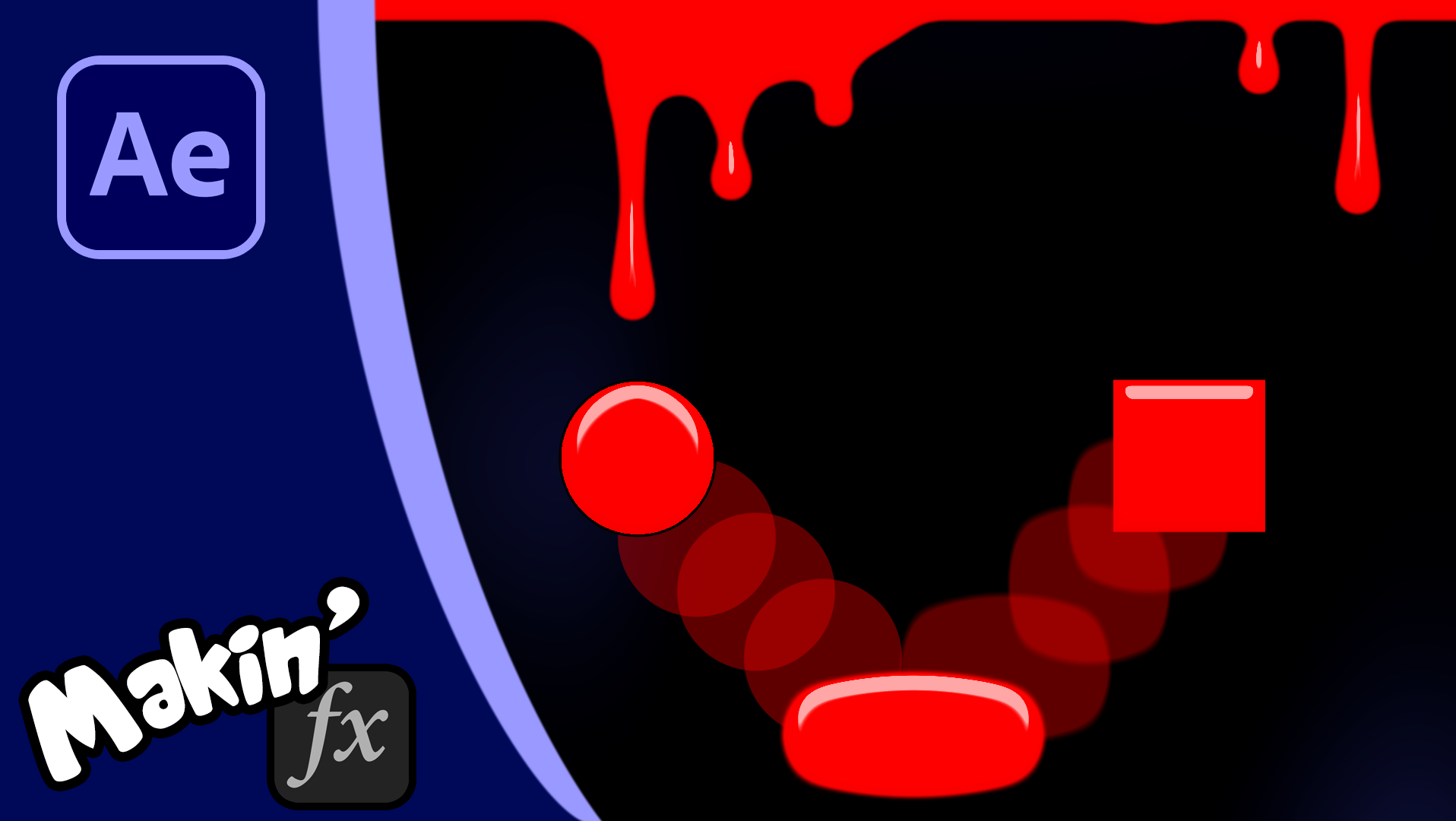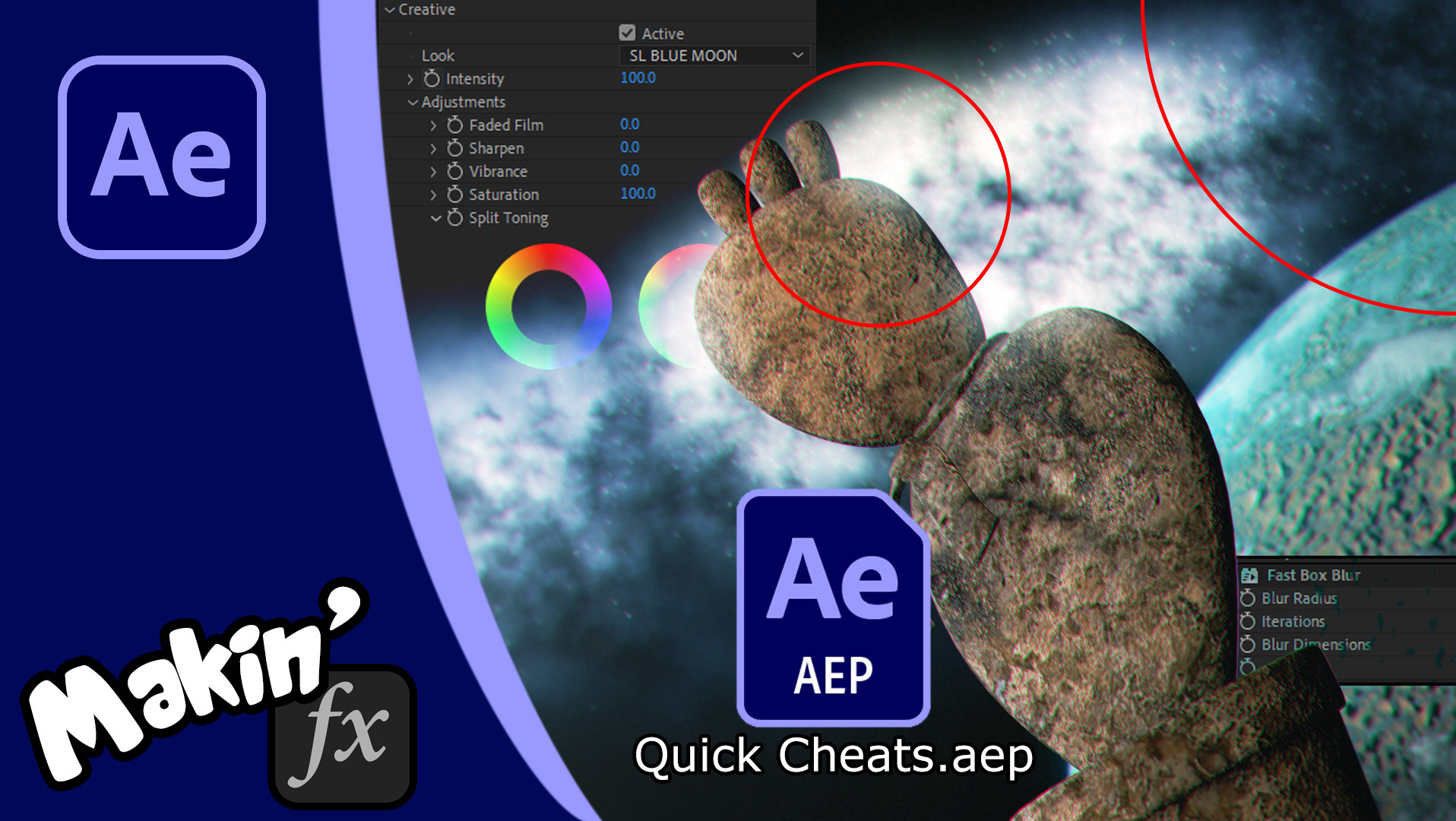Making computer displays is an often overlooked part of VFX work and in this video, I'm going to show how to recreate the look of Air Traffic Control or ATC just using Adobe After Effects. We're going to make use of AE's 3D space, but link 2D text readouts to it using a combination of Essential Graphics, expression controls and some simple expressions. Once set up, you can then animate "planes" and watch as their ground speed and altitude update automatically.
At the end, once all the animation is complete, I use Posterize Time to create a more realistic feeling update to the display. Even if you have no interest in ATC, this tutorial shows a very different use of Essential Graphics - which us a tool to allow you to reuse compositions in After Effects without having to duplicate the comps. And hopefully you'll also pick up some tips for recreating the look of any software.
Quite apart from anything else, I also throw in a shoutout to my favourite radio comedy: CabinPressure by John Finnemore.