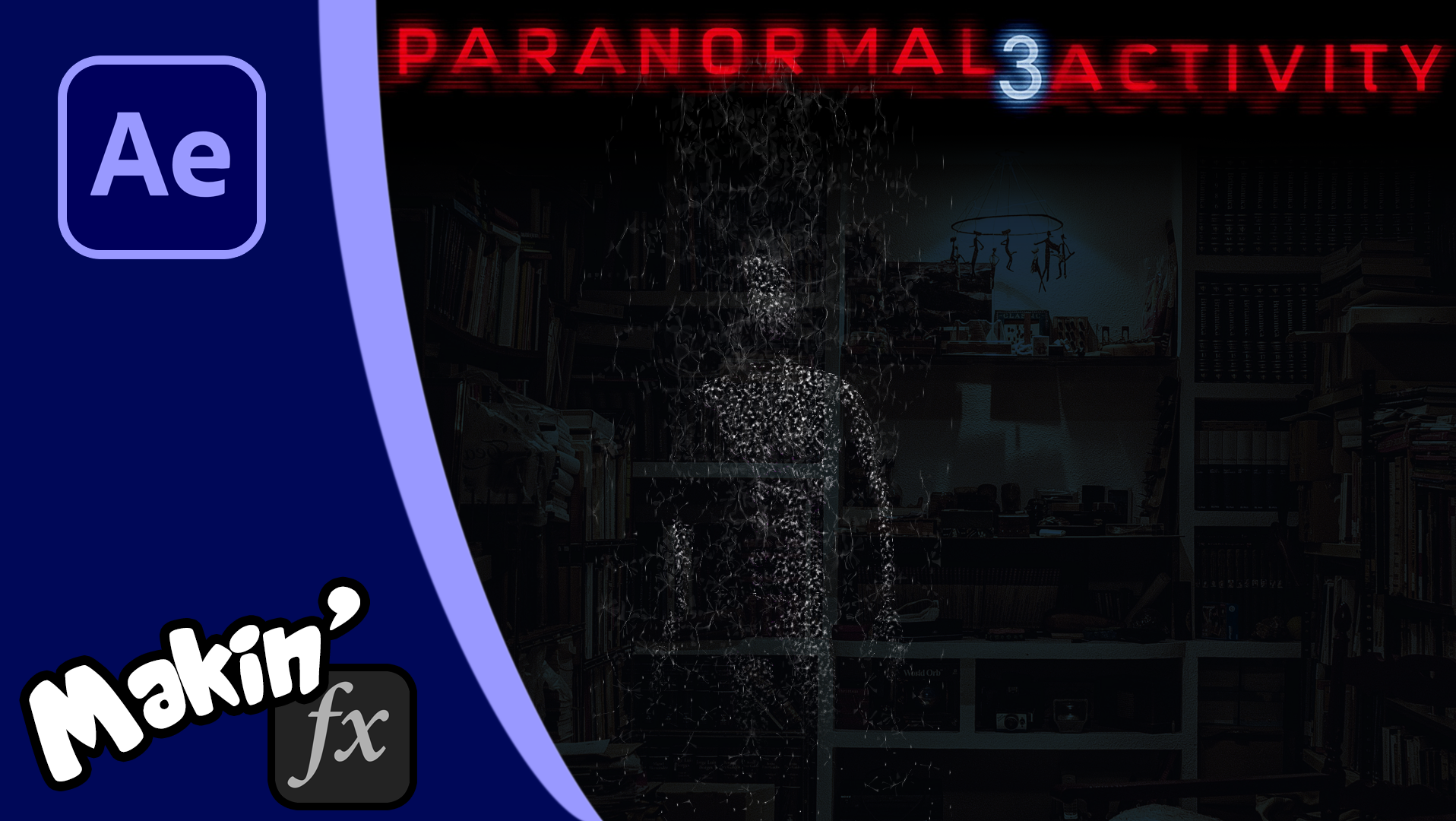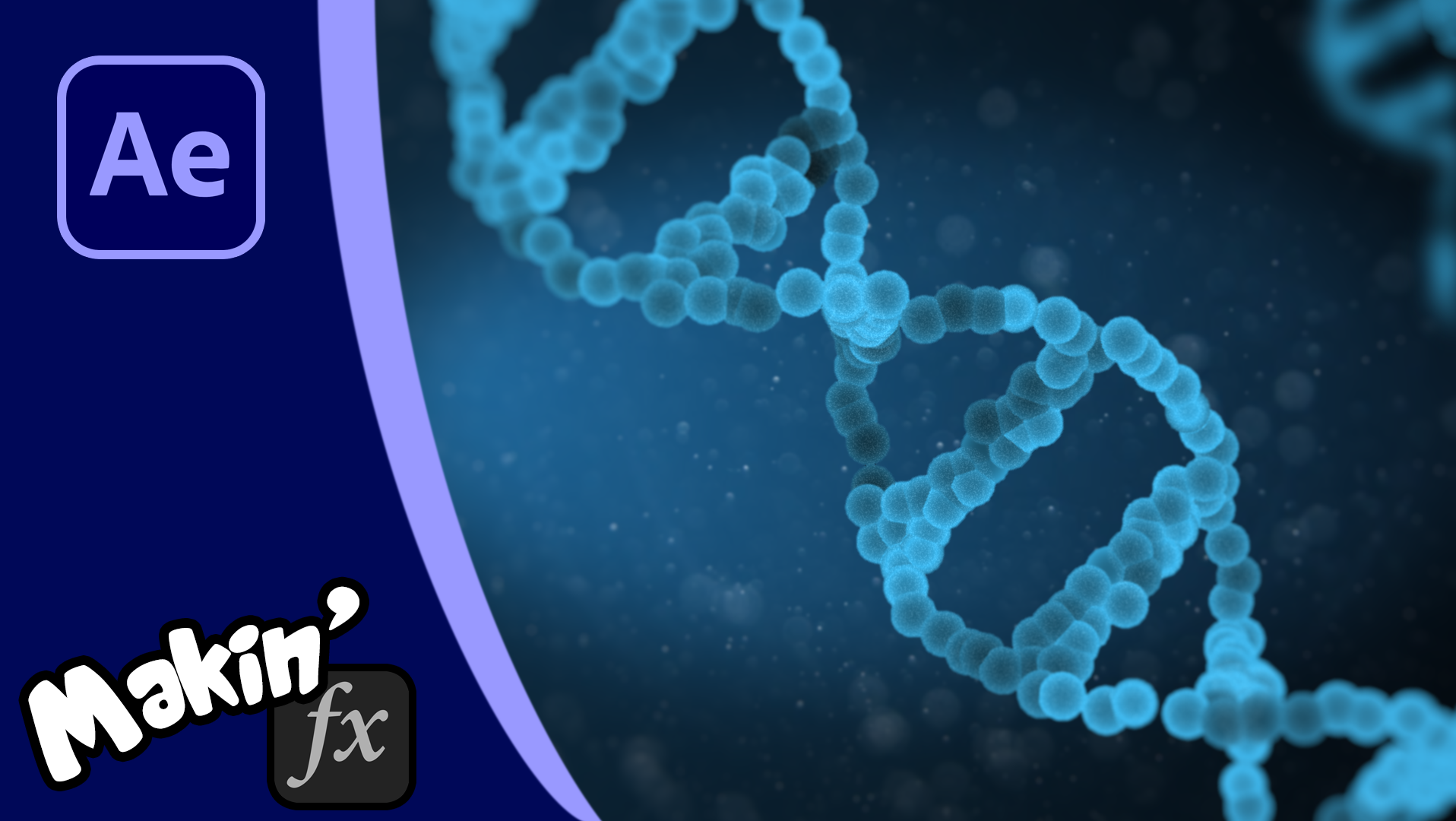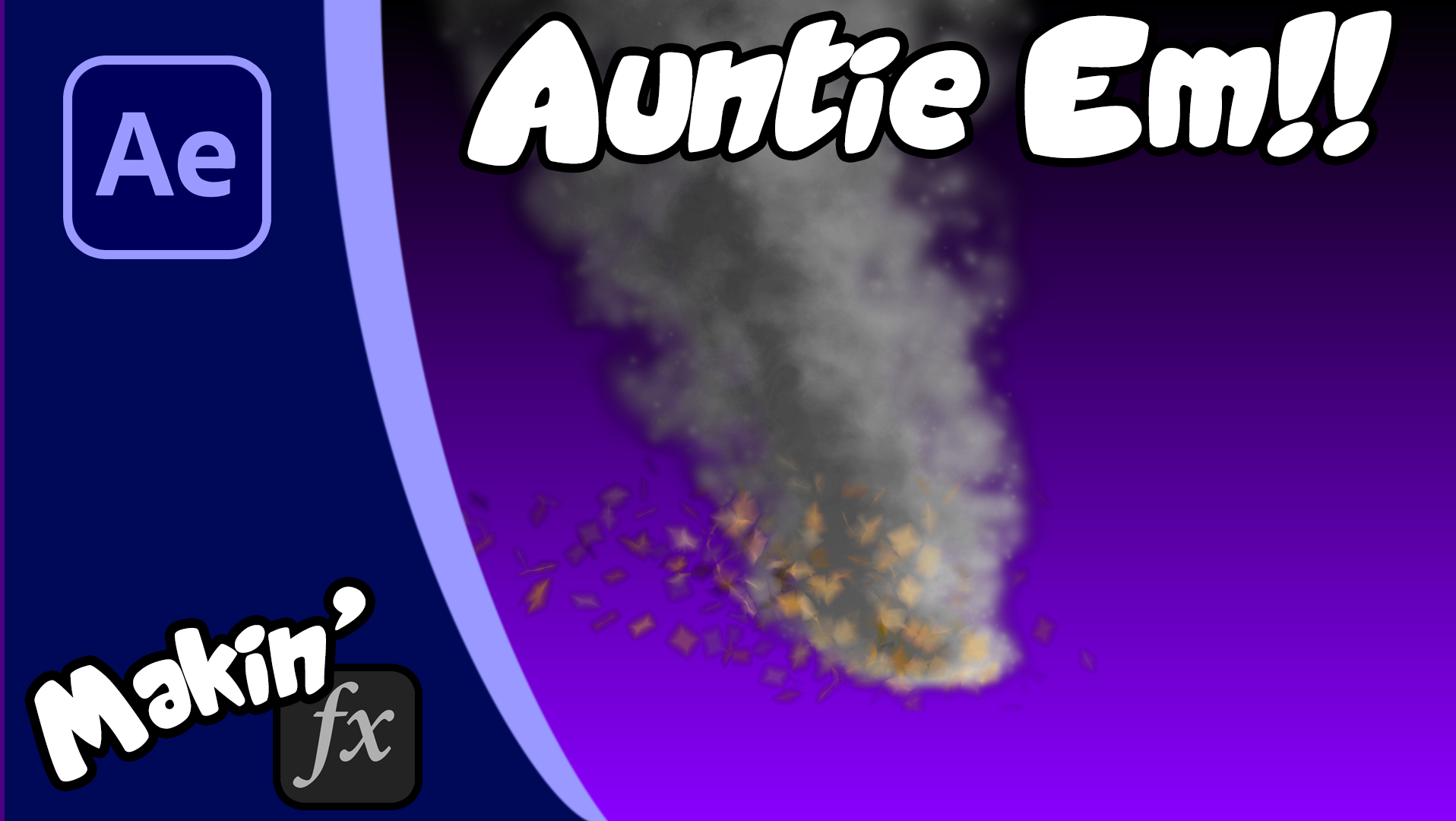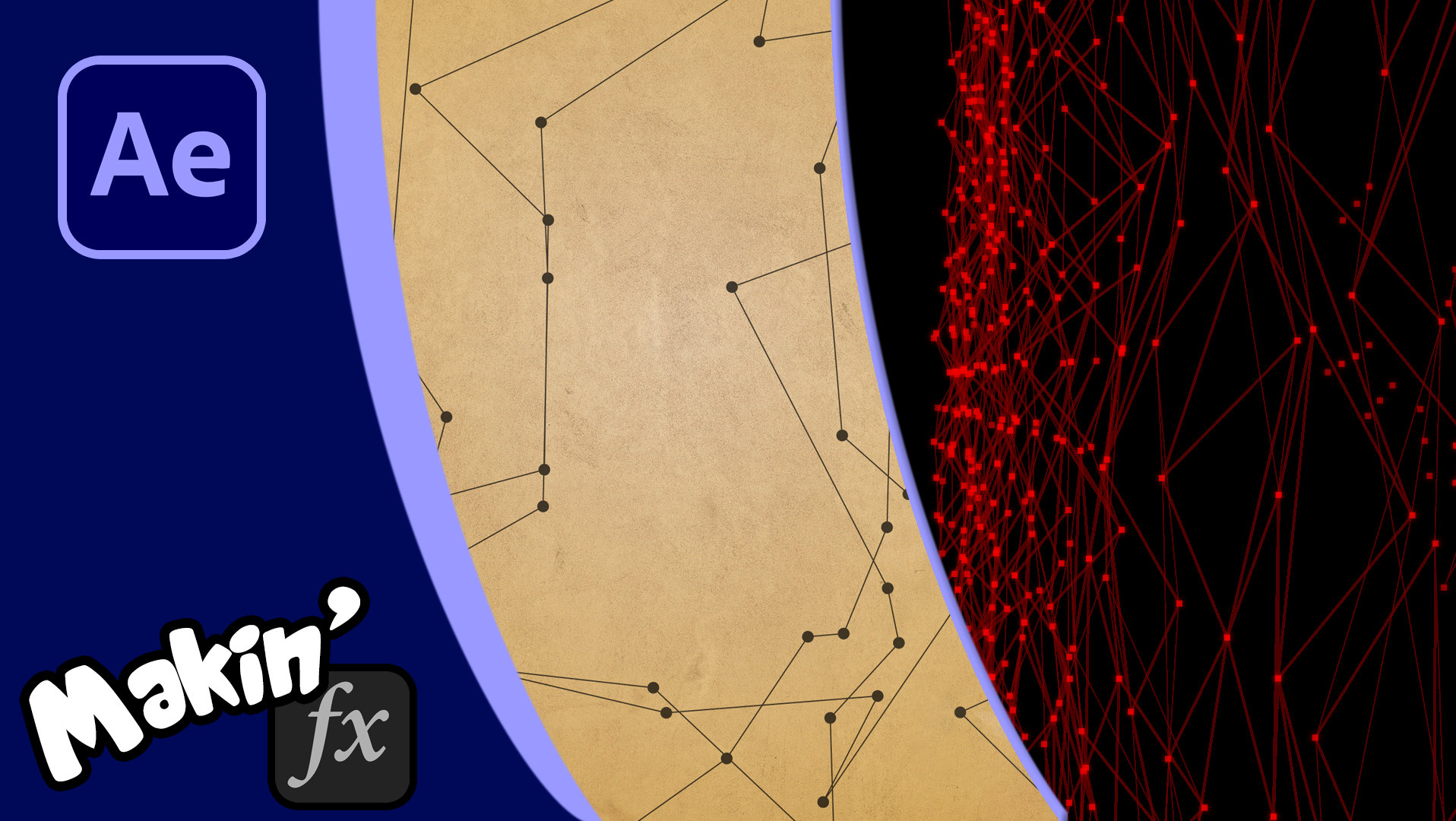This mini-tutorial shows you how to use After Effects' CC Radial Blur to create beams of light. There's loads of "how to make a hologram" AE tutorials on YouTube, but they all seem to miss out the beams from the projector. This mini-tutorial shows you how to use several CC Radial Blurs and Expressions to achieve responsive, changing beams of light.
I’ve published a different method, you can see that one here: https://youtu.be/C2JZyU73nzI
[Edit: Yeah, I know I've changed the name, but my wife hated it and the joke was starting to get old. Plus this brings these videos inline with my other two series, Makin' and Startin']
Expressions:
L = thisComp.layer("Emitter");
L.toWorld([thisComp.width/2-transform.position[0],thisComp.height/2-transform.position[1],0]);
L.toWorld([thisComp.width/2-transform.position[0],thisComp.height/2-transform.position[1],0]);