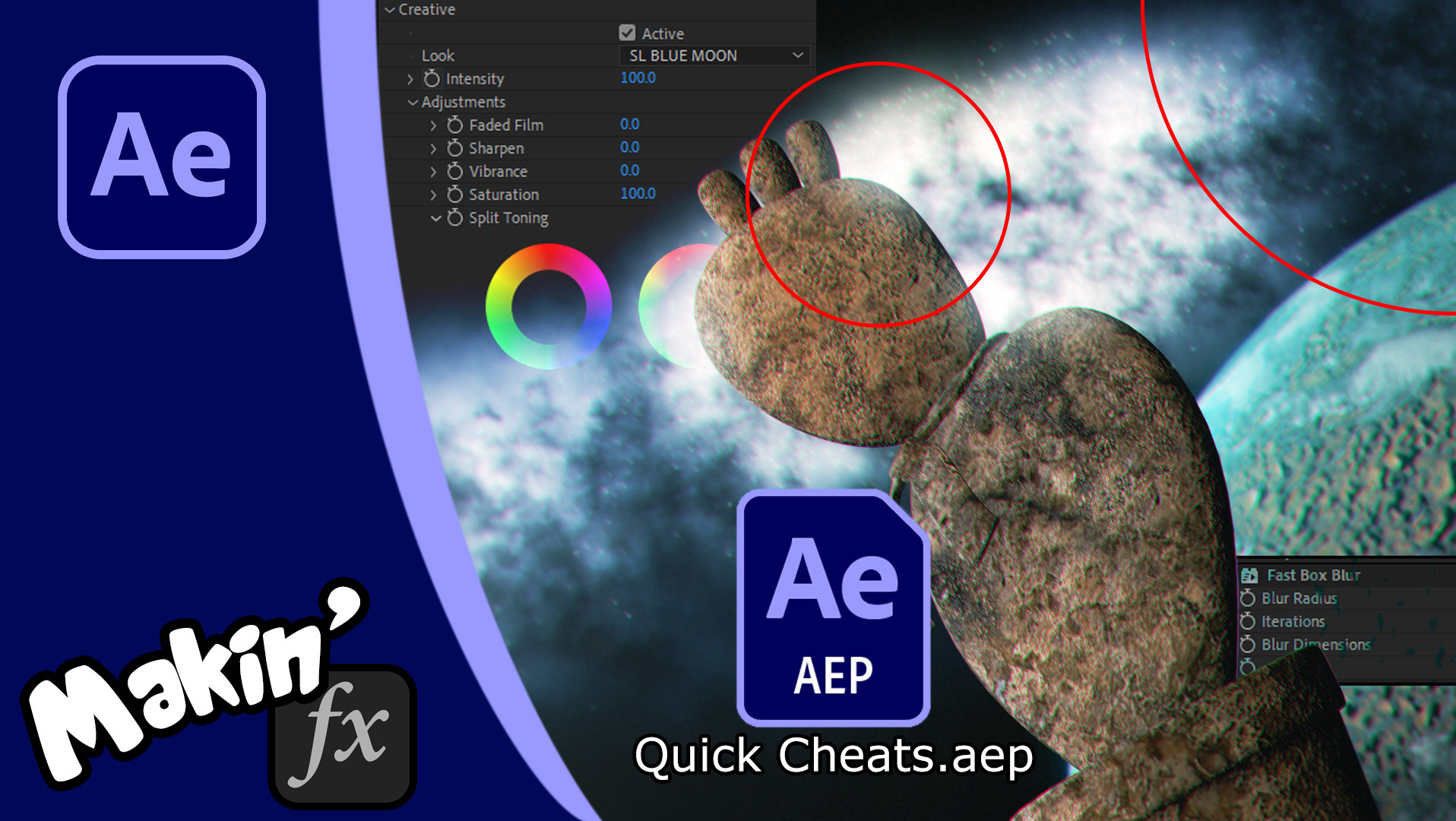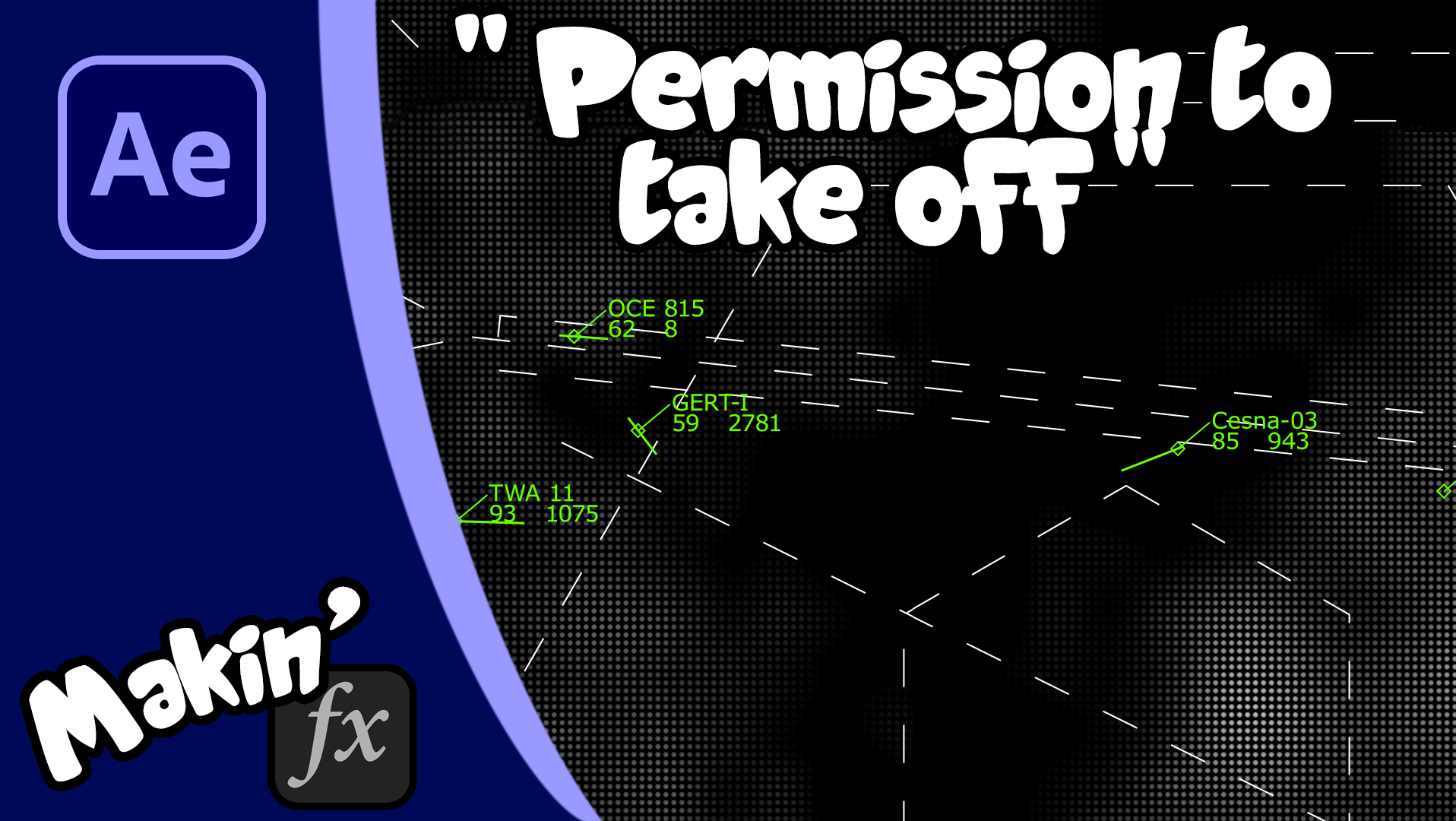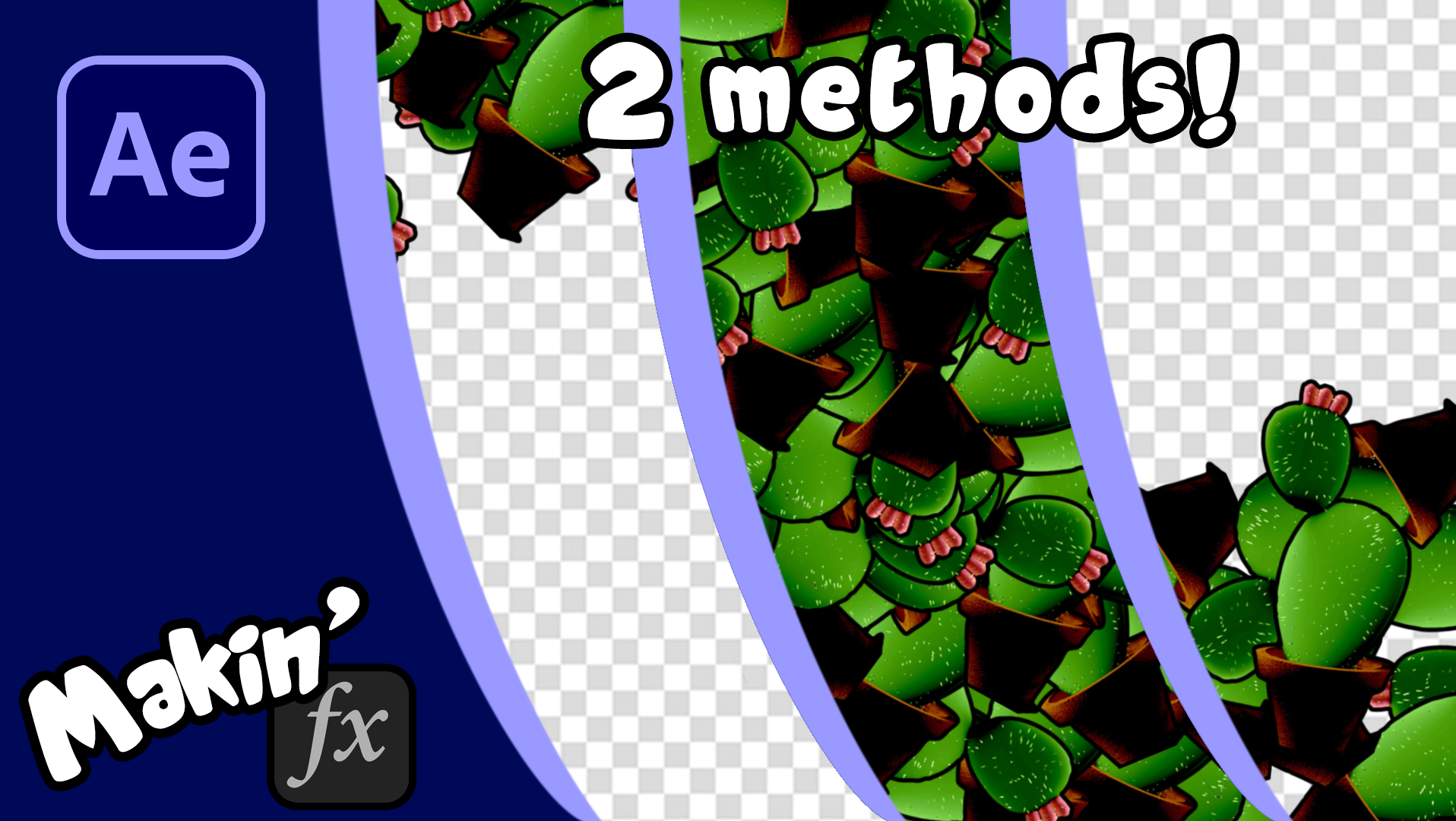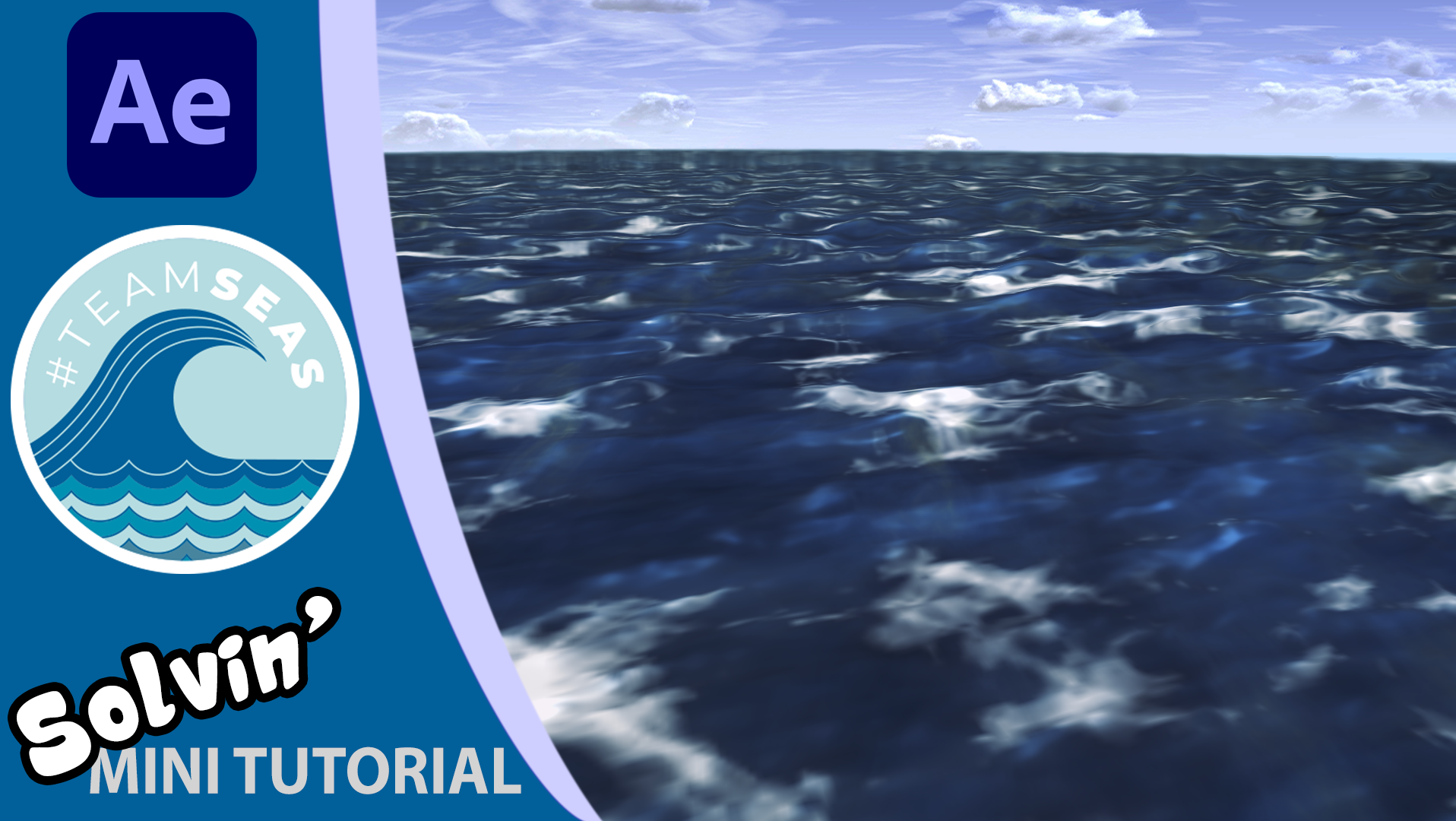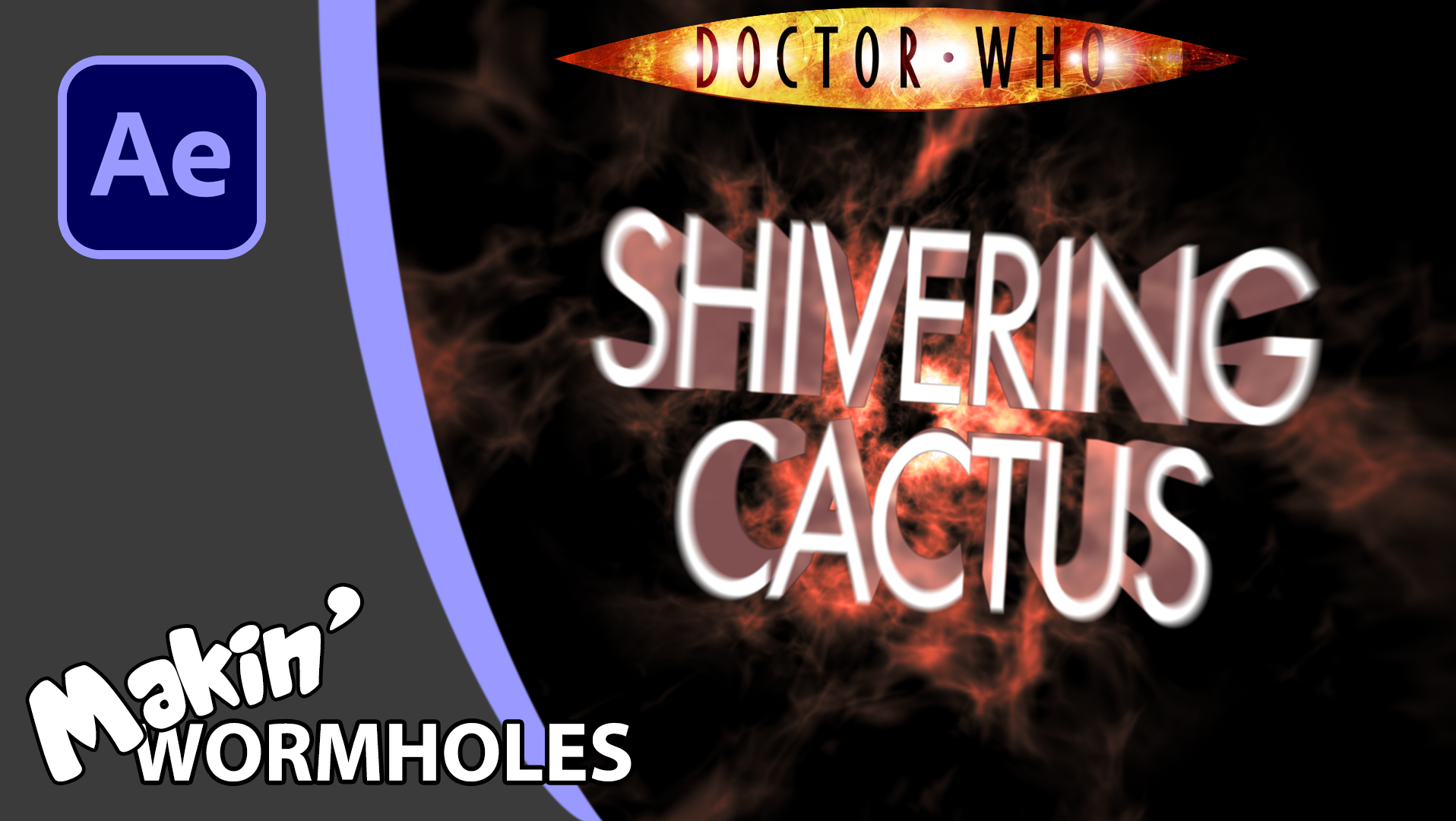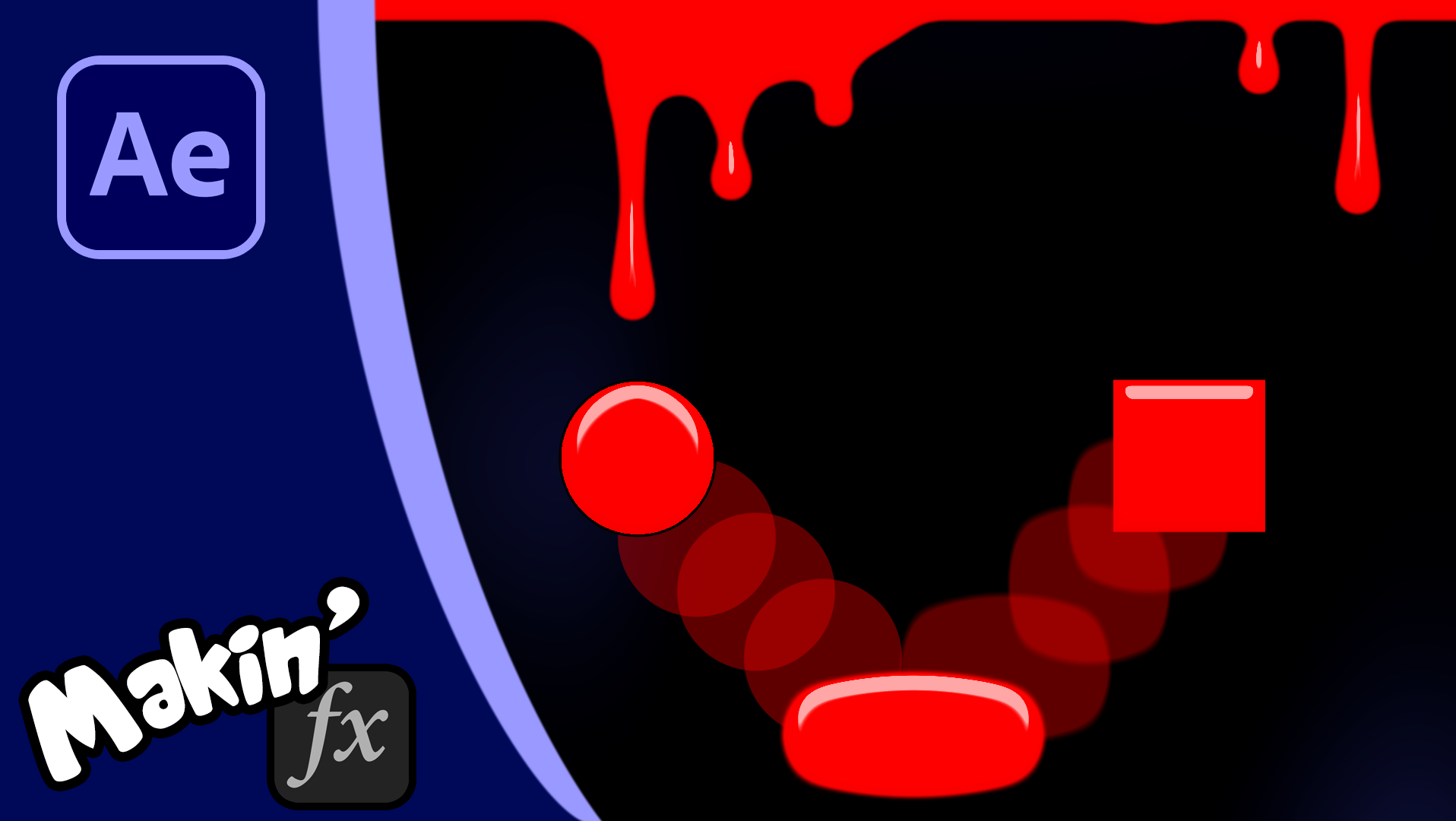No plugins needed for this tutorial.
Join me for a fun experiment where I talk you through linking CC Particle World to a 3D Null and using music to drive the animation.
After Effects included 'Convert Audio to Keyframes' tool creates keyframes based on audio volume. You can use it to drive all sorts of animation. In this case I use a set of simple expressions to control the birth rate and velocity of the particles.
Expressions
Expressions for CC Particle World:
Position X:
x=thisComp.layer("Null 1").transform.position[0]-thisComp.width/2;
x/thisComp.width;
Position X:
x=thisComp.layer("Null 1").transform.position[0]-thisComp.width/2;
x/thisComp.width;
Position Y:
y=thisComp.layer("Null 1").transform.position[1]-thisComp.height/2;
y/thisComp.width;
y=thisComp.layer("Null 1").transform.position[1]-thisComp.height/2;
y/thisComp.width;
Position Z:
z=thisComp.layer("Null 1").transform.position[2];
z/thisComp.width;
z=thisComp.layer("Null 1").transform.position[2];
z/thisComp.width;
Dan Ebbert's expression for Max Audio volume:
audioProp = thisComp.layer("Audio Amplitude");
p = audioProp.effect("Both Channels")("Slider");
max = p.value;
for (i = 1; i <= p.numKeys; i++){
max = Math.max(max,p.key(i).value);
}
max
audioProp = thisComp.layer("Audio Amplitude");
p = audioProp.effect("Both Channels")("Slider");
max = p.value;
for (i = 1; i <= p.numKeys; i++){
max = Math.max(max,p.key(i).value);
}
max