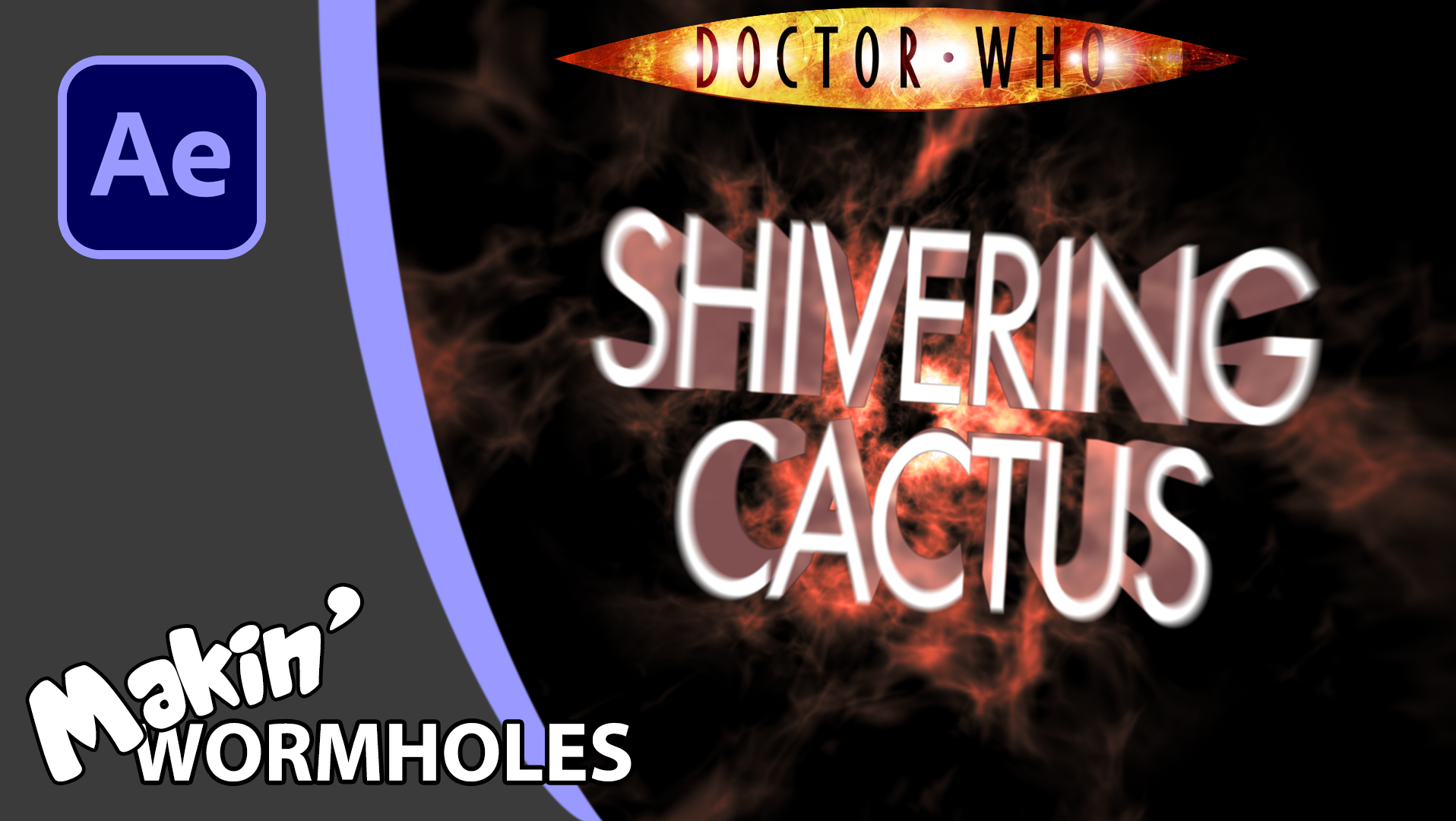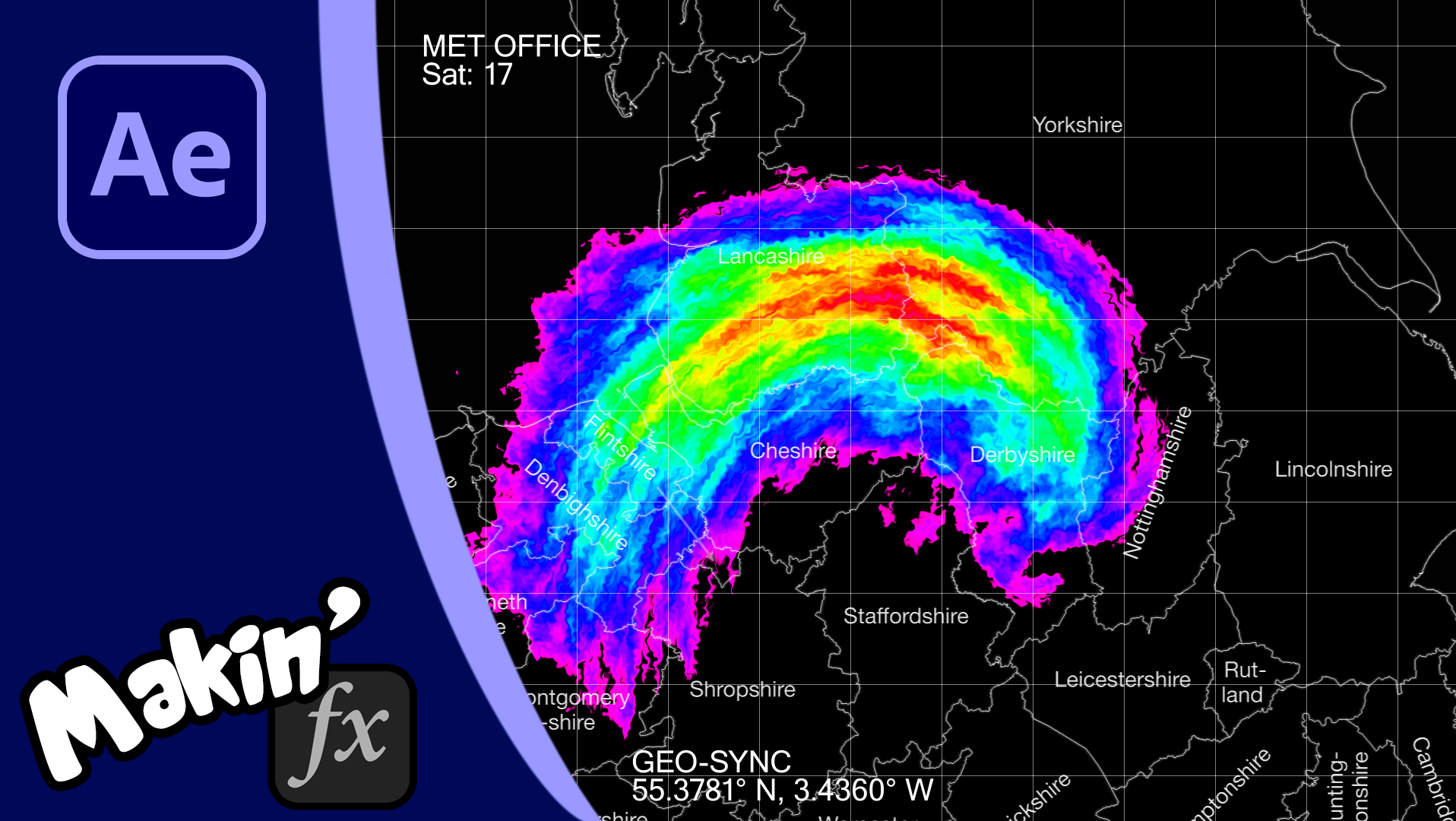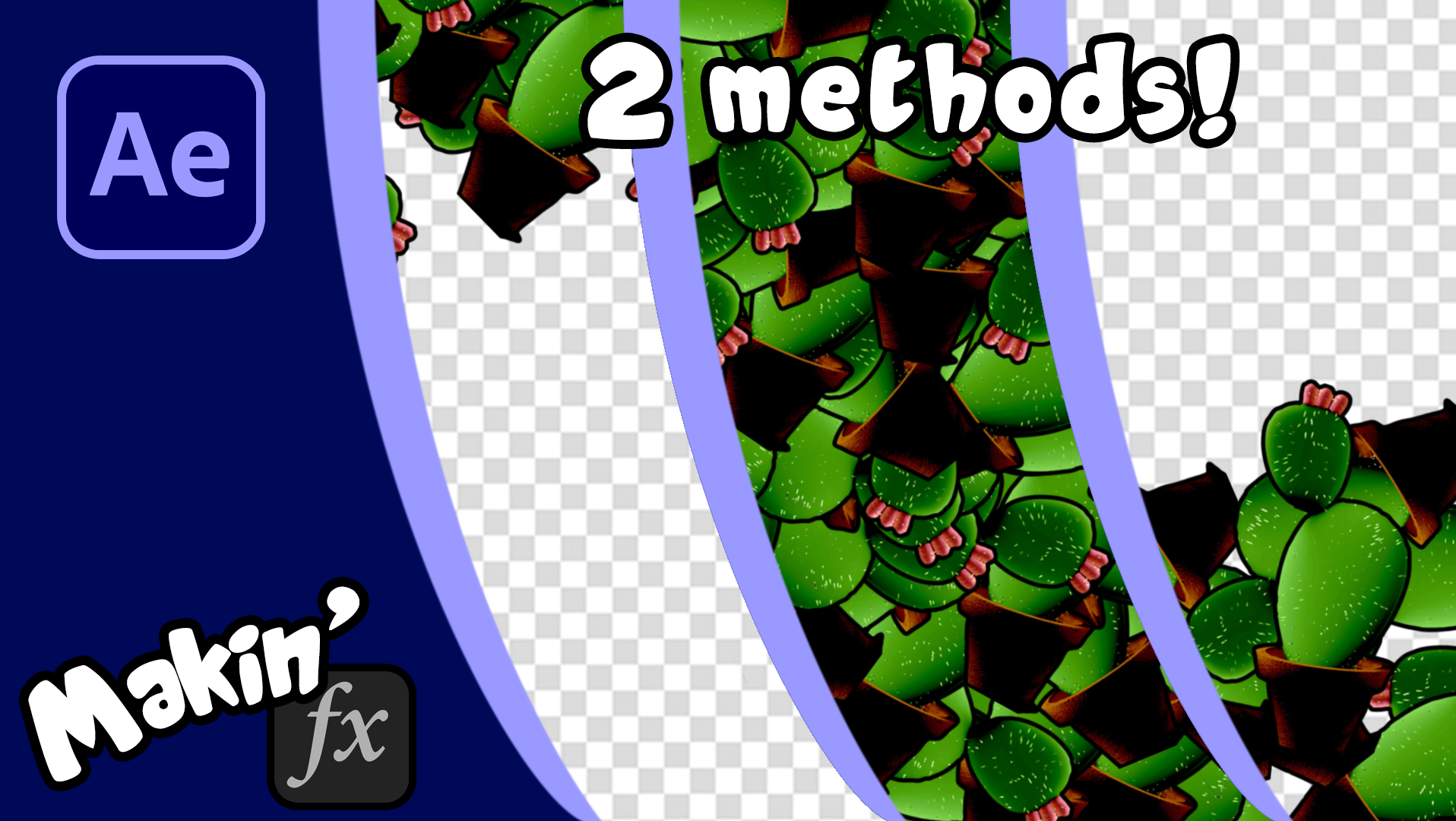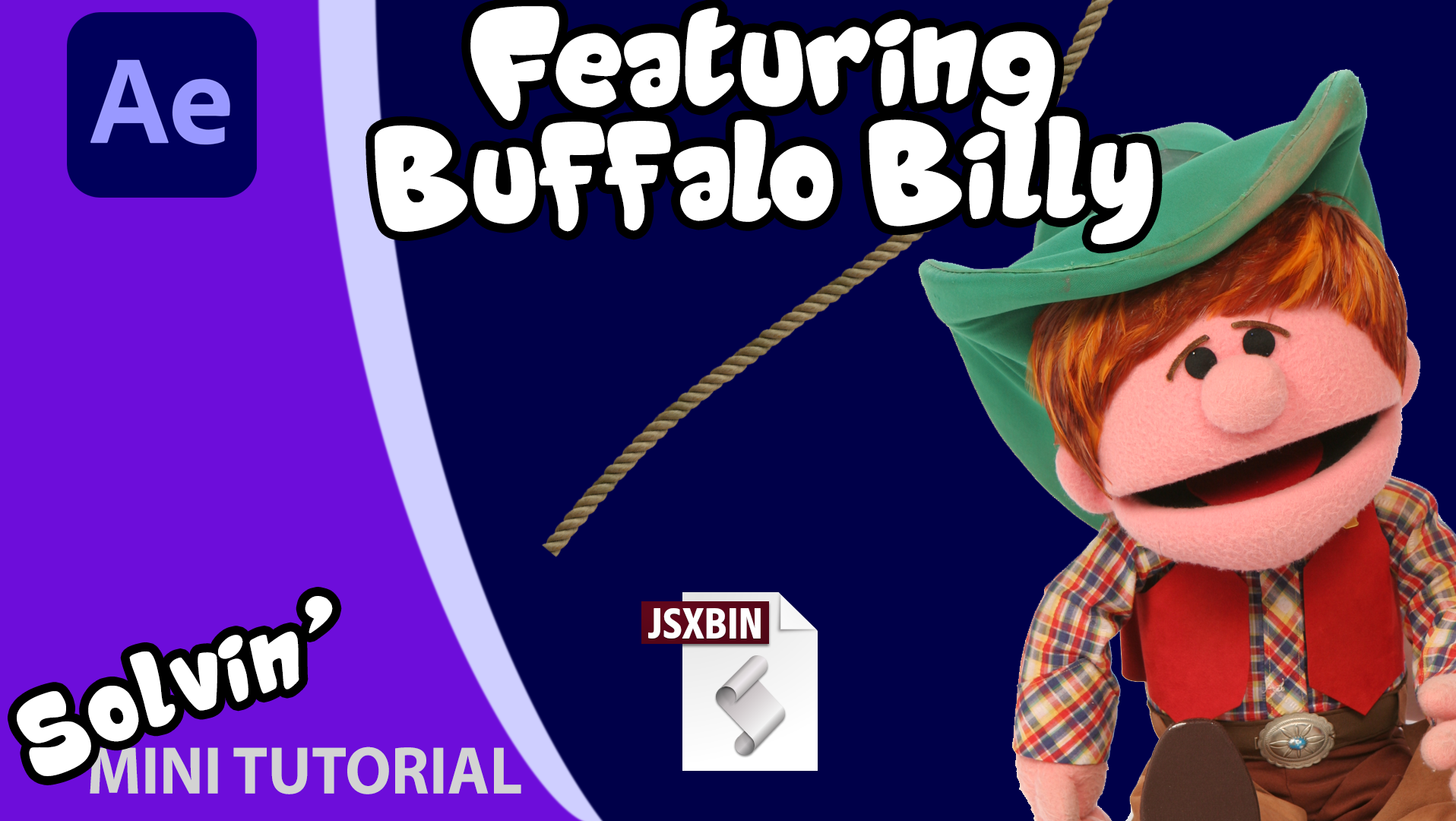I've long been wondering the best way to create a cloud flythrough using Adobe After Effects. Thanks to 3D layers, you can get pretty close with faking volumetric clouds. There are a lot of steps however that make it tricky to get right.
First we need some images of clouds. I opted to use Adobe Firefly for its generative AI based on Adobe Stock. This got me a lot of useful cloud images, but as the Adobe's AI does not allow for transparent backgrounds, I then needed to open the each image into Photoshop. For the wispy clouds, I was able to use the Red Channel as a layer mask to remove the blue backgrounds. For the fluffy clouds, I used the new Remove Background option in Photoshop to cut out each cloud. This wasn't perfect for my needs though, so I then used a trick where I was able to decrease the selection outline to crop or trim each image.
Once I had all my images, I started in After Effects by creating a precomp which allowed me to collectively manage all the pictures using AE's Essential Graphics option. In my main composition, I then used Expressions to randomly select each image and have them automatically fade if the camera gets too close.
Finally to distribute the clouds, I used ChatGPT to help me create a script to automatically distribute the clouds in 3D space. By using a script, I was then able to tweak each layer I needed to better suit my final shots.