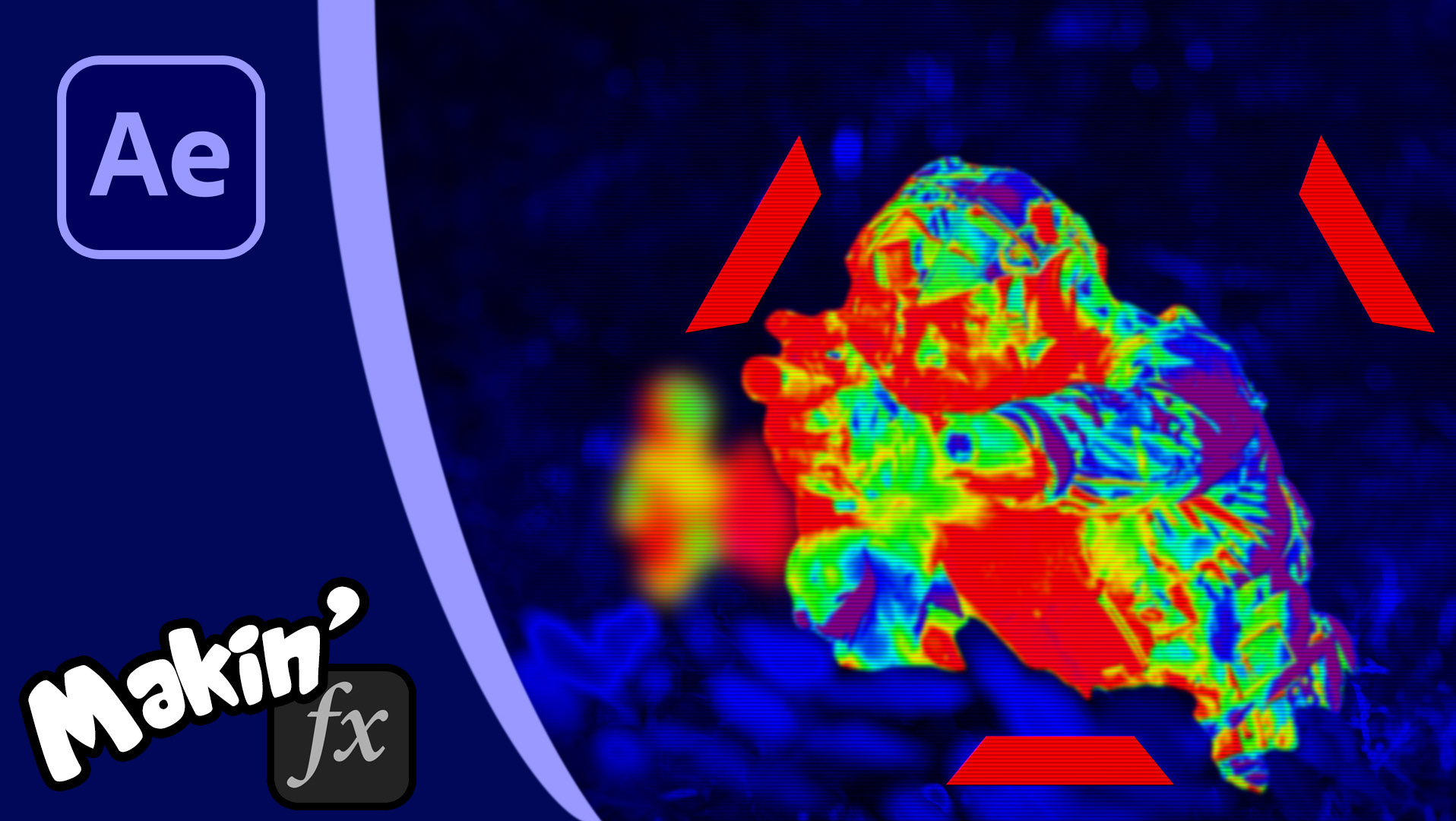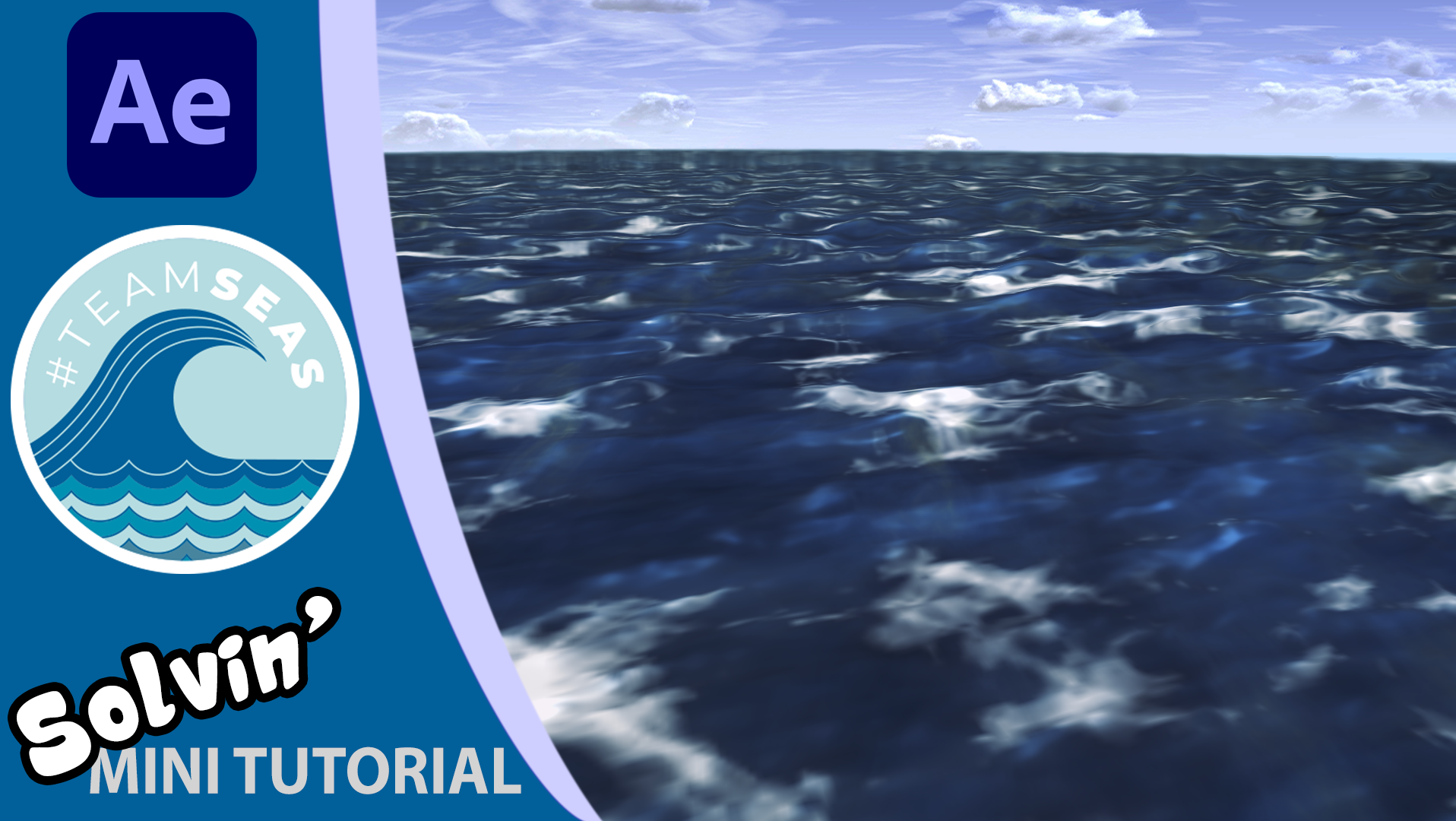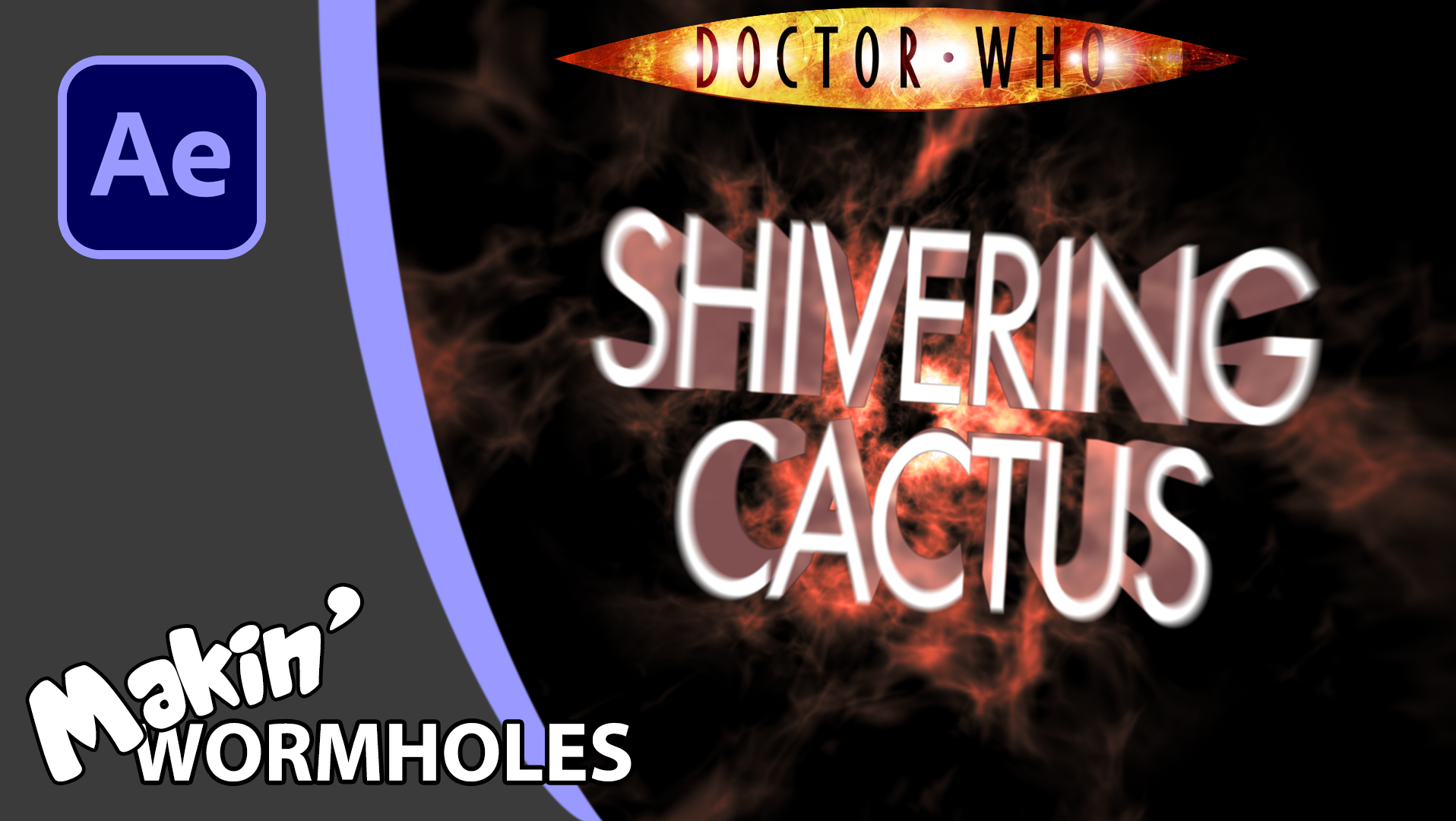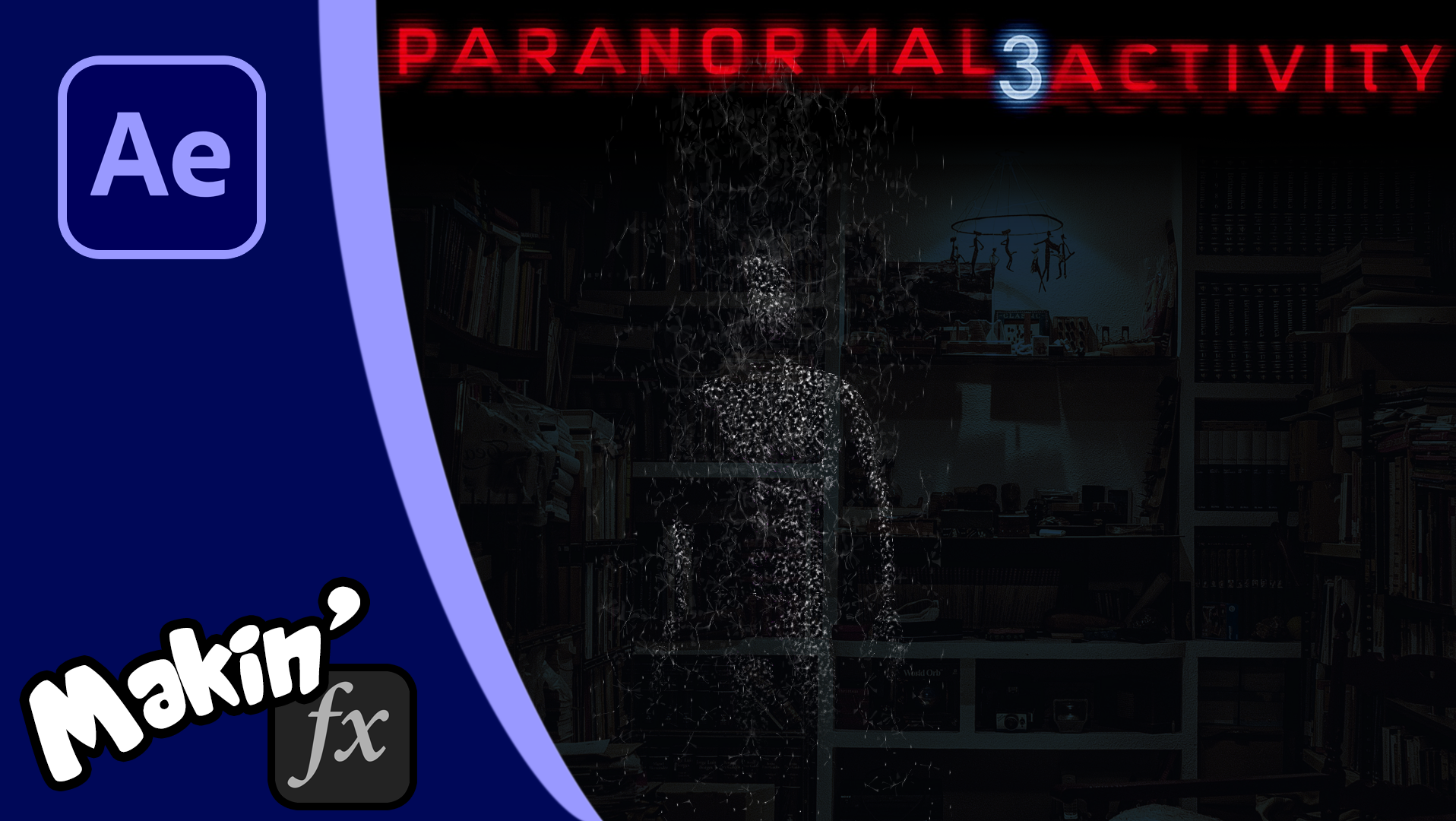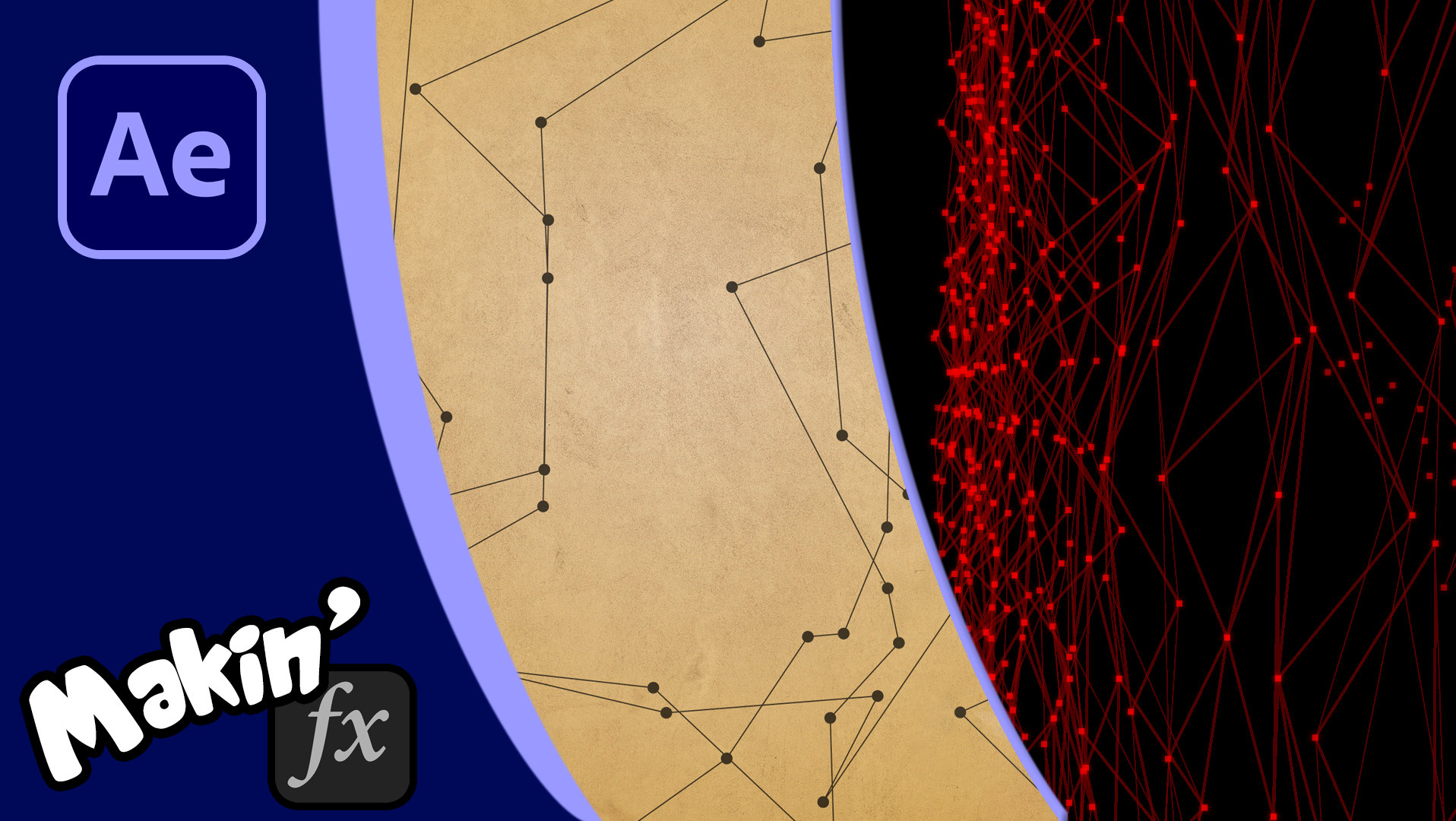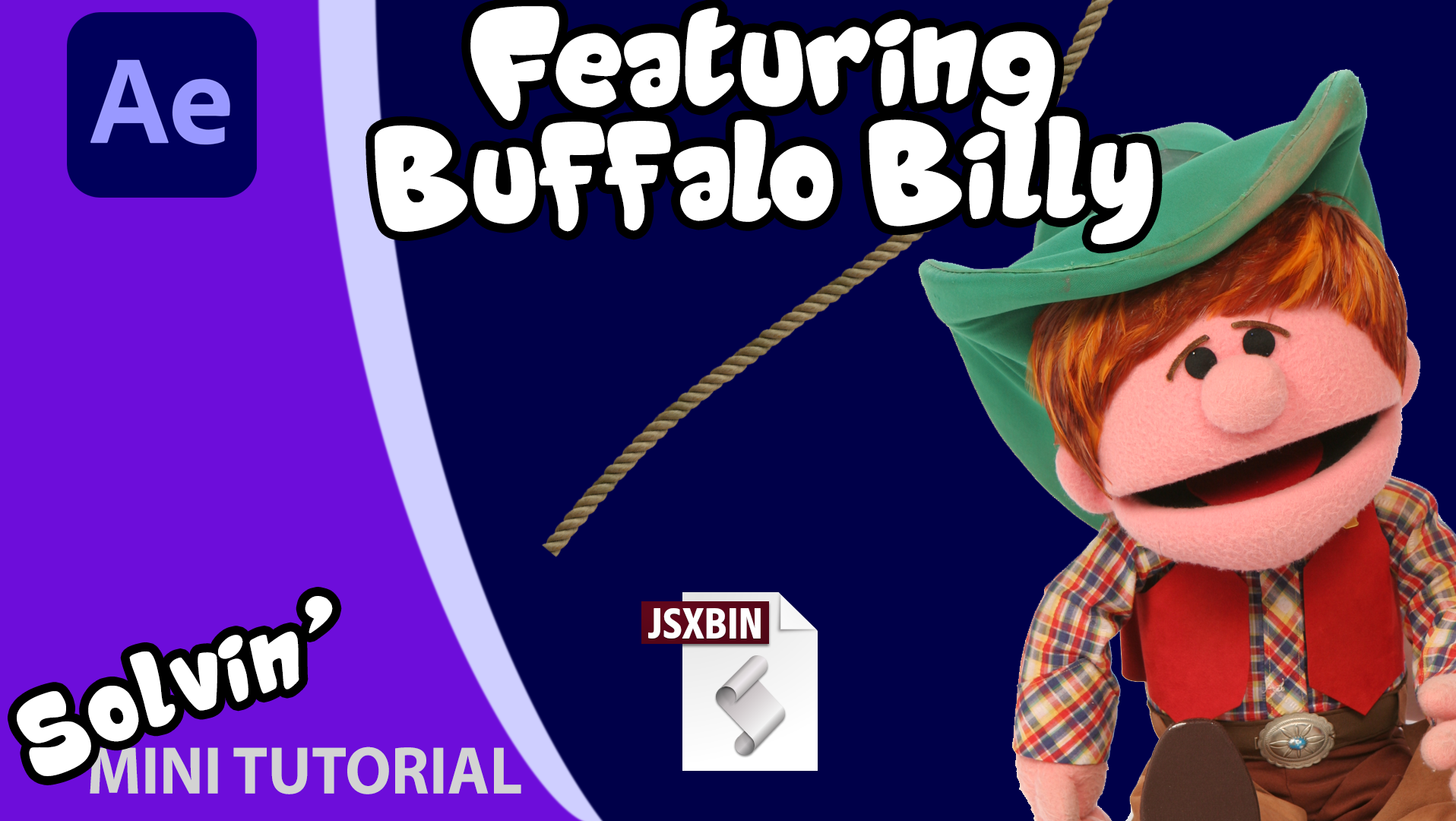Netflix show Hellbound has some really cool visual effects, but as soon as I saw the title sequence, I knew I wanted to recreate the look of the title card which appears at the start. It turned out to be straight-forward so I thought I'd share how you can make your own.
Firstly I use Google Translate to get my name in Korean, then I head over to Adobe's Fonts collection to activate a suitable font. With all that done, I head into After Effects and add a texture from Pexels and animate fire using Video Copilot's free Saber plugin and then use the Simple Choker effect to have the text bleed in.