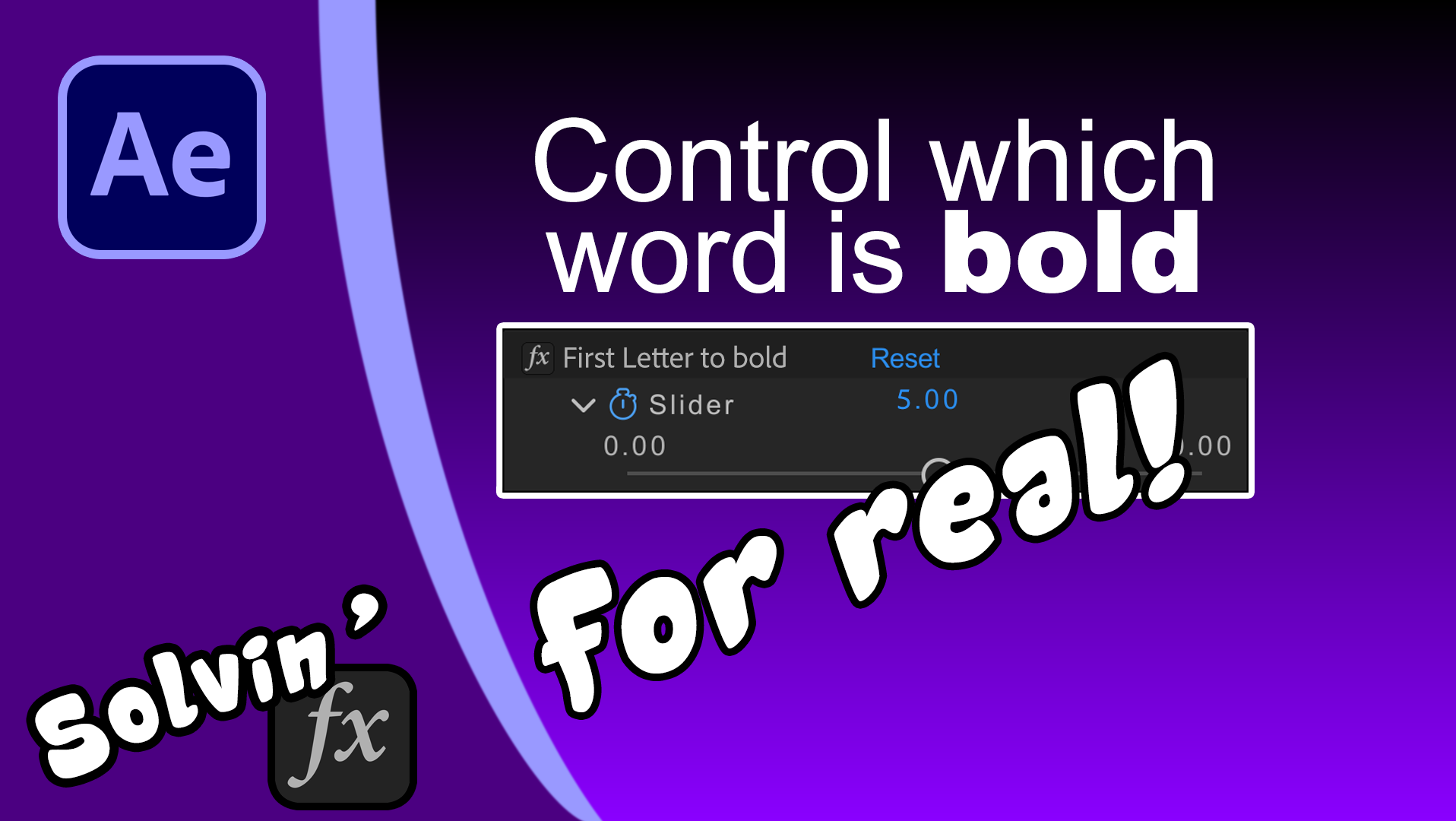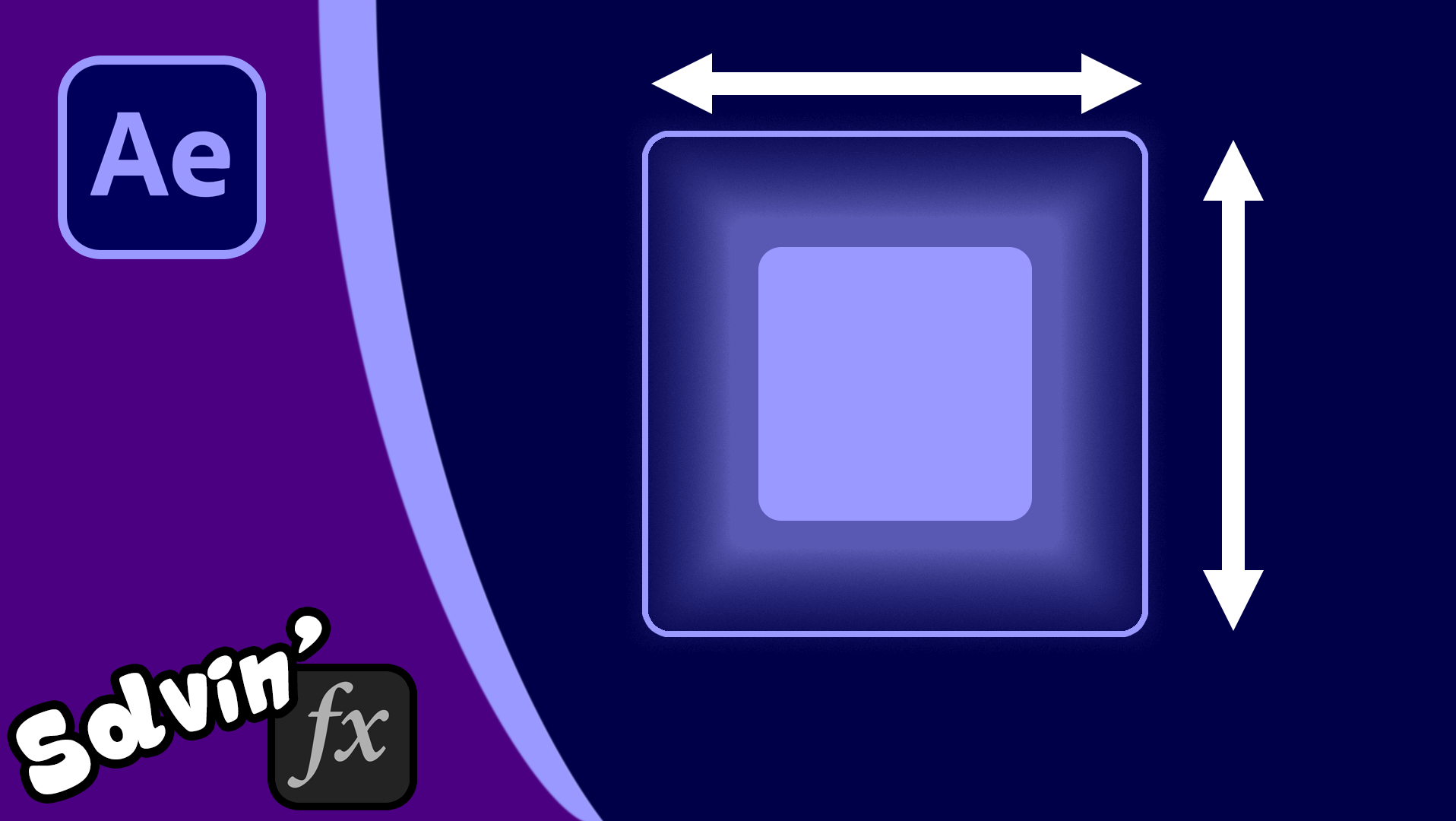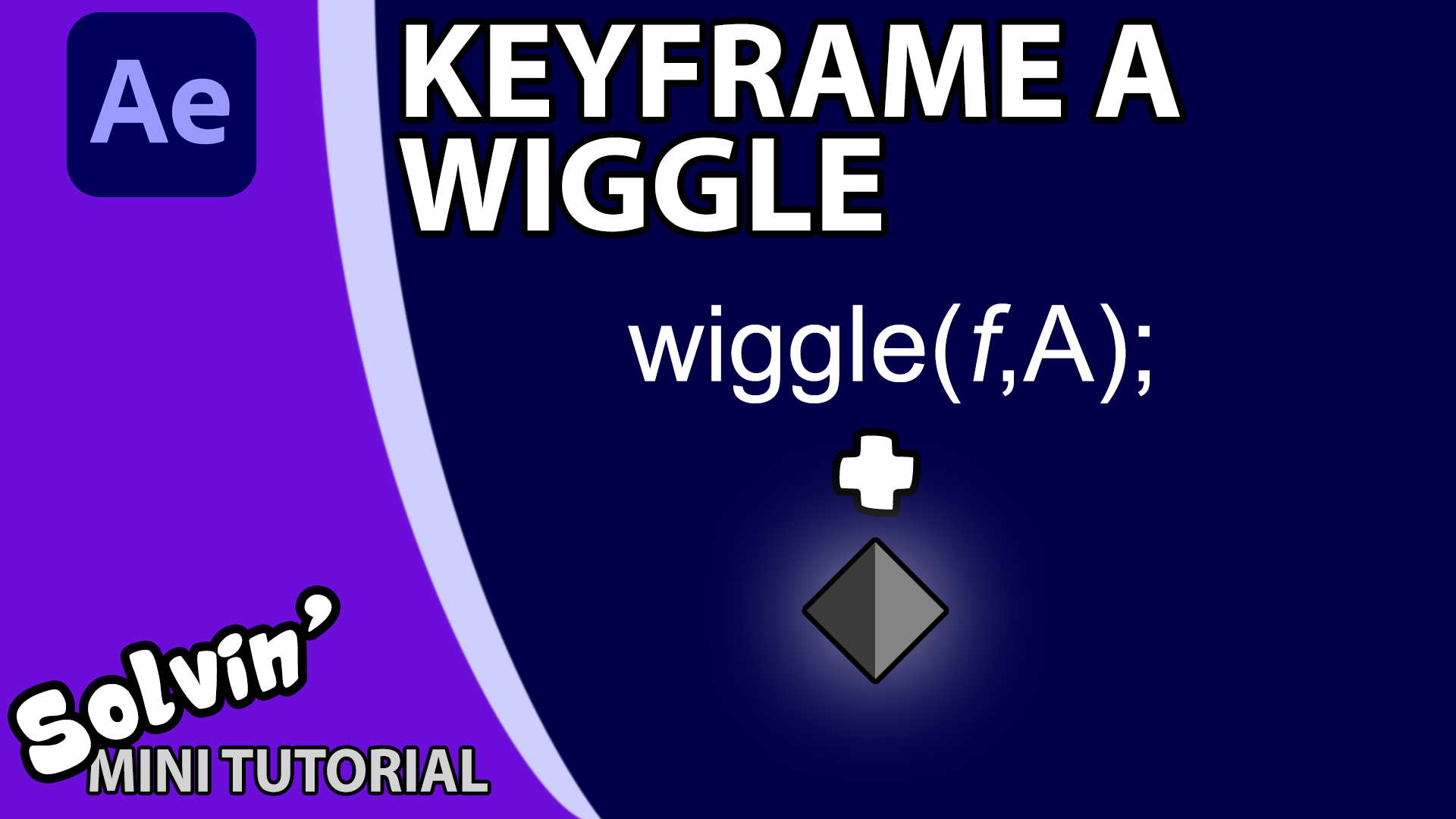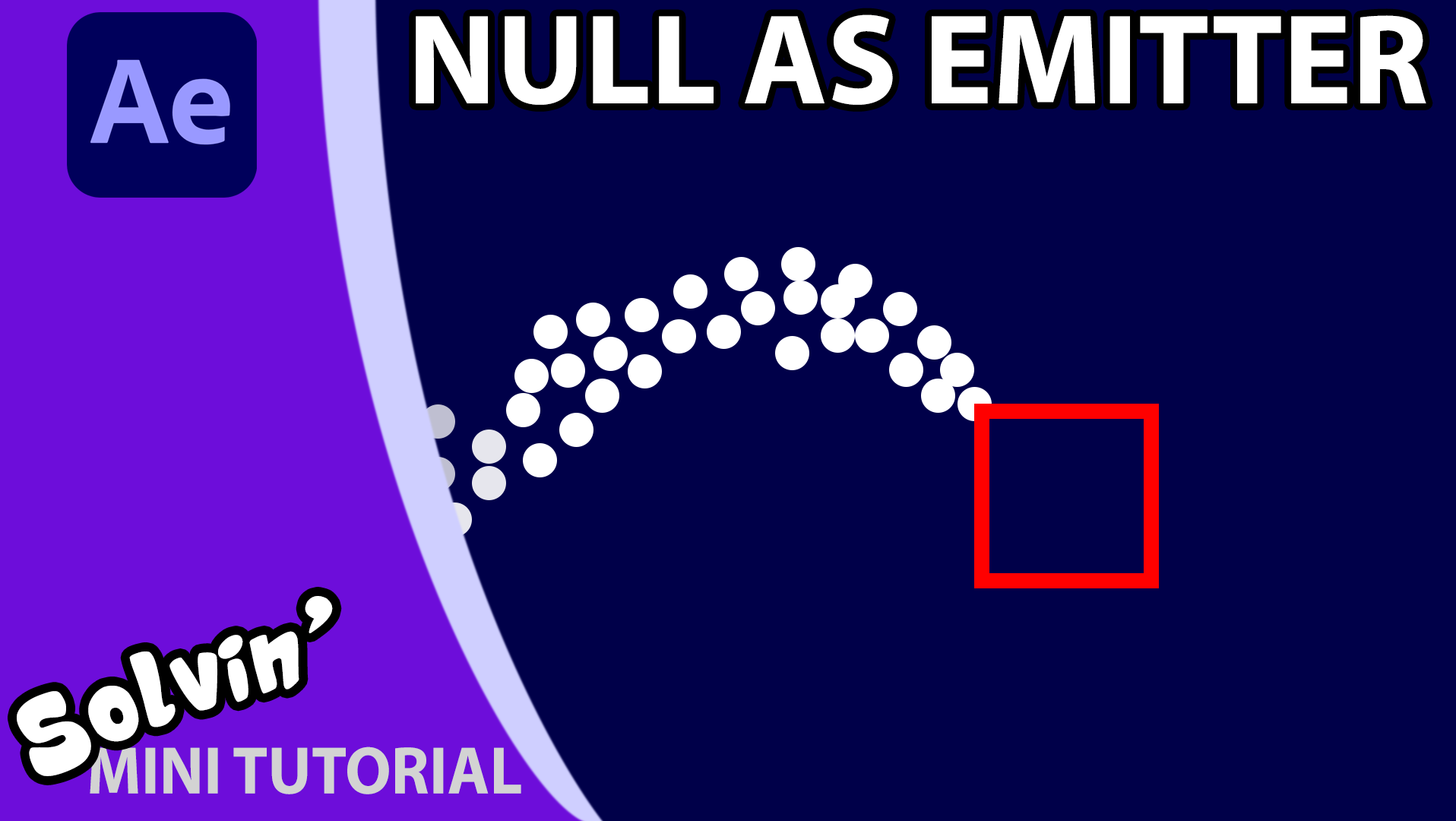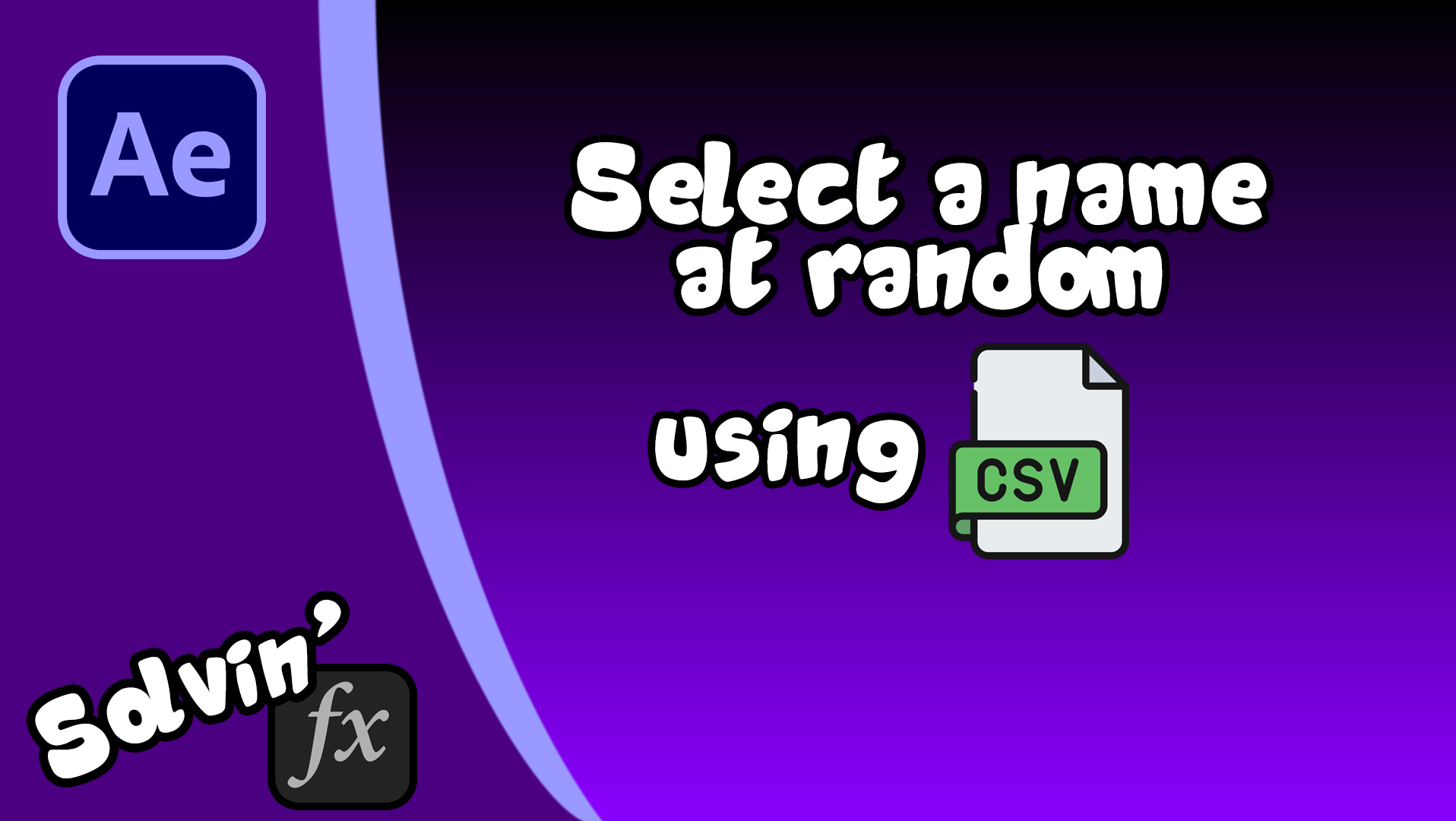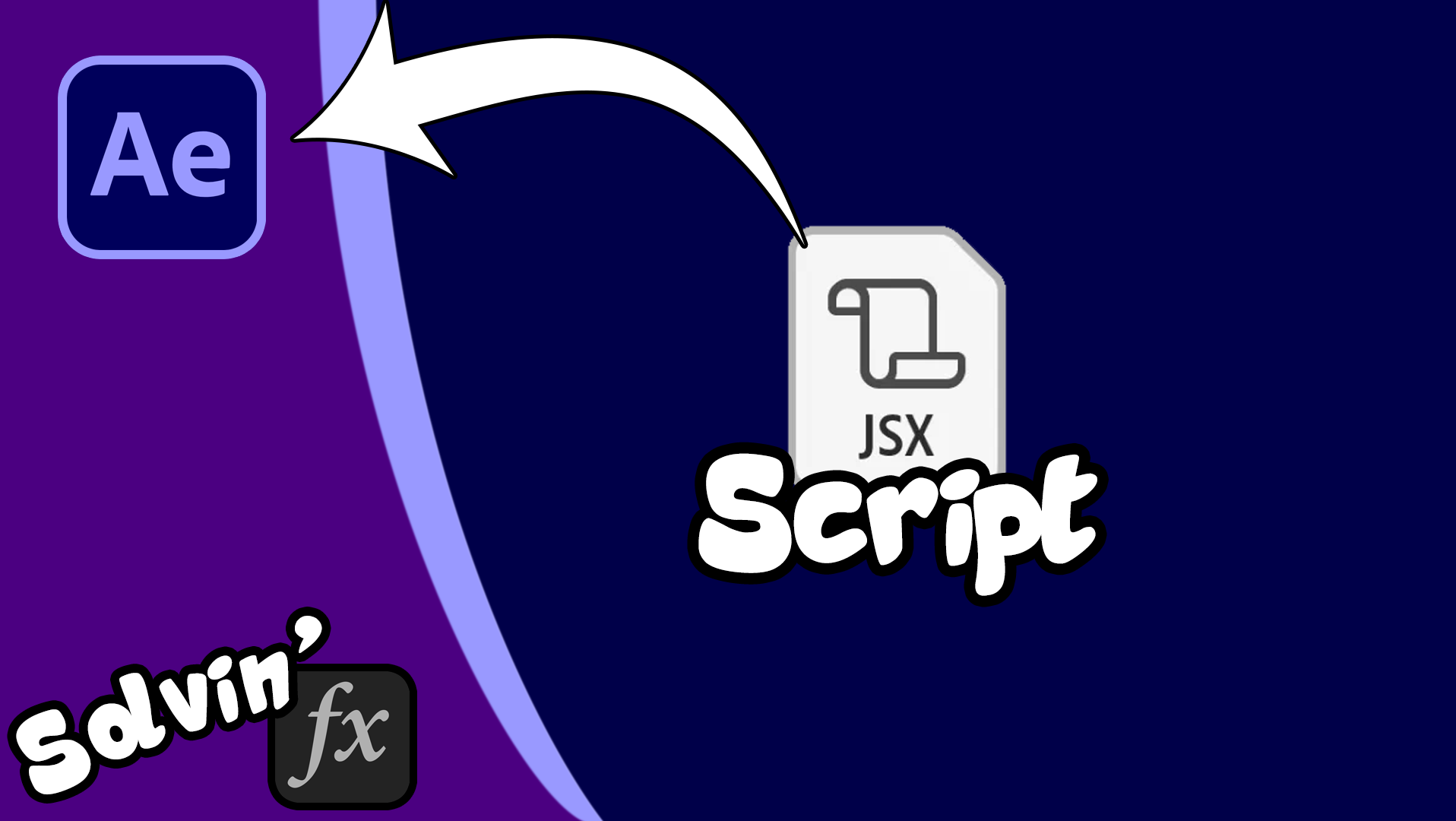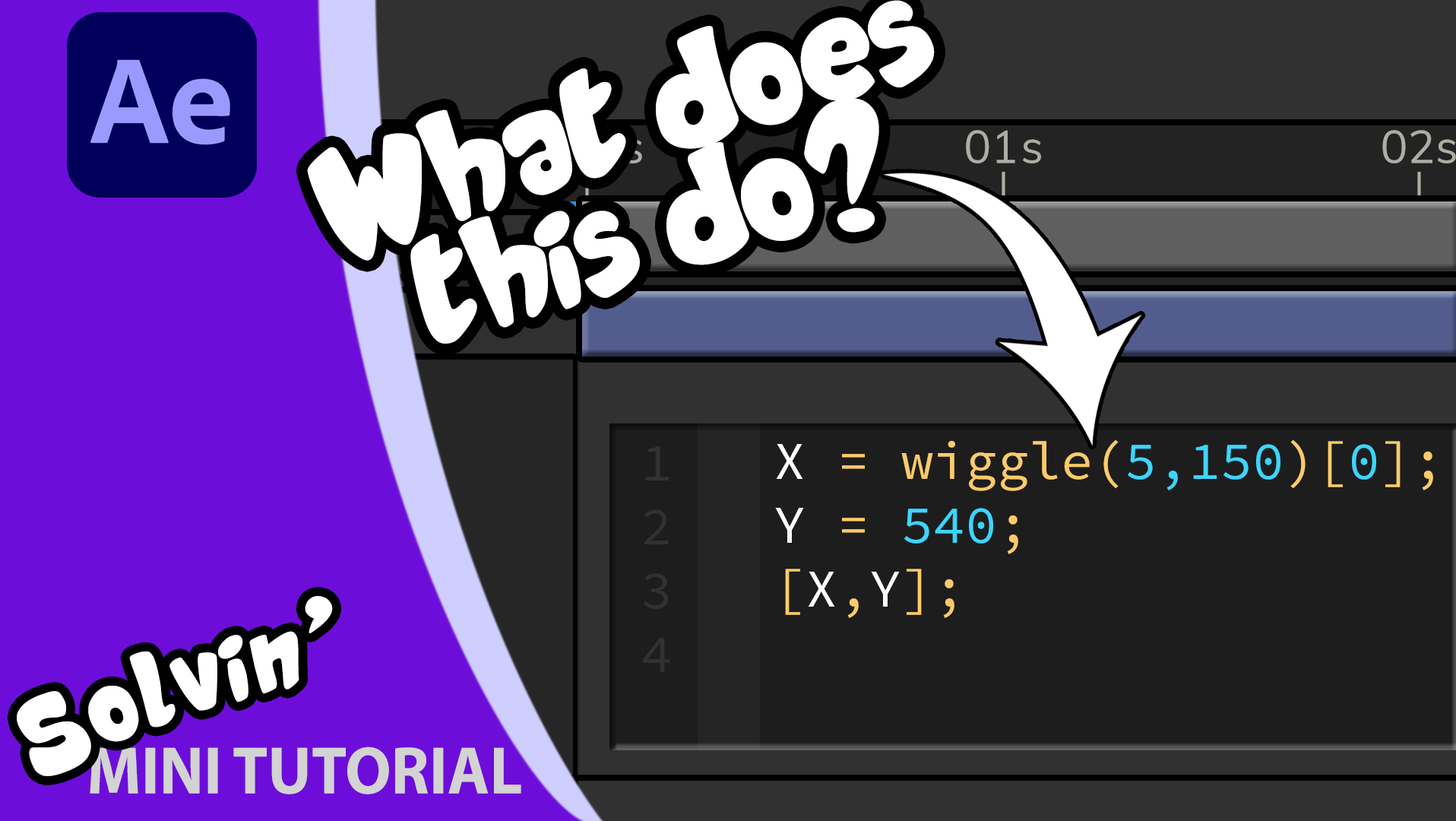A text and path tutorial.
In this quick tutorial for Adobe After Effects, I demonstrate how you can combine text and mask paths to create a simple curved arrow / pointer you can save as a preset. This works for Adobe After Effects CS6 and Creative Cloud users, although in the second part of the tutorial I show how to use JavaScript to draw the mask points and control the angle. This element is not available for CS6 users unfortunately.
[Edit: Yeah, I know I've changed the name, but my wife hated it and the joke was starting to get old. Plus this brings these videos inline with my other two series, Makin' and Startin']
Copy the text from here:
...................................................................................................................................................................................................................................
to just before here.
Expression
var cw = thisComp.width/2;
var ch = thisComp.height/2;
ArrowPoint = [effect("Arrow head")("Point")[0]-cw,effect("Arrow head")("Point")[1]-ch];
EndPoint = [effect("End of the line")("Point")[0]-cw,effect("End of the line")("Point")[1]-ch];
AnglePoint = [effect("Angle")("Point")[0]-cw,effect("Angle")("Point")[1]-ch];
createPath([EndPoint, ArrowPoint], [ArrowPoint,AnglePoint], outTangents = [], isClosed = false)