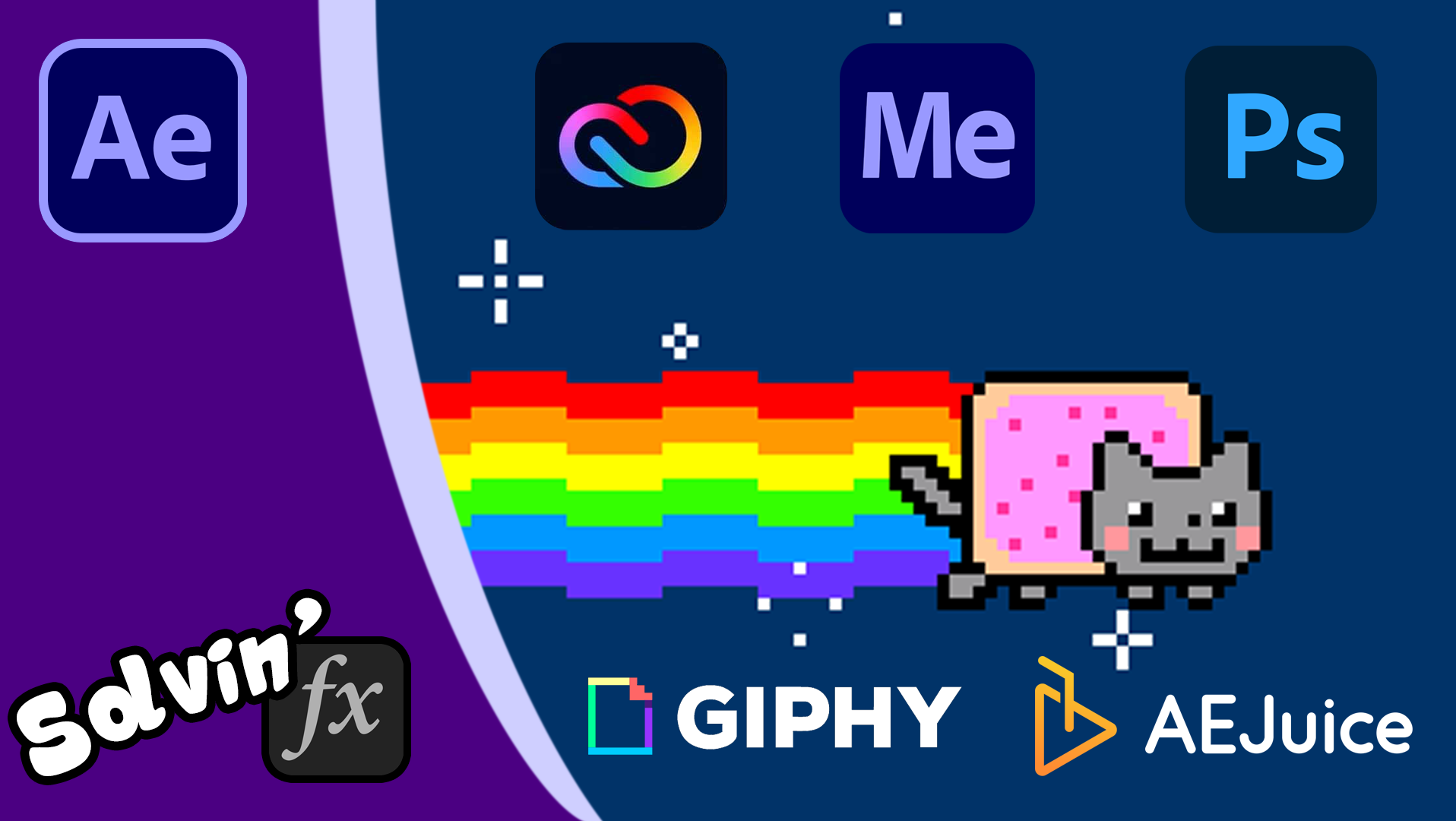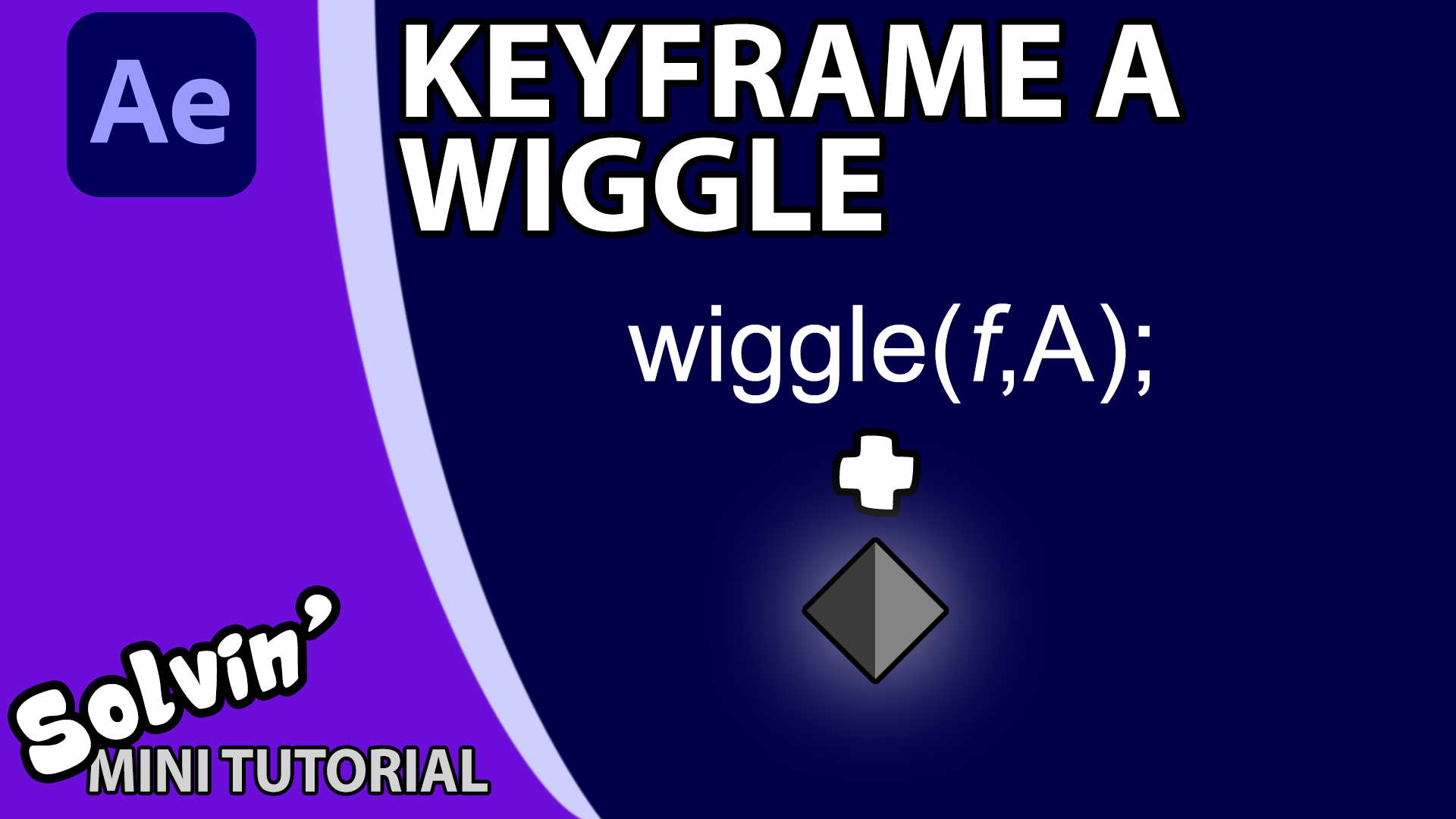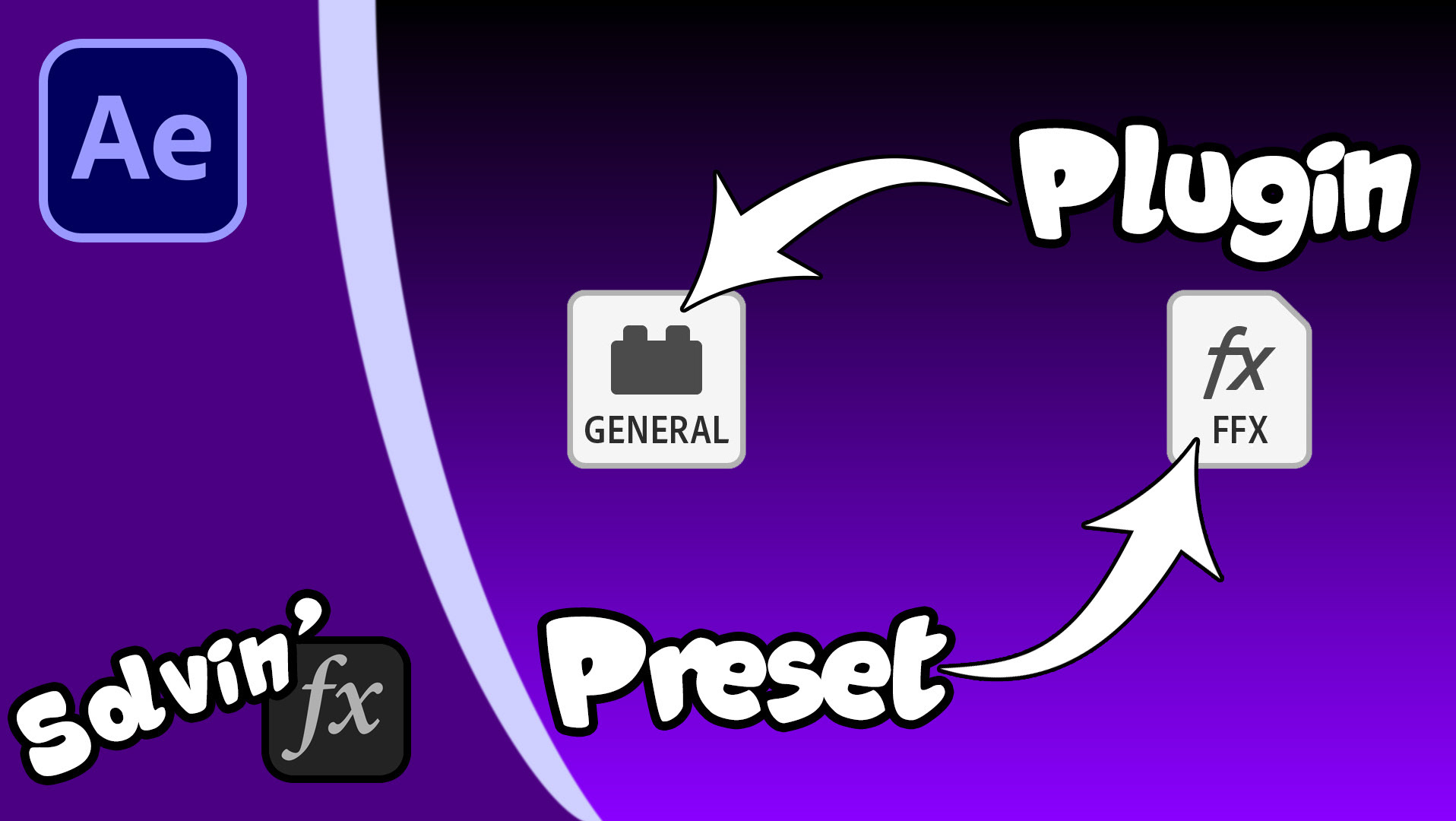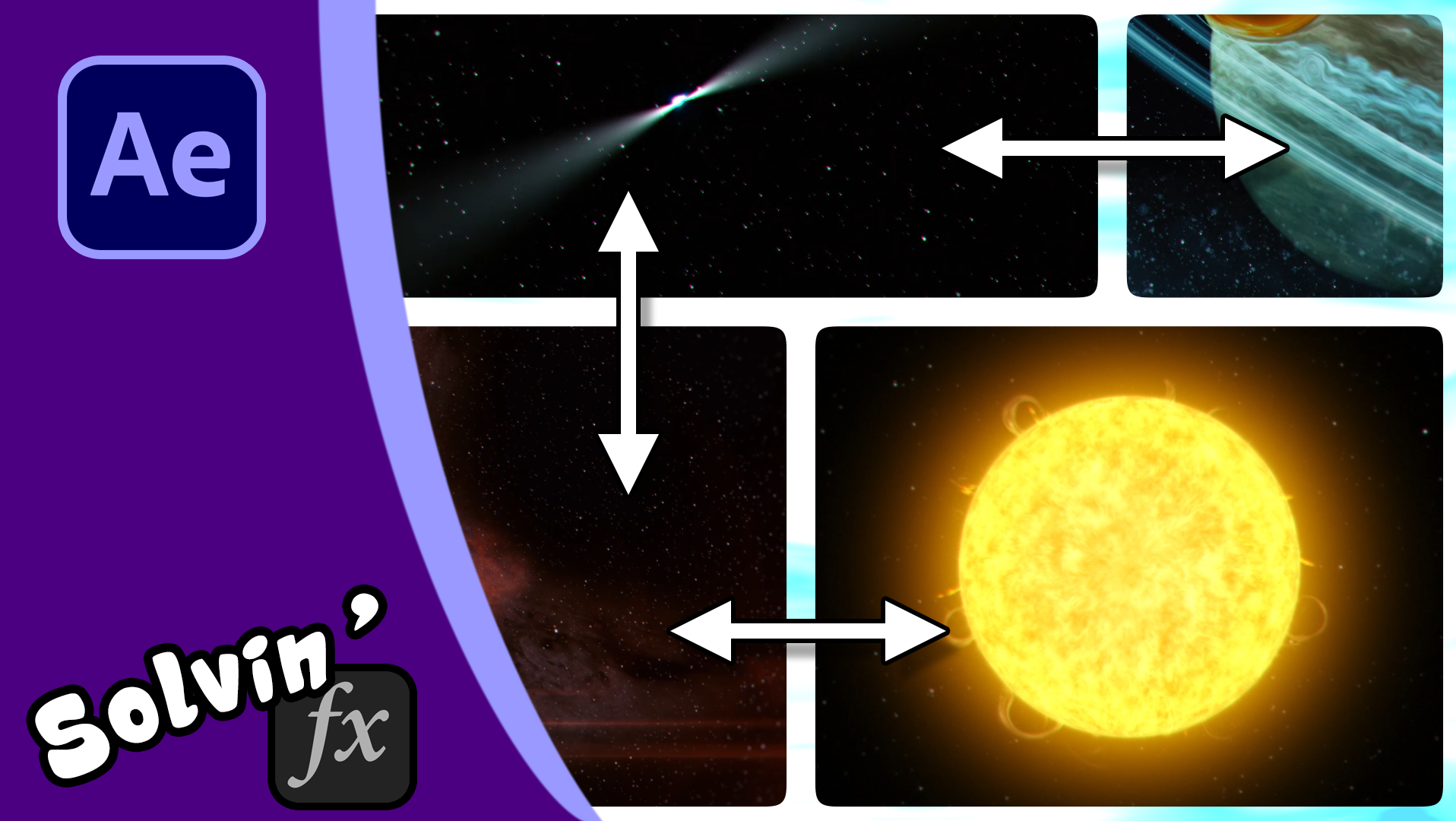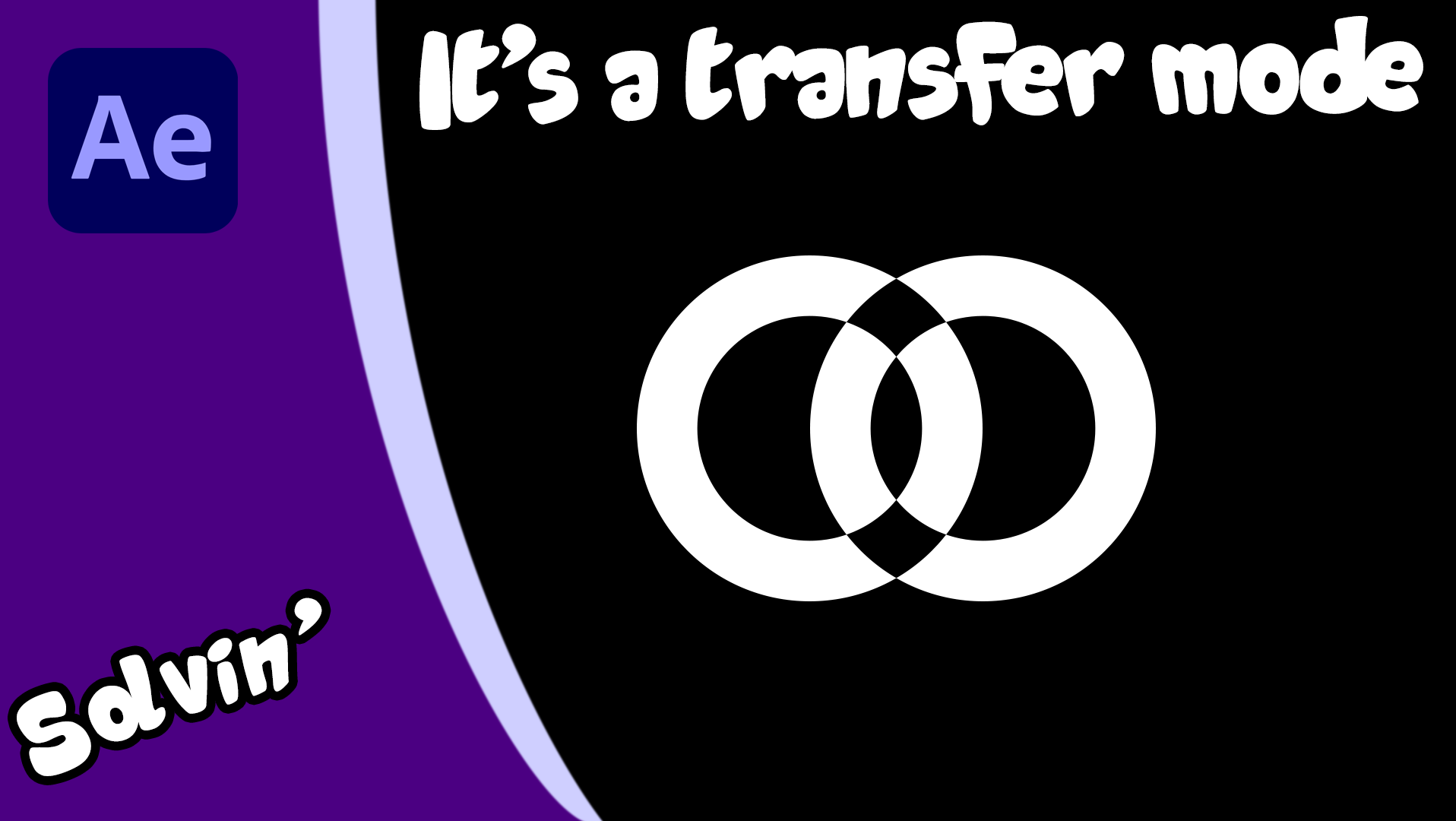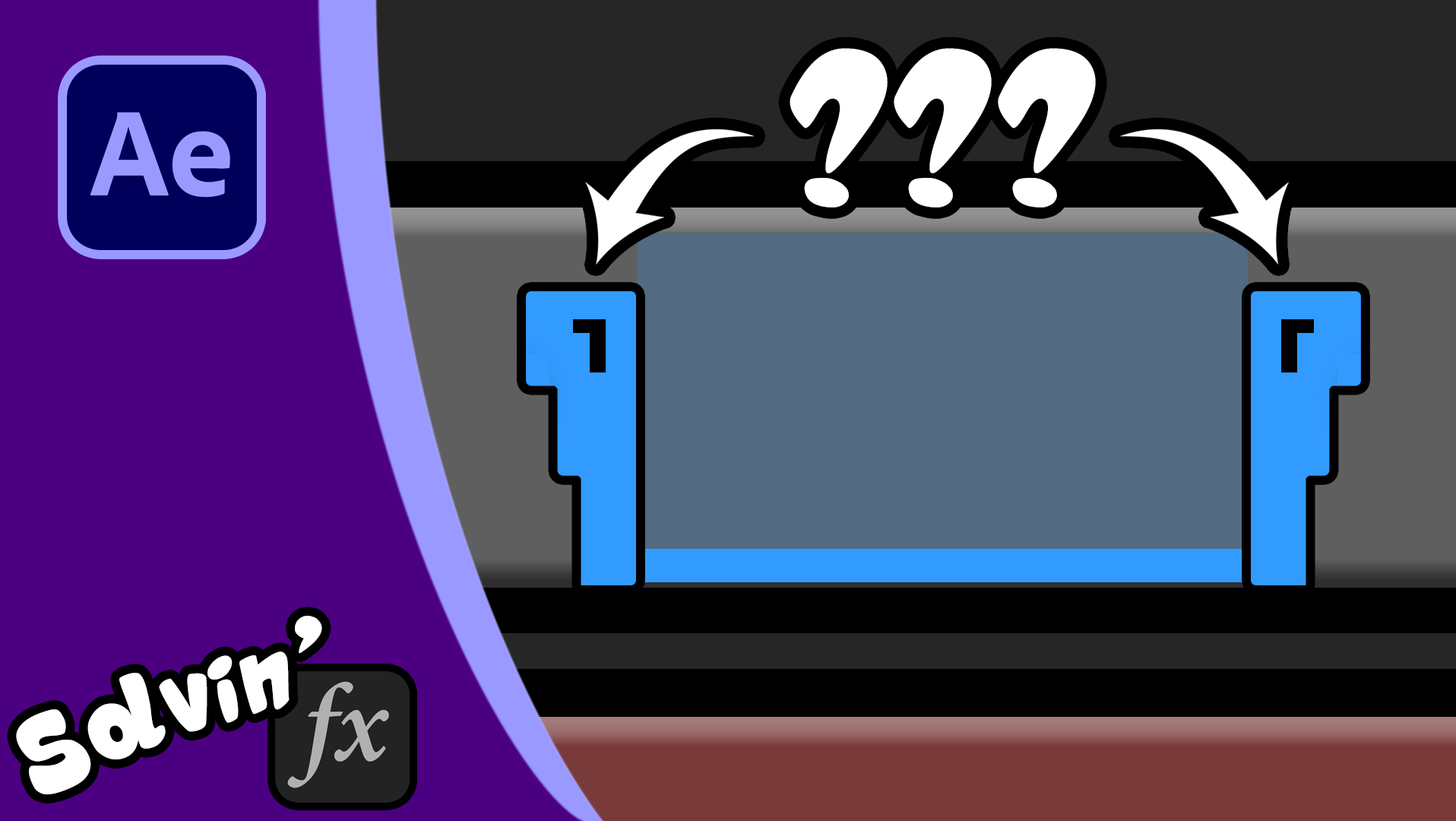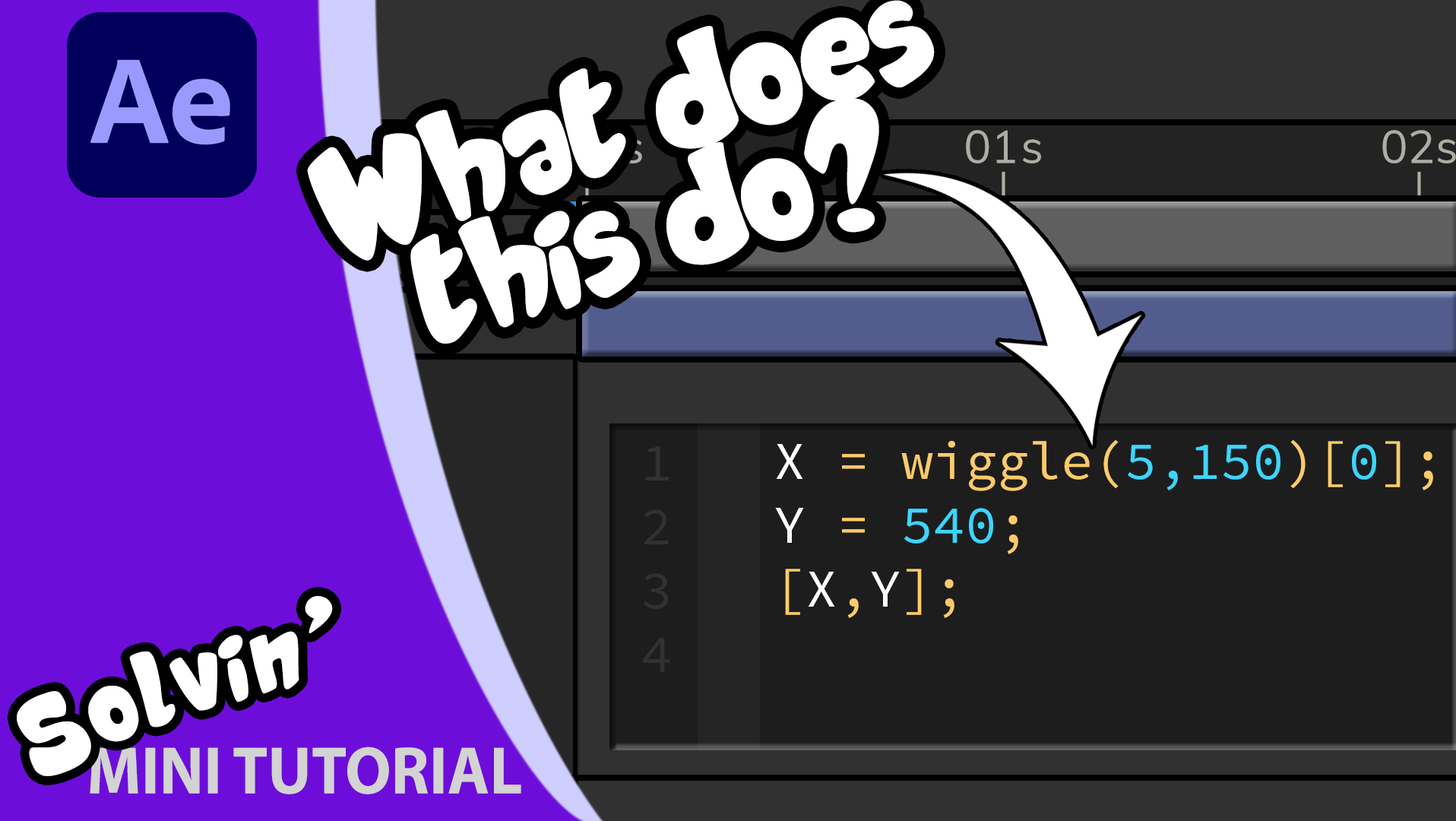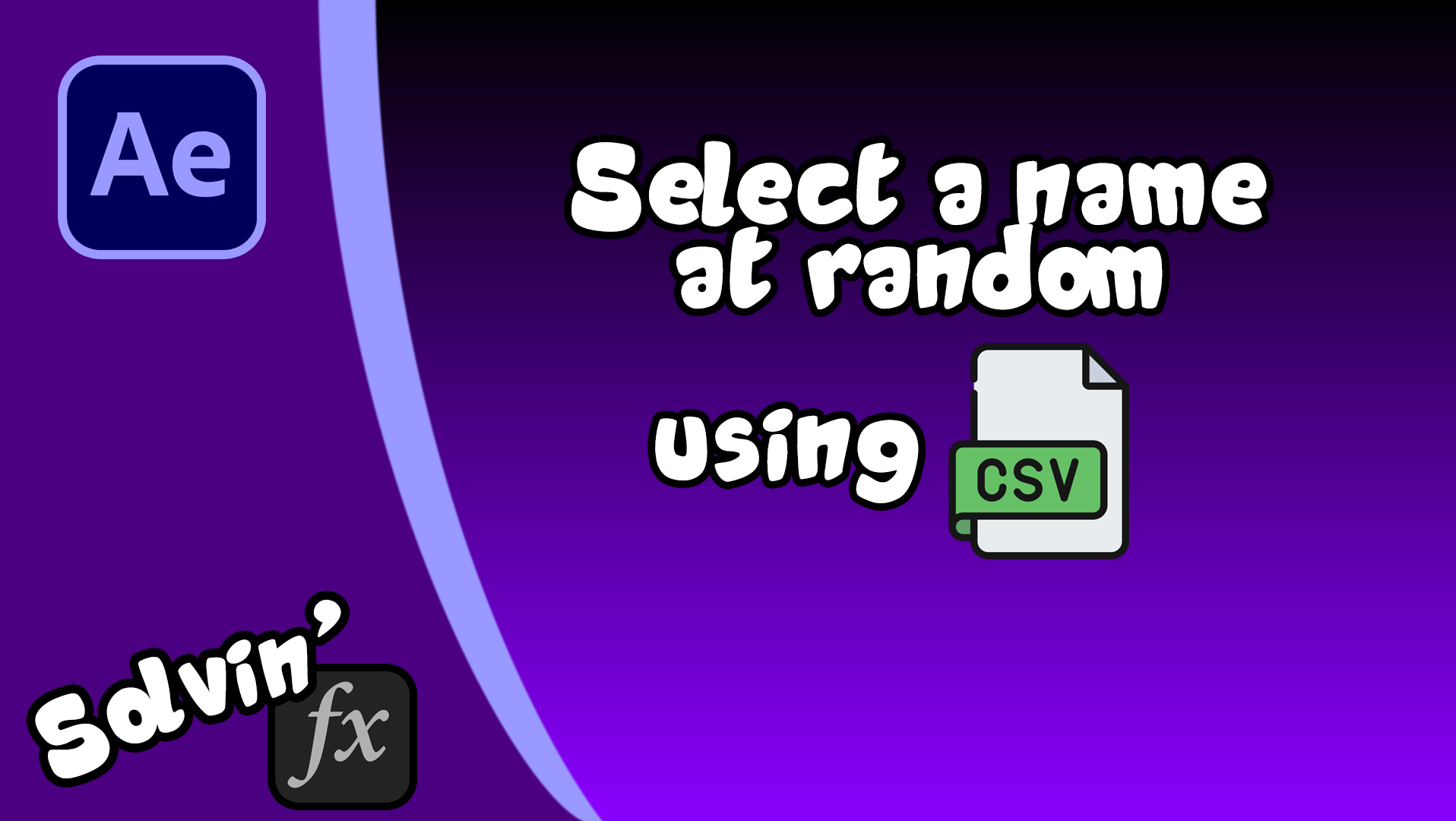This tutorial shares several different ways to show internet pages in Adobe After Effects.
This video covers a frequent problem many AE artists struggle with, namely what is the best way to show a webpage in your compositions. I share a free (but good) screen recorder and then show you an extension for Google Chrome is takes a screenshot of an entire webpage. Next I recreate a Windows desktop and Chrome browser in a pre-comp. Finally, I use a simple expression to change an animated mouse pointer as it moves over clickable regions.
AE cannot render HTML, so you cannot link in a live webpage, but using the comp in the project, you can recreate the look of Google Chrome in Windows 10 with a mouse pointer which changes shape when it moves over a target. To do this, I'll show you how to achieve simple collision detection using Shape layers and the expression: sampleImage.
Expression used:
regular = "";
clicky = "";
target = effect("Target Layer")("Layer");
pointer = transform.position;
alpha = target.sampleImage(pointer,[1,1])[0];
if (alpha > 0) {
clicky;
} else {
regular;
}
clicky = "";
target = effect("Target Layer")("Layer");
pointer = transform.position;
alpha = target.sampleImage(pointer,[1,1])[0];
if (alpha > 0) {
clicky;
} else {
regular;
}