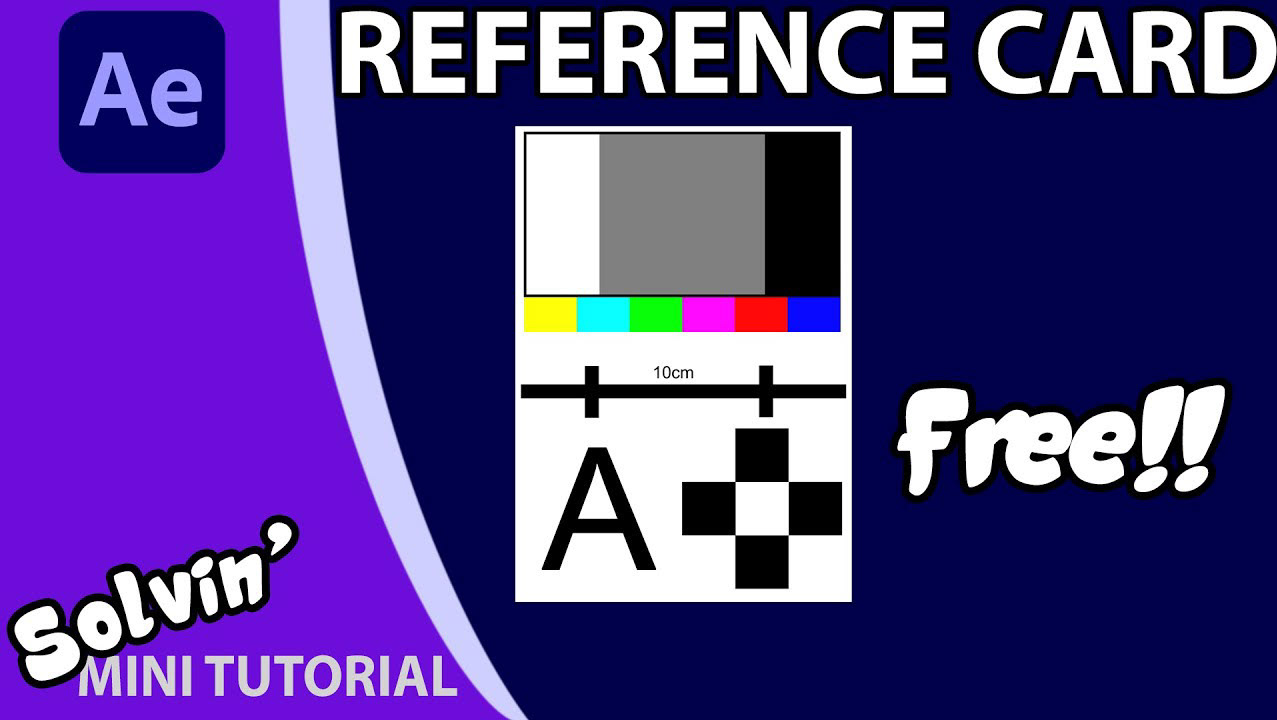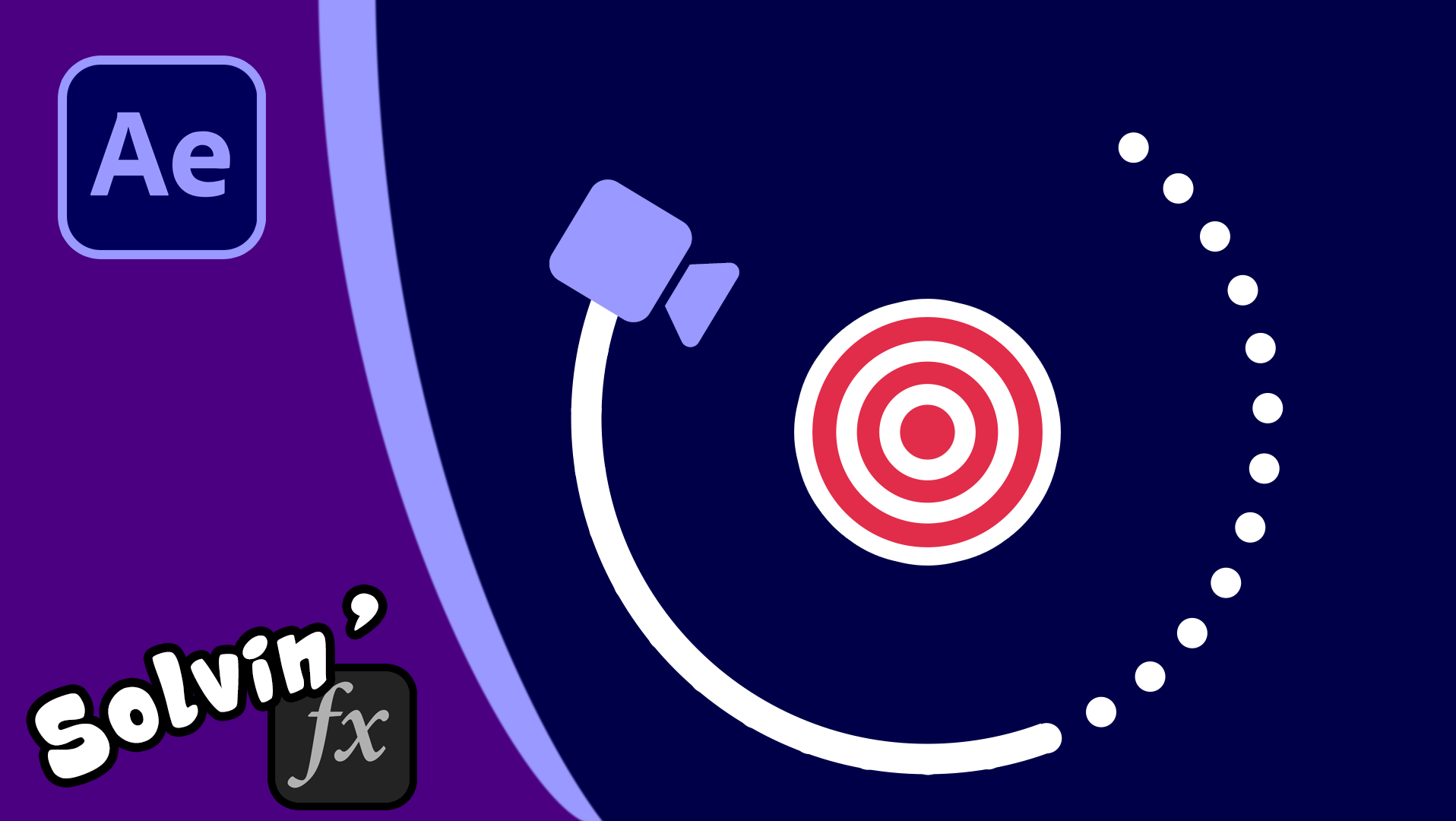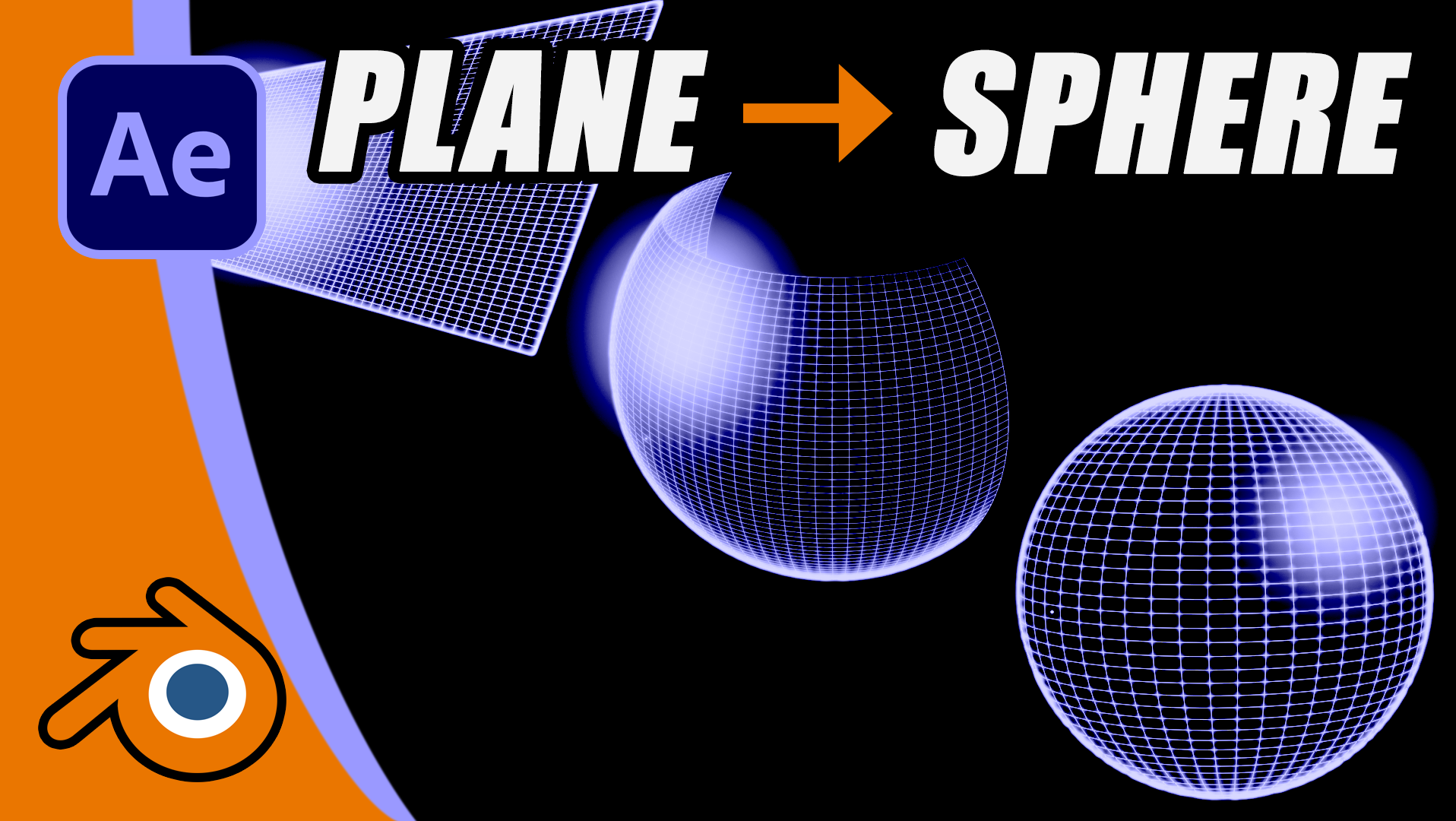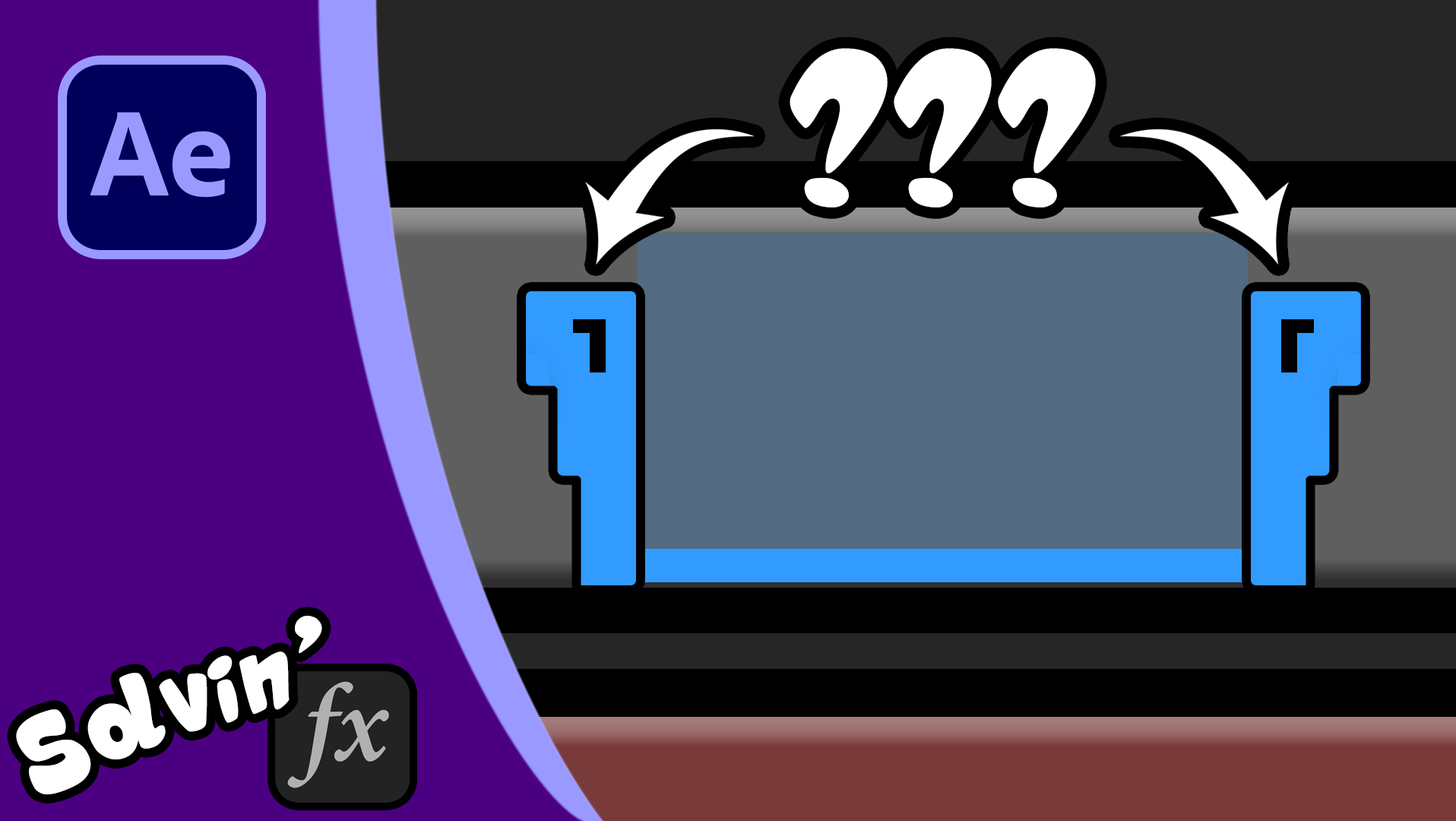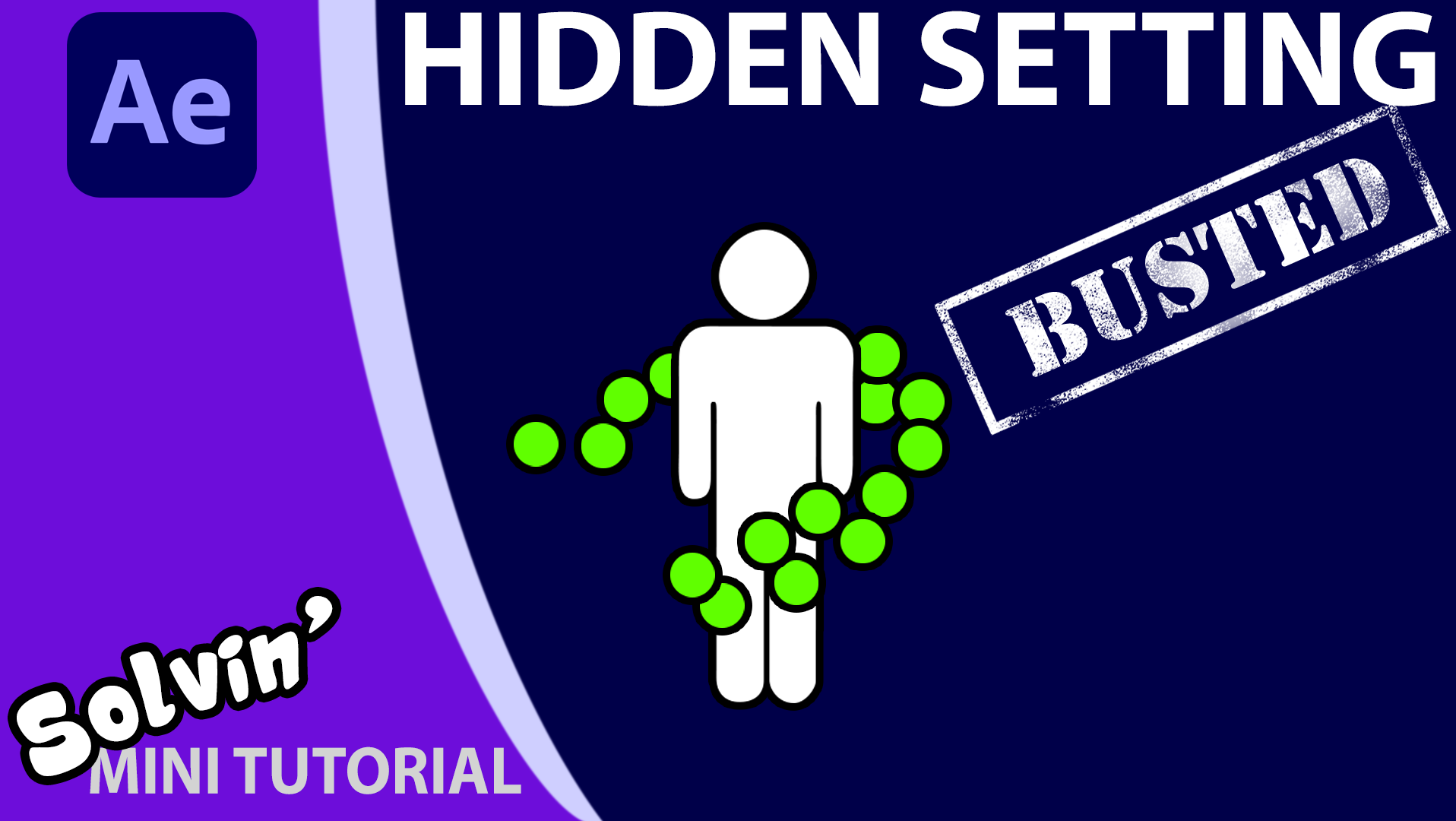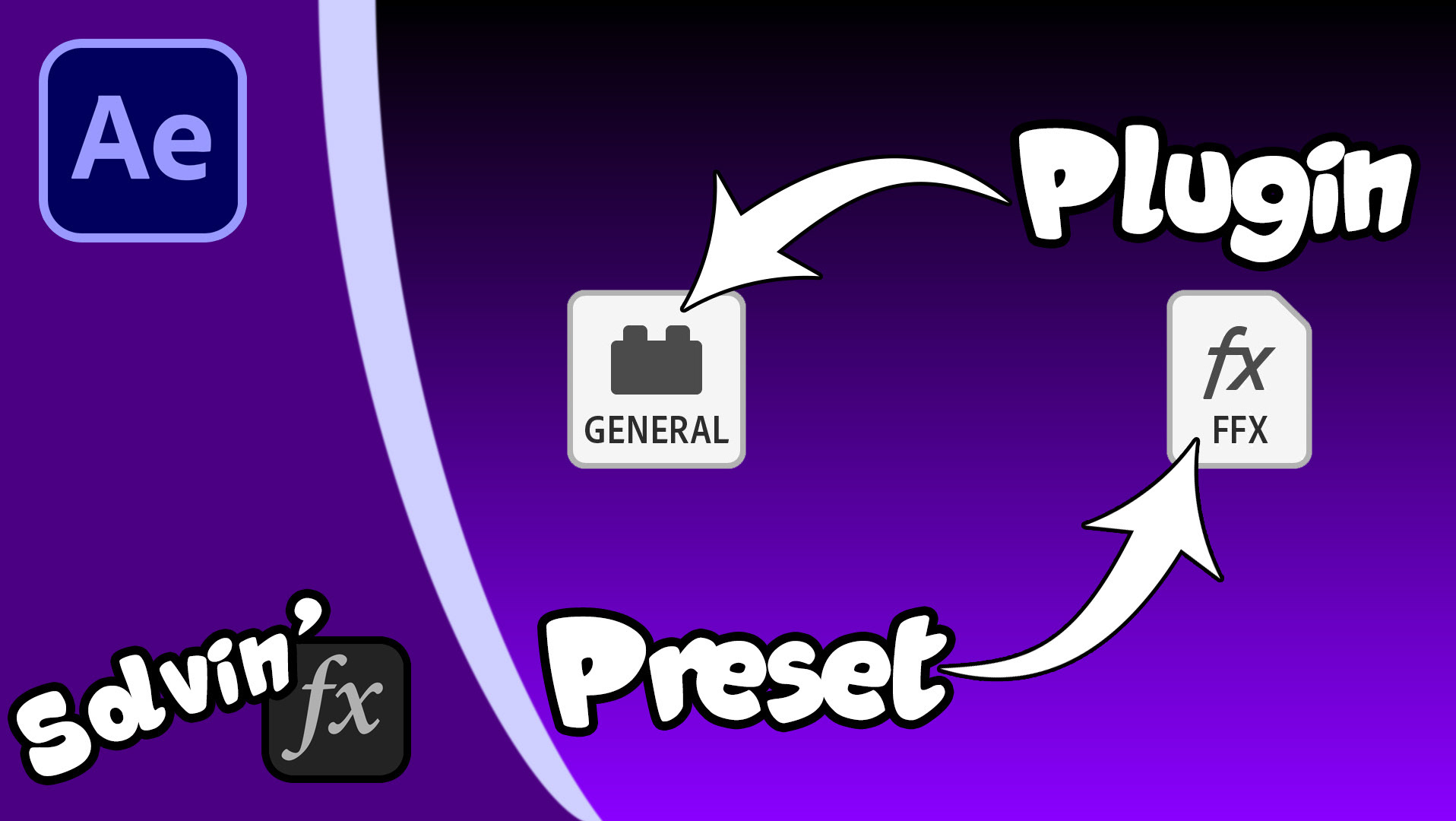Step-by-step tutorial with downloadable preset.
Here's a really quick way to use Shape Layers to make an arrow preset you can use to point to anything in Adobe After Effects. There are a couple of expressions, but it's straight-forward and once you've built your preset, you'll always have an arrow / pointer / thing you can use to draw people's attention.
[Edit: Yeah, I know I've changed the name, but my wife hated it and the joke was starting to get old. Plus this brings these videos inline with my other two series, Makin' and Startin']
Expressions
Put this one in the Path:
Arrow=effect("Arrow head")("Point");
Width = effect("Arrowhead width")("Slider");
Length = effect("Arrowhead height")("Slider");
createPath(points = [Arrow, [Arrow[0]-Length,Arrow[1]+Width], [Arrow[0]-Length,Arrow[1]-Width]], inTangents = [], outTangents = [], isClosed = true)
Arrow=effect("Arrow head")("Point");
Width = effect("Arrowhead width")("Slider");
Length = effect("Arrowhead height")("Slider");
createPath(points = [Arrow, [Arrow[0]-Length,Arrow[1]+Width], [Arrow[0]-Length,Arrow[1]-Width]], inTangents = [], outTangents = [], isClosed = true)
This one goes in the Path's transform rotation:
pointA = effect("Arrow head")("Point");
pointB = effect("End point")("Point");
a = pointA[0] - pointB[0];
b = pointA[1] - pointB[1]; switcher = 0;
if (b < 0) {
switcher = -180
};
if (b == 0) {
degree = 90
} else {
degree = -radiansToDegrees(Math.atan(a/b))
}
degree + 90 + switcher
pointA = effect("Arrow head")("Point");
pointB = effect("End point")("Point");
a = pointA[0] - pointB[0];
b = pointA[1] - pointB[1]; switcher = 0;
if (b < 0) {
switcher = -180
};
if (b == 0) {
degree = 90
} else {
degree = -radiansToDegrees(Math.atan(a/b))
}
degree + 90 + switcher