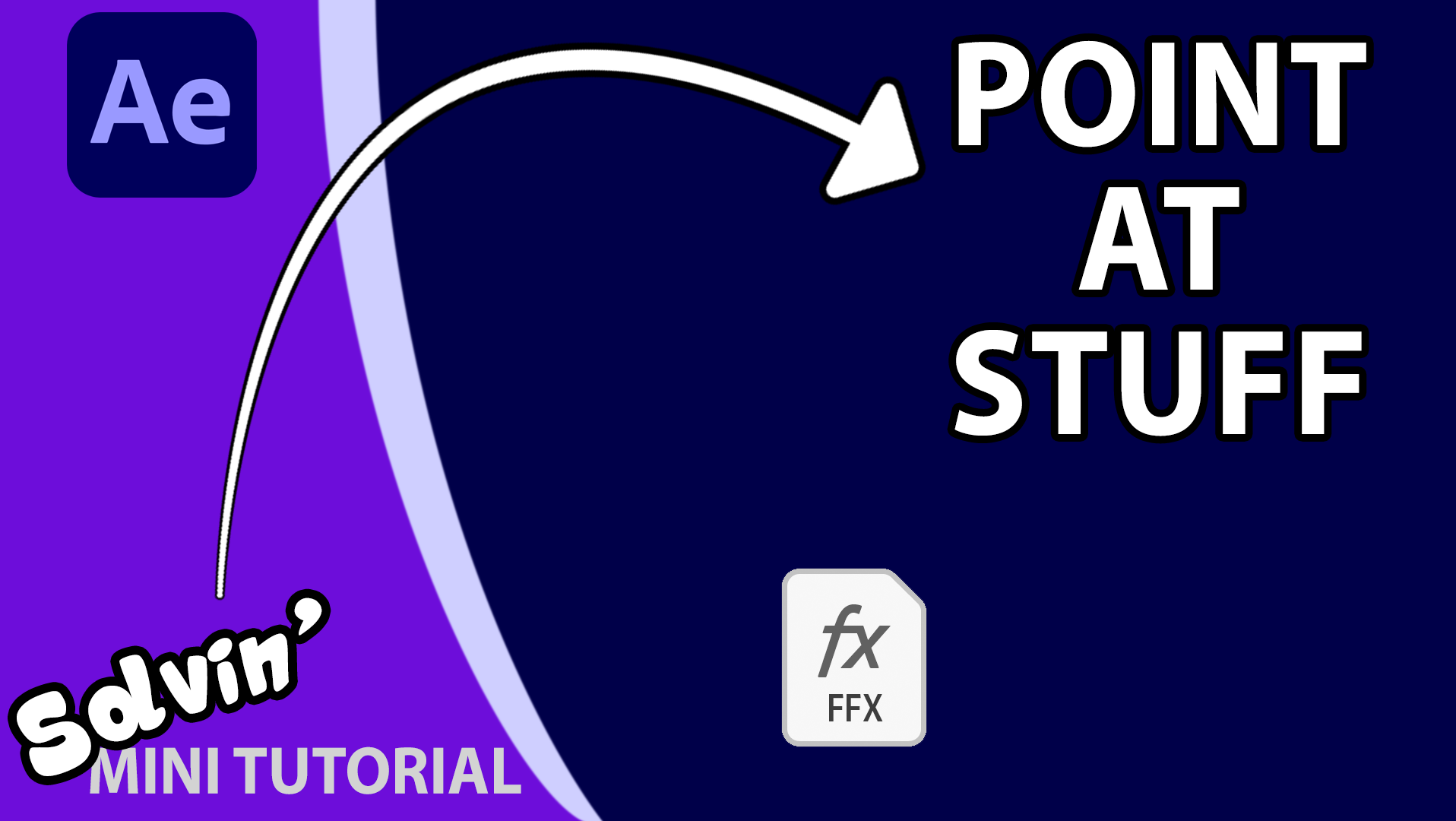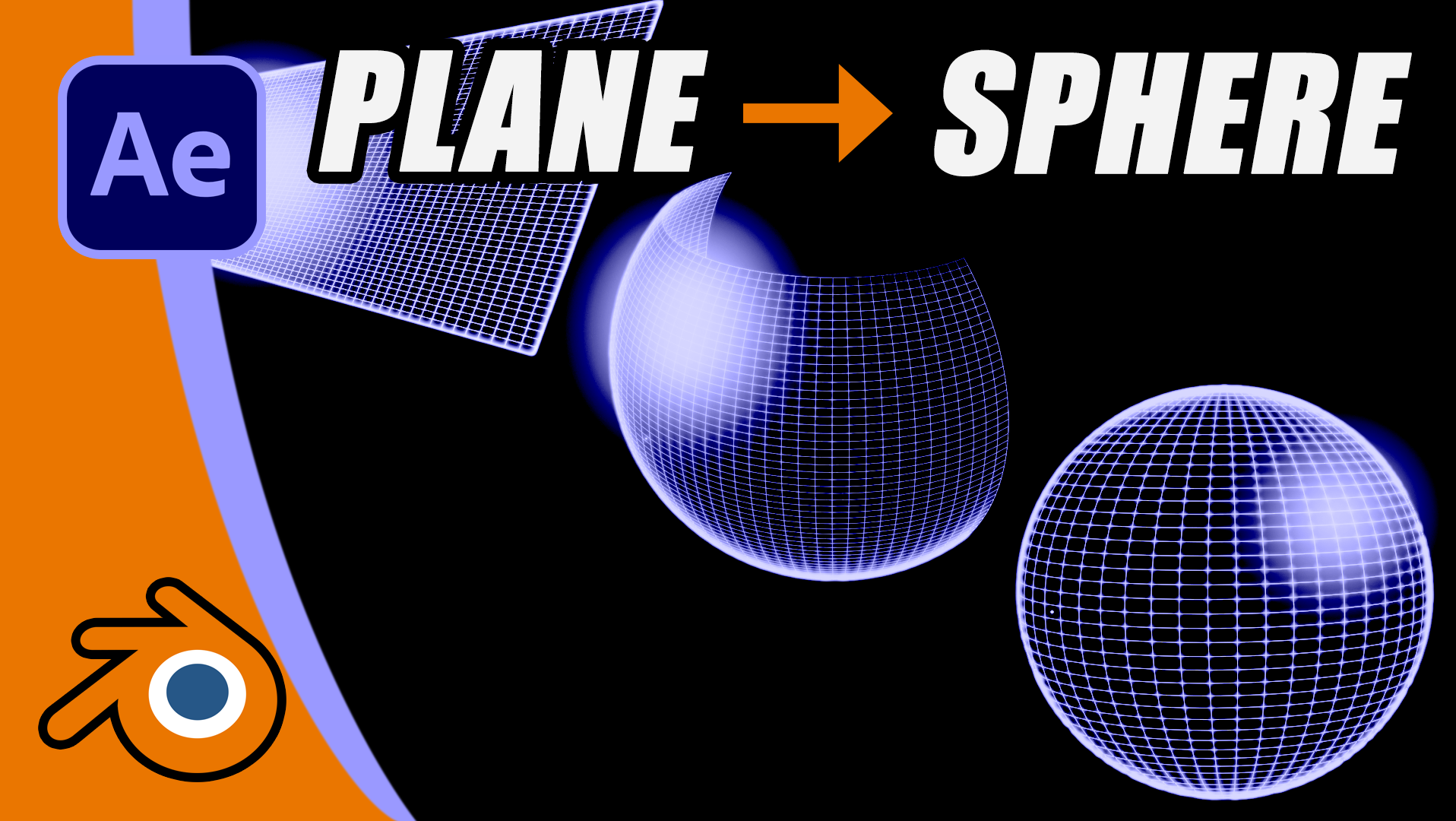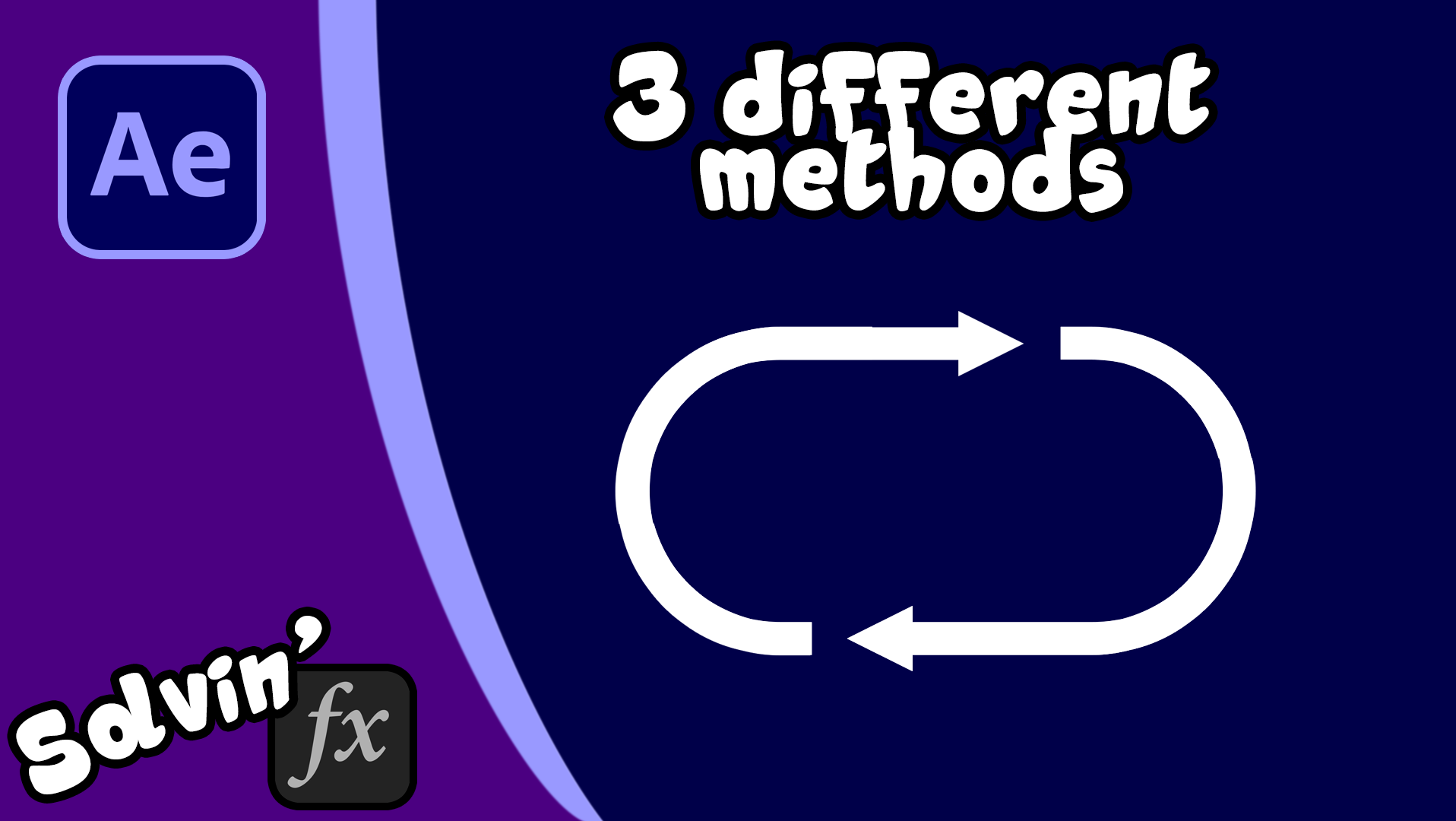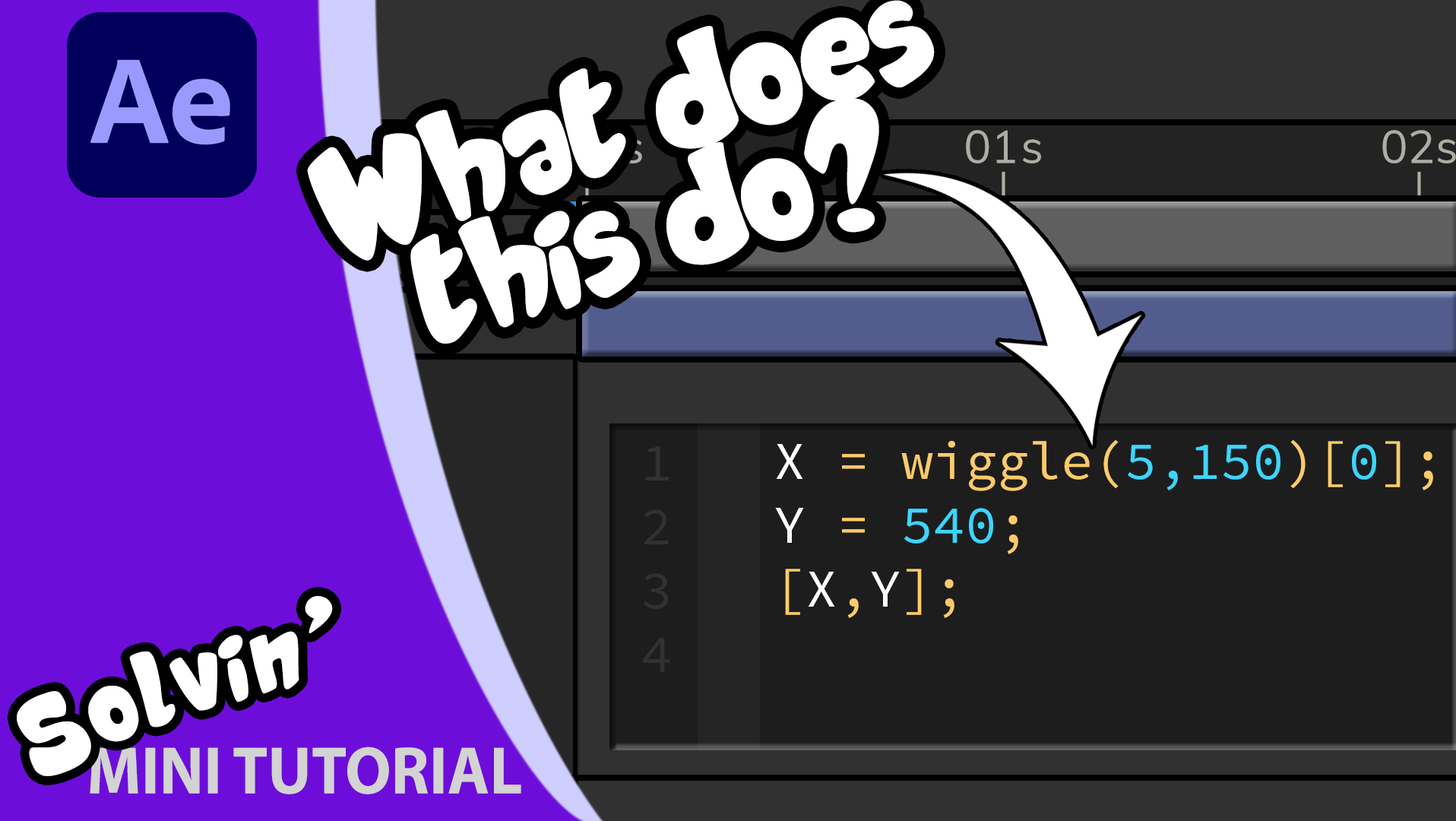Here's a quick tutorial to use AE's built-in particle with comp coordinates.
This mini-guide helps you make the most of AE's built-in particle system. CC Particle World works in 3D space, but its coordinate system is different the rest of After Effects. Use the expressions below to solve that problem by adding them to the Producer settings.
[Edit: Yeah, I know I've changed the name, but my wife hated it and the joke was starting to get old. Plus this brings these videos inline with my other two series, Makin' and Startin']
Expressions
Position X:
x=thisComp.layer("Null 1").transform.position[0]-thisComp.width/2;
x/thisComp.width;
x=thisComp.layer("Null 1").transform.position[0]-thisComp.width/2;
x/thisComp.width;
Position Y:
y=thisComp.layer("Null 1").transform.position[1]-thisComp.height/2;
y/thisComp.width;
y=thisComp.layer("Null 1").transform.position[1]-thisComp.height/2;
y/thisComp.width;
Position Z:
z=thisComp.layer("Null 1").transform.position[2];
z/thisComp.width;
z=thisComp.layer("Null 1").transform.position[2];
z/thisComp.width;