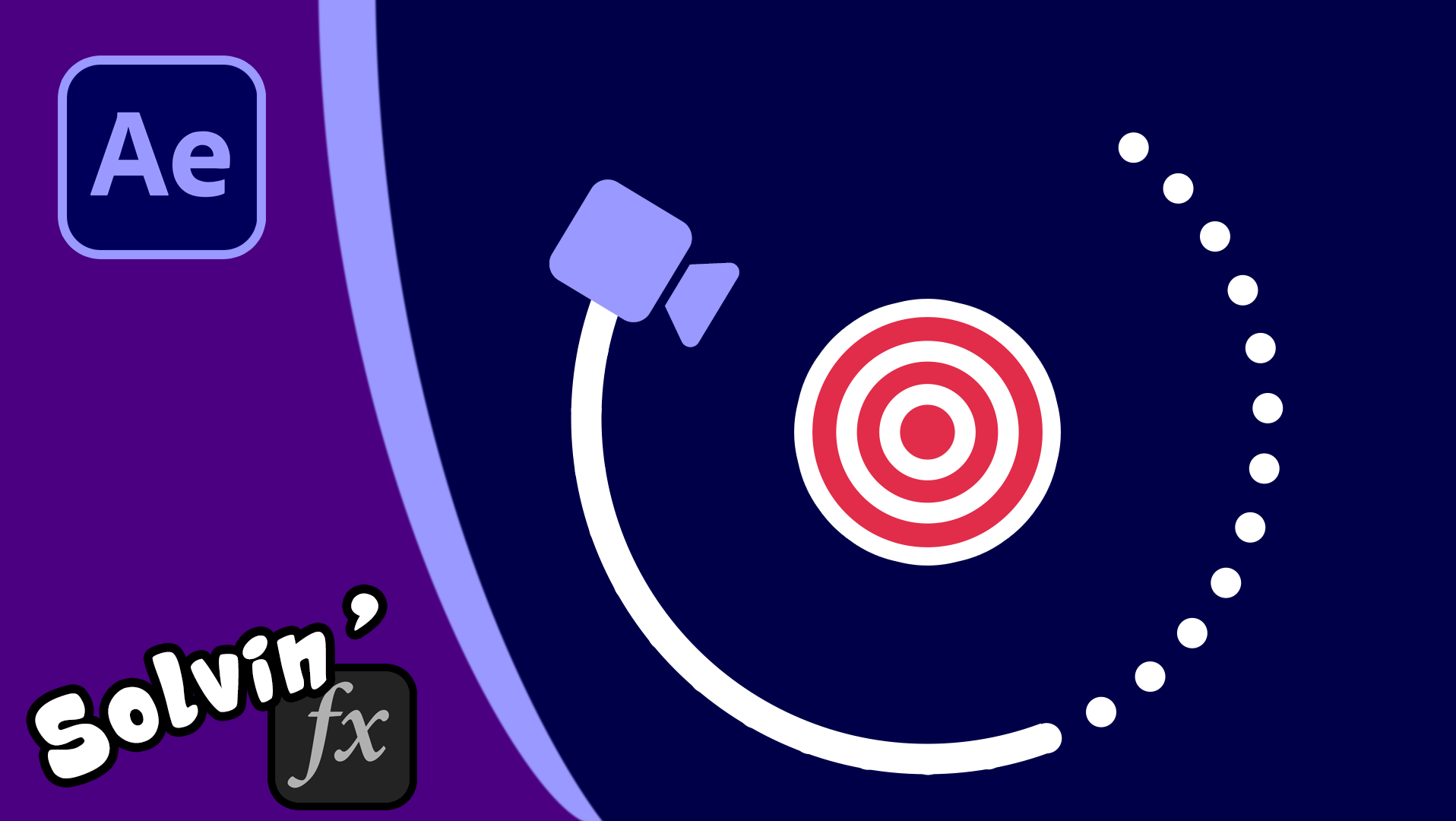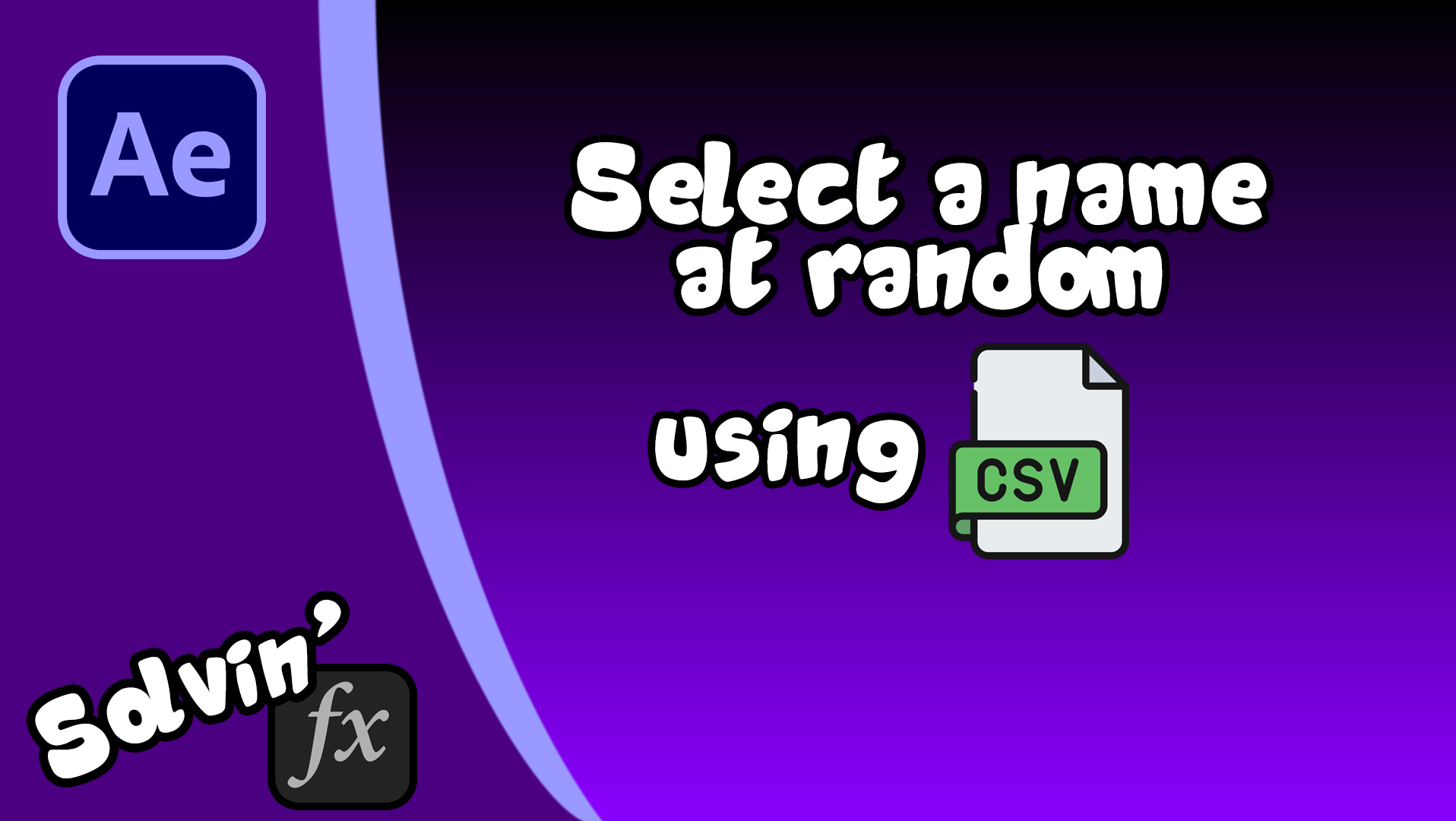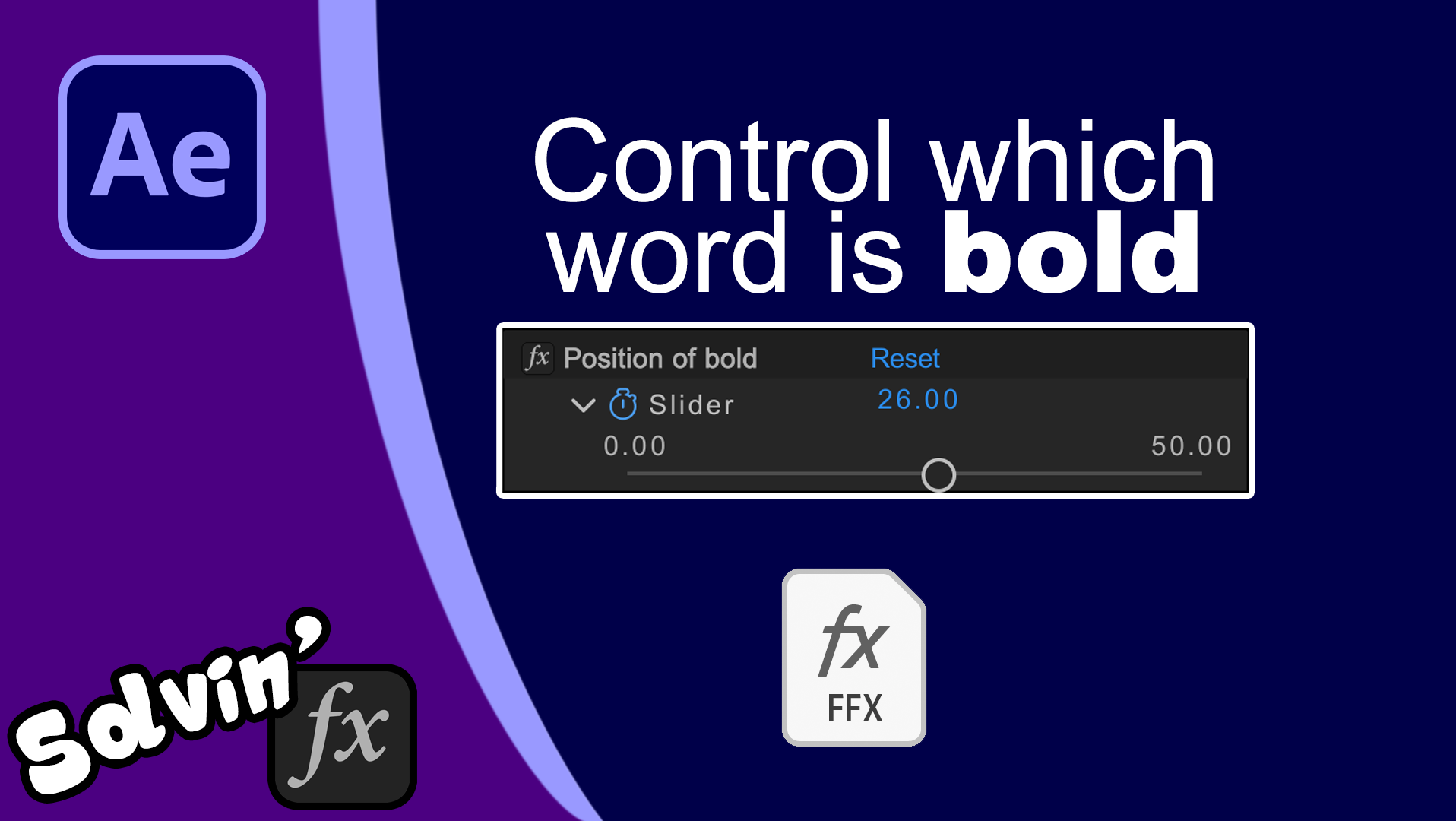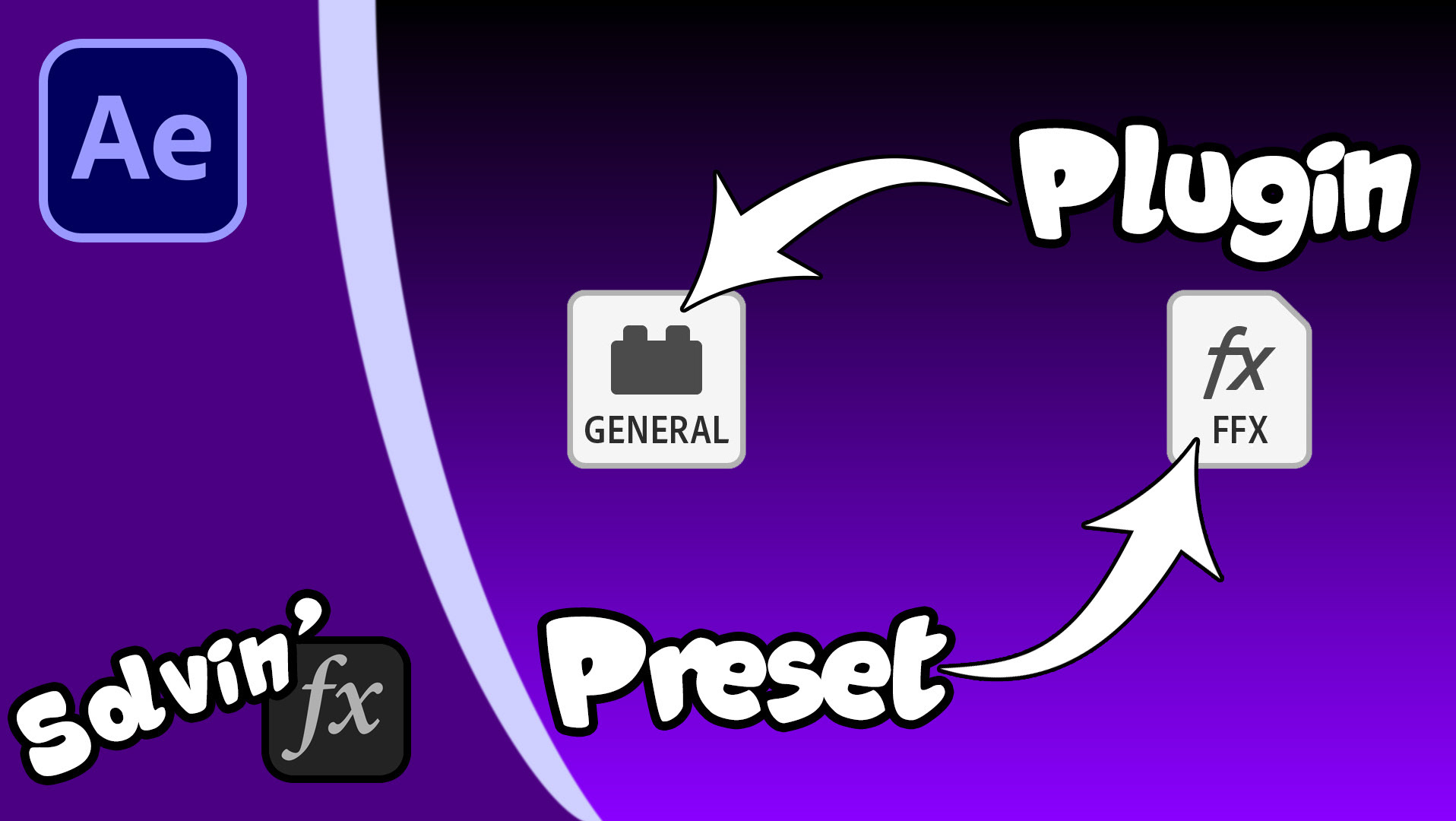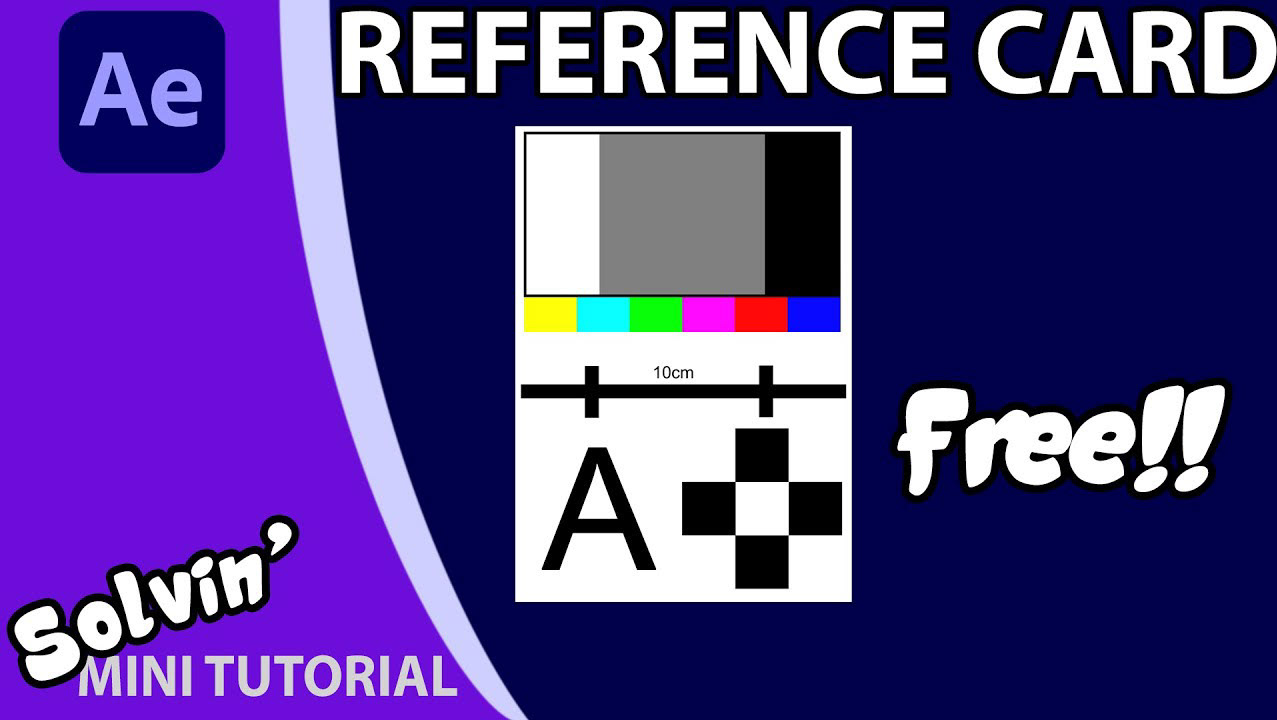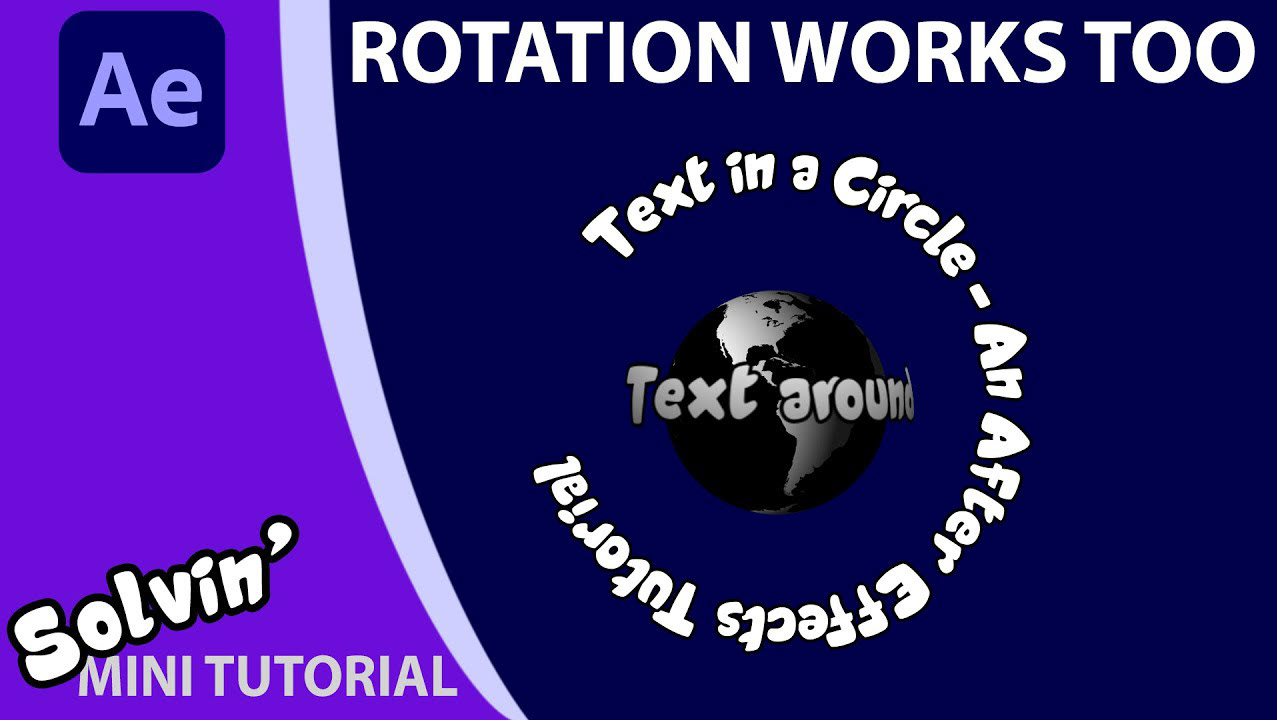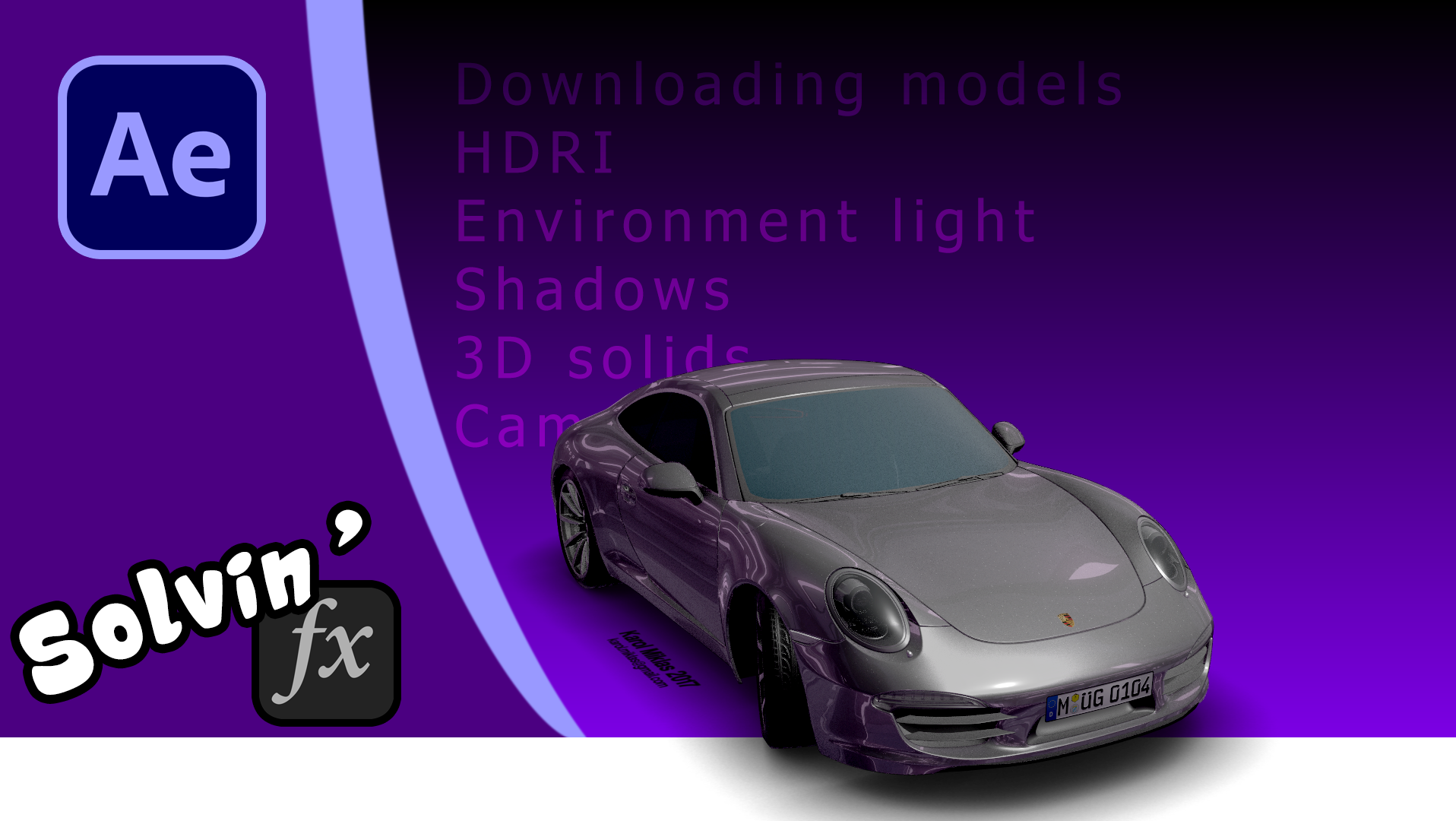Here's the "ultimate" guide to looping footage and compositions in Adobe After Effects.
In this quick tutorial, I cover Interpretation, Time Remapping and share my own expressions to auto-loop and automatically crossfade so that you get a really easy way to loop videos and comps.
[Edit: Yeah, I know I've changed the name, but my wife hated it and the joke was starting to get old. Plus this brings these videos inline with my other two series, Makin' and Startin']
Expressions
Basic method for Time Remapping:
loopOut()
loopOut()
Ultimate method Time Remapping:
tEnd = timeRemap.key(2);
loopOutDuration(type = "cycle", duration = tEnd*1.8);
tEnd = timeRemap.key(2);
loopOutDuration(type = "cycle", duration = tEnd*1.8);
For auto-fading opacity:
t = timeRemap;
tEnd = t.key(2);
OriginalLengthofPreComp = tEnd.value;
CurrentLoopTimeAsPercentofOriginalPreComp = t*100/OriginalLengthofPreComp;
if (CurrentLoopTimeAsPercentofOriginalPreComp < 10) {
CurrentLoopTimeAsPercentofOriginalPreComp*10;
} else if (CurrentLoopTimeAsPercentofOriginalPreComp > 90) {
linear(CurrentLoopTimeAsPercentofOriginalPreComp,90,100,100,0)
} else {
100
}
t = timeRemap;
tEnd = t.key(2);
OriginalLengthofPreComp = tEnd.value;
CurrentLoopTimeAsPercentofOriginalPreComp = t*100/OriginalLengthofPreComp;
if (CurrentLoopTimeAsPercentofOriginalPreComp < 10) {
CurrentLoopTimeAsPercentofOriginalPreComp*10;
} else if (CurrentLoopTimeAsPercentofOriginalPreComp > 90) {
linear(CurrentLoopTimeAsPercentofOriginalPreComp,90,100,100,0)
} else {
100
}