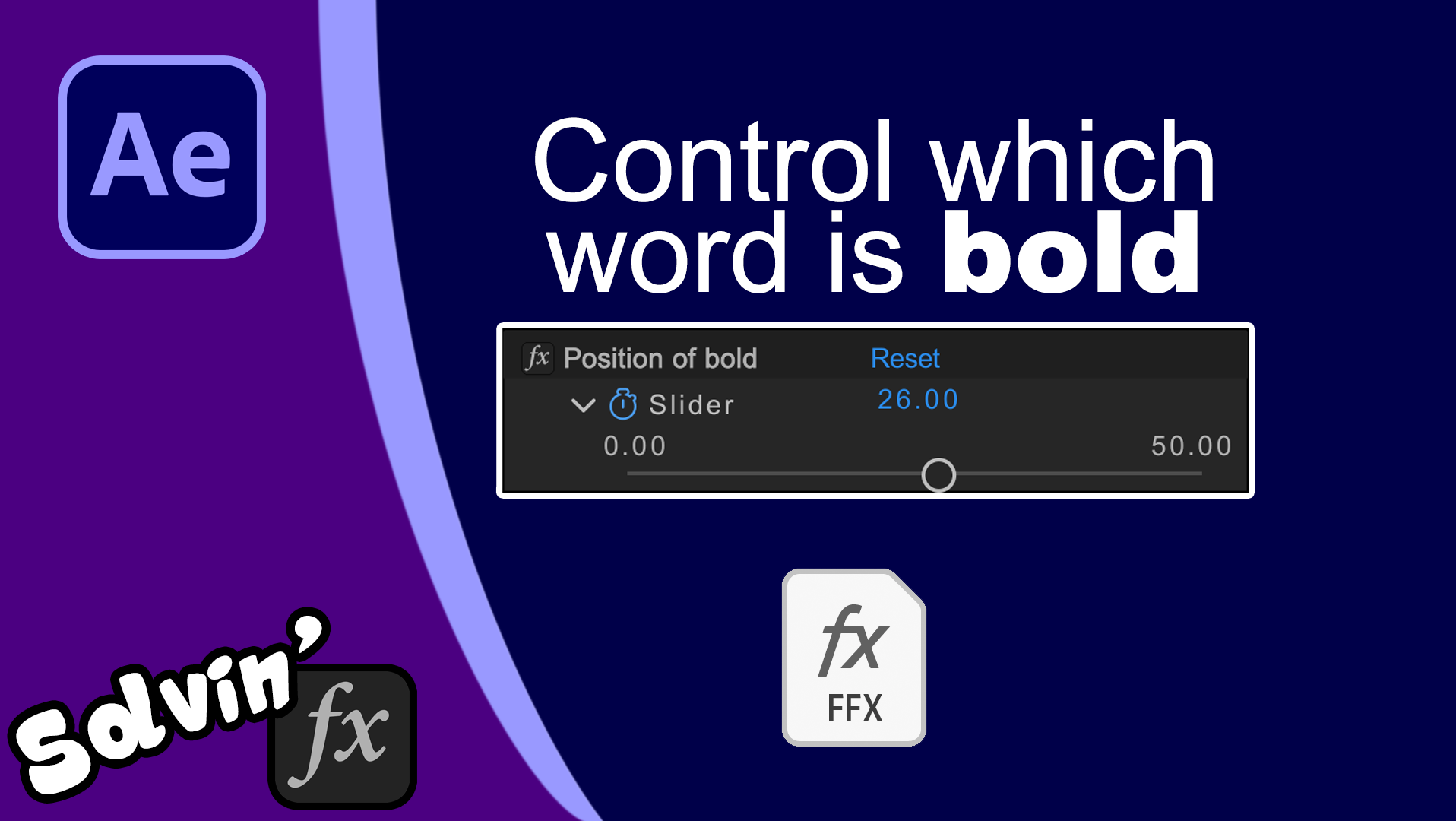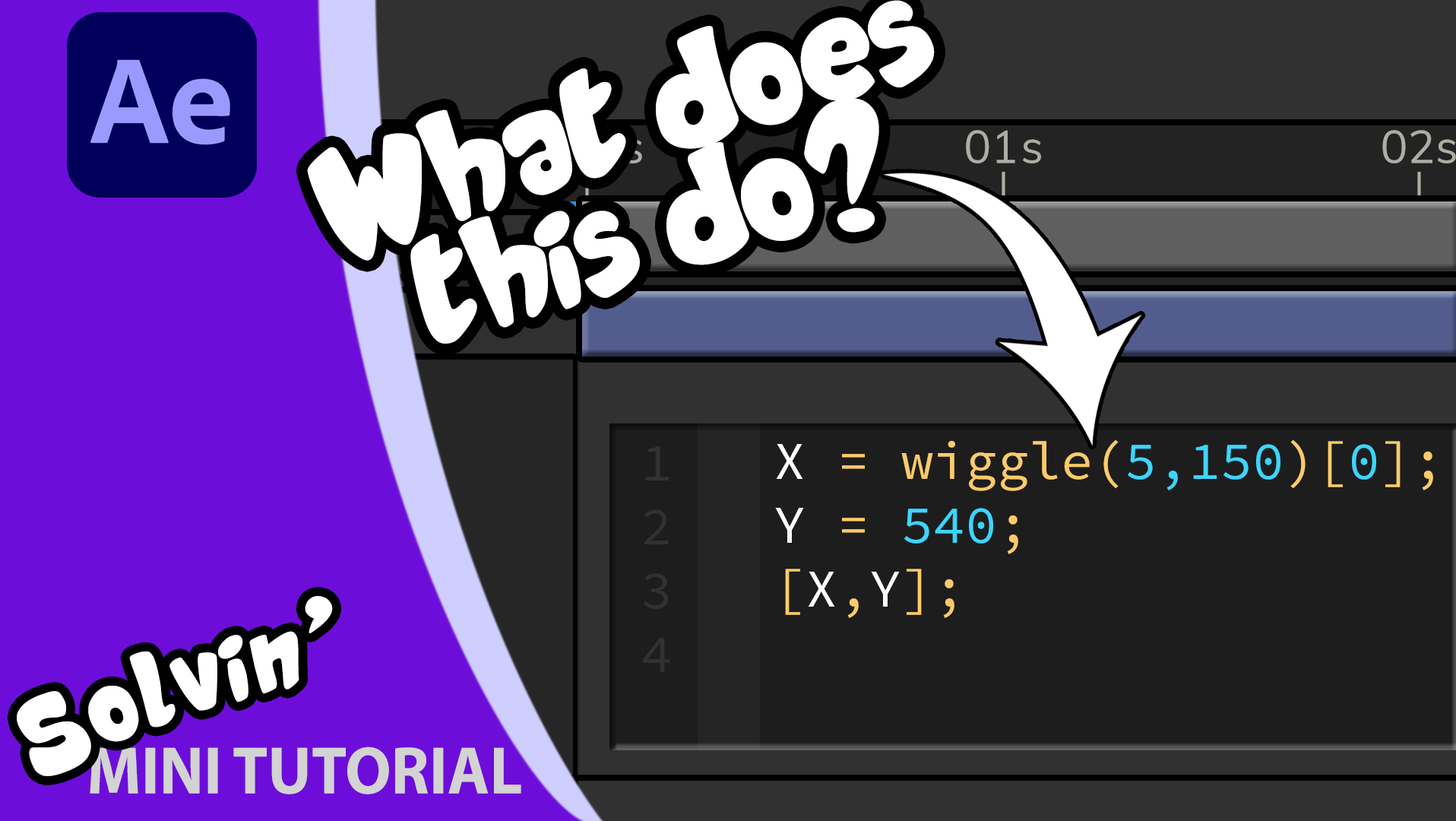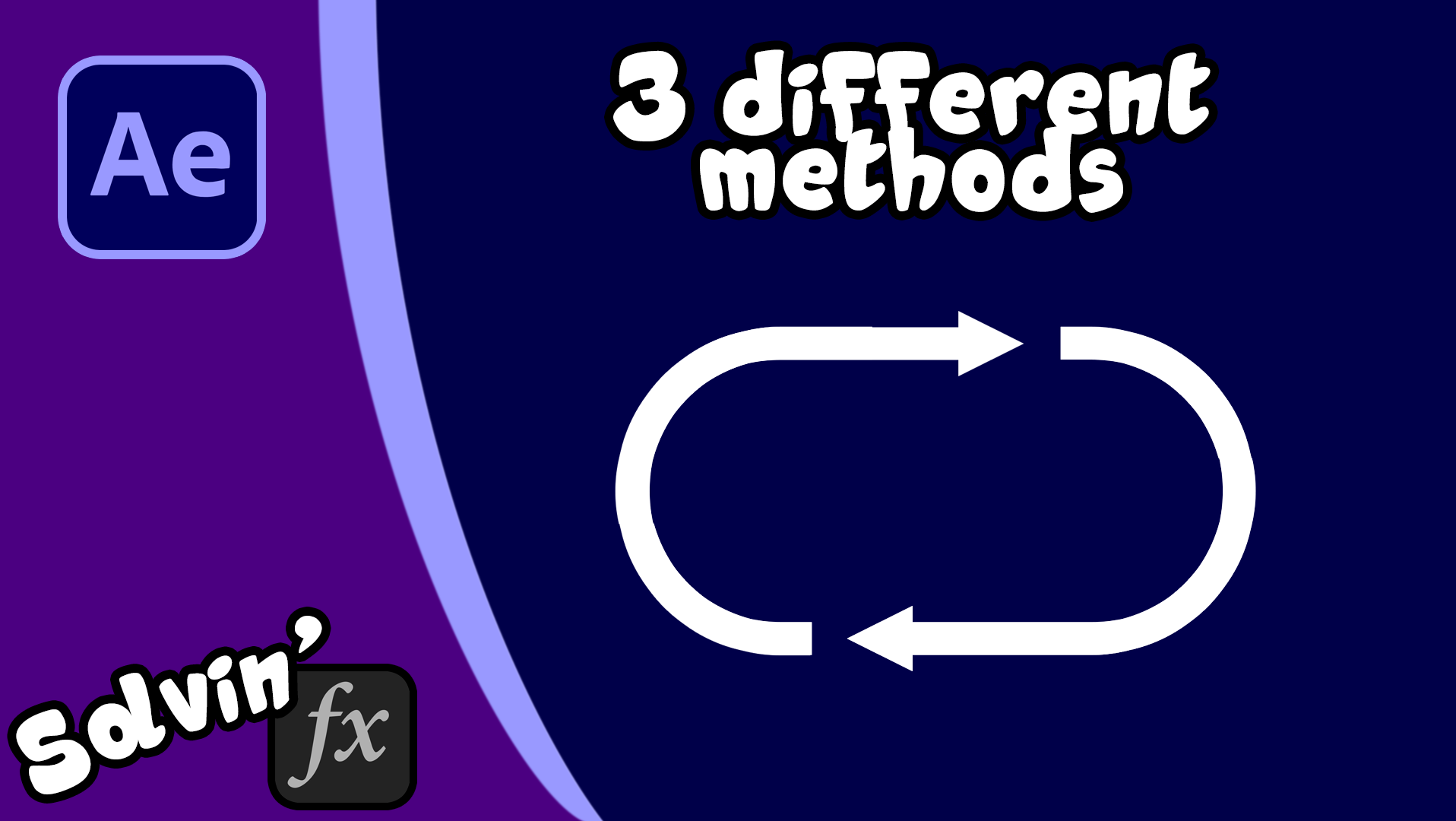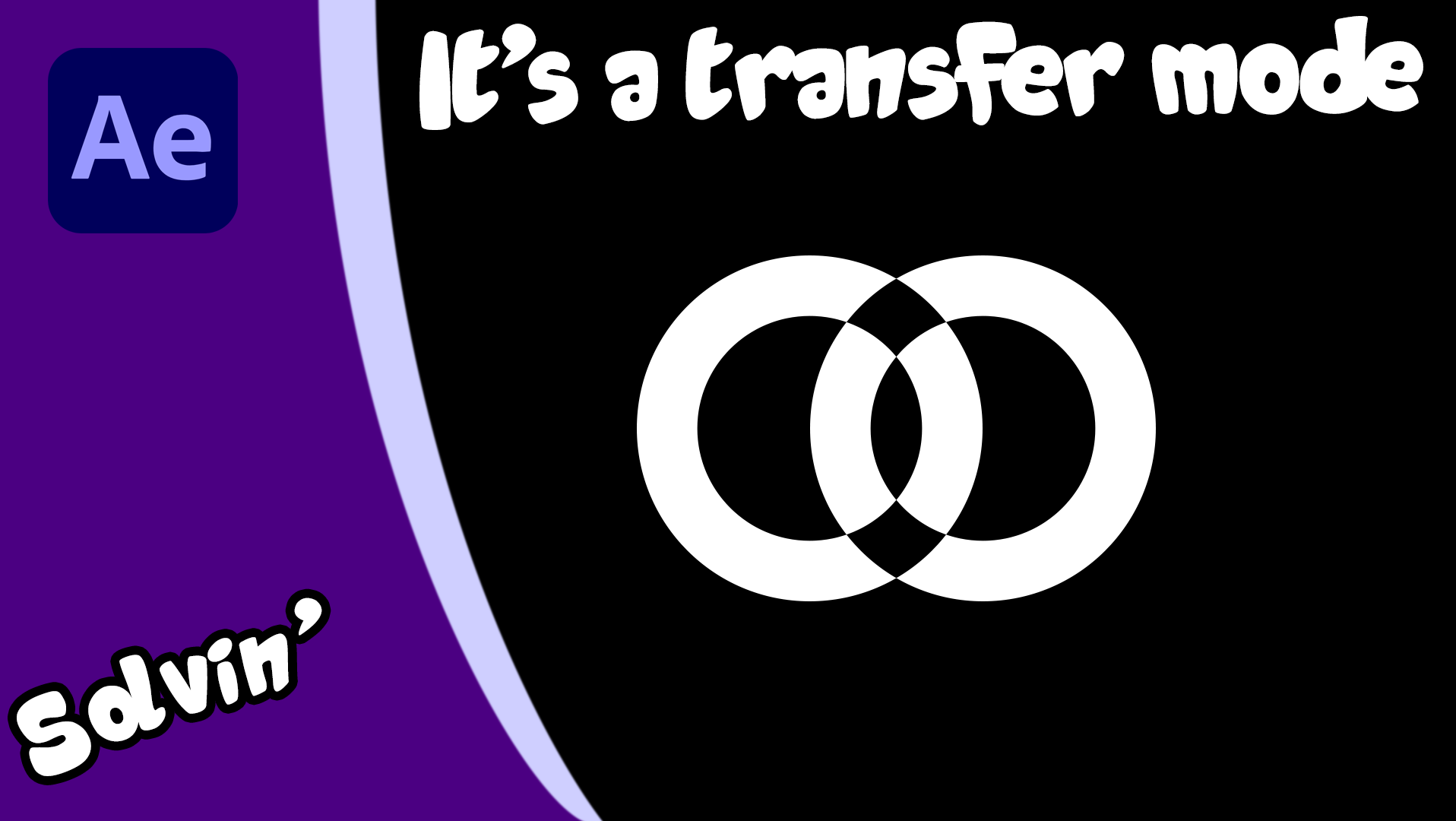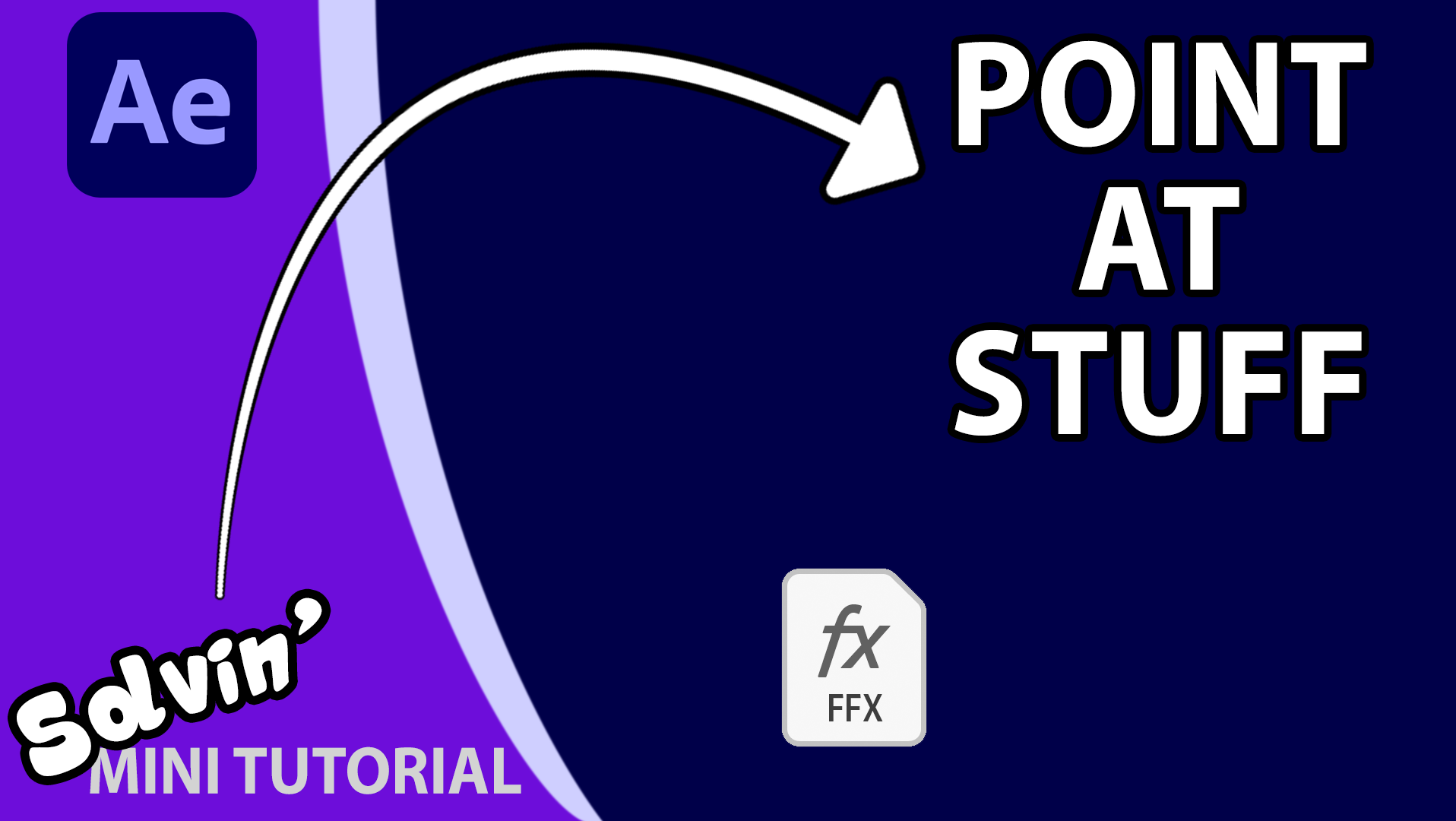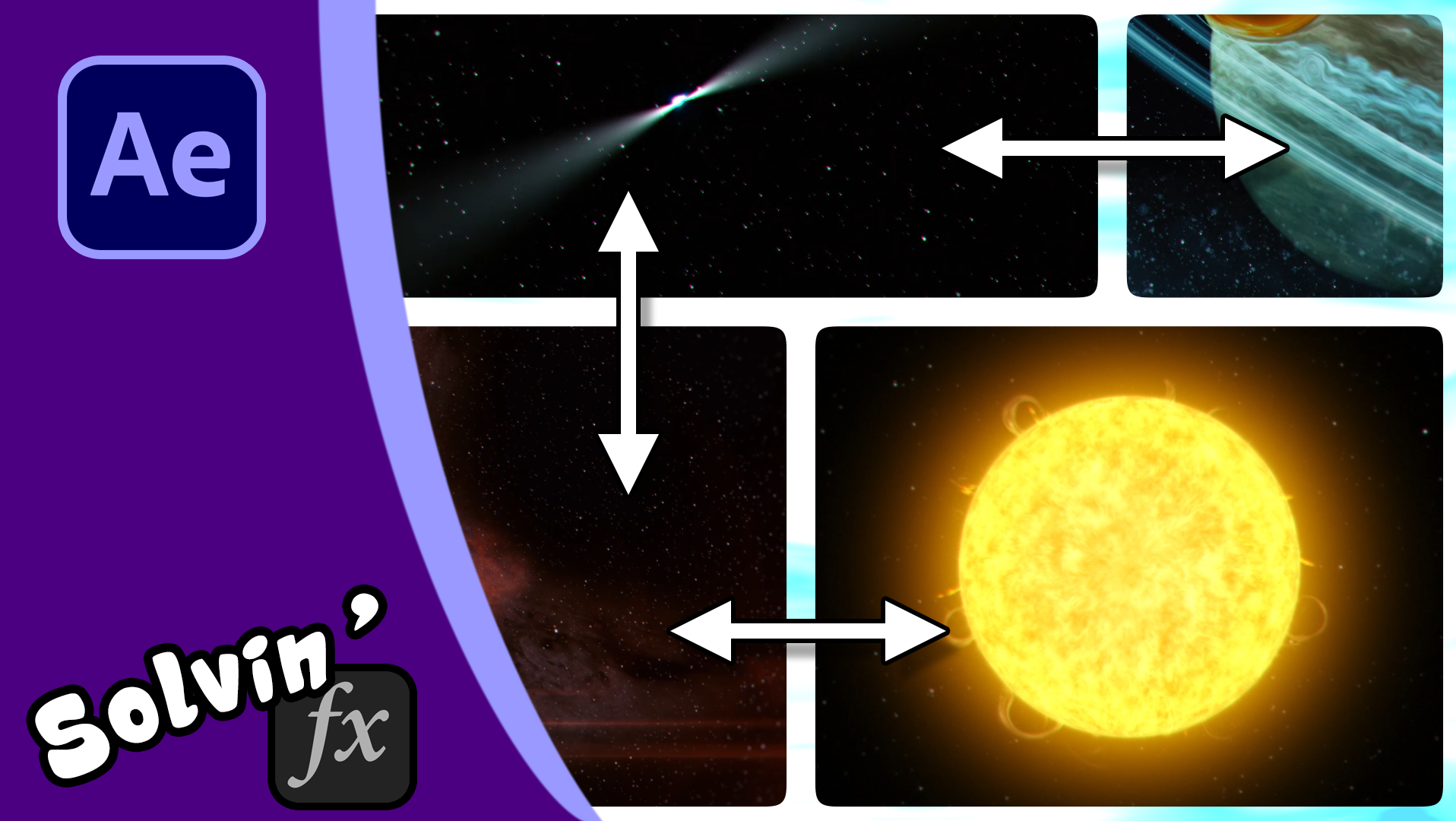How to generate a background for any text layer.
This quick tutorial shows you how to combine several effects to generate the background. Once you've made the simple version, you can save it as an Animation Preset. I then go on to show how to use a Gradient Ramp in the preset to give the background a bit more depth. Finally I use Expressions to set where the gradient starts and ends, so that it matches the text.
[Edit: Yeah, I know I've changed the name, but my wife hated it and the joke was starting to get old. Plus this brings these videos inline with my other two series, Makin' and Startin']
Expressions
Start of Ramp:
Y = transform.position[1]+thisLayer.sourceRectAtTime().top; [0,Y]
Y = transform.position[1]+thisLayer.sourceRectAtTime().top; [0,Y]
End of Ramp:
Y = effect("Gradient Ramp")("Start of Ramp")[1]+thisLayer.sourceRectAtTime().height; [0,Y]
Y = effect("Gradient Ramp")("Start of Ramp")[1]+thisLayer.sourceRectAtTime().height; [0,Y]