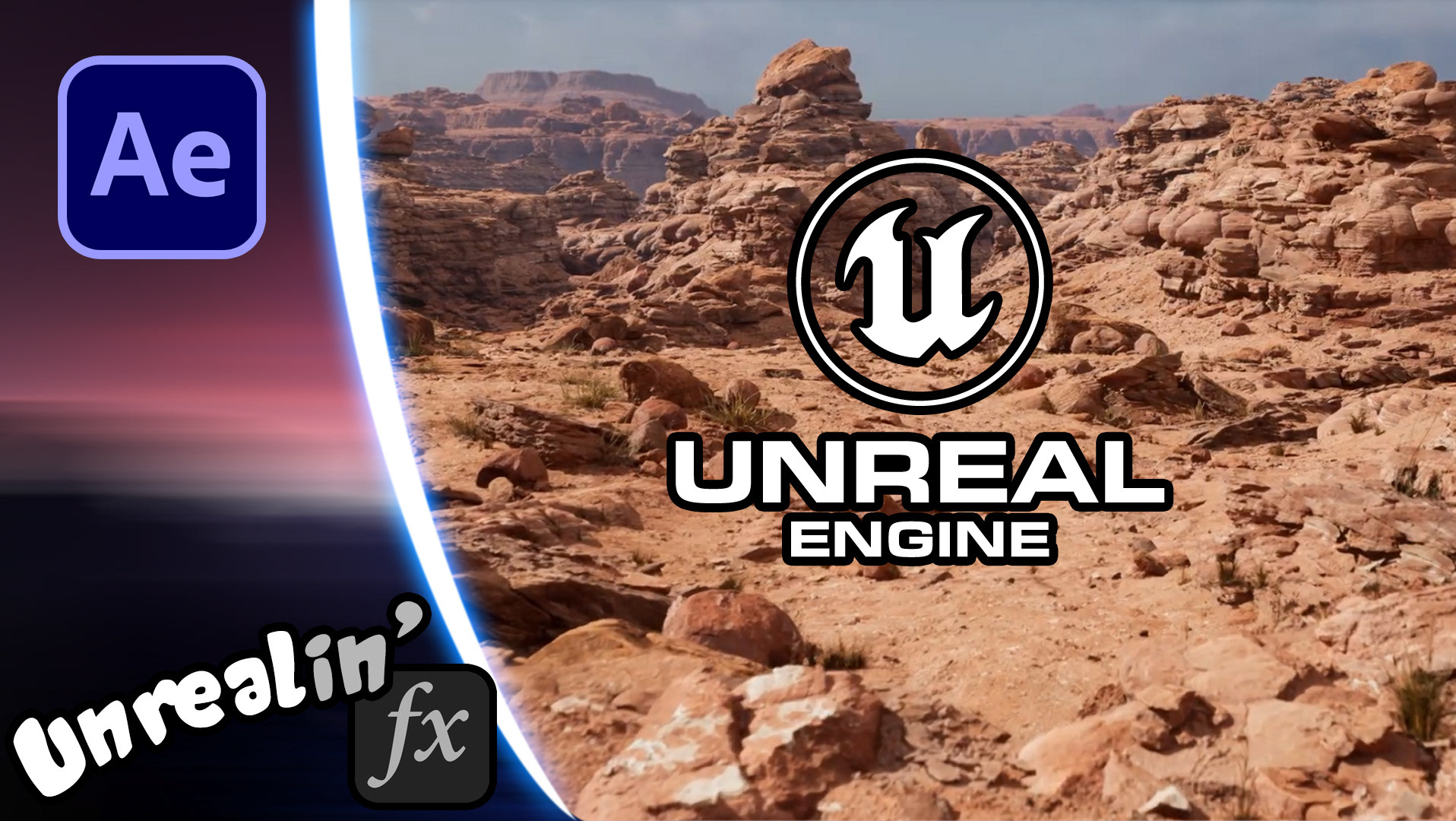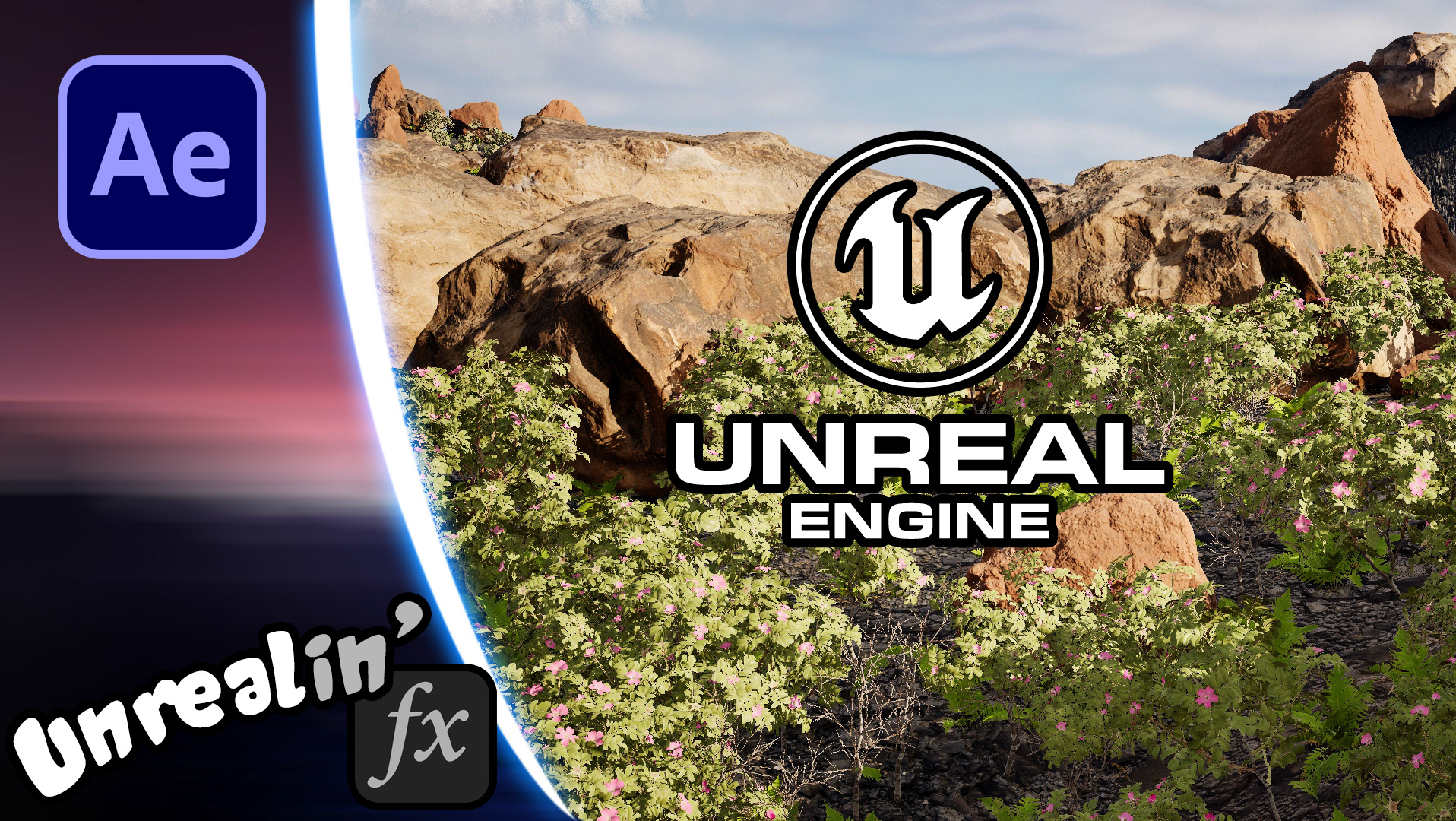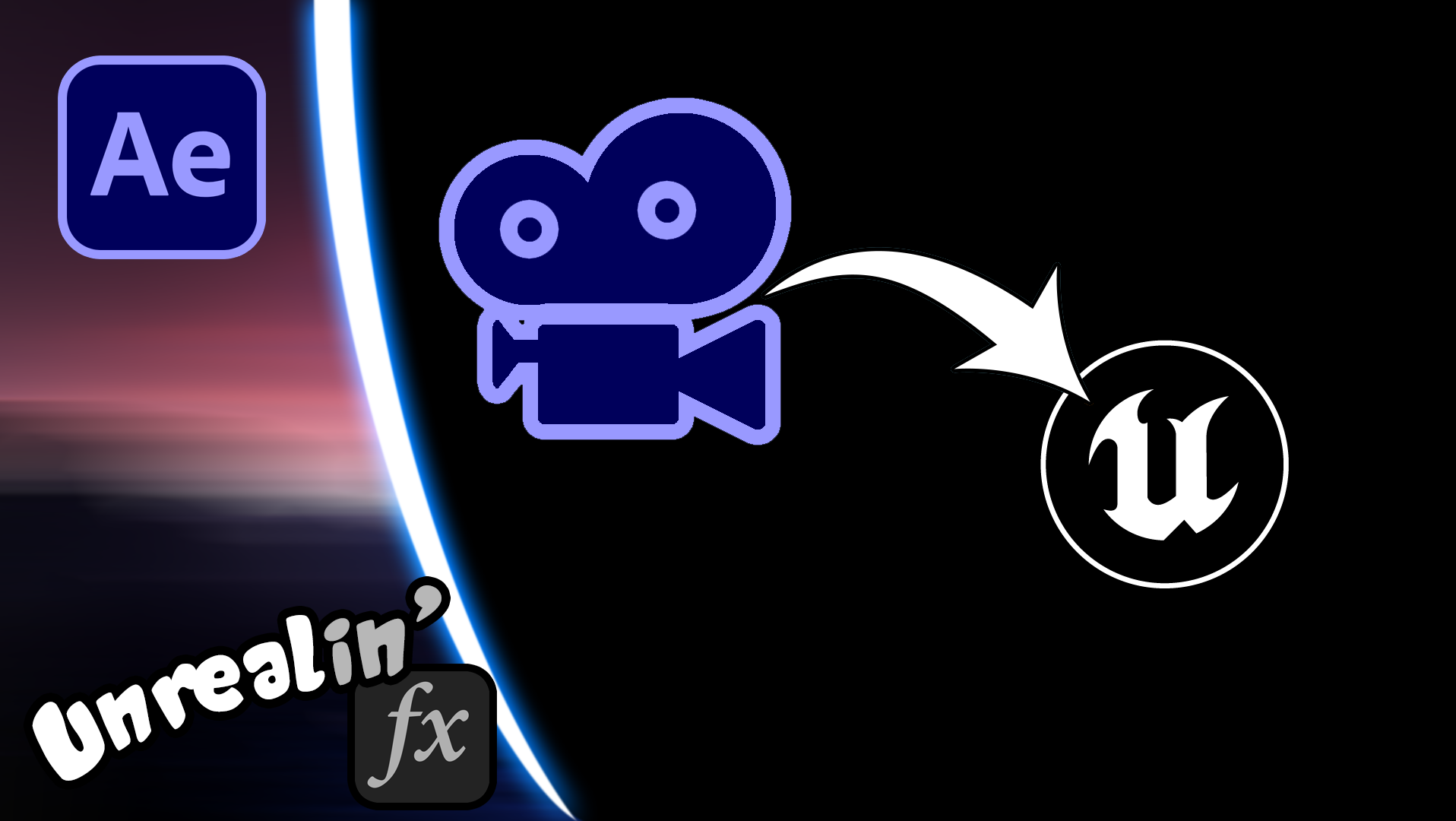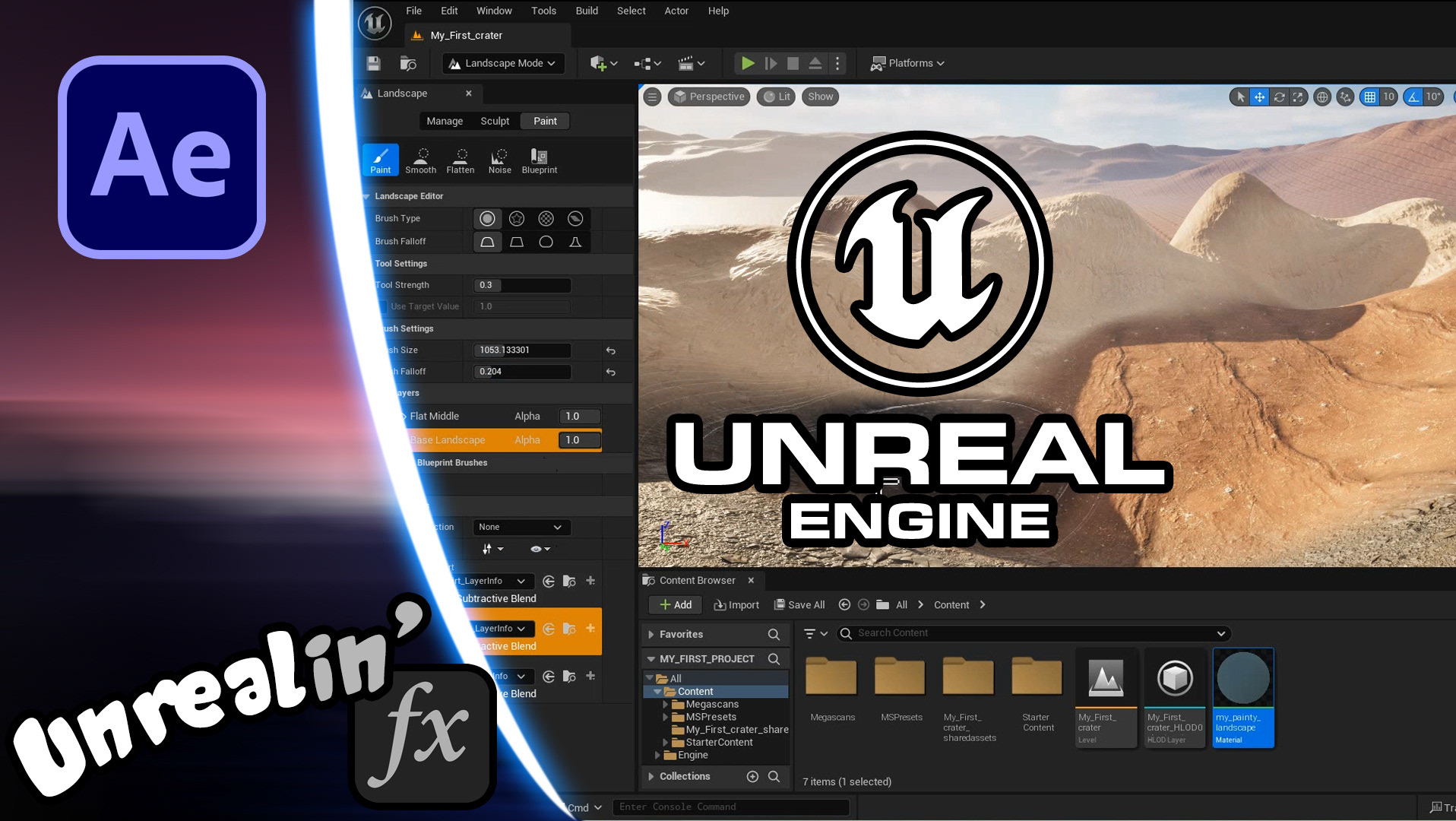Welcome to my series on learning Unreal Engine for Adobe After Effects users. I've been learning how to use Unreal Engine, the free to use gaming engine which is being used more and more for video production. It's an awesome, exciting tool with a really steep initial learning curve.
In this video, after having made a landscape, we're finally ready to add and animate a camera. And once we have the animation as we want it, it's time to render it out as an image sequence and import it into After Effects. I talk you through all the steps involved, including a few non-obvious elements which are often skipped over in other tutorials I've seen.