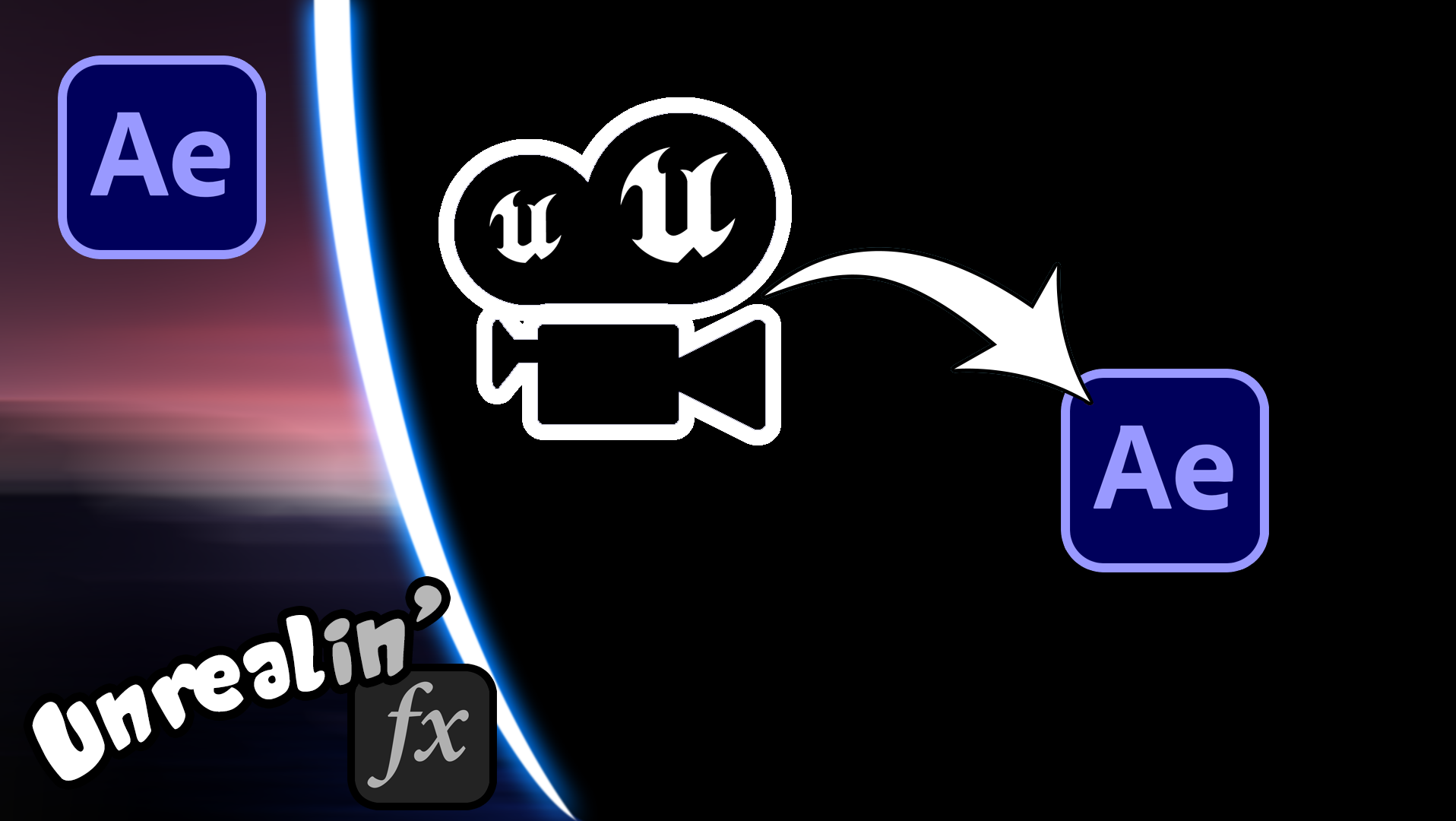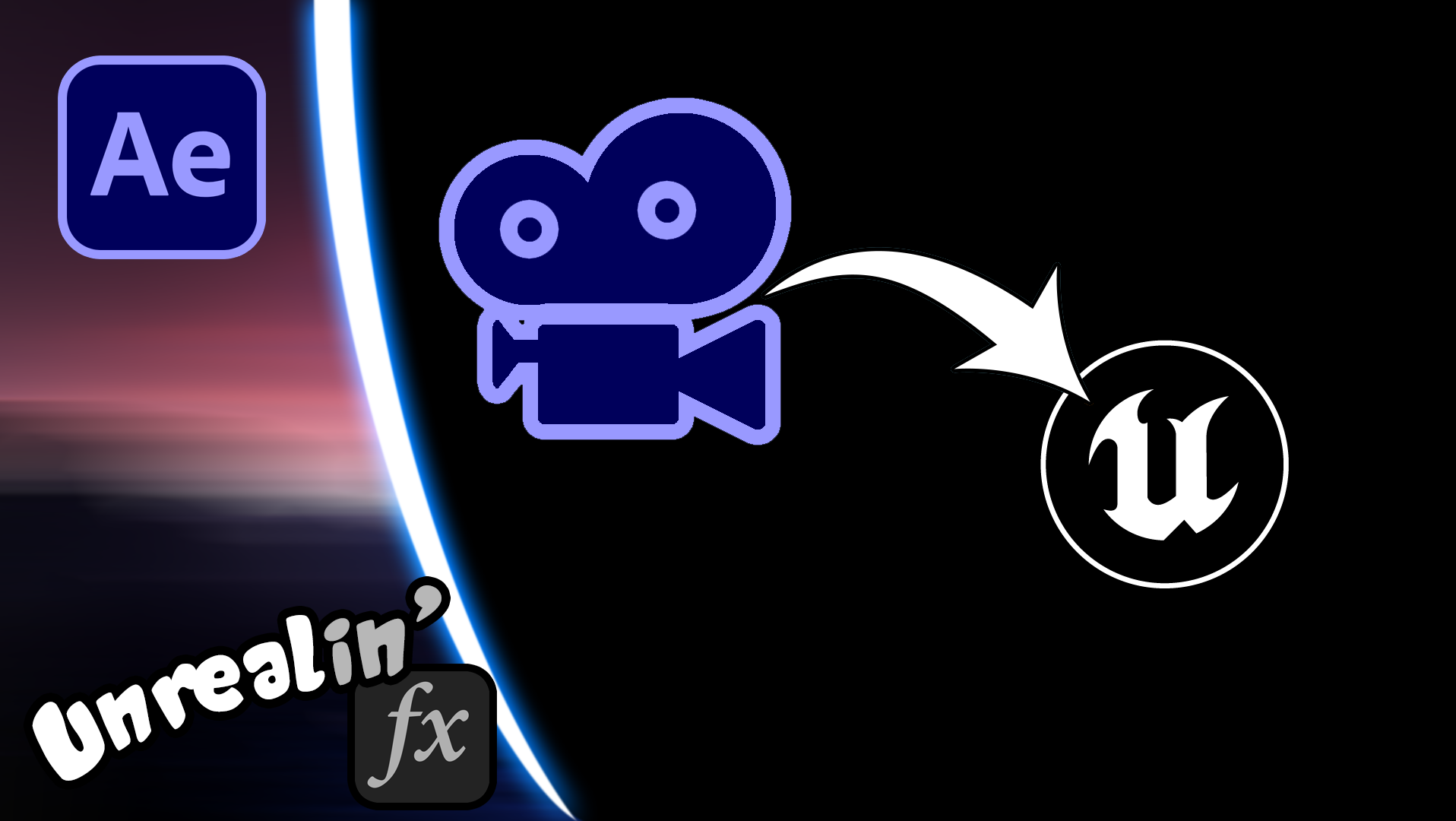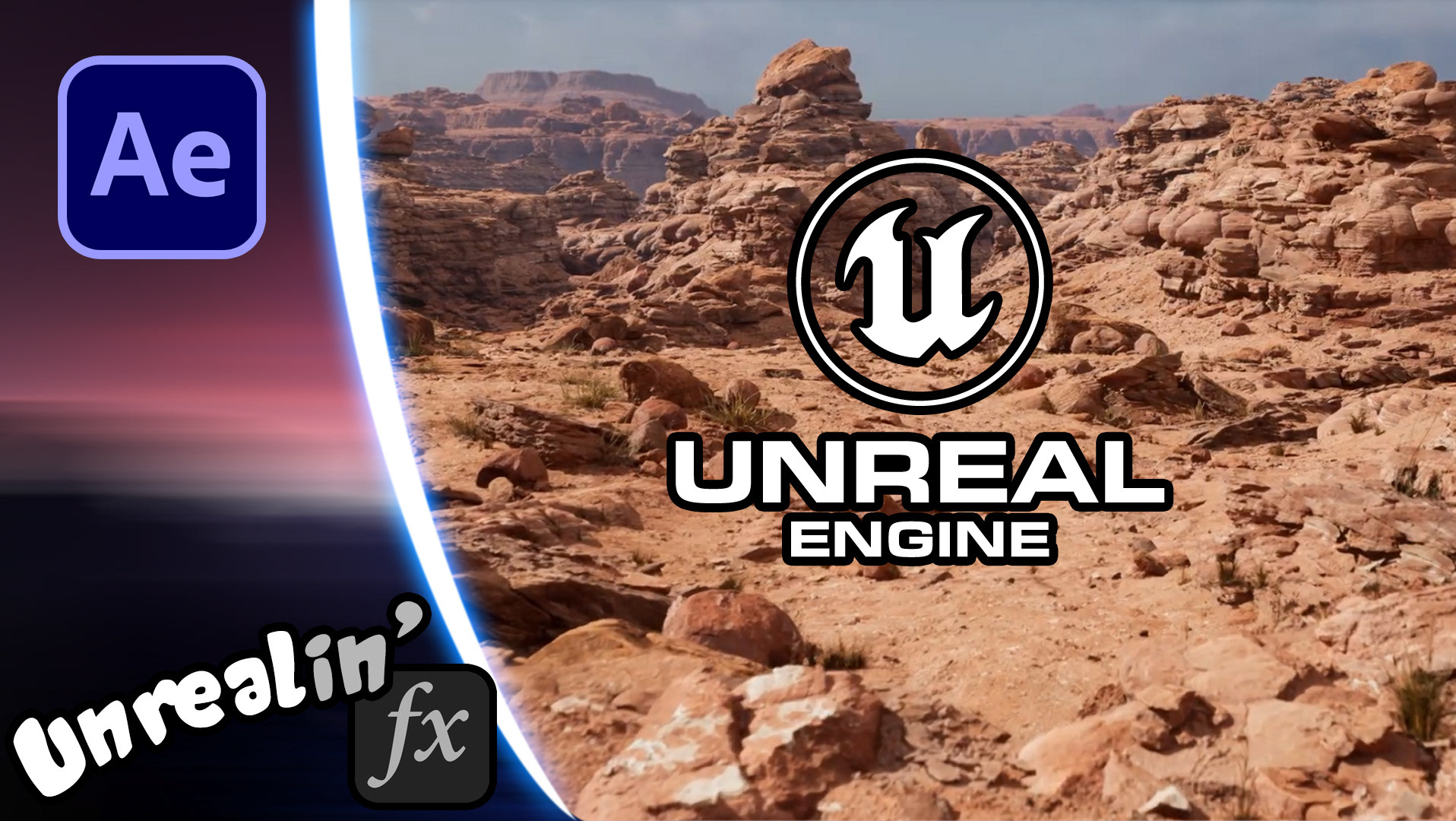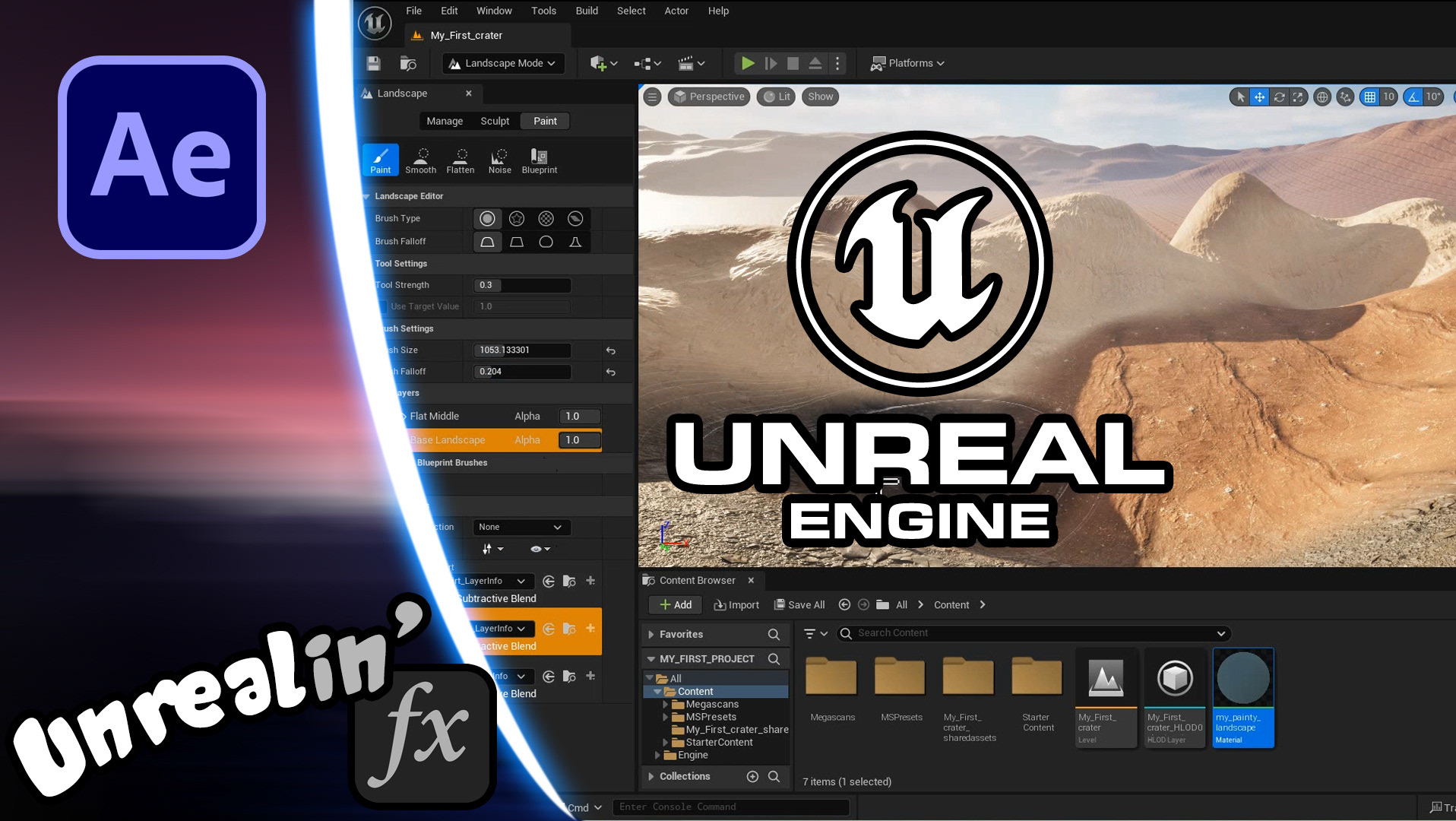Welcome to my series on learning Unreal Engine for Adobe After Effects users. I've been learning how to use Unreal Engine, the free to use gaming engine which is being used more and more for video production. It's an awesome, exciting tool with a really steep initial learning curve. But once you understand the basics, you'll suddenly find you can do so much, so easily, especially if you also set up Quixels Megascans bridge and use their megascans assets.
I have found that while there are plenty of tutorials on using Unreal, they are mainly focussed on game production or you already know how to use Unreal. I'm approaching my tutorials from the point of view that you don't know Unreal at all and want to use it to make videos!
By this point, between us, we should have Unreal set up with a link to Quixels Megascans library working. This then allowed us to scuplt a landscape and import textures which we've been able to paint onto our landscape. We also added an animated water texture from the included textures.
In this video, I'm going to talk you through the simple process of adding rocks and plants to the Foliage section which we can then use to randomly scatter across our landscape. We'll also look at getting the plants to flutter in the breeze by activating the wind settings.