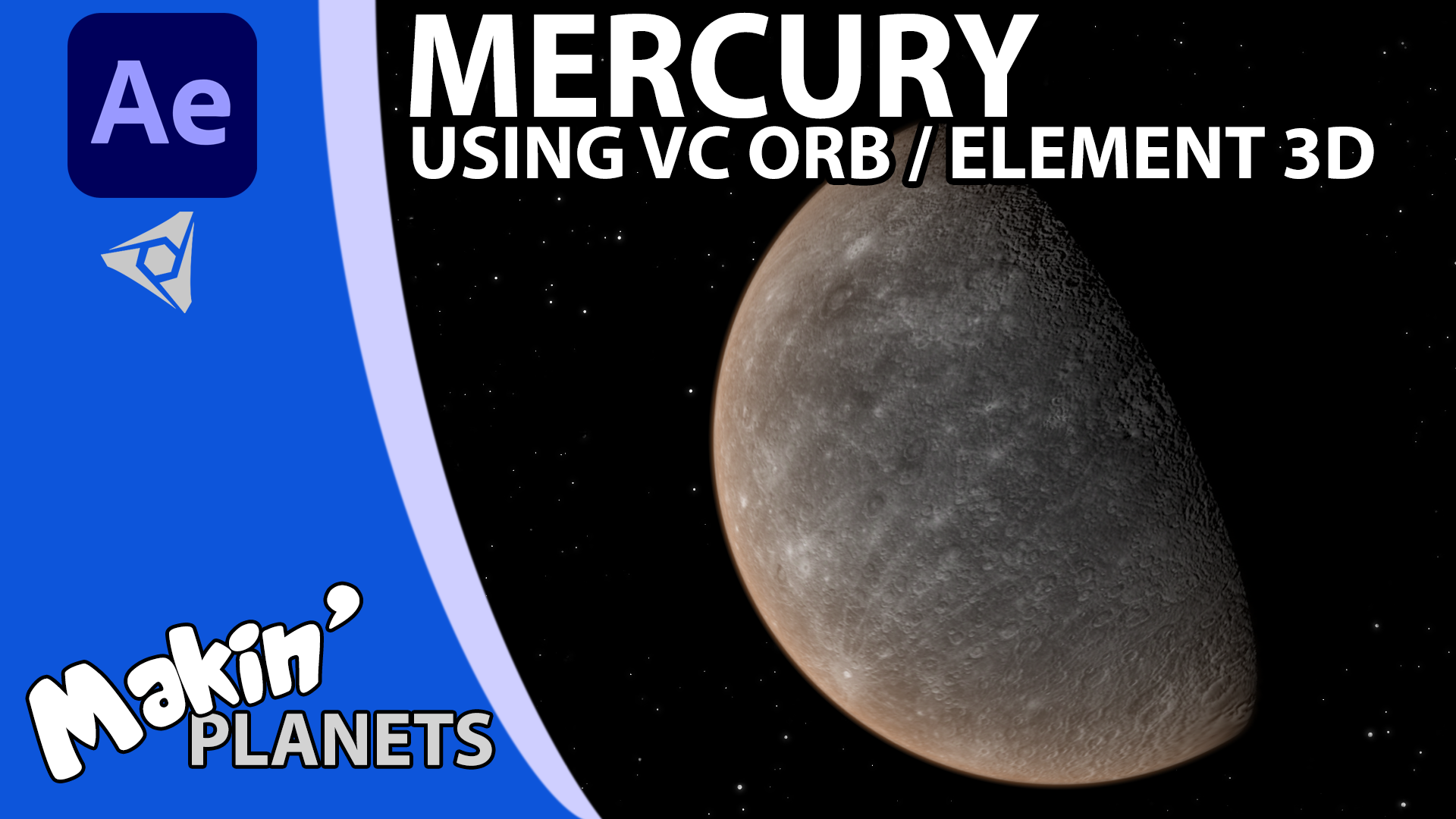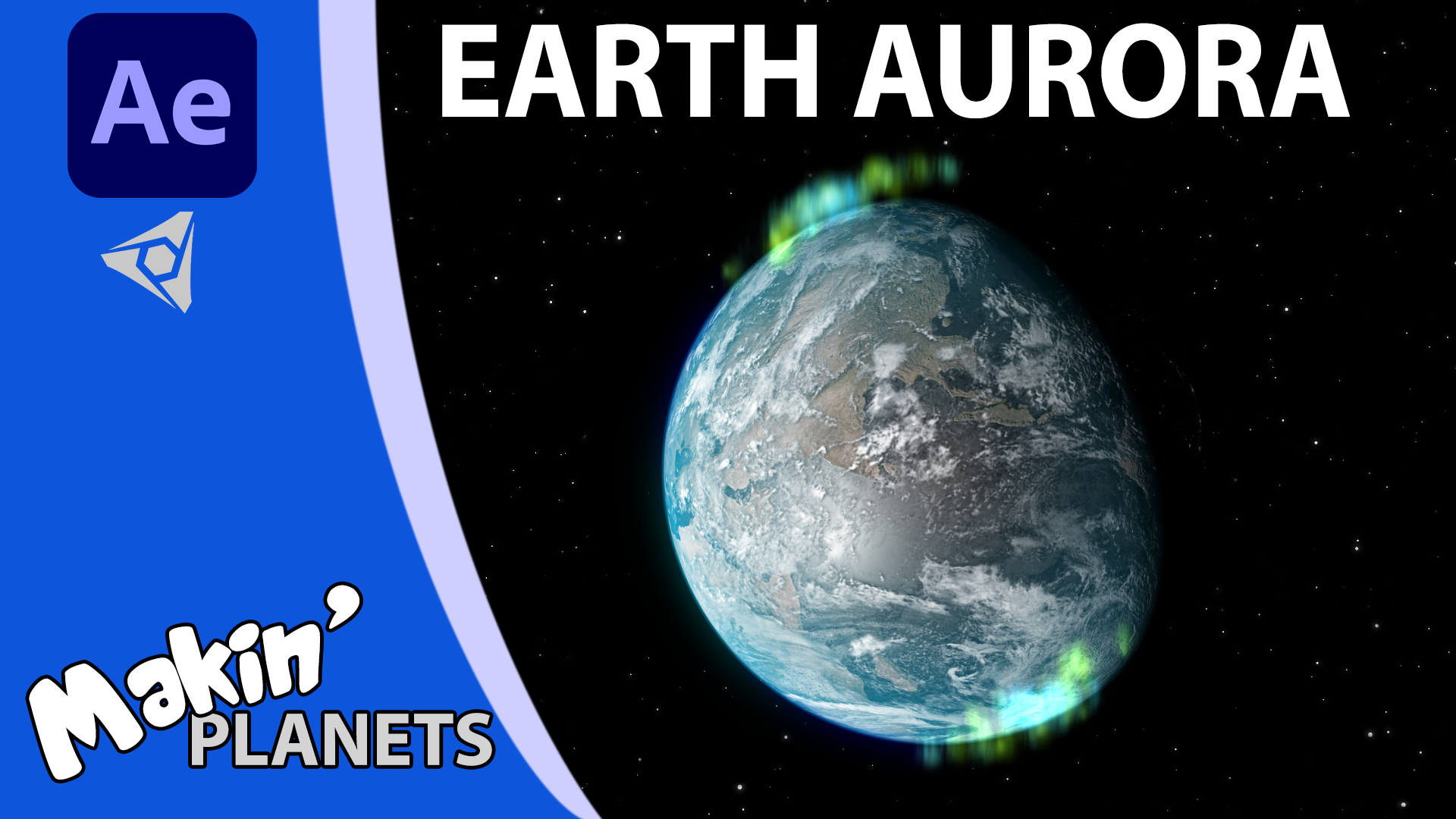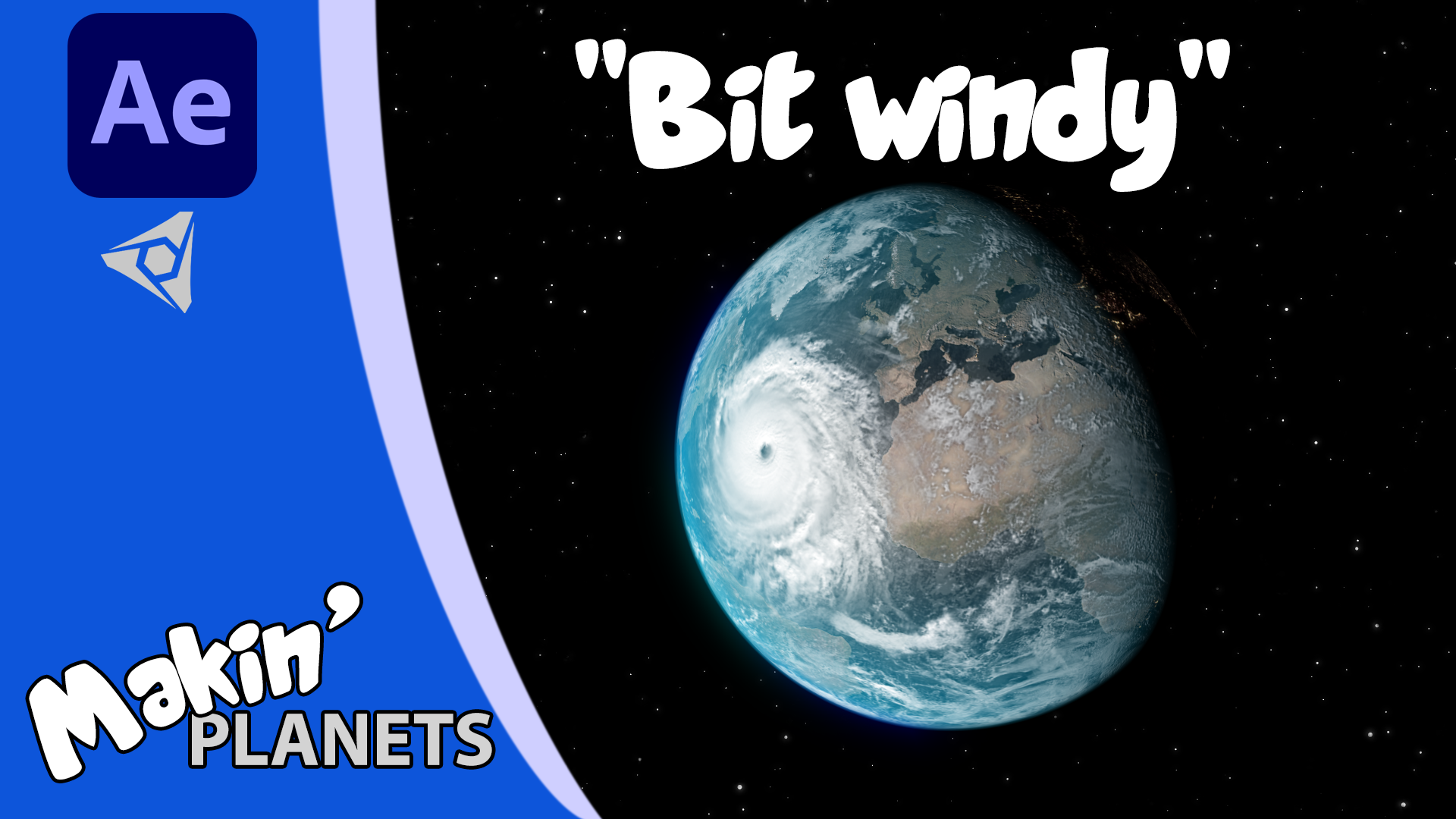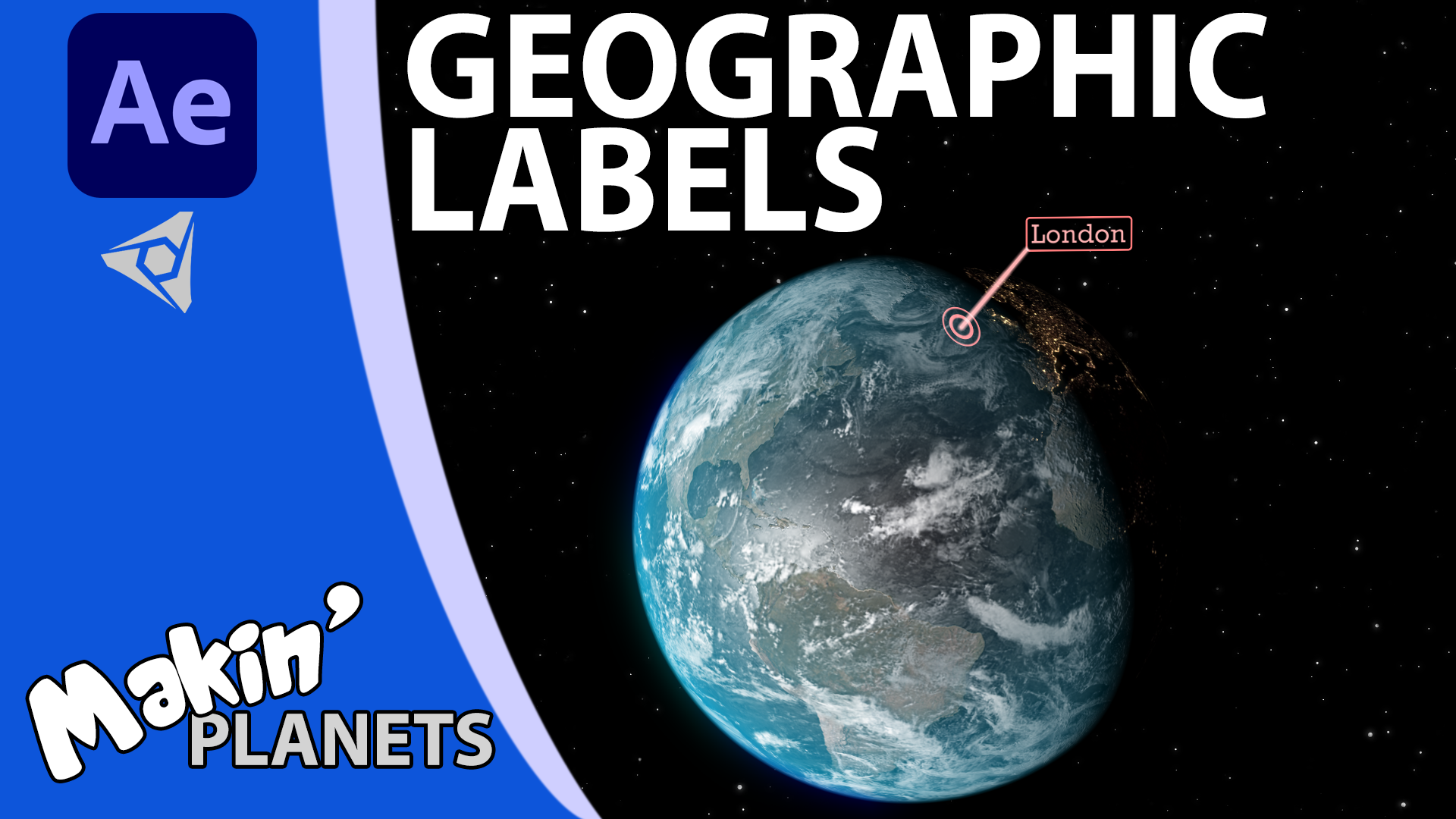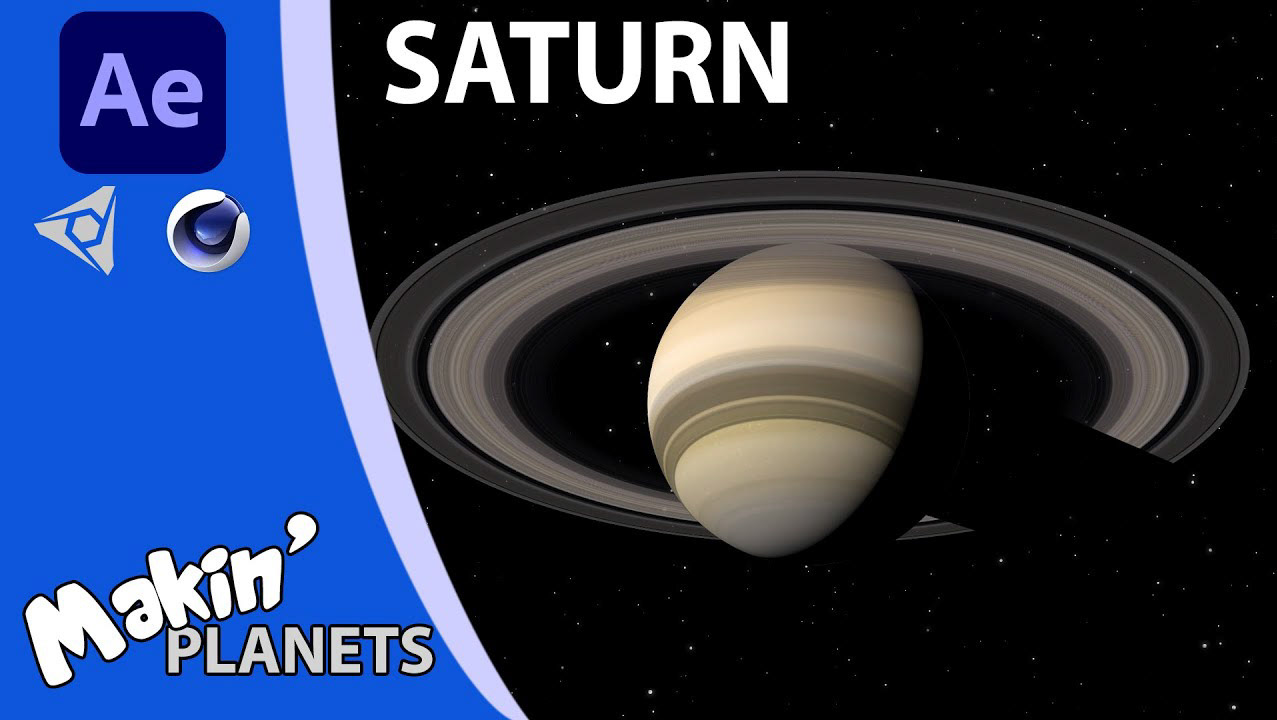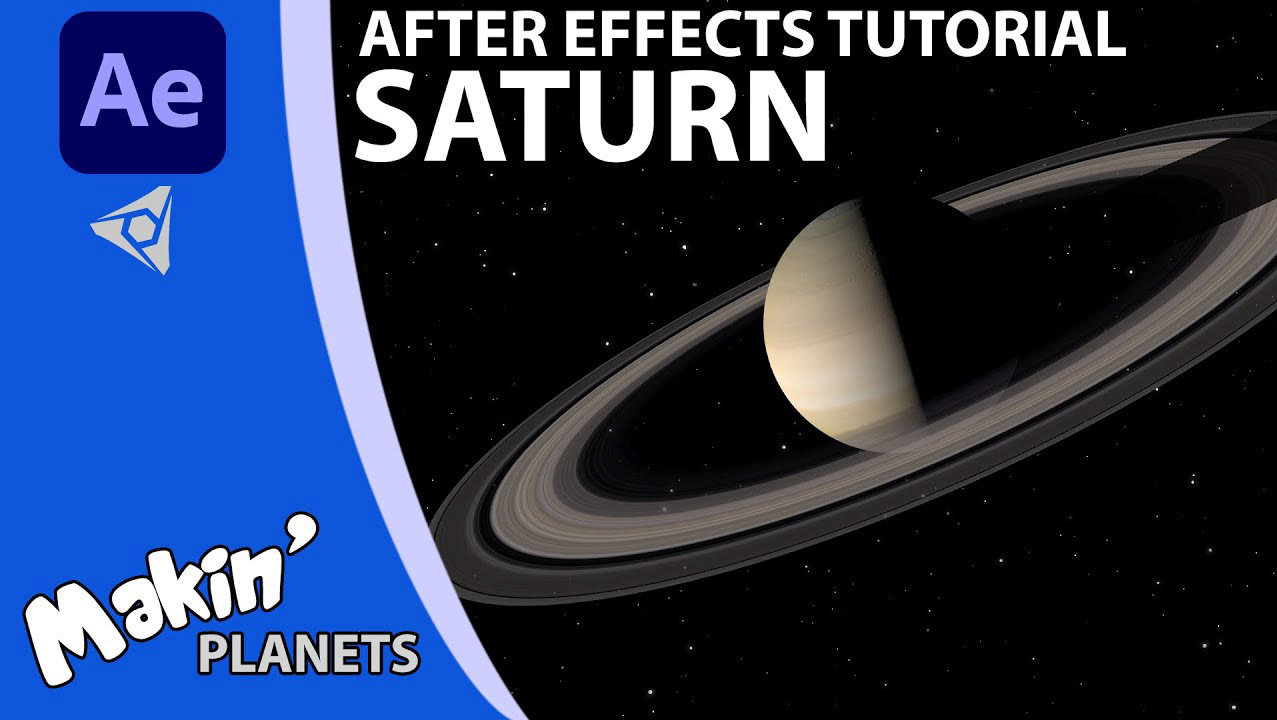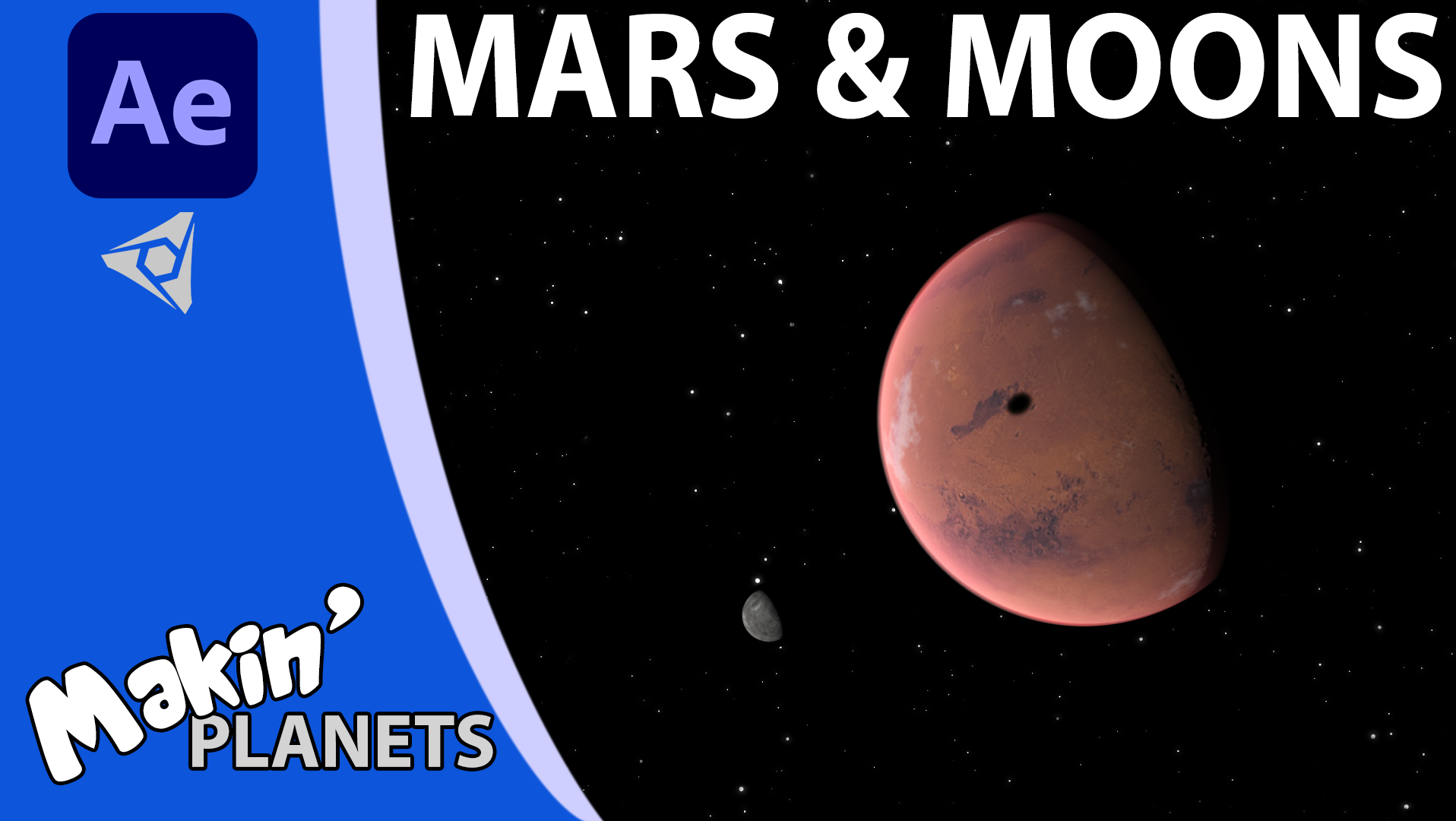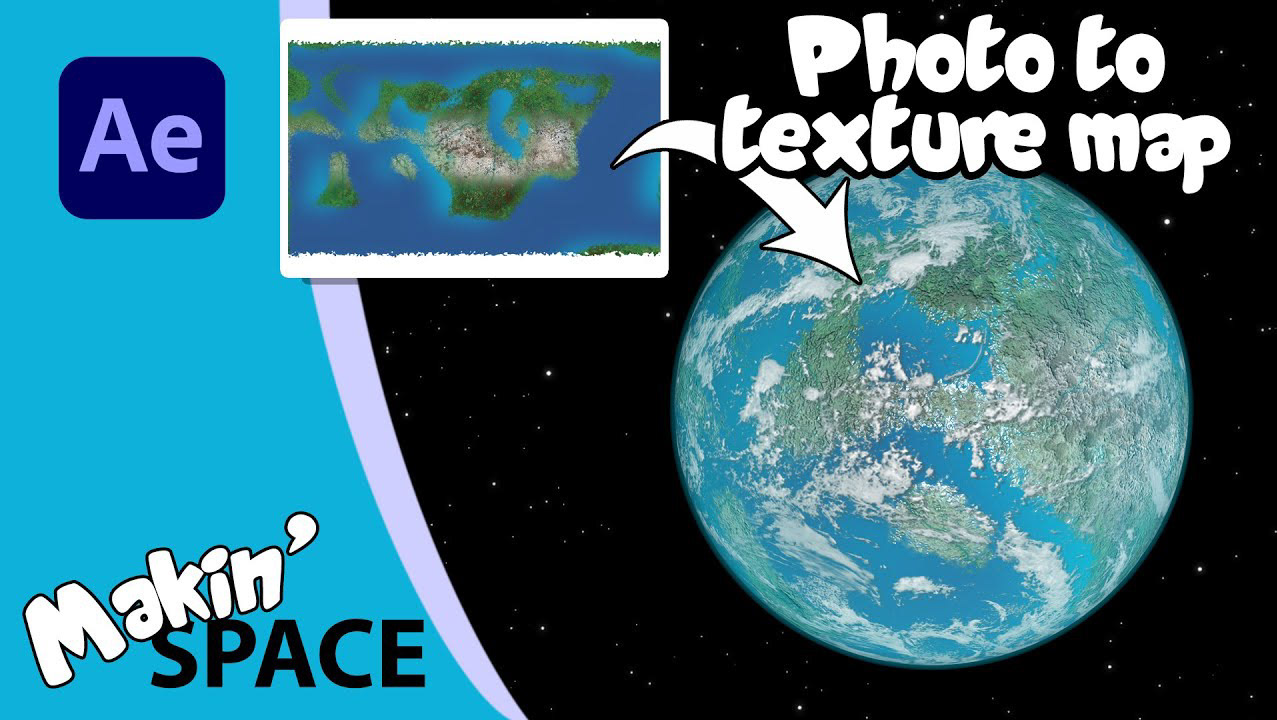I've launched a new tutorial series, Makin' Planets, for After Effects. Each week I'm looking at different techniques to recreate one of our solar system's planets using Video Copilot Orb.
Challenges
This has been a tough project. While I knew in theory what I was going to do for each planet, in practice I've had to spend a fair bit of time re-working my ideas.
Probably the biggest challenge was getting my YouTube challenge organised. I've worked through YouTube's Creator Academy and have done my best to follow their advice. My main takeaways were release at set times and intervals, have good channel art and video thumbnails, good descriptions, calls-to-action and clear titles.
I ended up with a spreadsheet to keep track of each video and its release date. I decided to release as a "season" in order to be able to release on a weekly basis. This has meant preparing all the tutorials in advance for the last few months.
Format
Each tutorial launches with a Teaser / Preview on Mondays, with the actual tutorial going live on Fridays at 5pm. I figure most people will not get a chance to work through tutorials until the weekends, so this way they might get a chance to plan in some time.
Here's a preview for the first tutorial:
It's my voice you'll see in the videos, but I'm using a cartoon character - I've done this mainly for time - I think tutorials are better with a face, but that would have meant setting up cameras, lights etc...
I've scripted each tutorial, then recorded my voice, then the screen and finally edited everything together in After Effects.
All the tutorials come with project files - I know sometimes you just need the answers quick. I've tried to keep them to be as short as possible, with a few jokes (bad ones), but not lots of waffle.