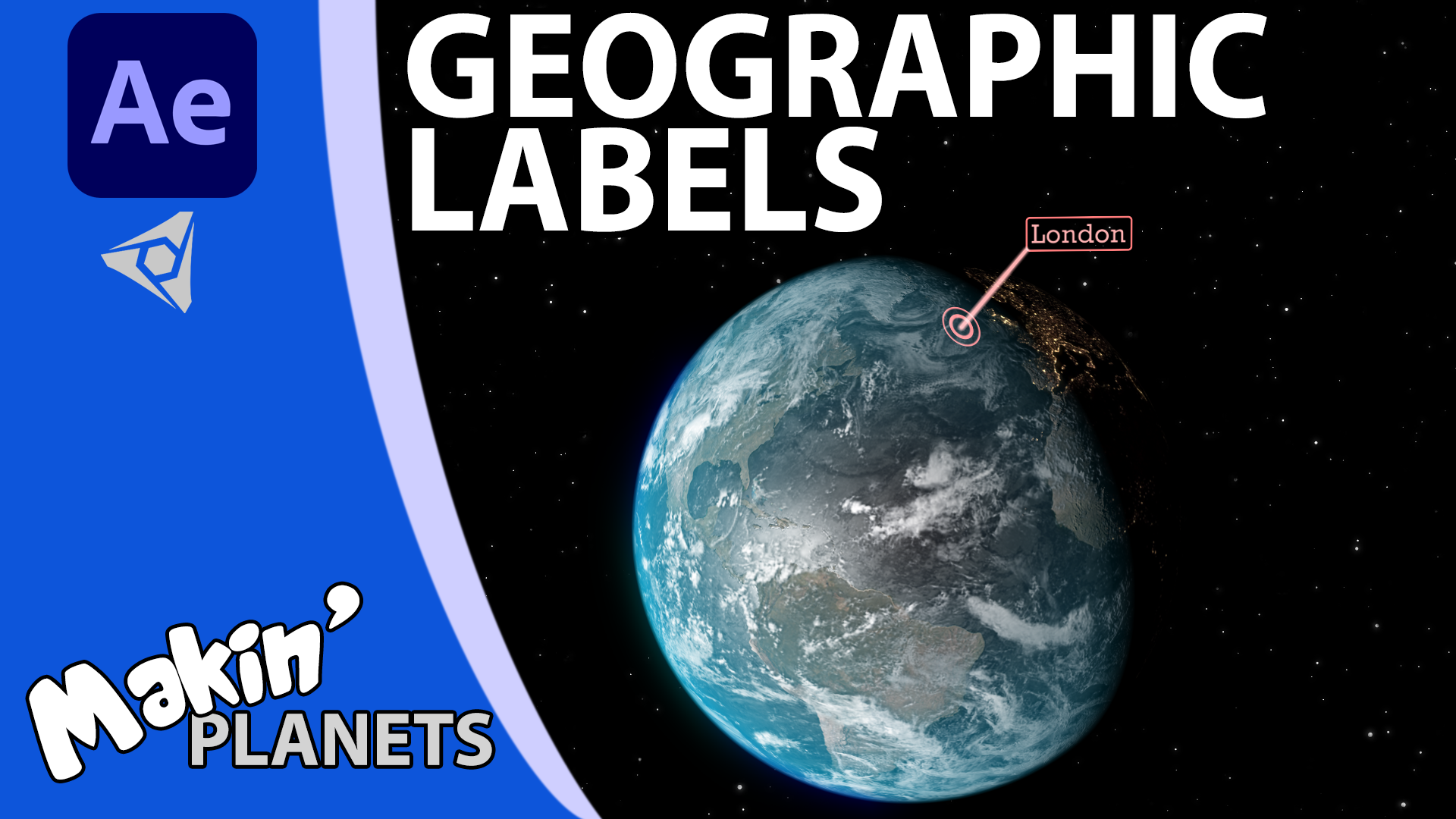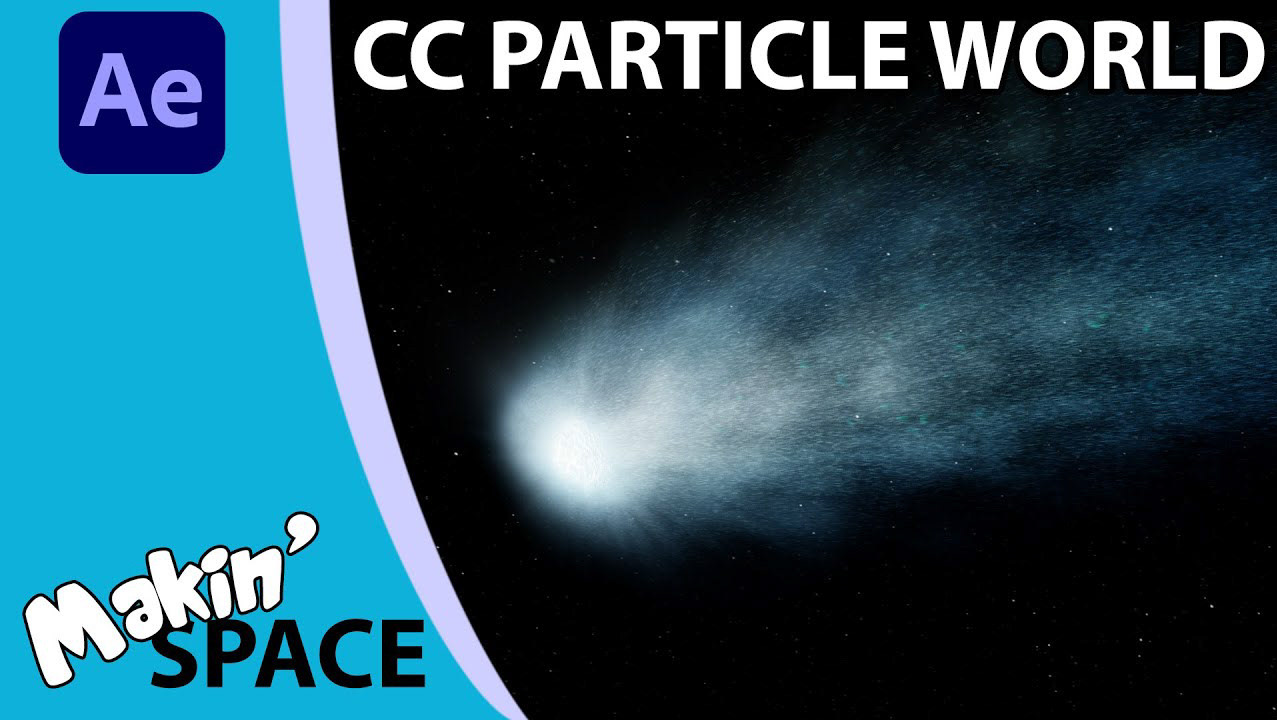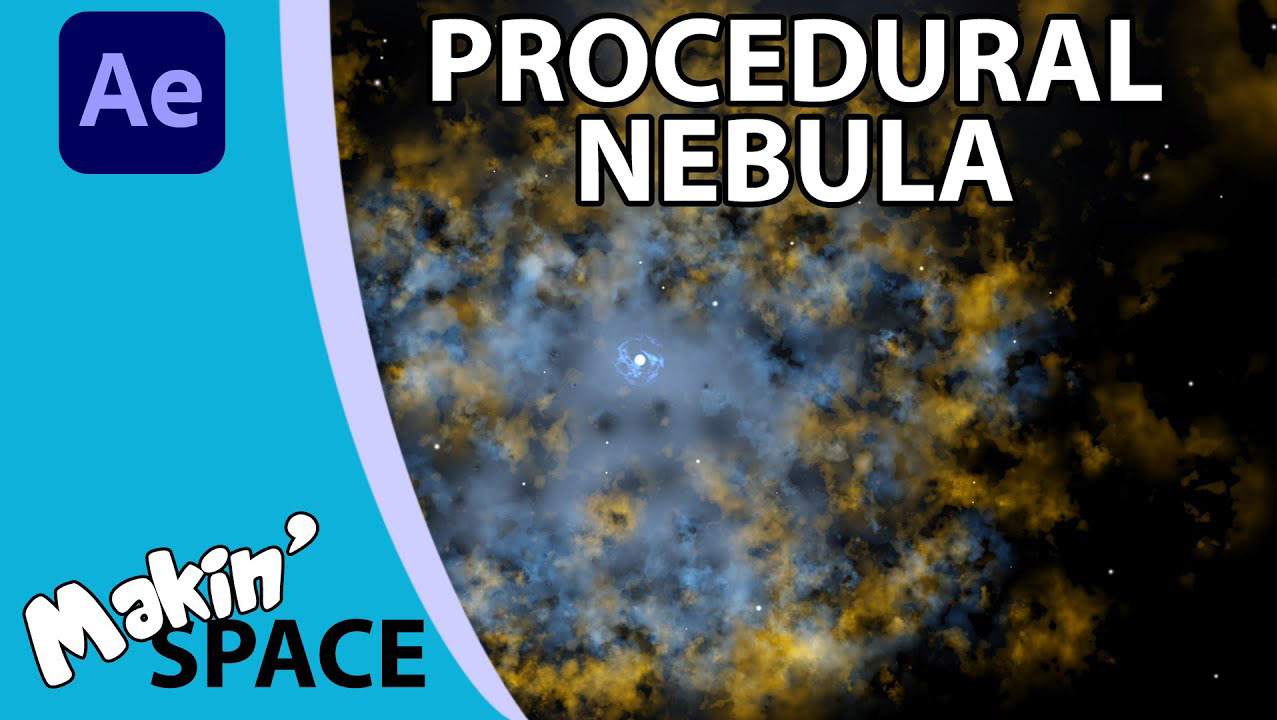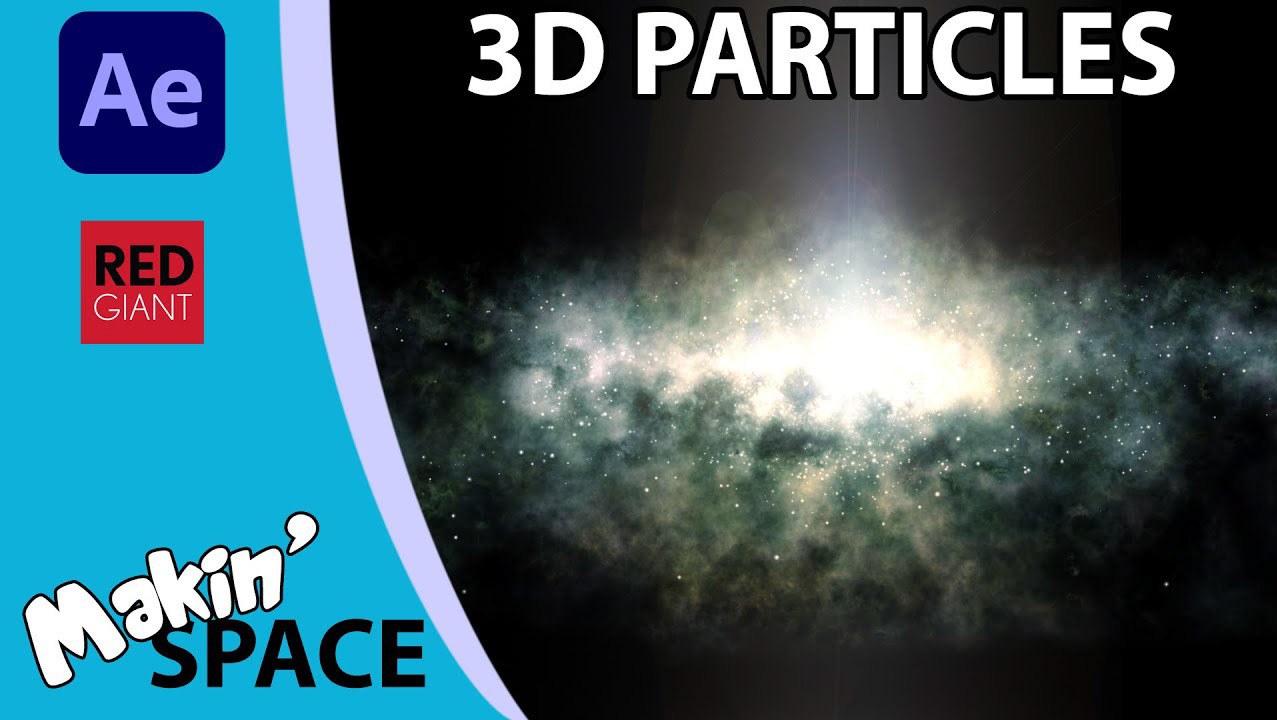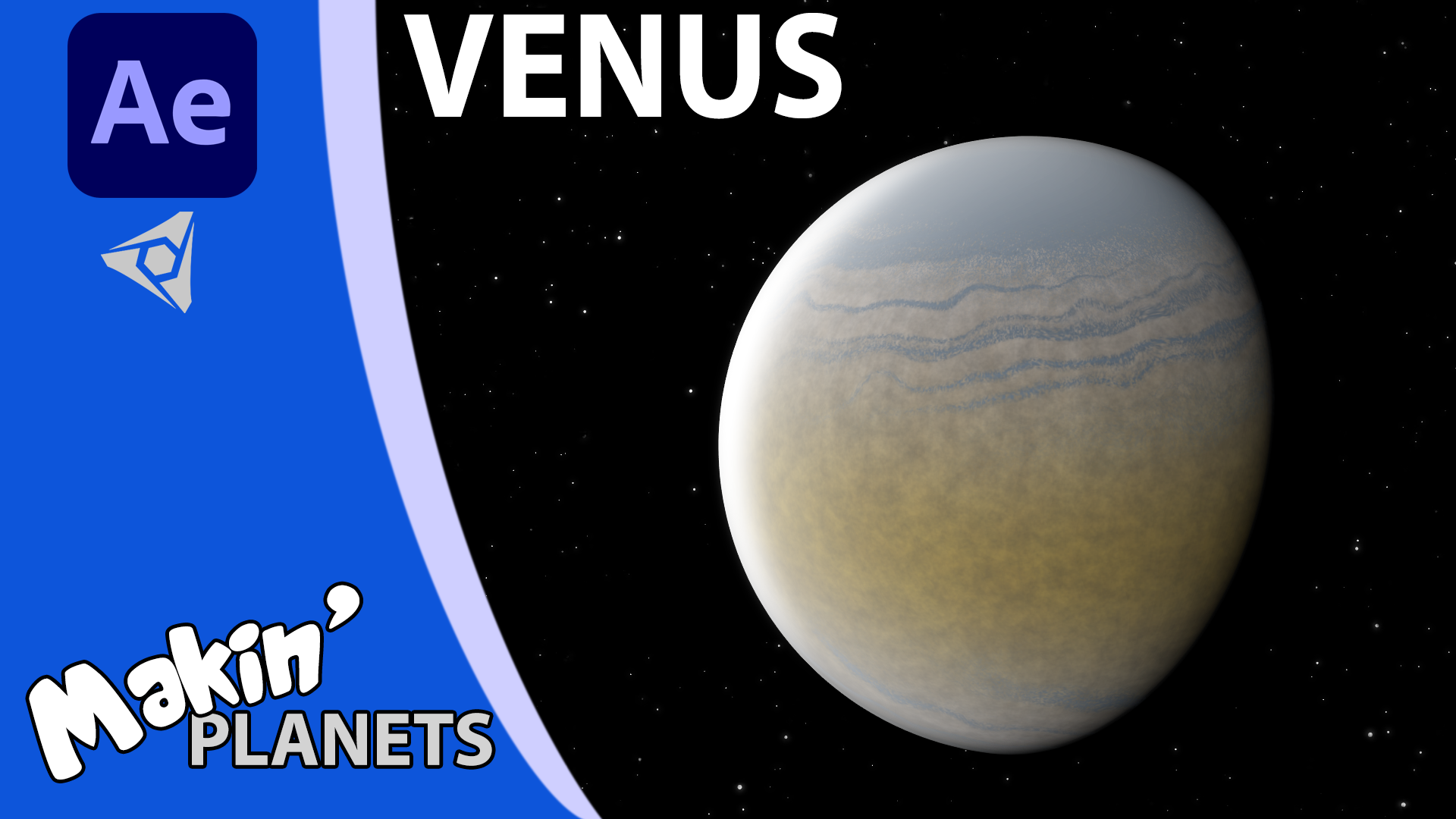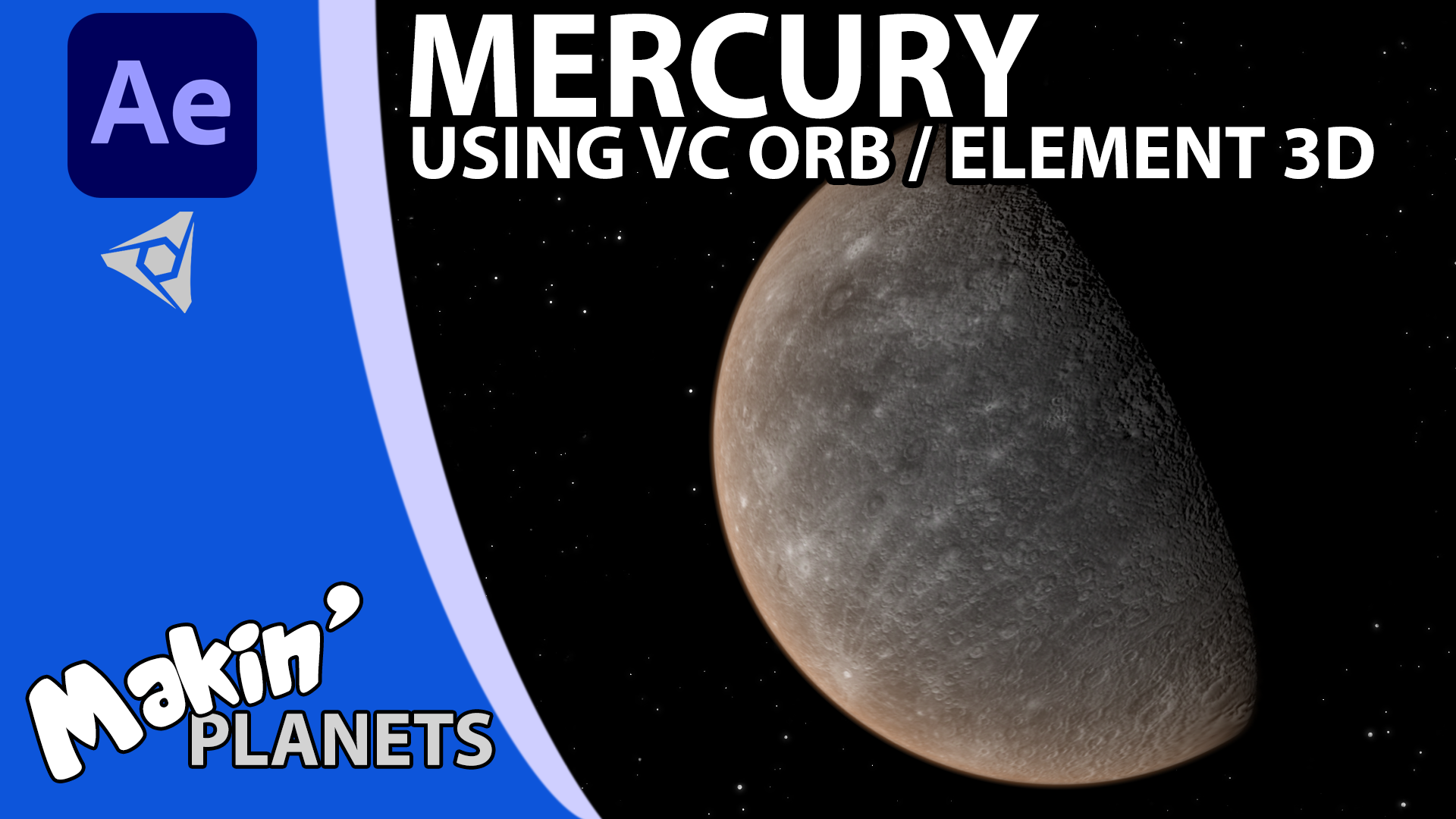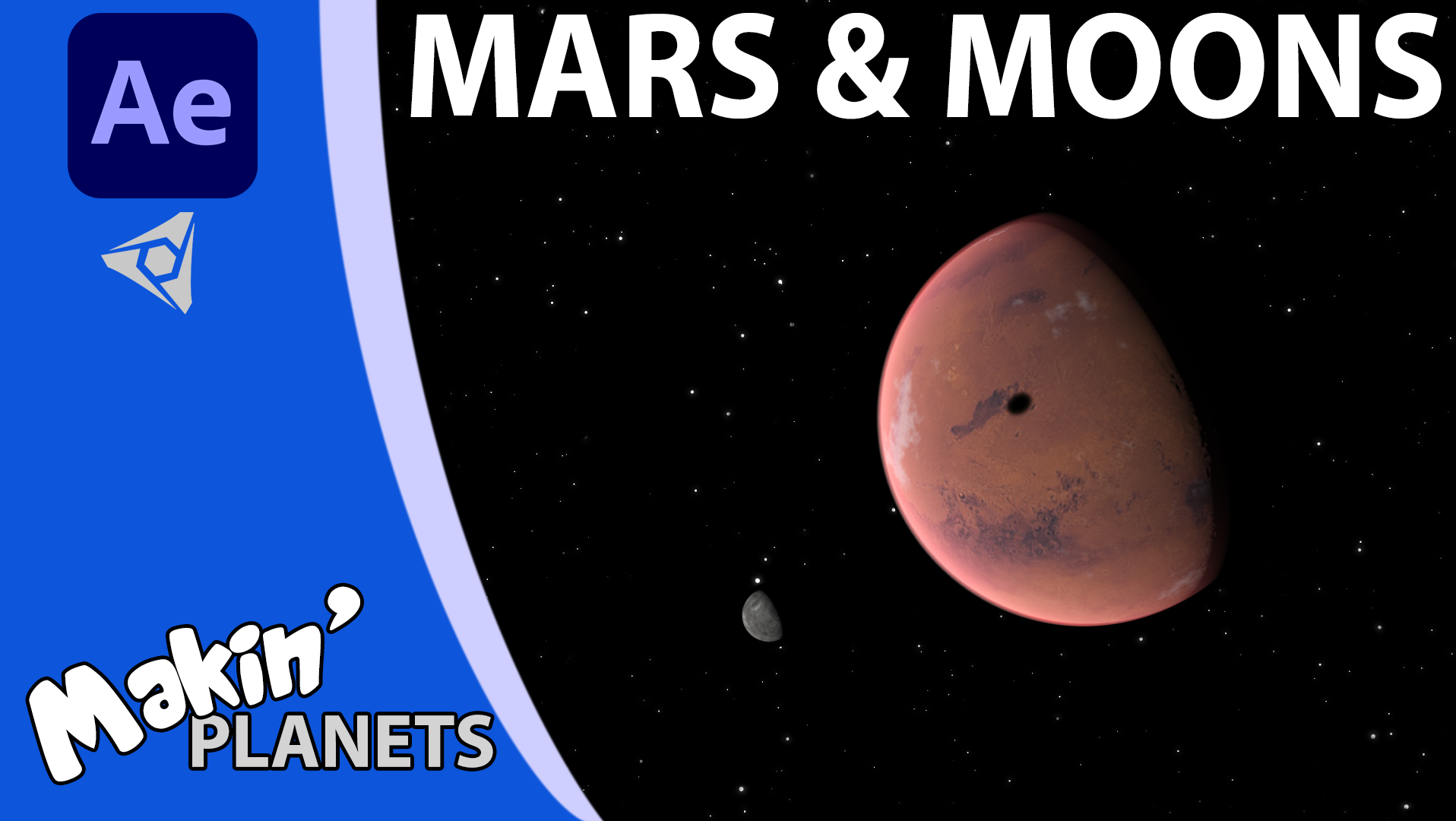An After Effects tutorial.
In this video, I show my preferred way of creating a texture for a new world. Rather than get stuck trying to force Fractal Noise to create randomness, I simply take a photo of a paving slab and once cropped show how to use masks and the colorama effect to quickly make a cool, natural looking surface. Then using Turbulent Displace I create oceans which are pretty random but still under my control.
Once it's applied to Video Copilot free Orb plugin, I then use the same texture to make a normal map and specular map. I cover illumination options too and then add clouds and an atmosphere.
In this video, I’m making a M-Class world, but the techniques I cover could be applied to any type of rocky planet.
Along the way, I drop loads of useful shortcuts and tips for using After Effects. Hopefully you'll be inspired by how easy it is to make a complex looking, realistic planet. How I made the rivers can be found on my community post: https://www.youtube.com/post/UgkxVZfNb40rRY6RzCuvSkqbXCD2cQ4iiQaa