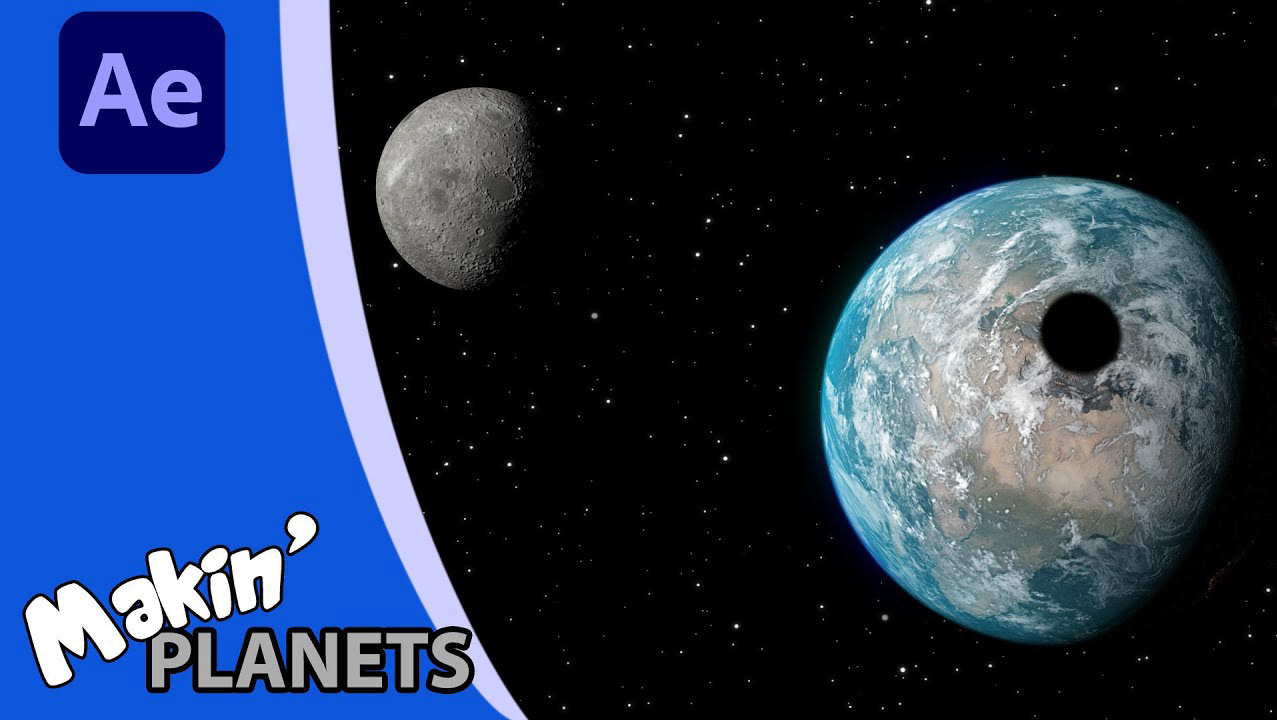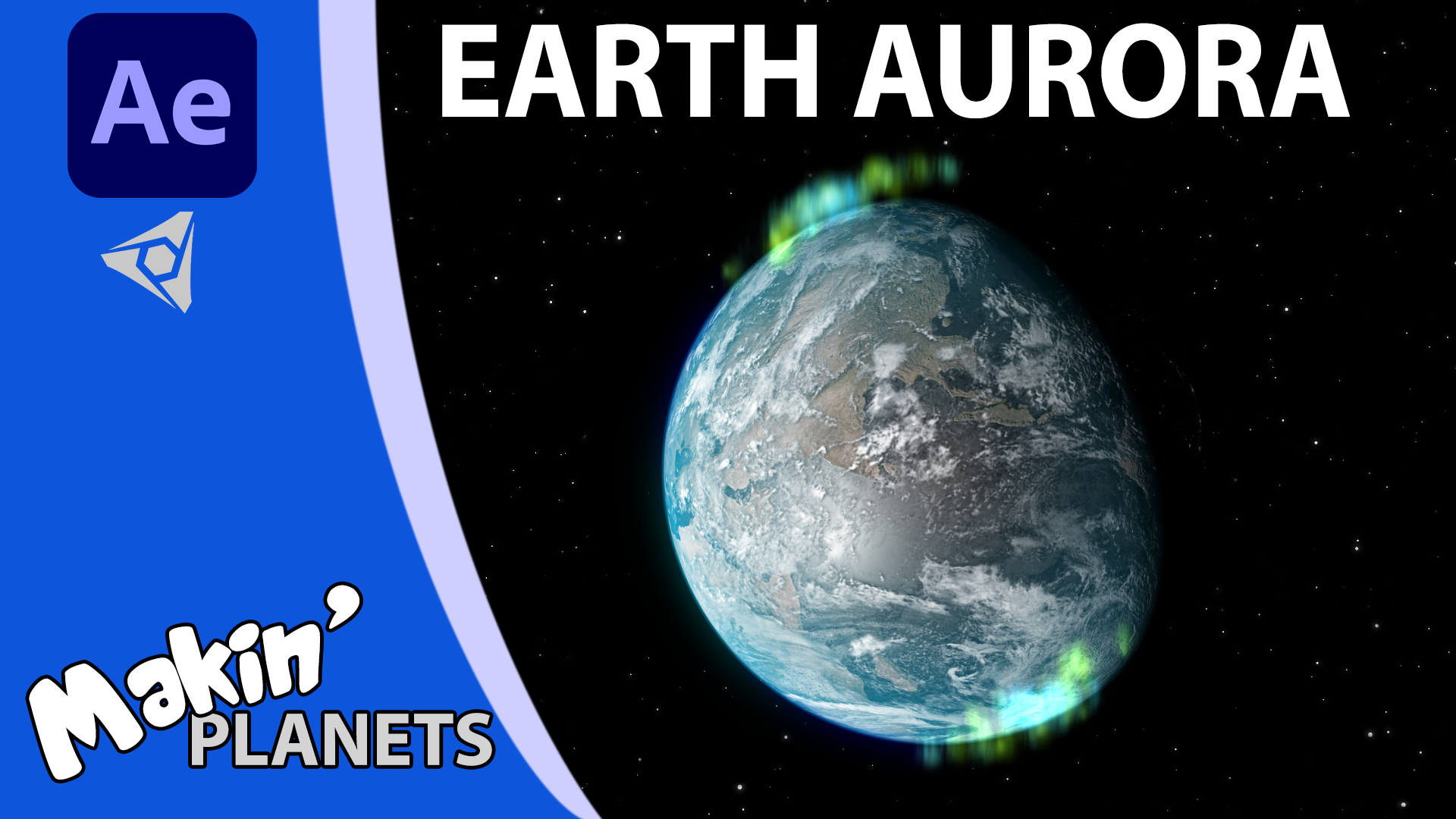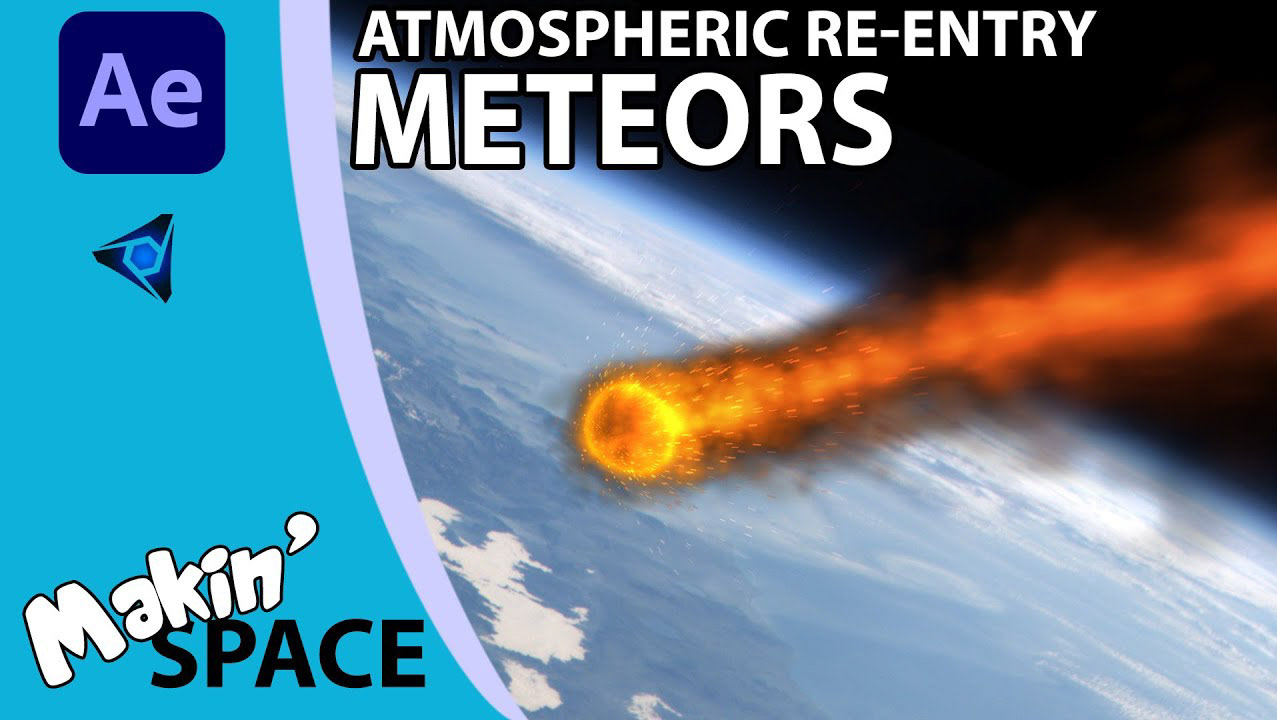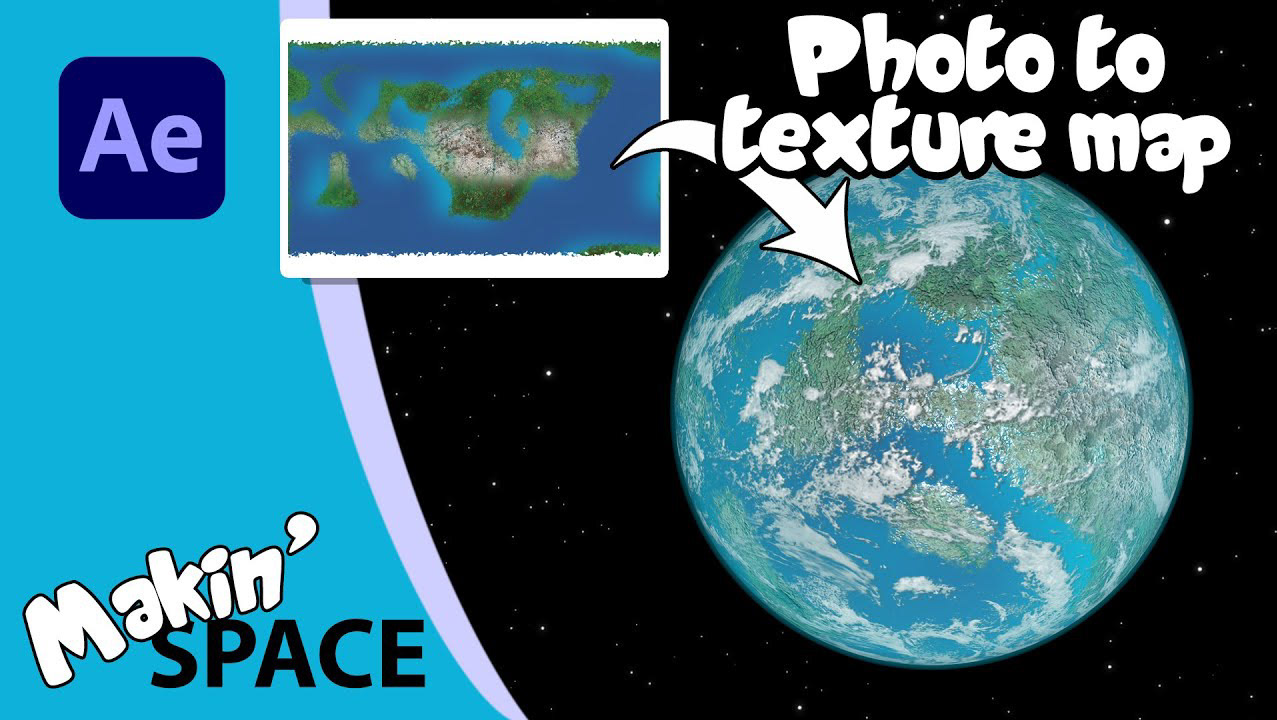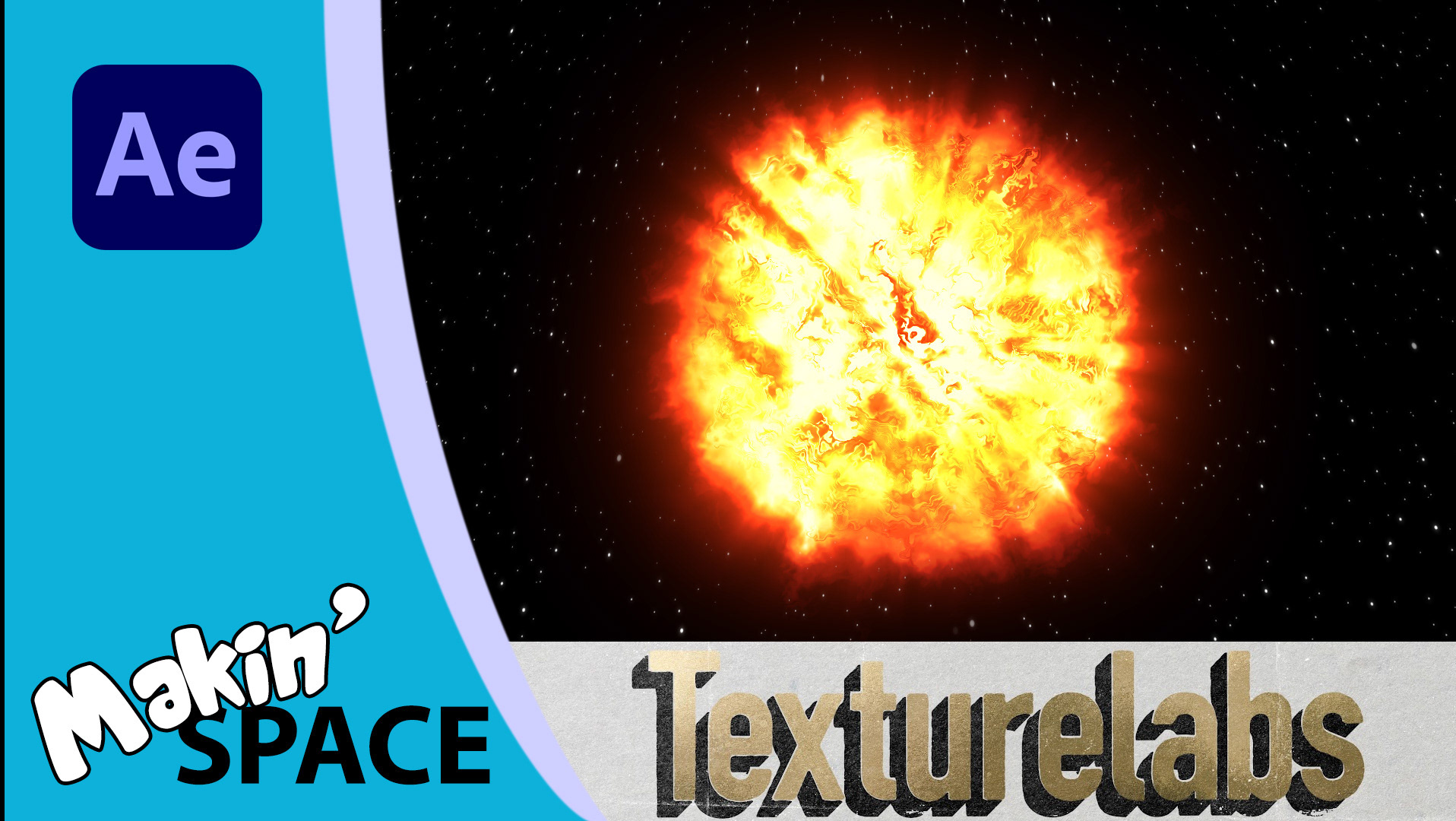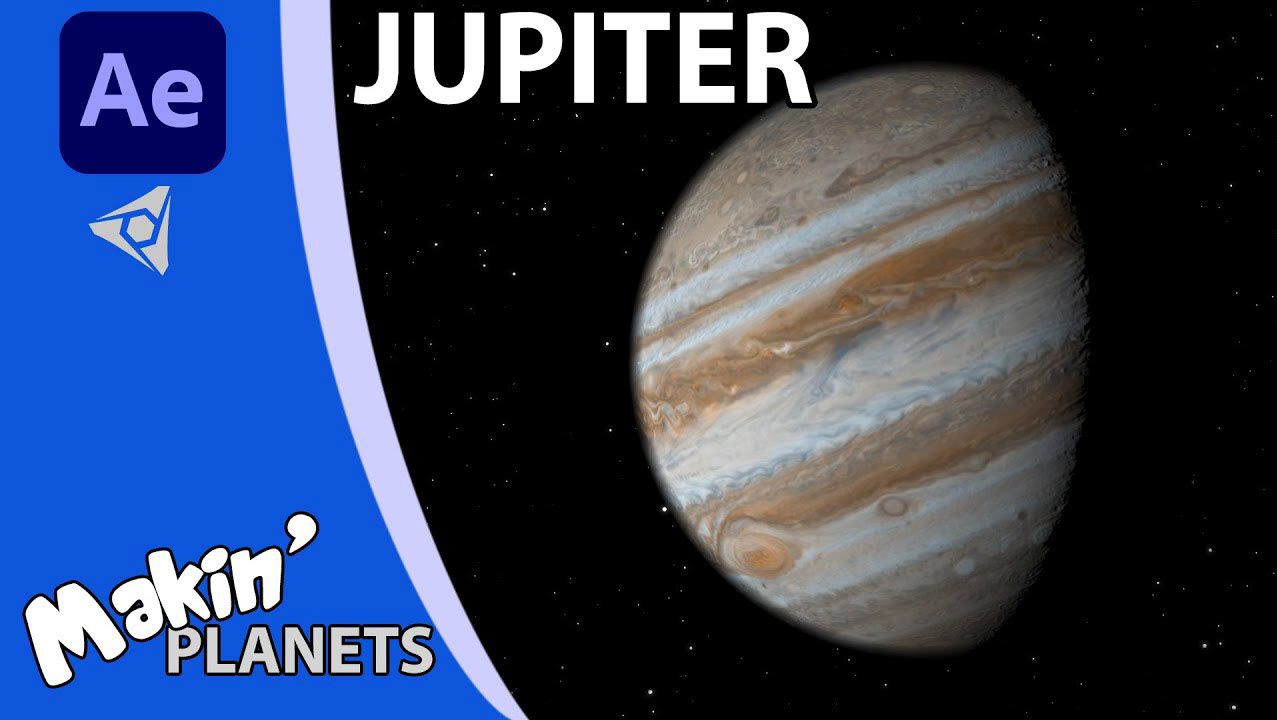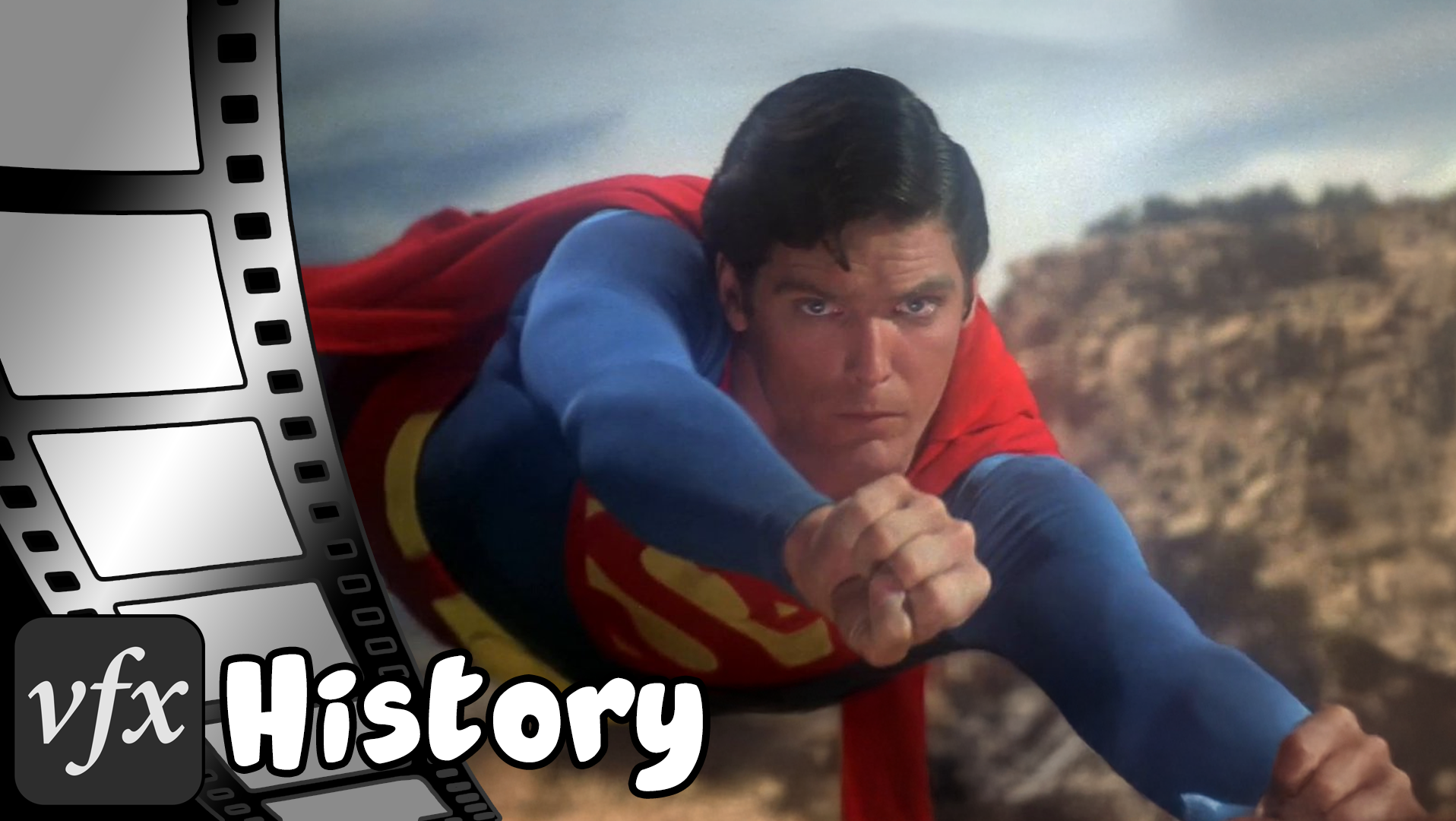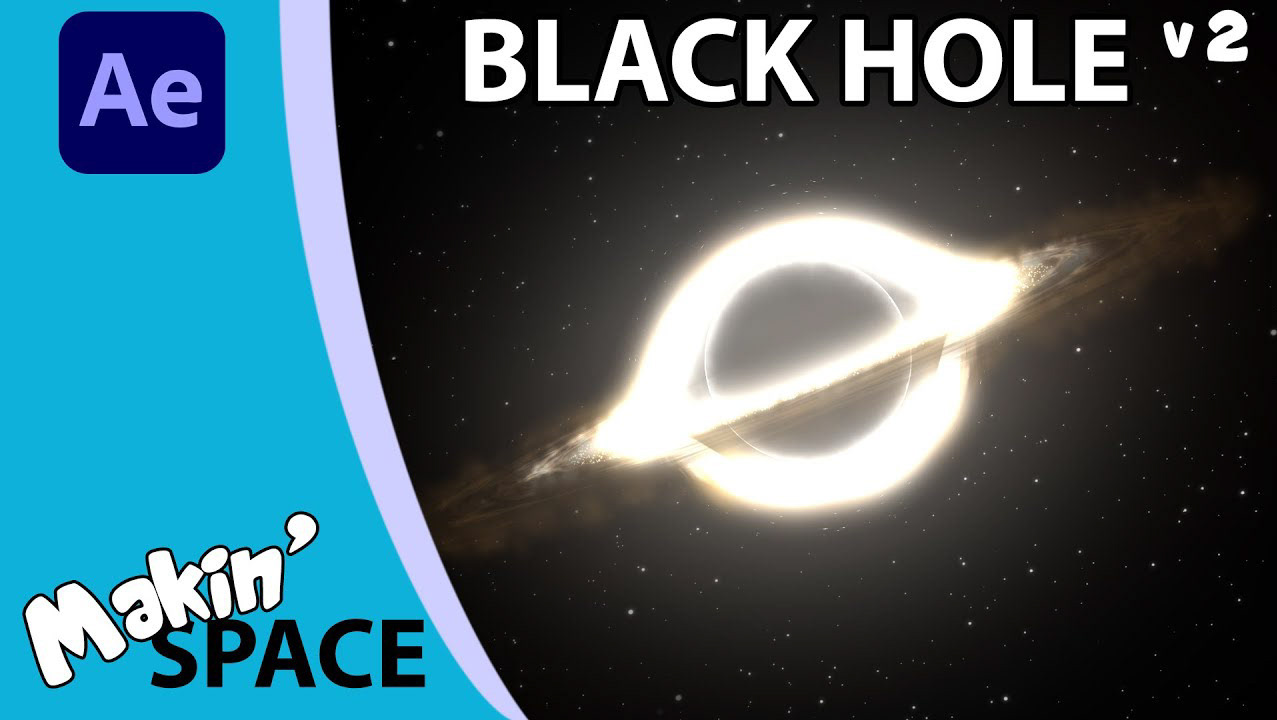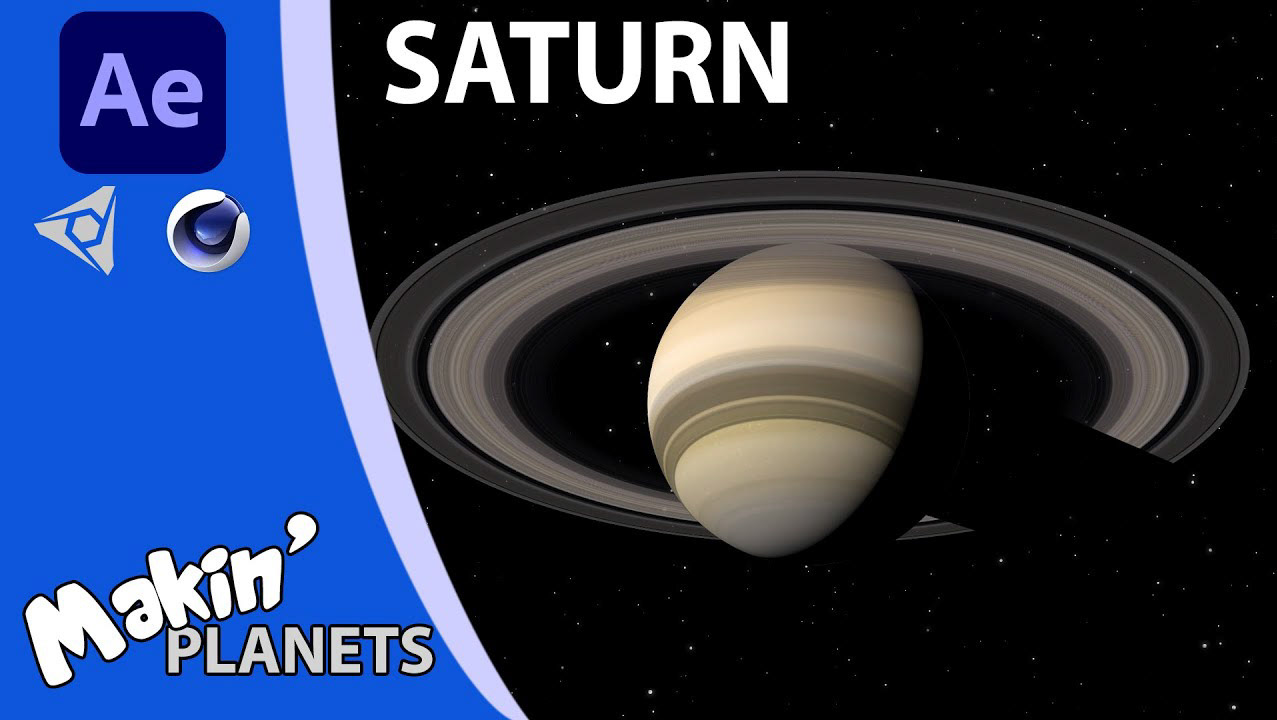The Advanced 3D renderer in After Effects makes it really easy to import 3D objects ... but unless you know 3D software, you're stuck using what others have built. For a planet (real or imagined) it is kinda nice to have that control for yourself. In this video, I'm going to show you just how easy it is to make a basic sphere using @BlenderOfficial and then export that as a Wavefront OBJ model which means you can do all the texturing and animation directly in AE. We can do this because OBJ models use a separate MTL file to link to textures - which means it is incredibly easy to update the textures without needing to learn Blender or other 3D software. Once we have a textured planet, I then show how to create a clouds layer and then an atmosphere layer - all without ever going back into the 3D software.
If you don't want to use Blender, then you can download all the files you need to get started right here: