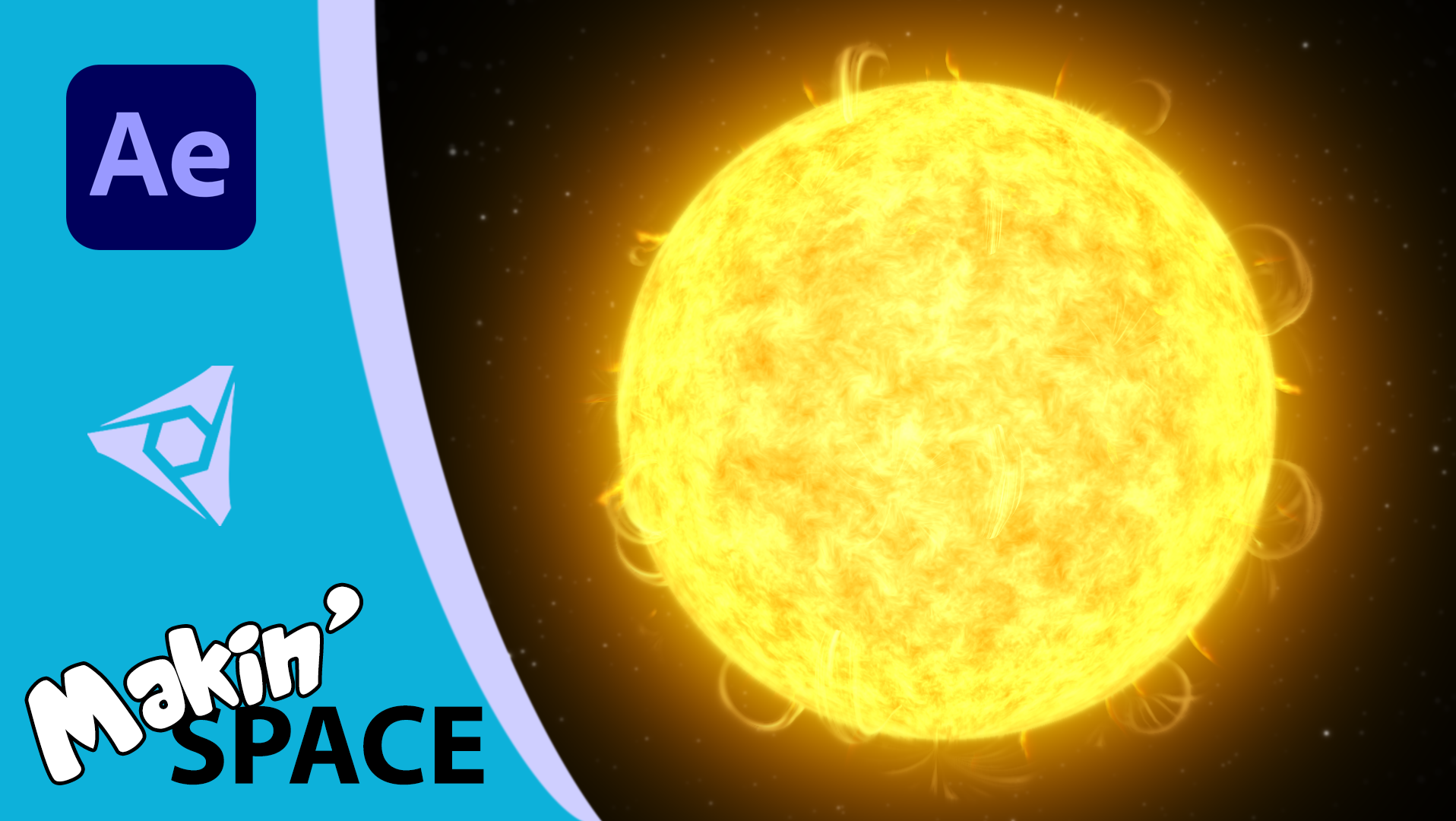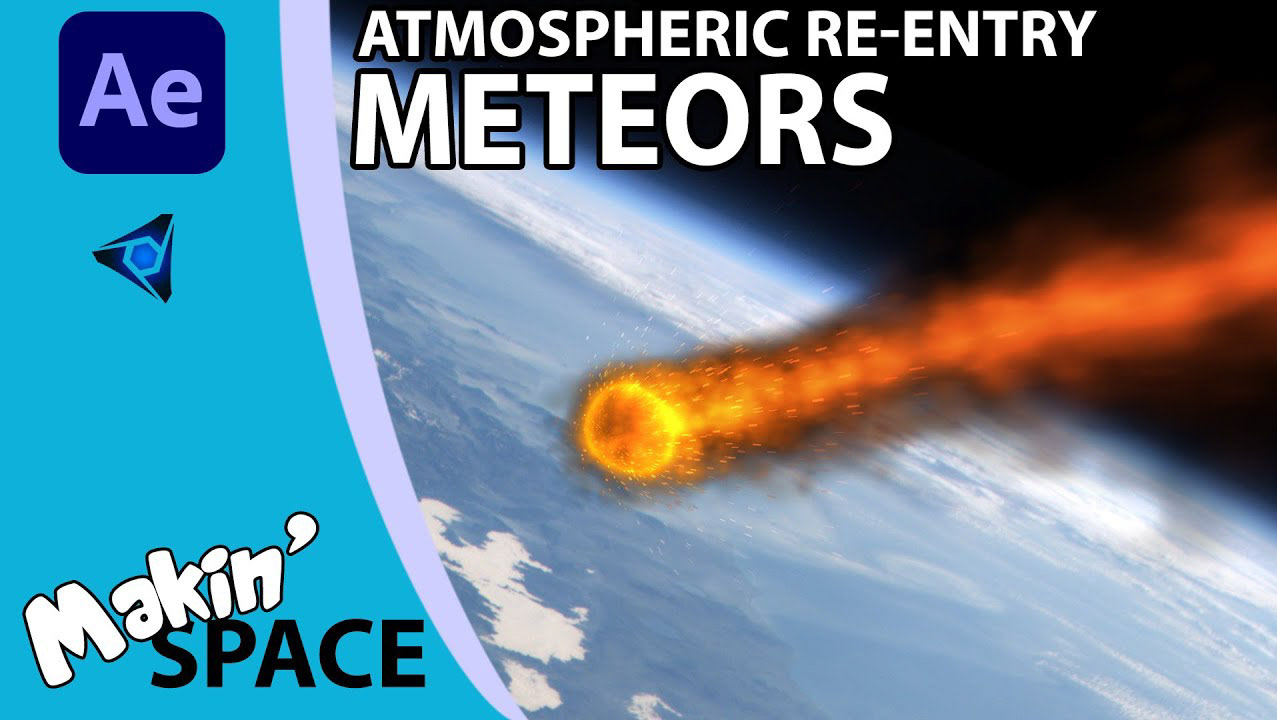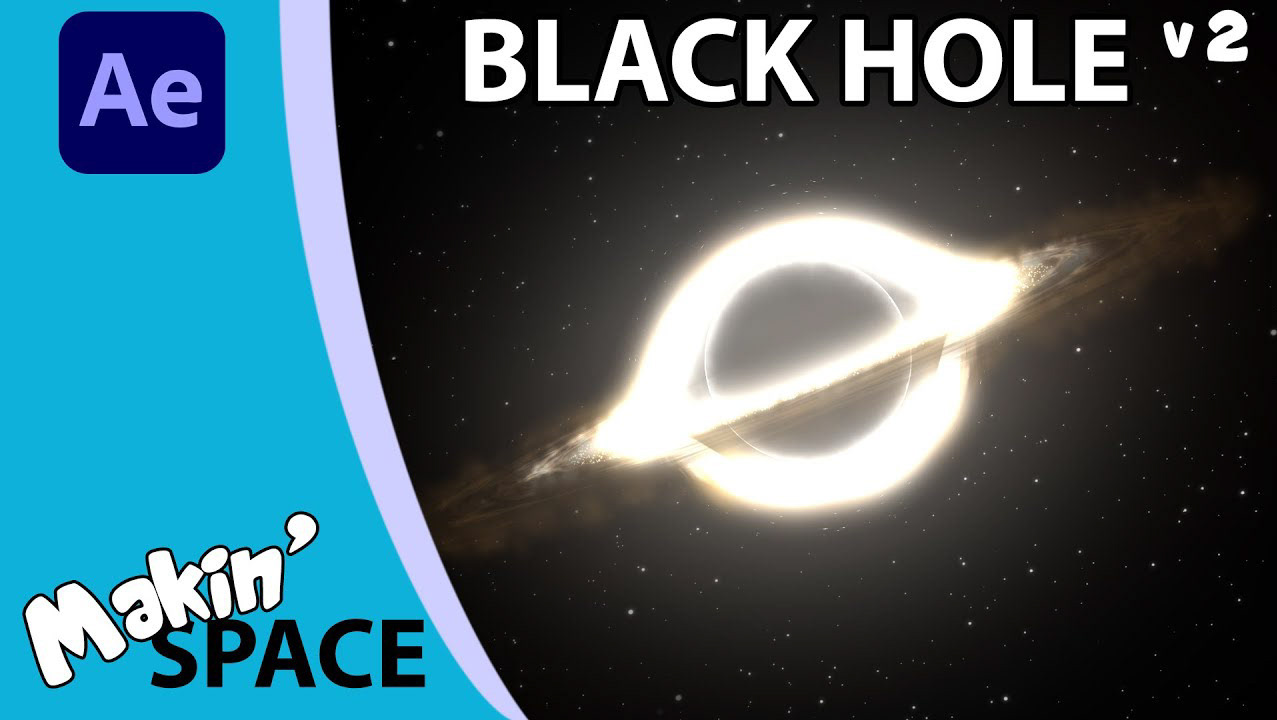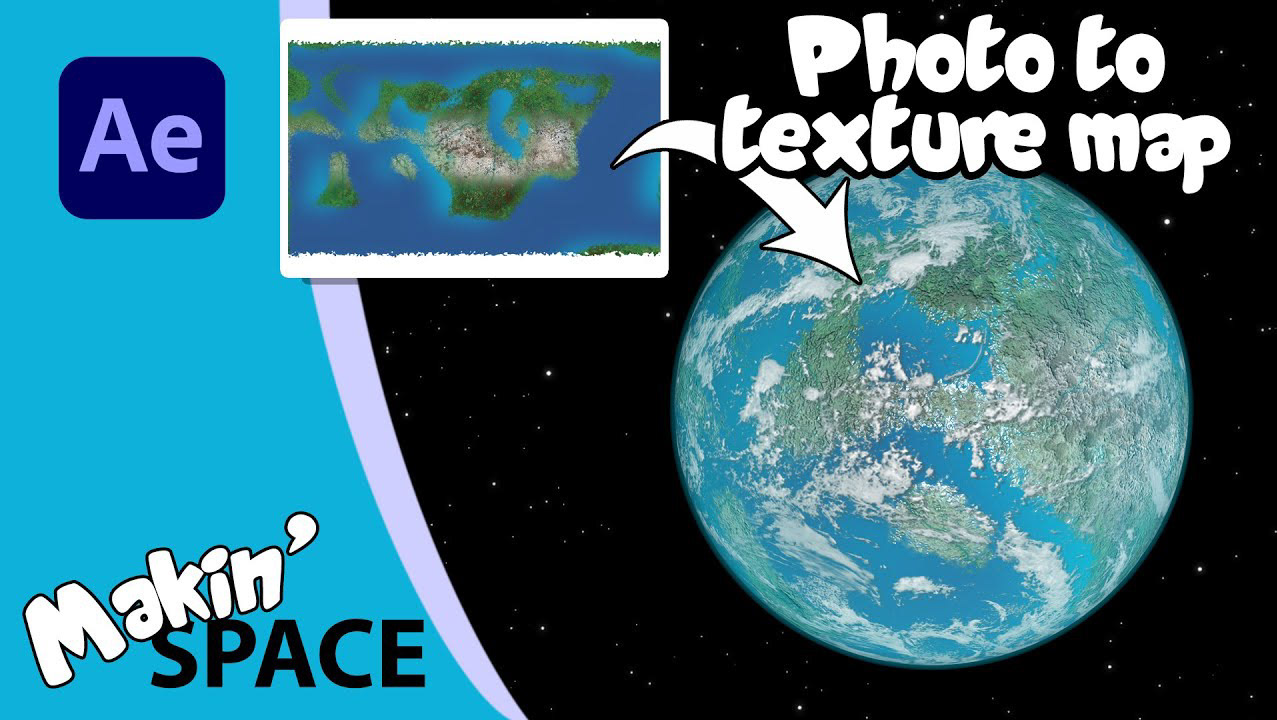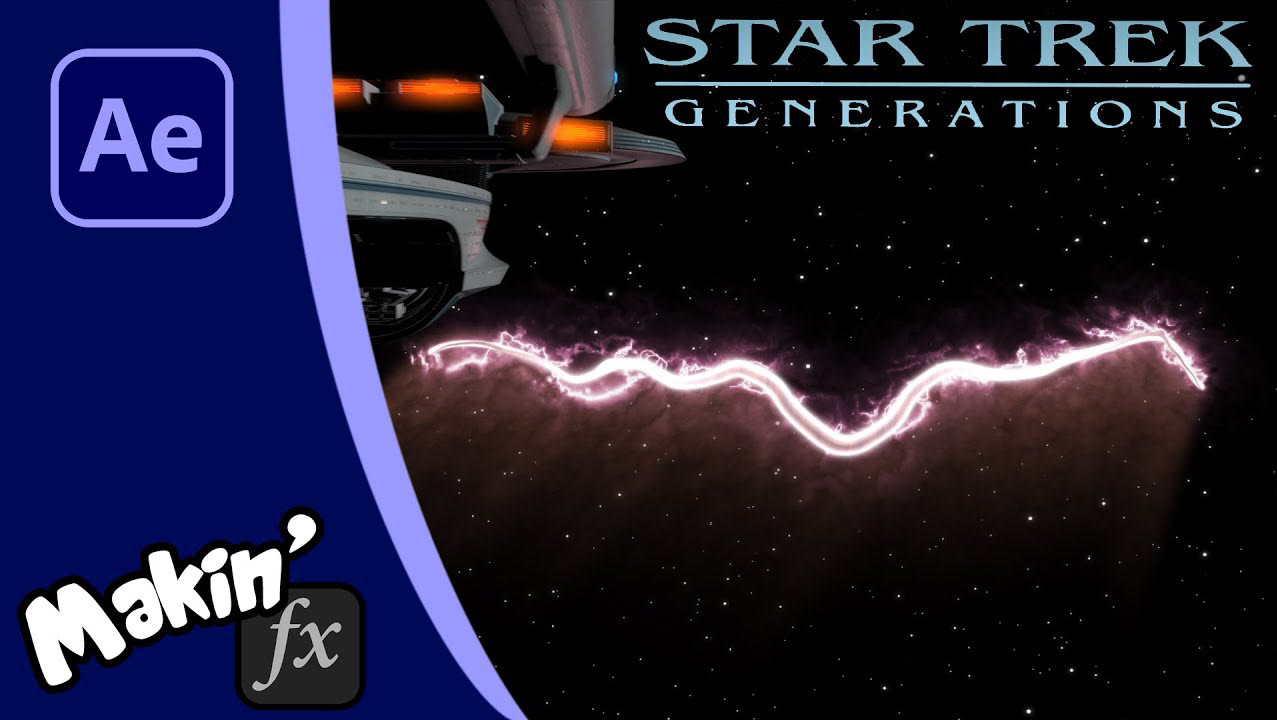Create a nebula you can fly through from a real image.
In this tutorial as part of my Makin' Space series, I take a 2D image of the Orion nebula, (from the photo gallery of the European Southern Observatory - https://www.eso.org/public/usa/images/ ). Firstly I bring it into Adobe Photoshop and use a combination of the Color Range selection tool, Content-Aware Fill and the Spot Healing brush to remove the stars.
I also make a fake depth map, to use in Cinema 4D Lite's Relief Generator. The tutorial covers using C4D's material editor and I show how to use the Duplicate and Randomise tools to make a 3D starfield - which is useful if you don't have Mograph's cloner (only available with full C4D).
Finally, I use After Effects to apply Bilateral and Compound Blurs to make the 3D object look more like a dust cloud by feathering the edges, but keeping the detail.