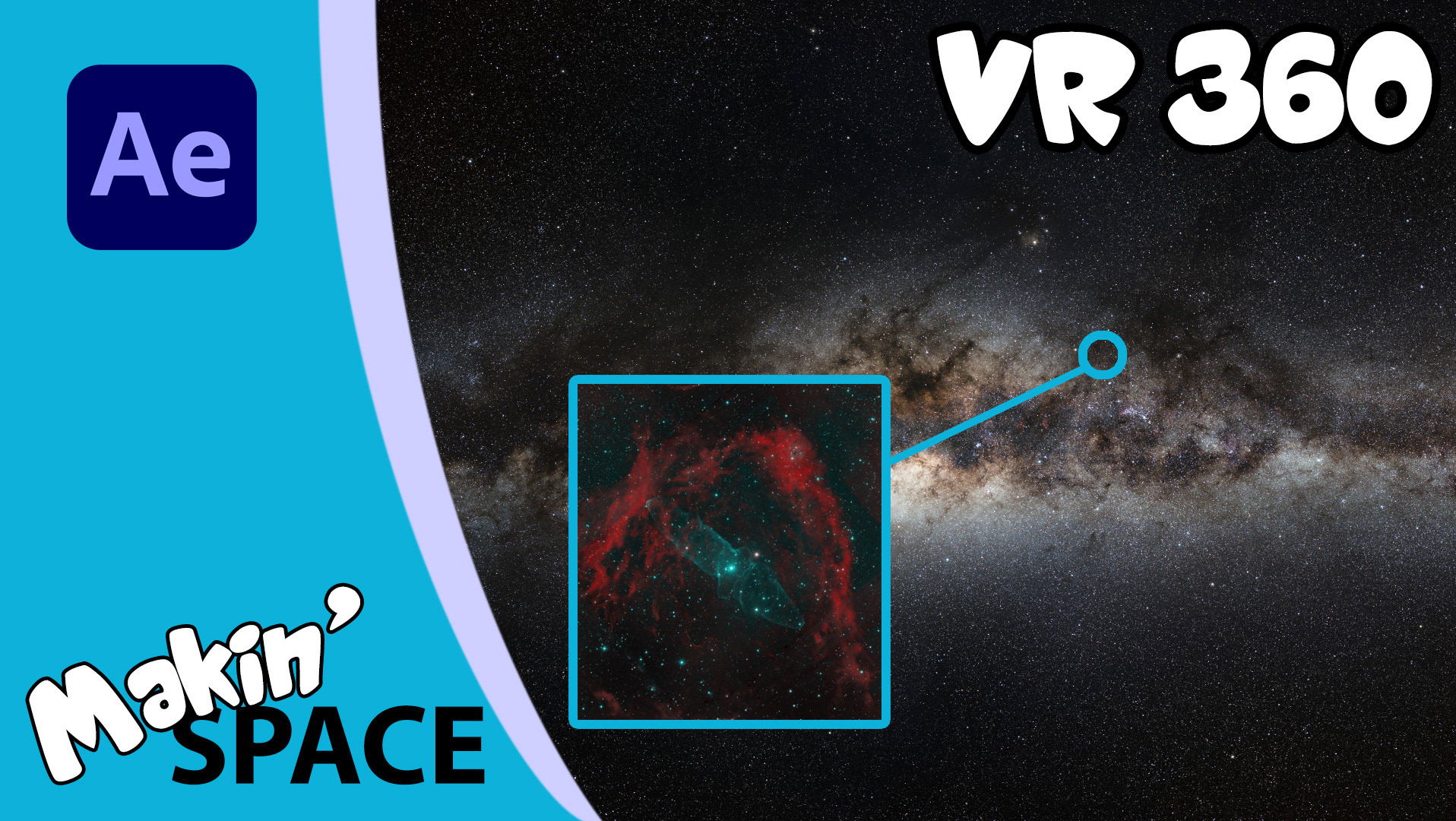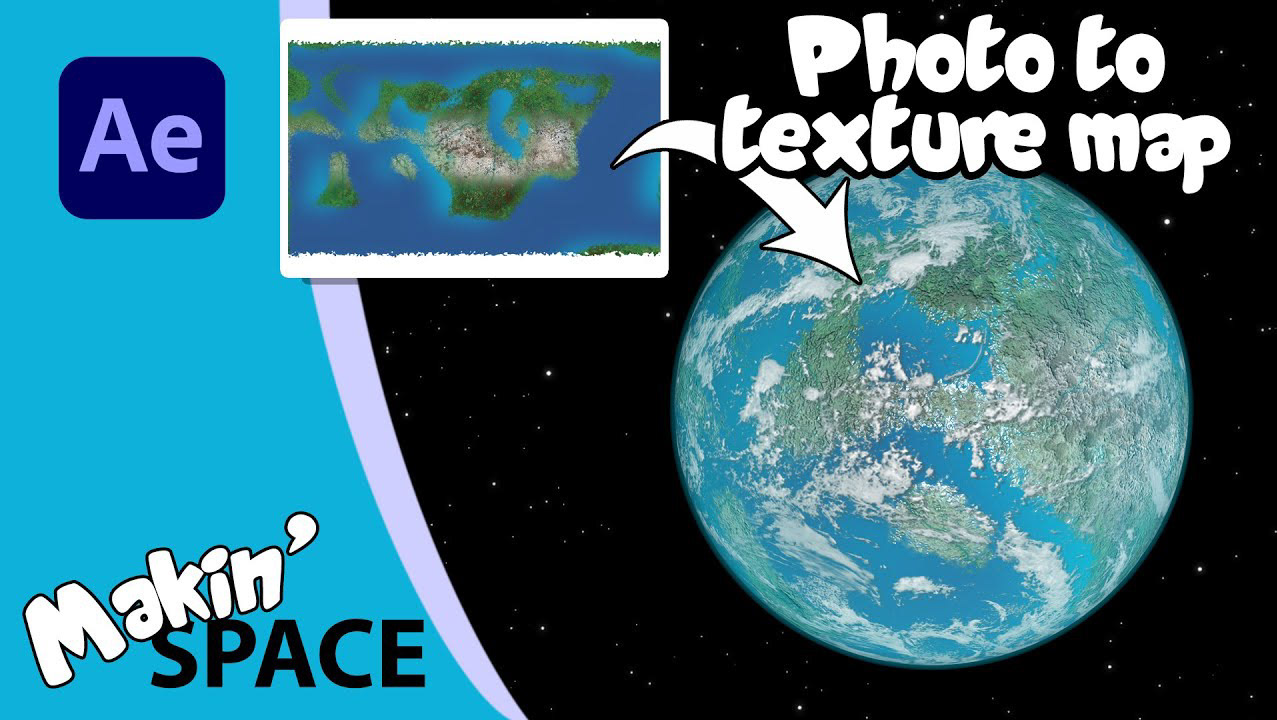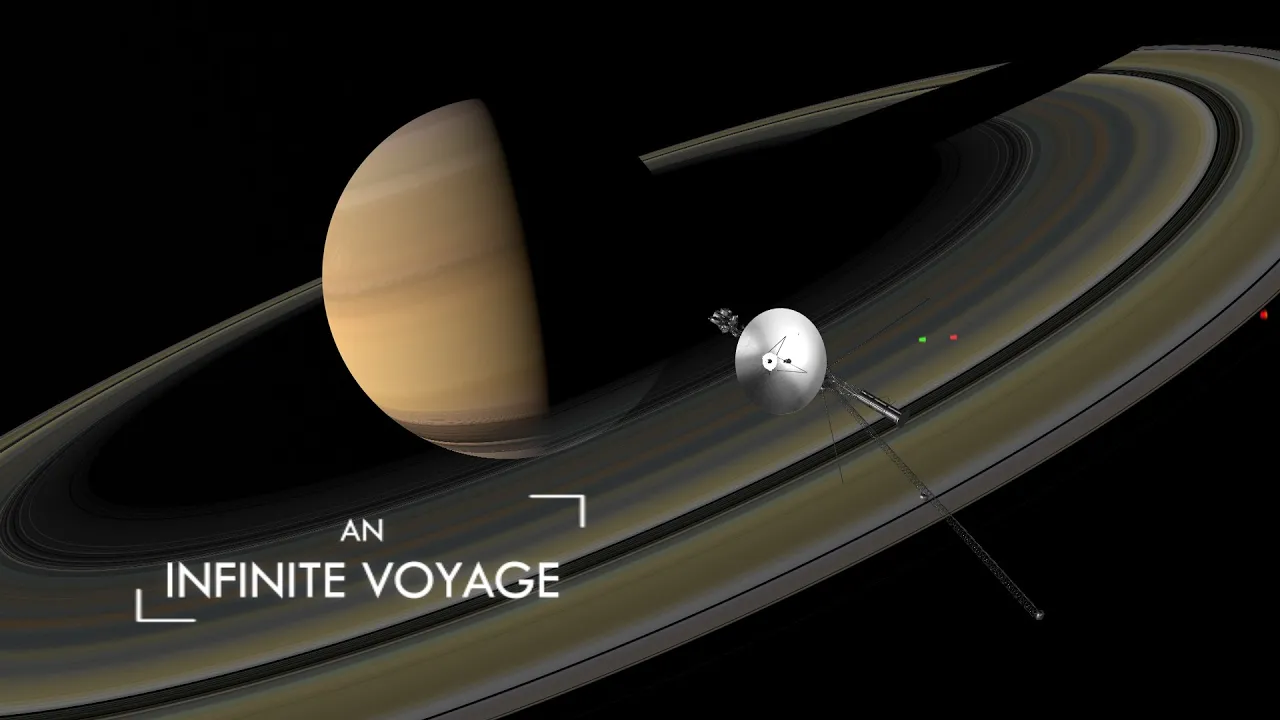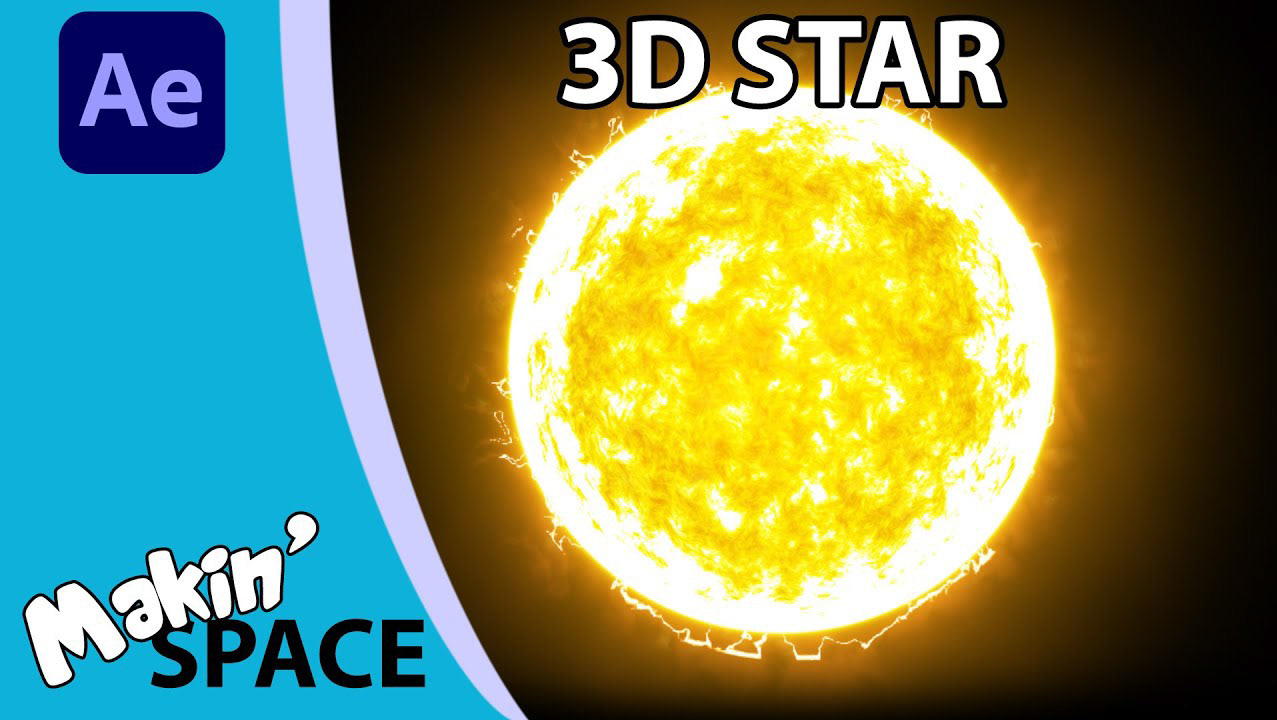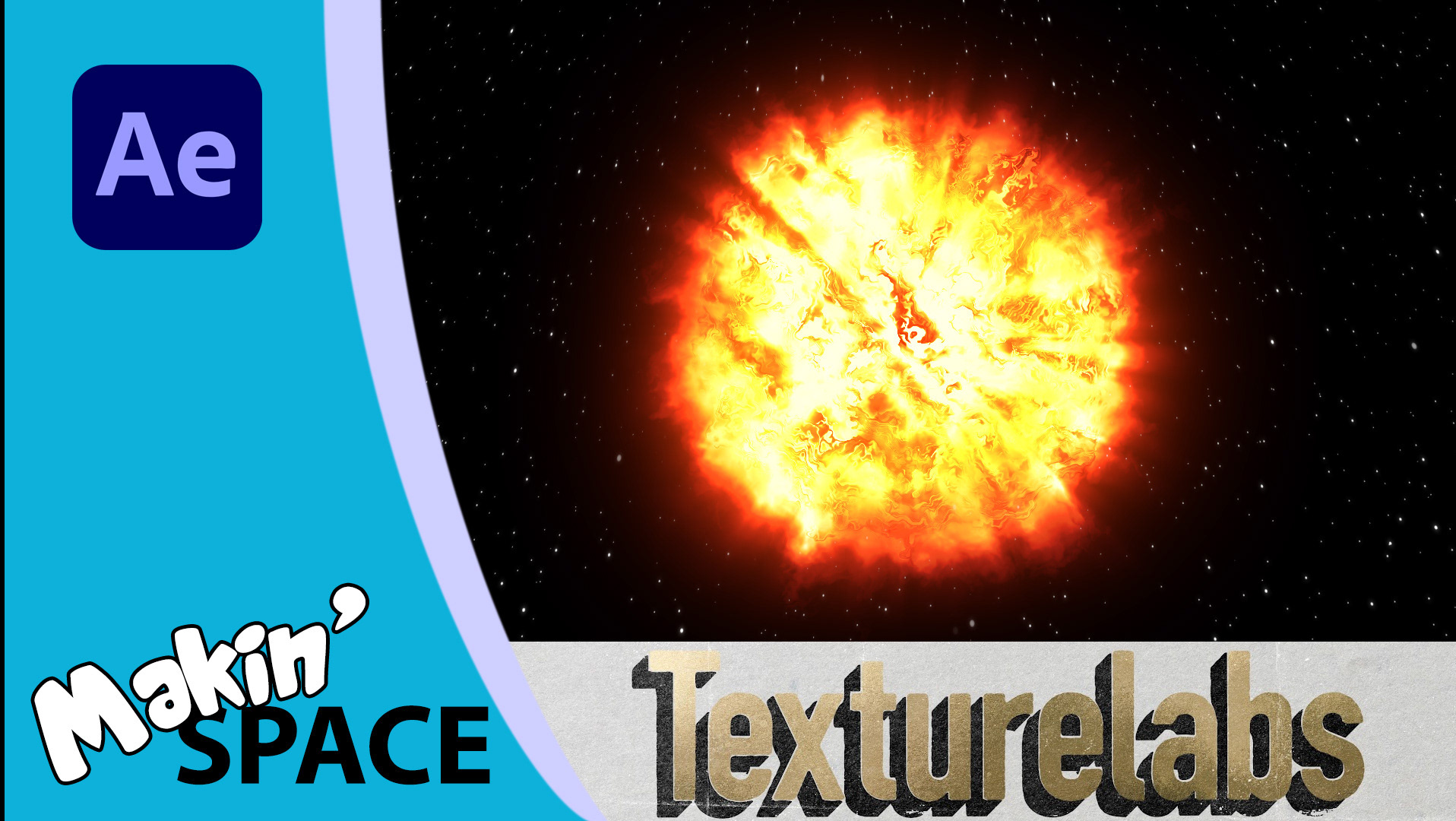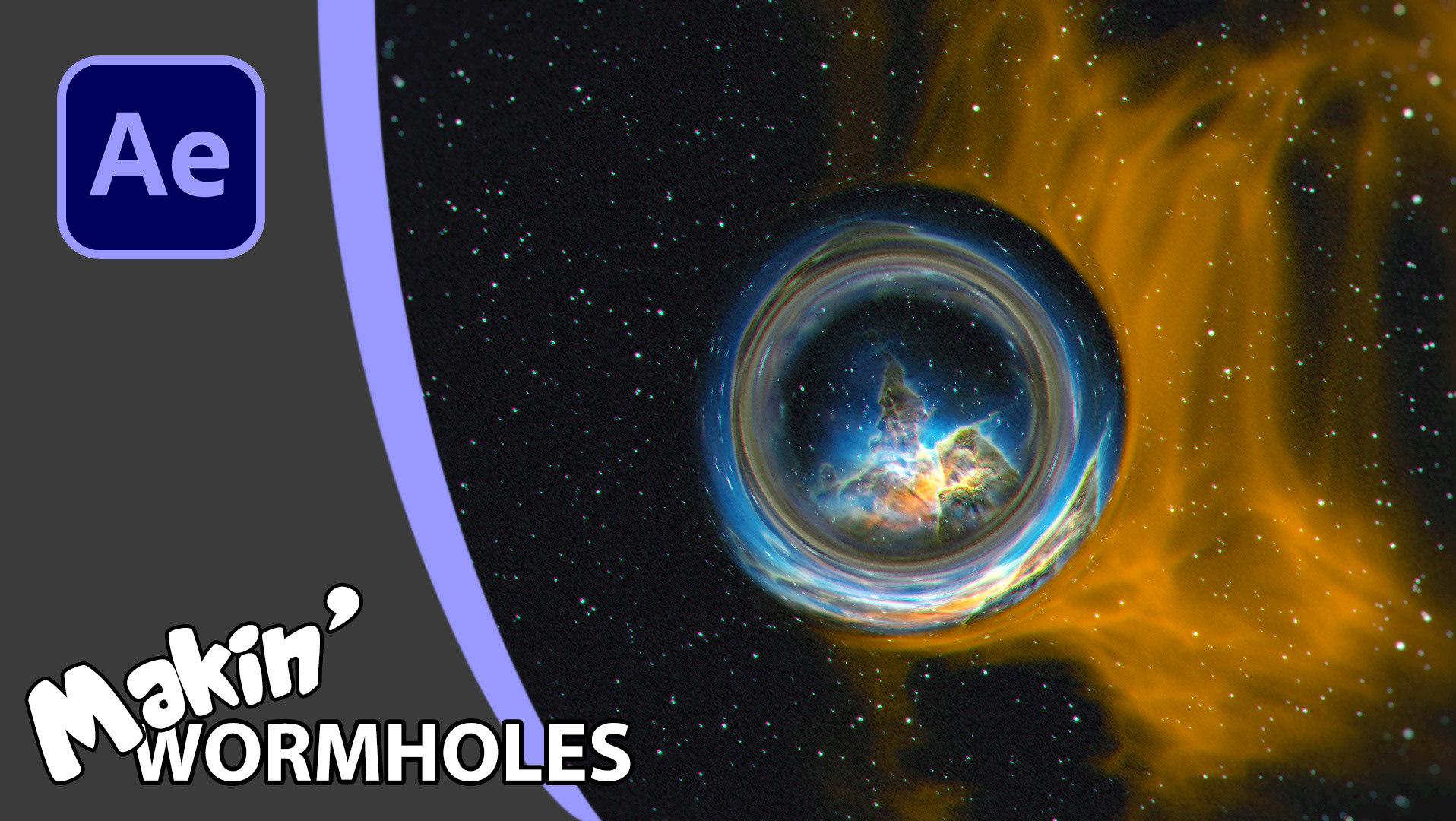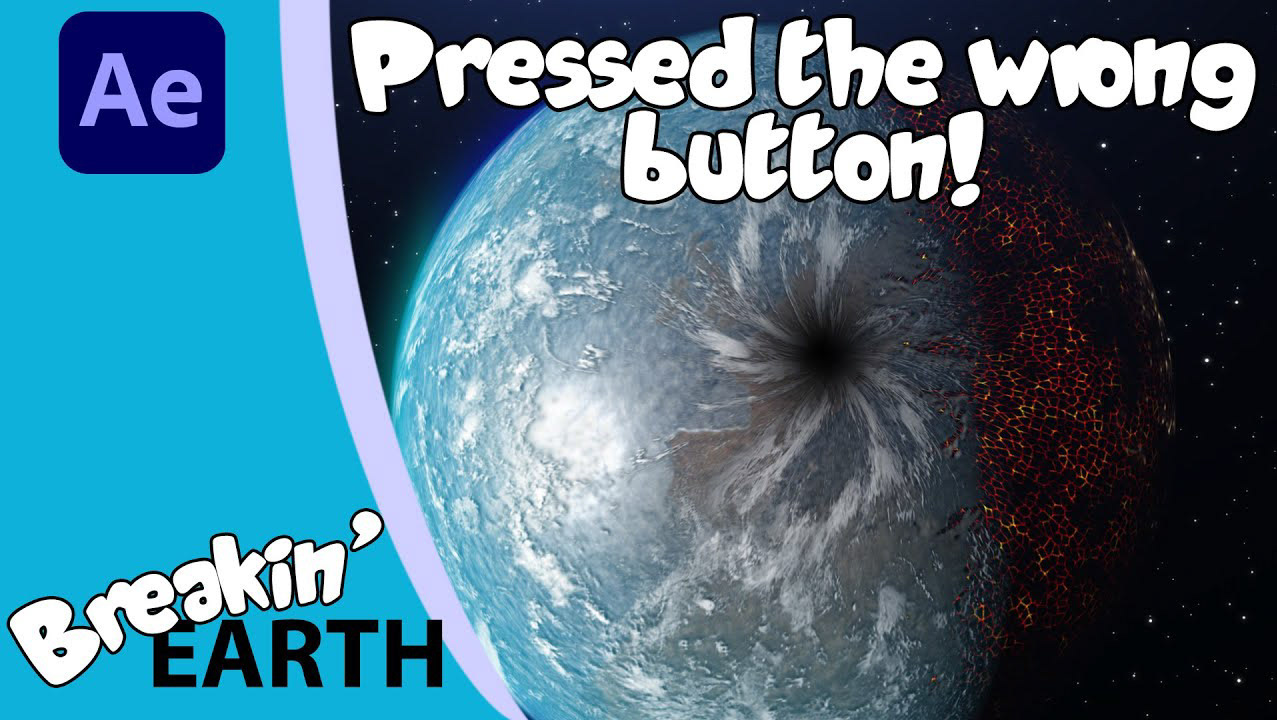Learn how to use expressions to turn a 2D effect into 3D in After Effects.
In this (pre-Makin') tutorial, I'm demonstrating how in After Effects to get the look of an Interstellar Movie-type Black Hole using the Bulge effect, 3D layers, adjustment layers and how to use expressions to compensate for the fact you can't use Bulge in 3D space.