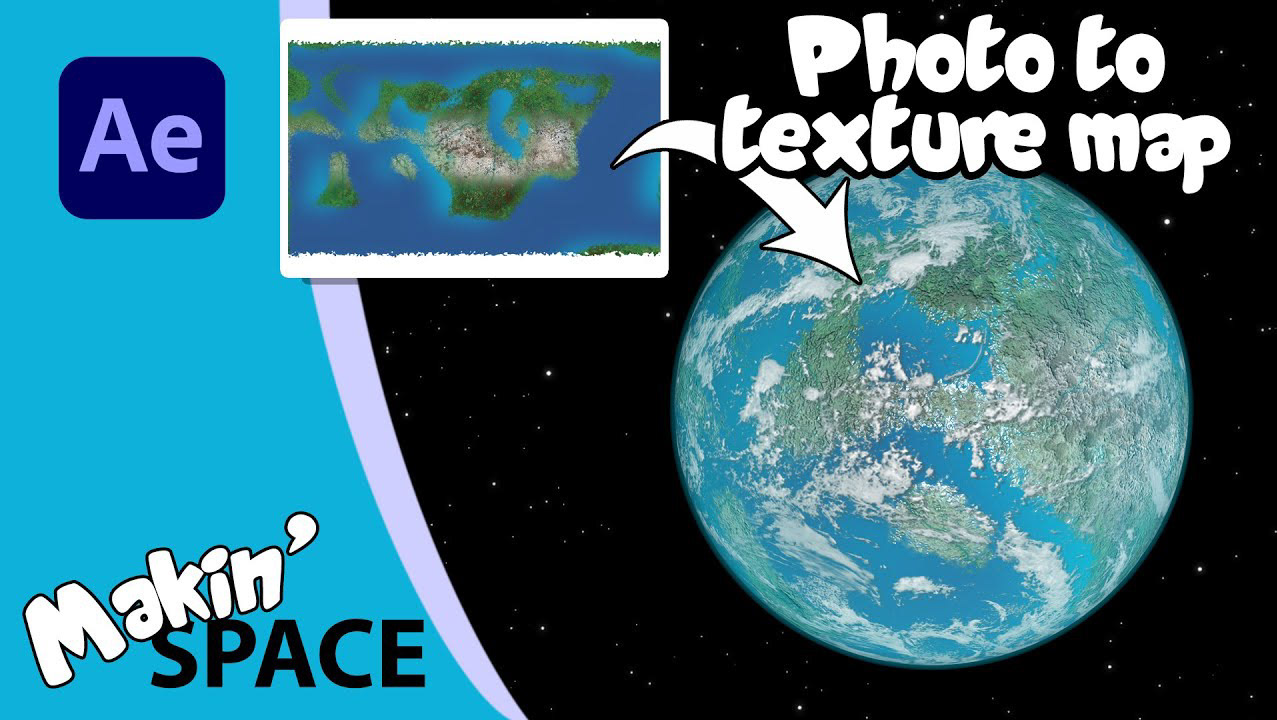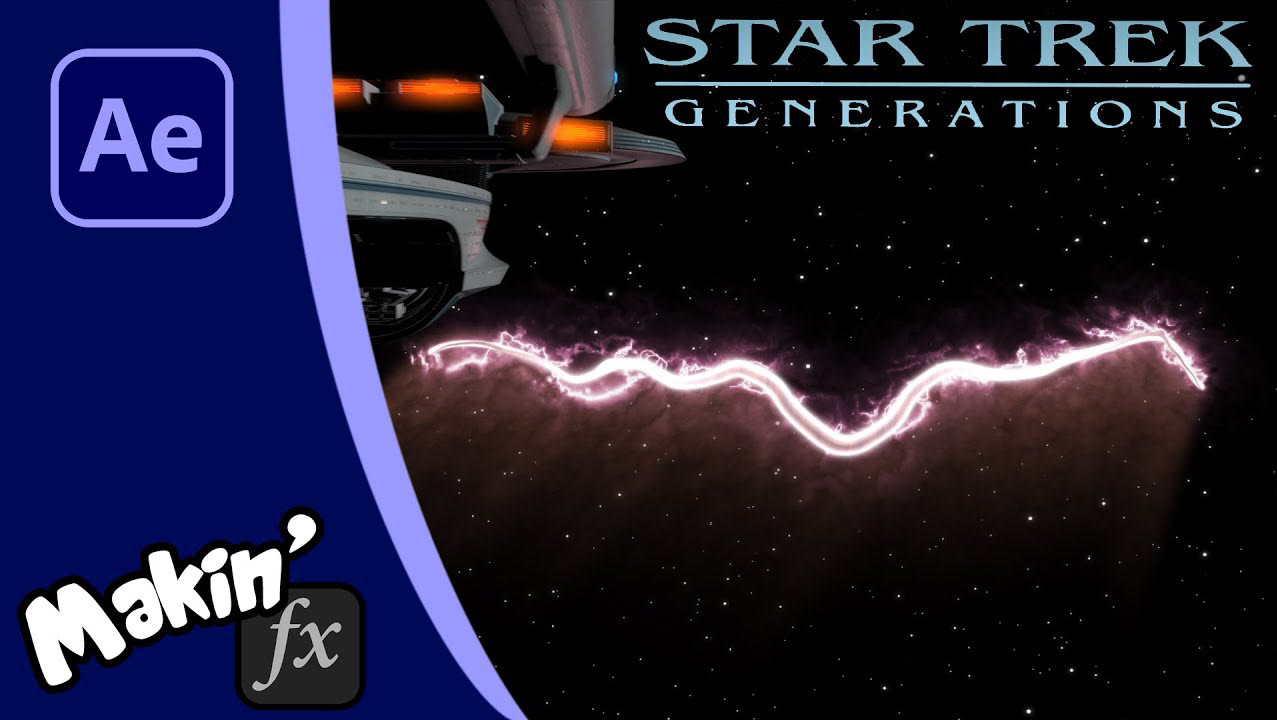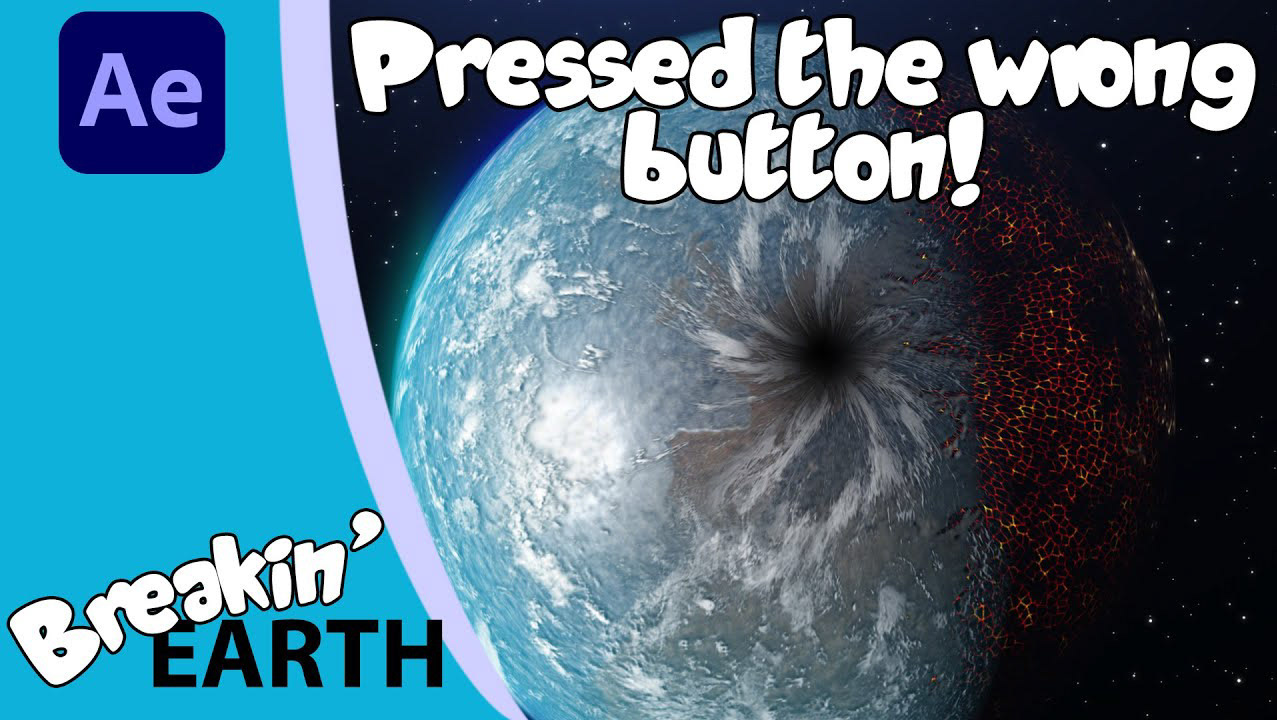In this After Effects tutorial I use only included effects to build a Milky Way type of galaxy.
Part of my Makin' Space series, which uses Adobe After Effects to recreate the look of space phenomena. Where possible, only using the included or free plugins. This tutorial builds on previous knowledge to distribute the particles using the Fibonacci or Golden Spiral code I shared in that tutorial. First I show how to spread the stars out in the correction formation, then duplicate the particle layer to create interstellar gas and copy it again to create the dark dust. The galaxy is 3D and able to be flown through with a virtual camera.
The final bit of the tutorial gives you an expression to fade CC Particle World by distance to the camera, creating a workaround for not being able to use an obscuration layer like you might with Trapcode Particular.
Expression
Fibonacci variation:
Y = 0; X = Math.sin(Math.PI*galaxySize)*Math.exp(galaxySize)*direction;
Z = Math.cos(Math.PI*galaxySize)*Math.exp(galaxySize)*direction;
[X,Y,Z]
Y = 0; X = Math.sin(Math.PI*galaxySize)*Math.exp(galaxySize)*direction;
Z = Math.cos(Math.PI*galaxySize)*Math.exp(galaxySize)*direction;
[X,Y,Z]
Dan Ebbert's toWorld expression:
L = thisComp.layer("Spiral Null");
L.toWorld(L.anchorPoint);
L = thisComp.layer("Spiral Null");
L.toWorld(L.anchorPoint);
Expression to fade particles based on the camera's distance from the centre:
distanceToCentre = length(thisComp.layer("Camera 1").transform.position, thisComp.layer("Galaxy NULL").transform.position);
linear(distanceToCentre, 0, 2000, 0, 1.5);
distanceToCentre = length(thisComp.layer("Camera 1").transform.position, thisComp.layer("Galaxy NULL").transform.position);
linear(distanceToCentre, 0, 2000, 0, 1.5);