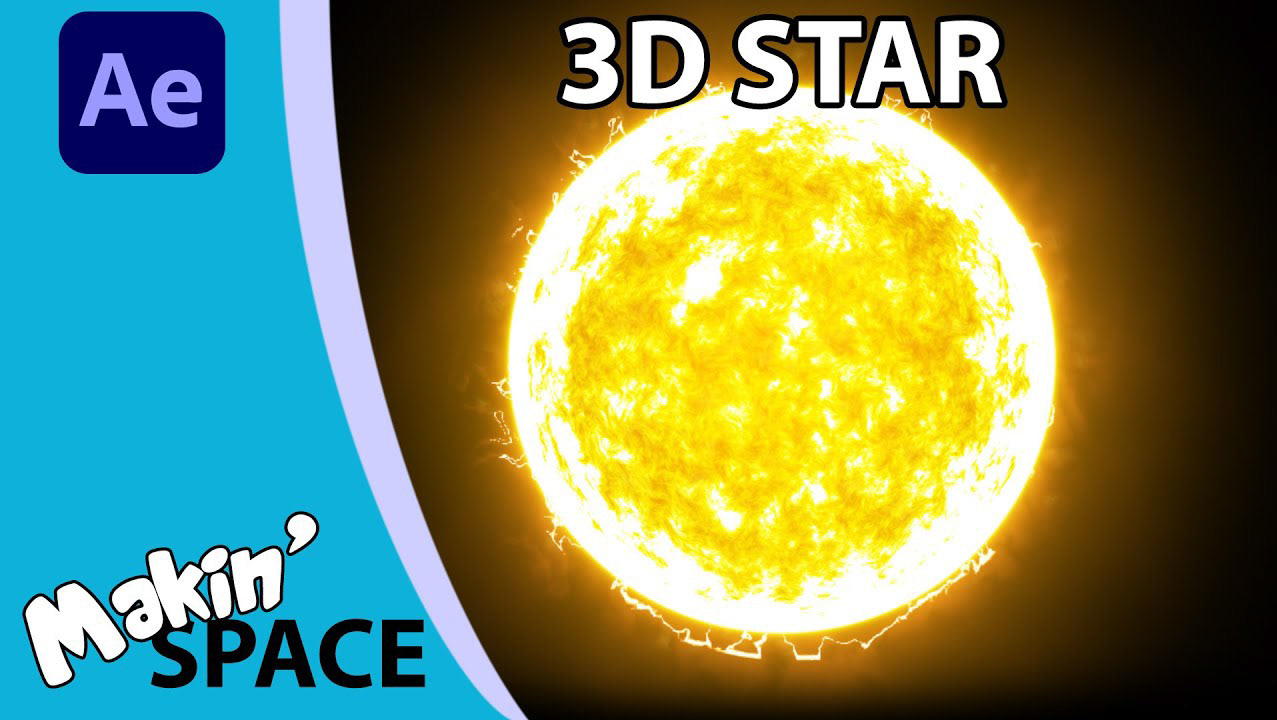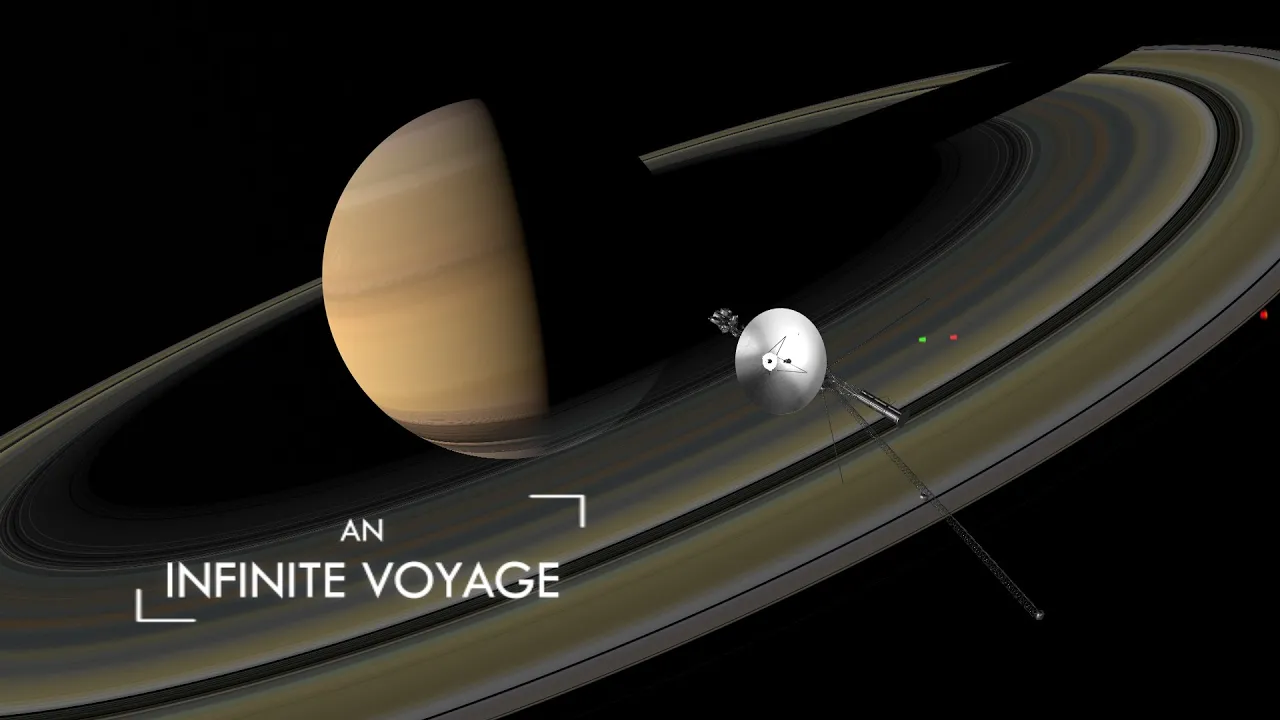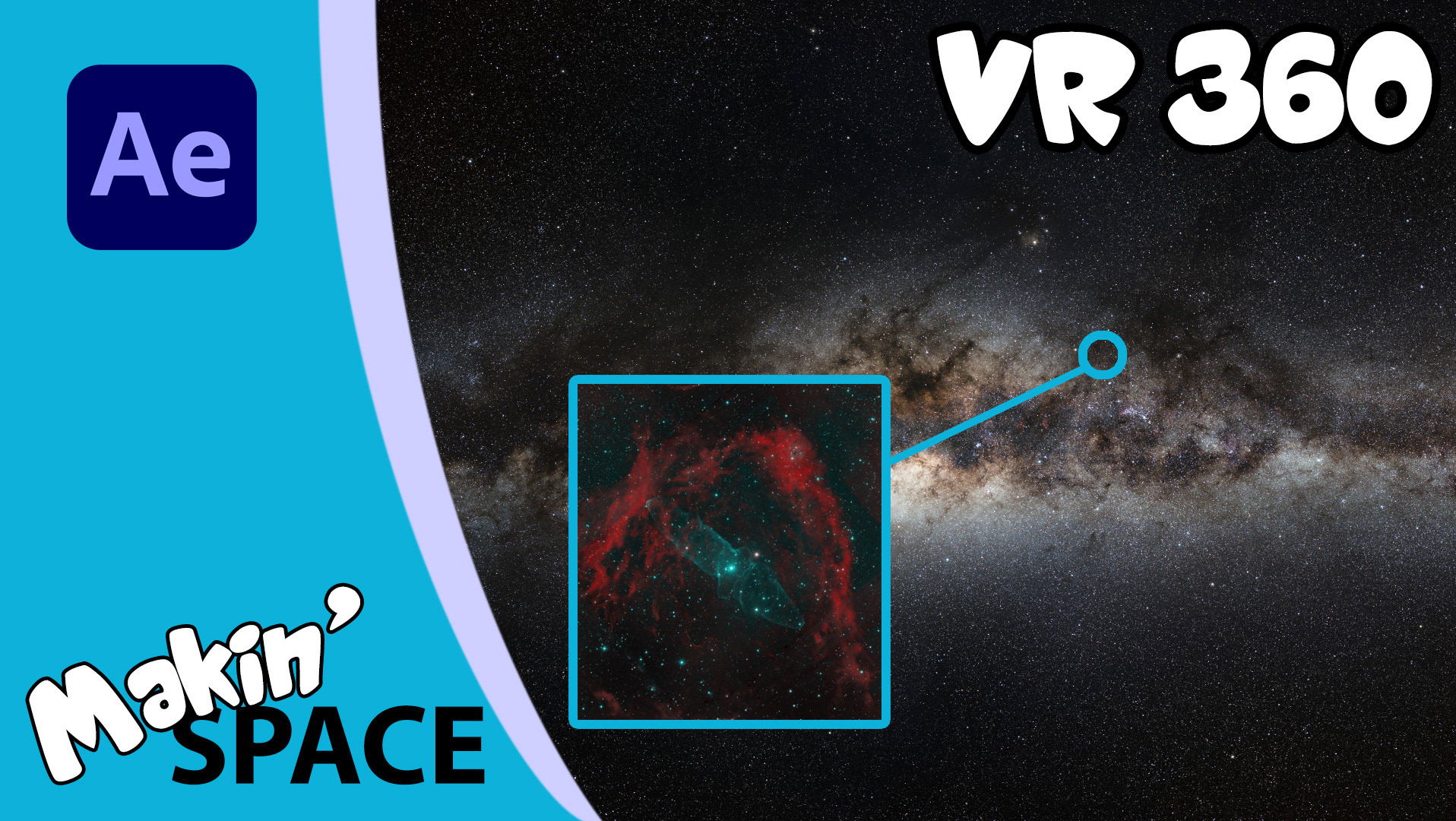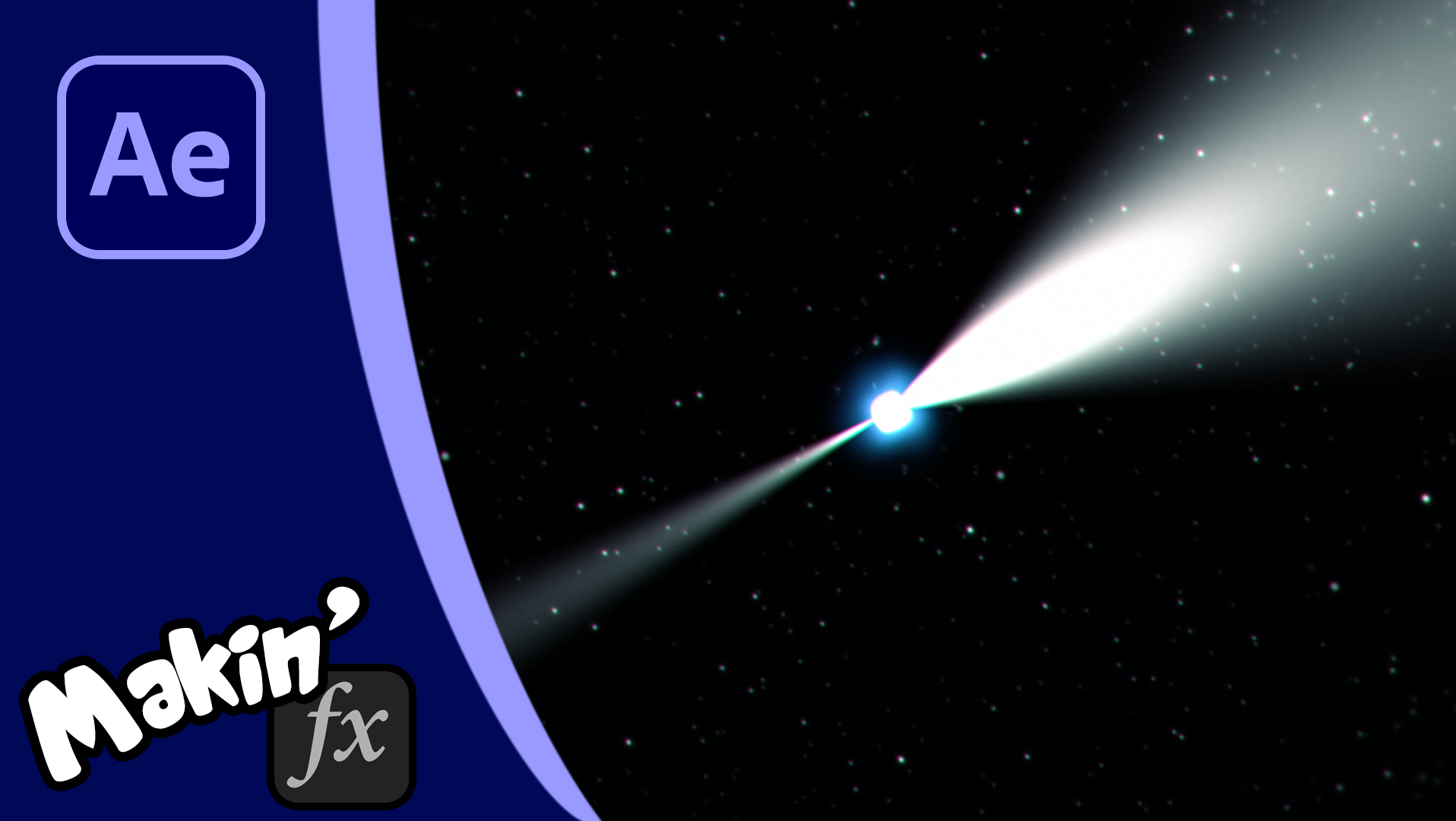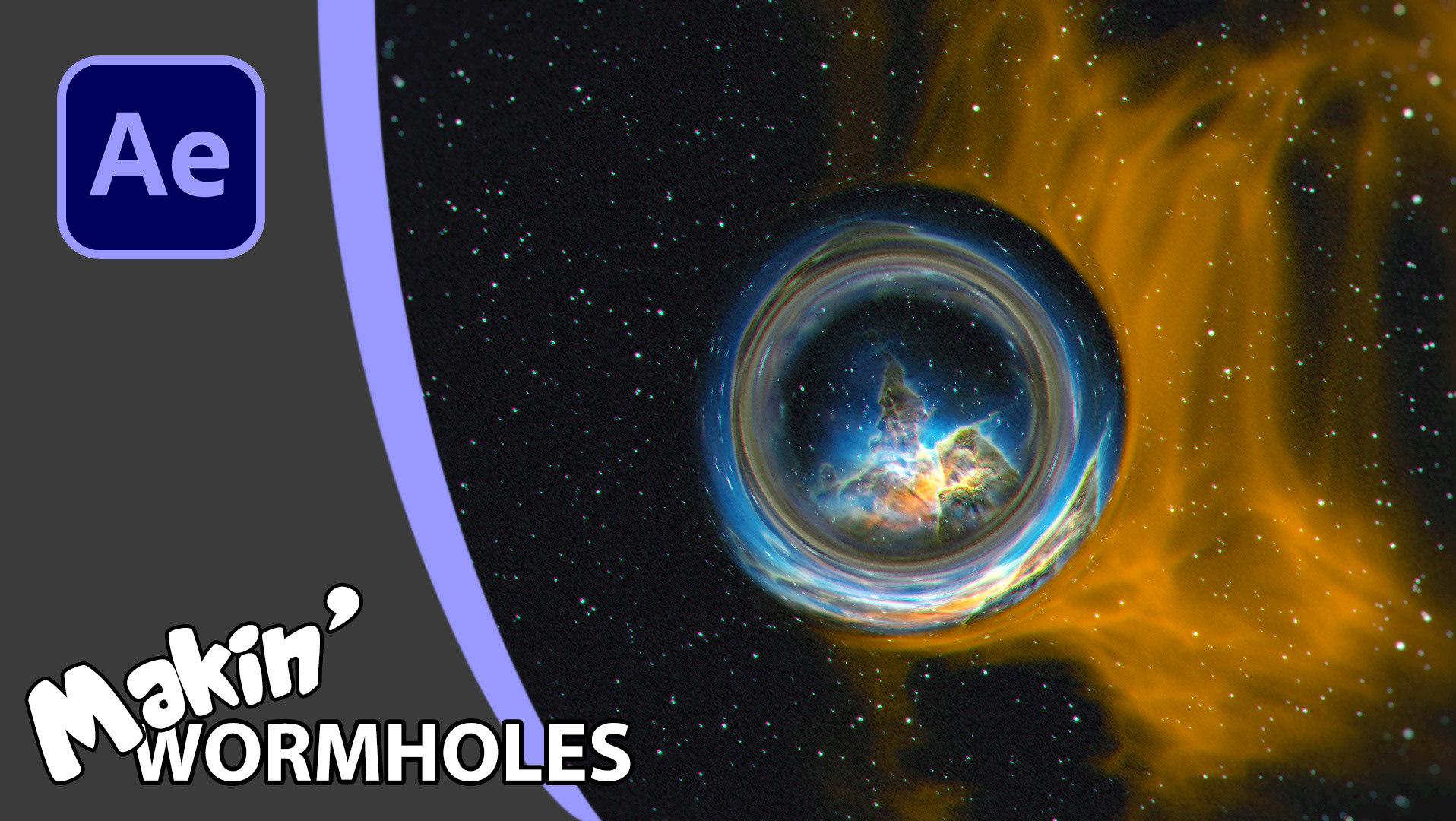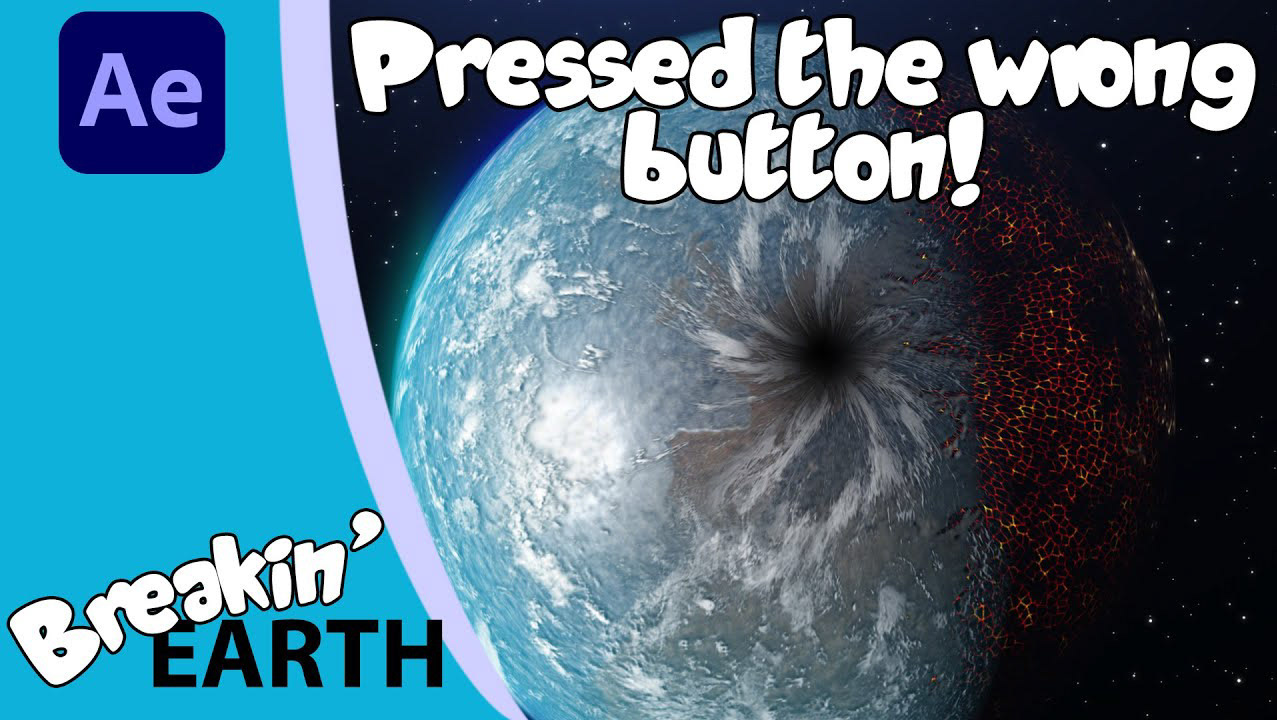This After Effects tutorial uses only the included plugins to create the warp and accretion disc.
This is a sequel to my earlier tutorial, where I showed how to use Expressions, Mathematics and Bulge to create a black hole similar to Gargantua depicted in Christopher Nolan's movie: Interstellar.
This tutorial focuses on using the included CC Particle World to generate an accretion disc, then uses Bulge to warp the disc. The leading edge is added back in by using a 3D Luma Matte and finally Glow gets the hyper brightness of the inner disc.
Expressions
Linking Bulge Centre to Black Hole Null:
thisComp.layer("Black Hole NULL").toComp([0,0,0]);
Linking CC Particle World to a 3D Null
Position X:
x=thisComp.layer("Null 1").transform.position[0]-thisComp.width/2;
x/thisComp.width;
x=thisComp.layer("Null 1").transform.position[0]-thisComp.width/2;
x/thisComp.width;
Position Y:
y=thisComp.layer("Null 1").transform.position[1]-thisComp.height/2;
y/thisComp.width;
y=thisComp.layer("Null 1").transform.position[1]-thisComp.height/2;
y/thisComp.width;
Position Z:
z=thisComp.layer("Null 1").transform.position[2];
z/thisComp.width;
z=thisComp.layer("Null 1").transform.position[2];
z/thisComp.width;