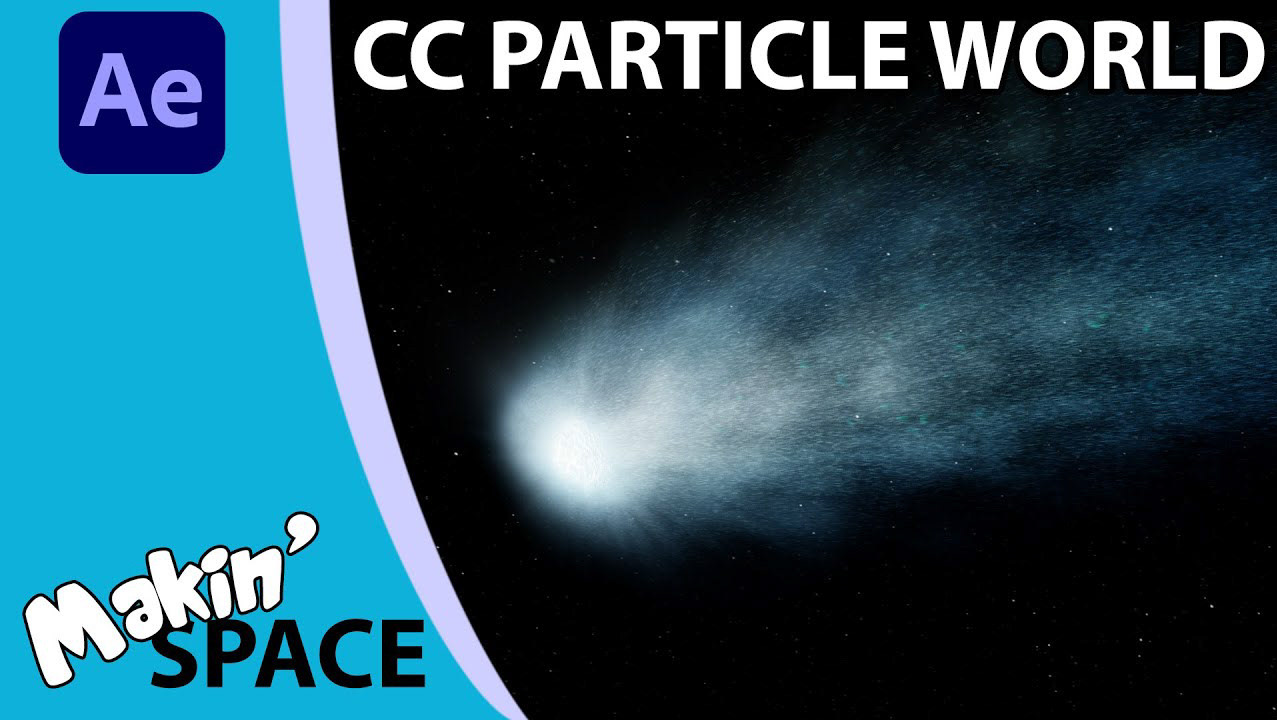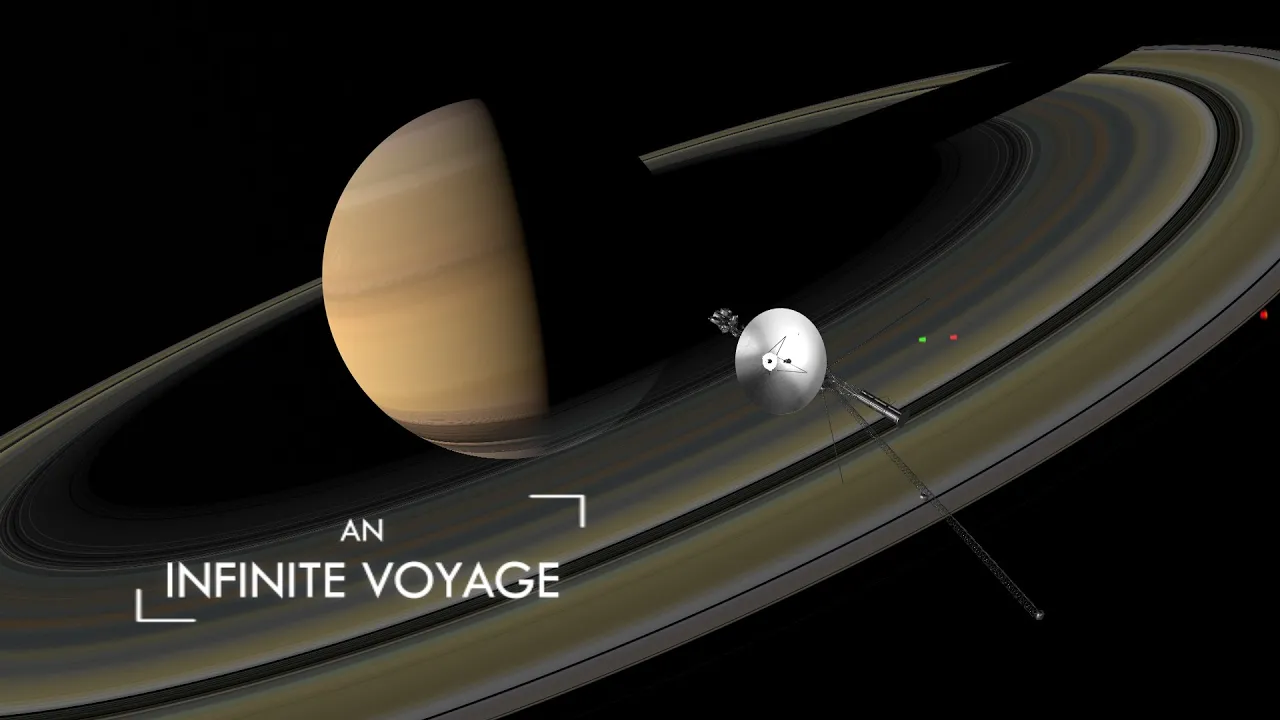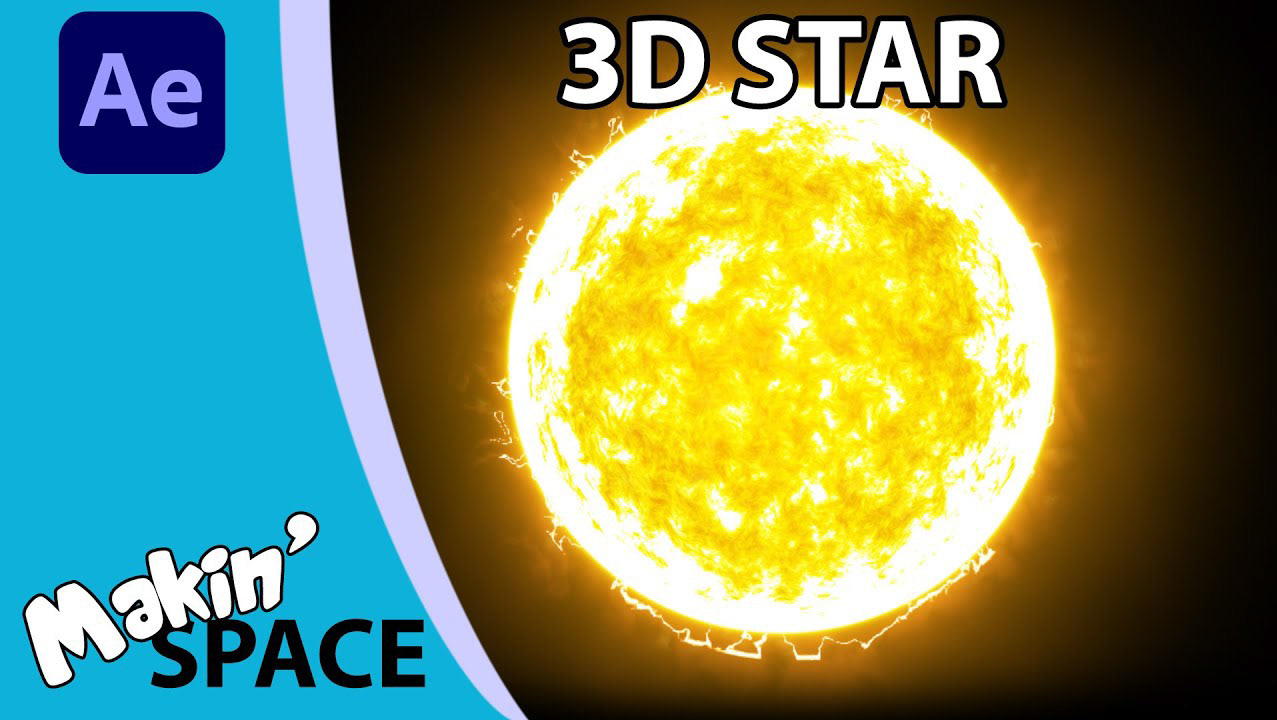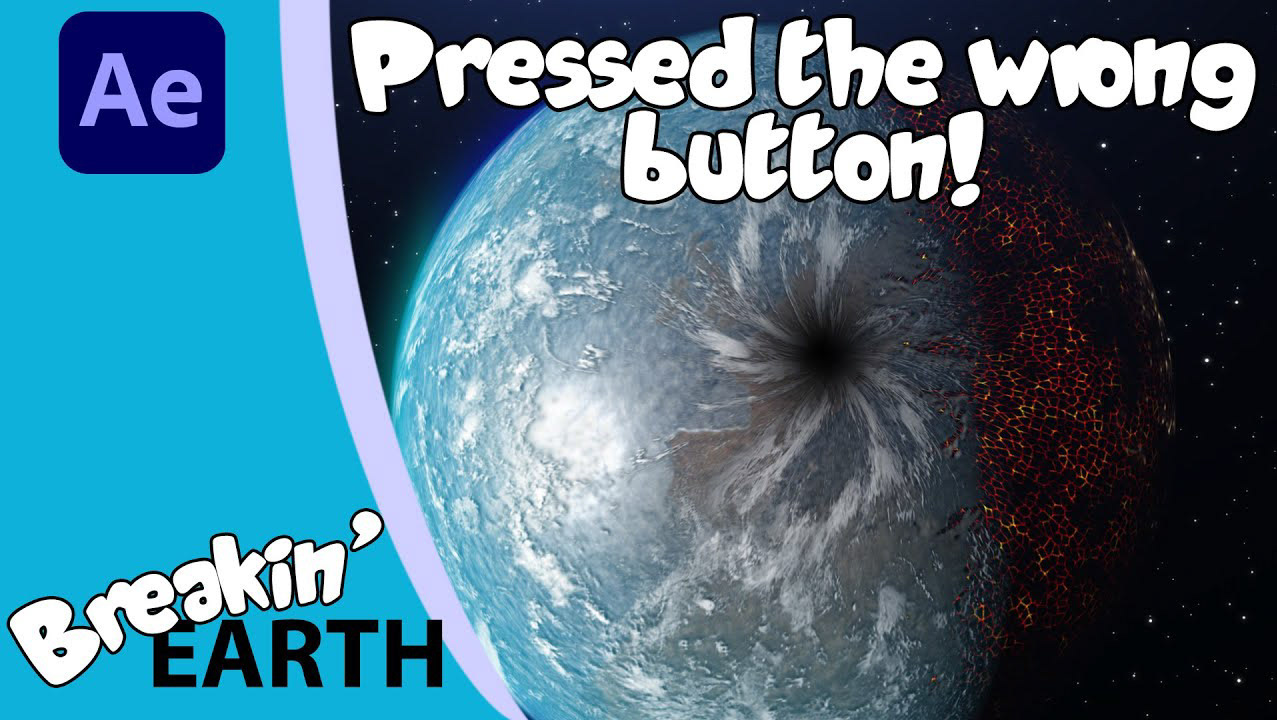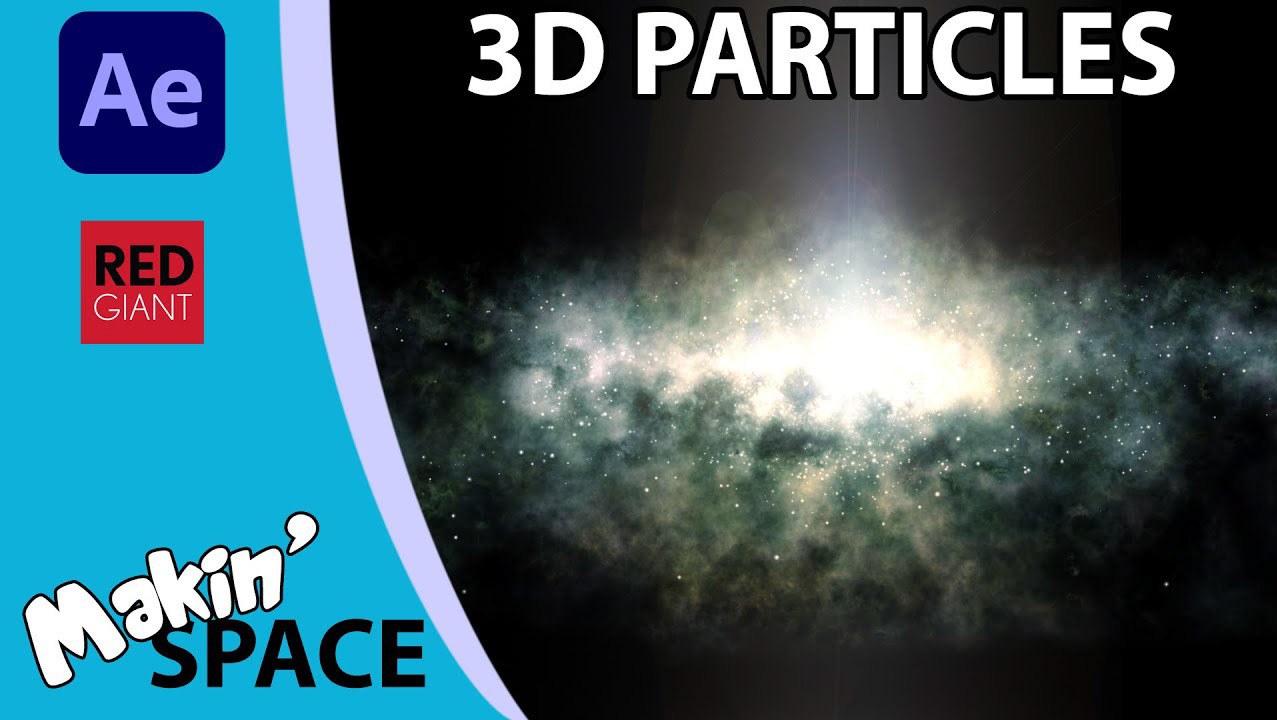Remove the stars from a Nasa image then make it 3D.
In this tutorial, the first of four about creating nebulas in Adobe After Effects, I start by getting an image of the Horsehead nebula from Nasa's image galleries. I run it through Photoshop to remove the stars and background, using the Select Color Range, spot removal and background removal tools. Once cleaned, I drop it into After Effects and use CC Particle World to add dust, gases and 3D stars.
Image credit: Nasa
Expression
if (time < thisComp.frameDuration) {
effect("Stars Amount")("Slider")*40
} else {
0
}
effect("Stars Amount")("Slider")*40
} else {
0
}