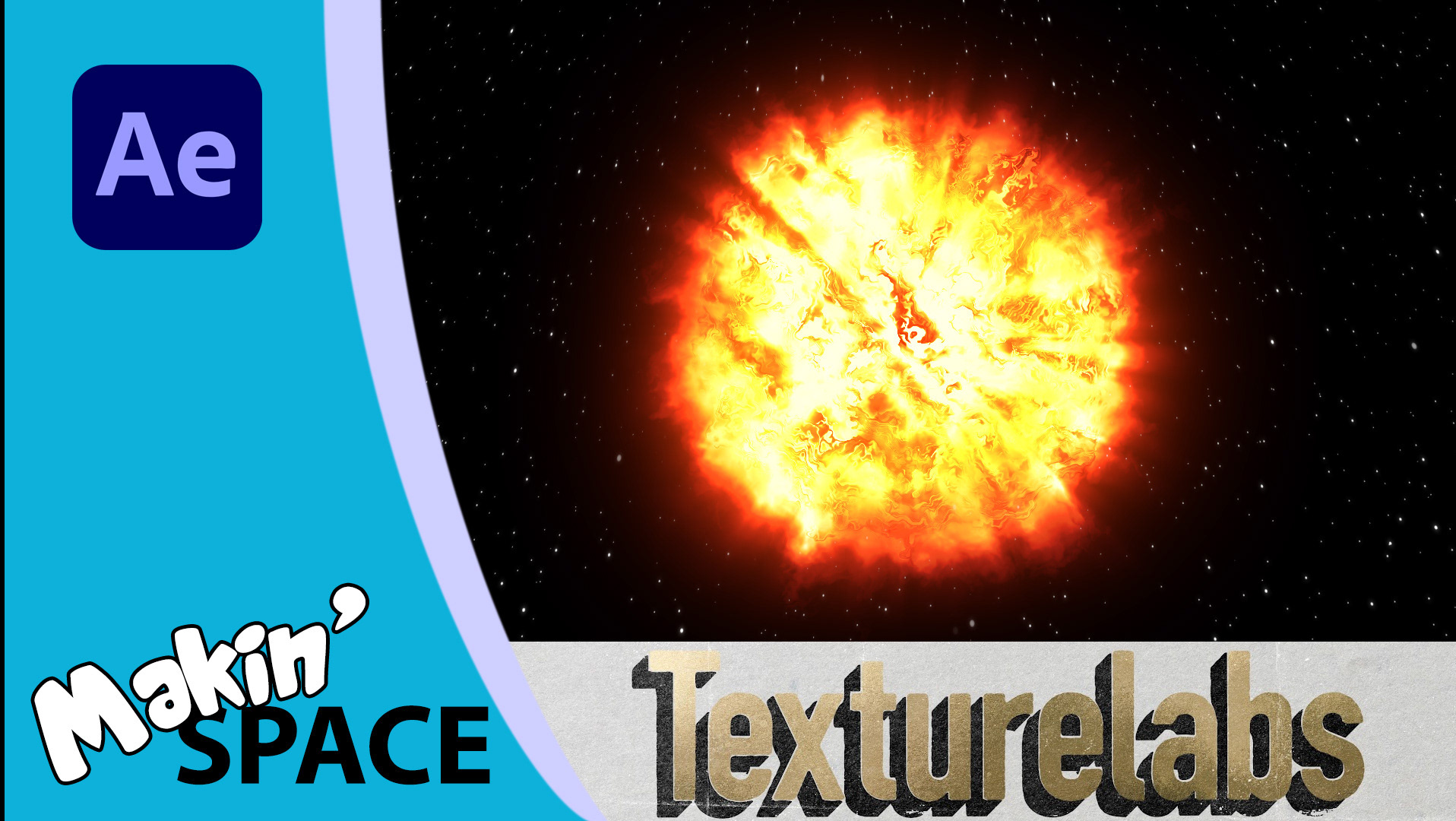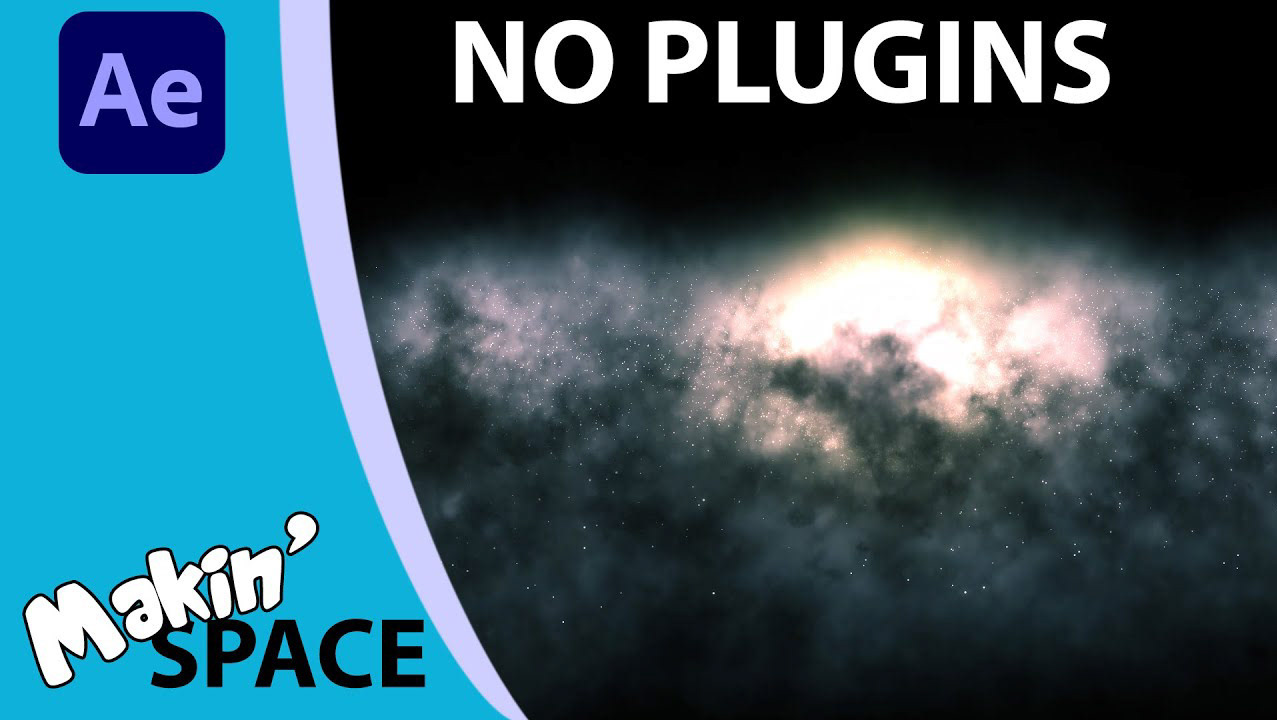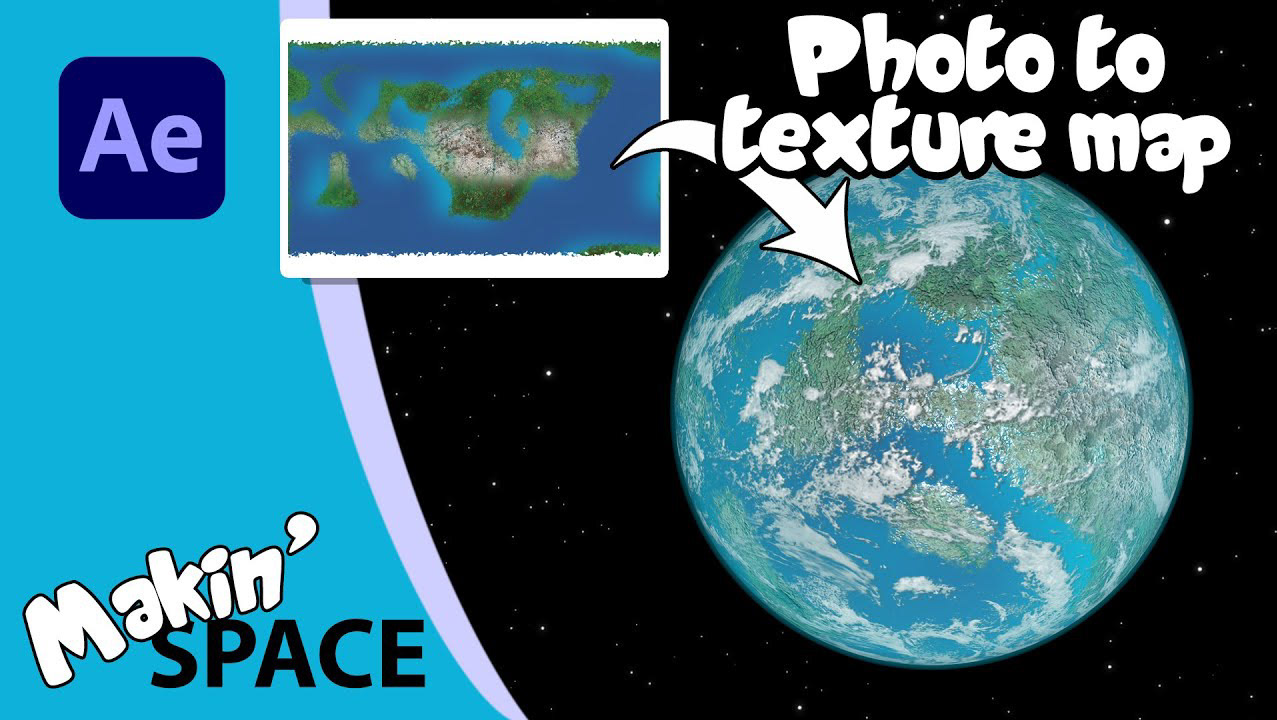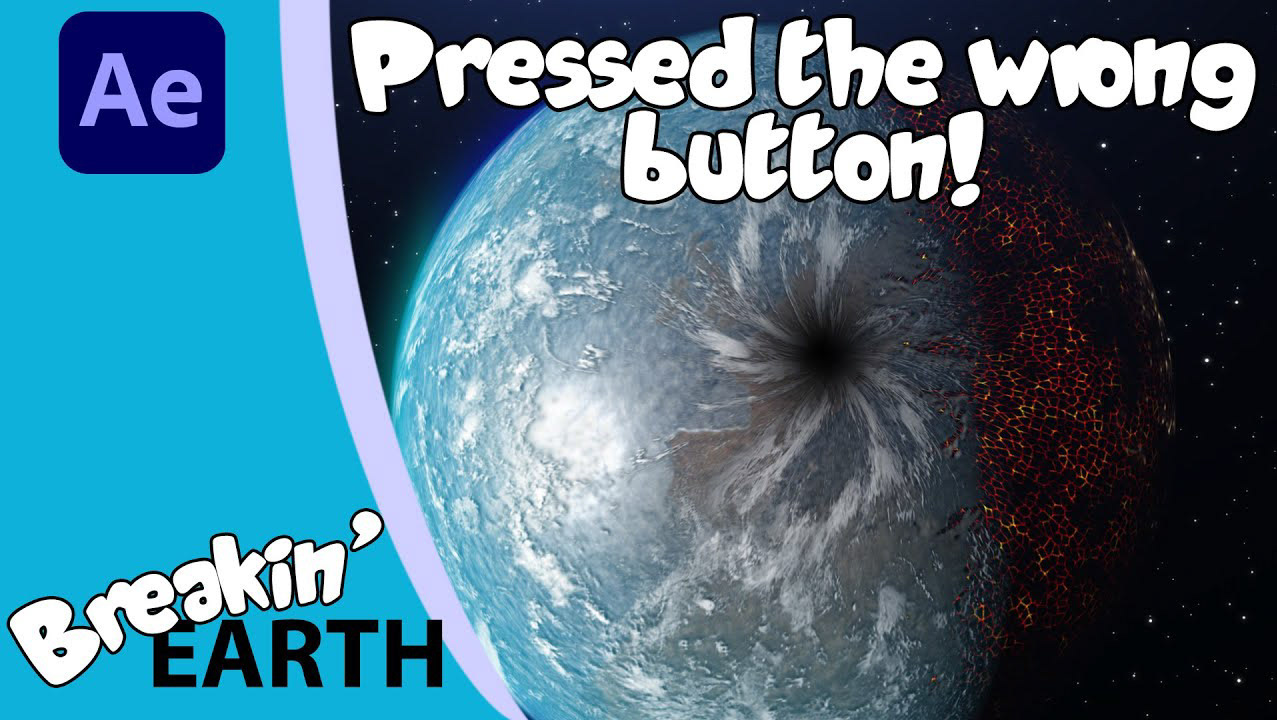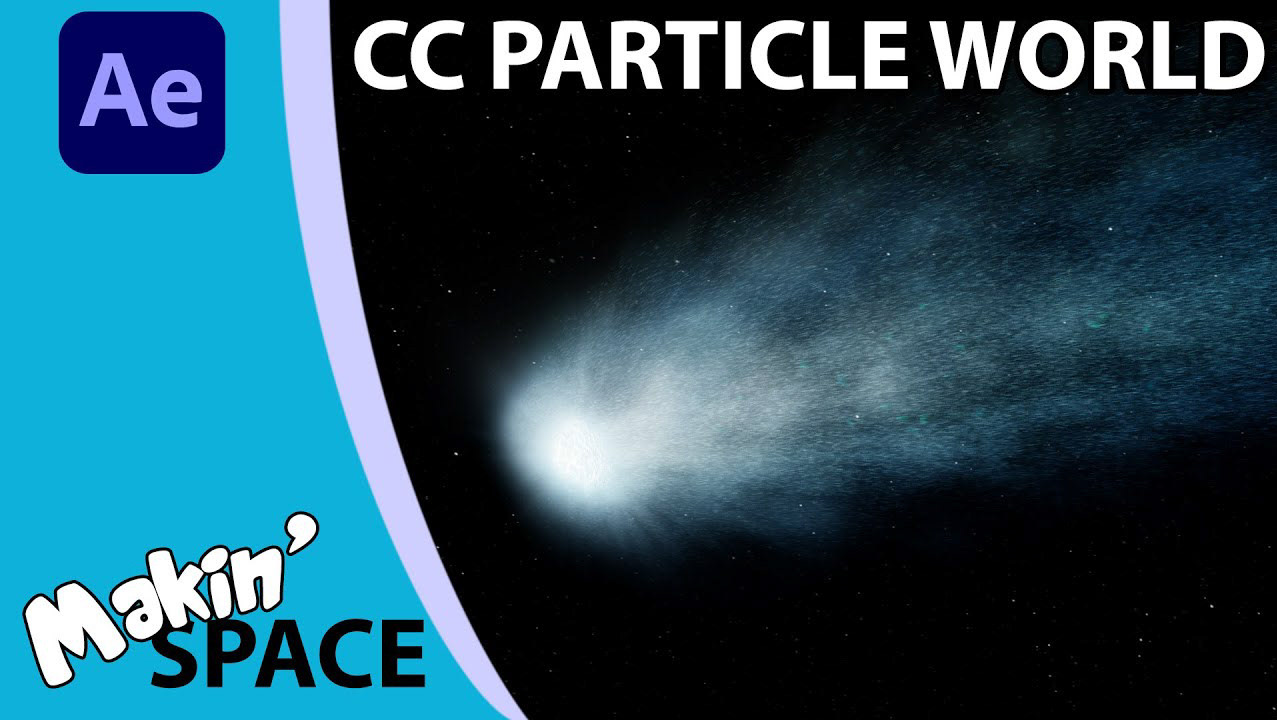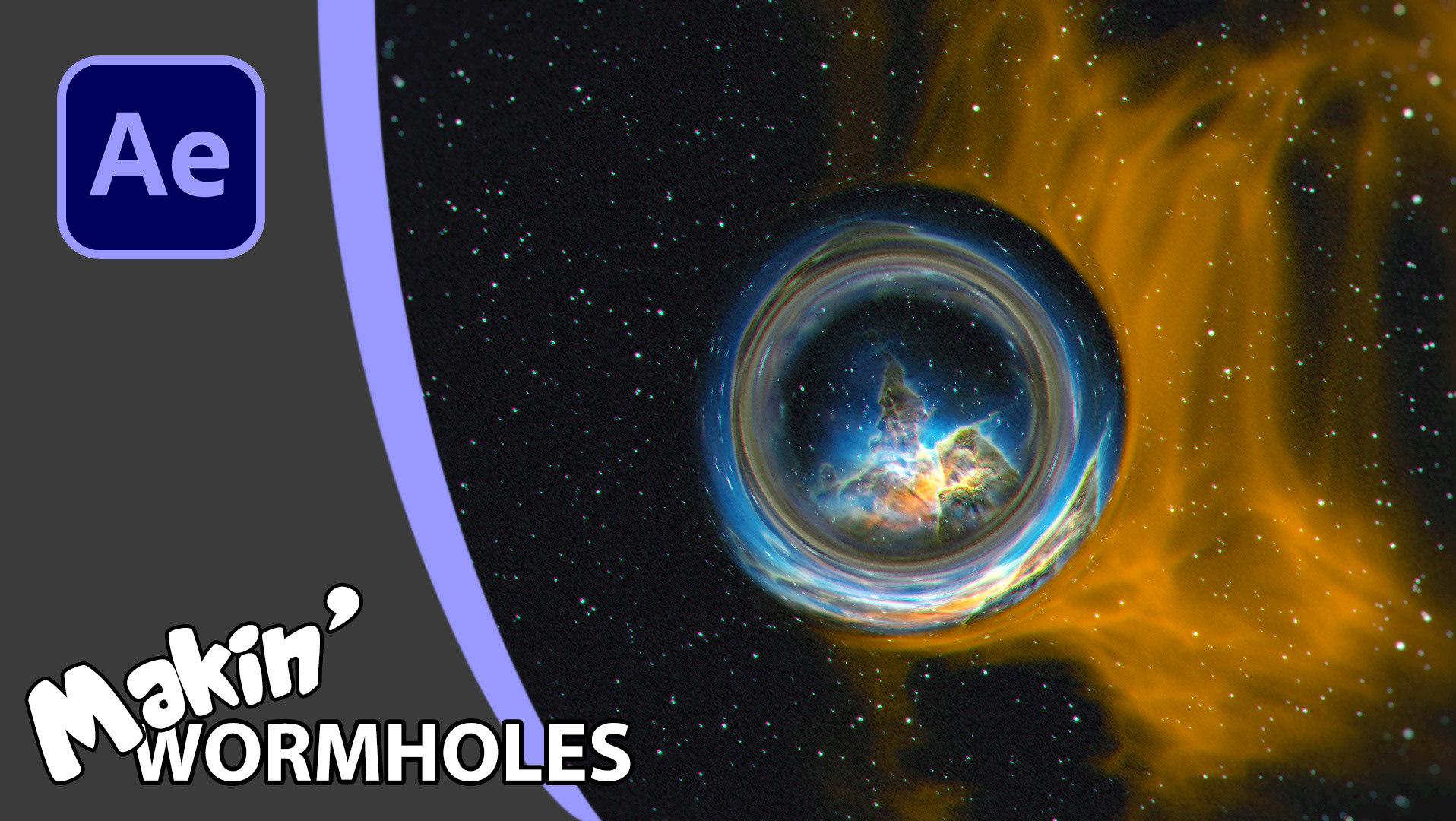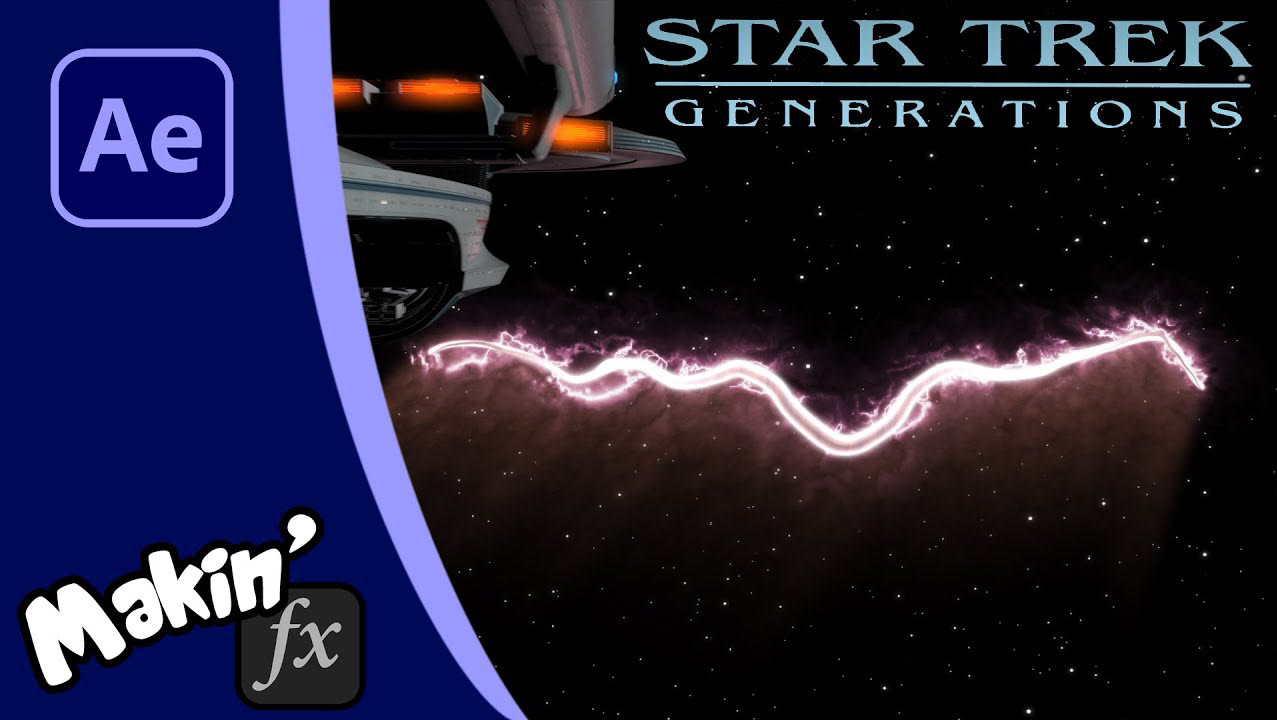Use AE's included particle generator to create a 3D gas cloud.
In this tutorial, I use Adobe After Effects' built-in particle simulator, CC Particle World to recreate the look of a nebula in space. Turbulent Noise is used to give the particles a texture and at the end I add the remnants of the star which went supernova to create the cloud of gas and dust.
Expression
Marker linked to Particle Birth rate:
if (marker.key(1).time >= time){
effect("Birth Amount")("Slider")
} else {
0
}
if (marker.key(1).time >= time){
effect("Birth Amount")("Slider")
} else {
0
}
CC Sphere X Rotation:
campos=thisComp.activeCamera.toWorld([0,0,0]);
planetpos=effect("CC Sphere")("Offset");
x=length([planetpos[0],planetpos[1]], [campos[0],campos[2]]);
y=campos[1]-planetpos[1]; alpha=Math.atan2(y,x);
value+radiansToDegrees(alpha);
campos=thisComp.activeCamera.toWorld([0,0,0]);
planetpos=effect("CC Sphere")("Offset");
x=length([planetpos[0],planetpos[1]], [campos[0],campos[2]]);
y=campos[1]-planetpos[1]; alpha=Math.atan2(y,x);
value+radiansToDegrees(alpha);
CC Sphere Y Rotation:
campos=thisComp.activeCamera.toWorld([0,0,0]);
planetpos=effect("CC Sphere")("Offset");
x=campos[0]-planetpos[0];
y=planetpos[1]-campos[2];
beta=Math.atan2(y,x);
value+radiansToDegrees(beta) - 90;
campos=thisComp.activeCamera.toWorld([0,0,0]);
planetpos=effect("CC Sphere")("Offset");
x=campos[0]-planetpos[0];
y=planetpos[1]-campos[2];
beta=Math.atan2(y,x);
value+radiansToDegrees(beta) - 90;