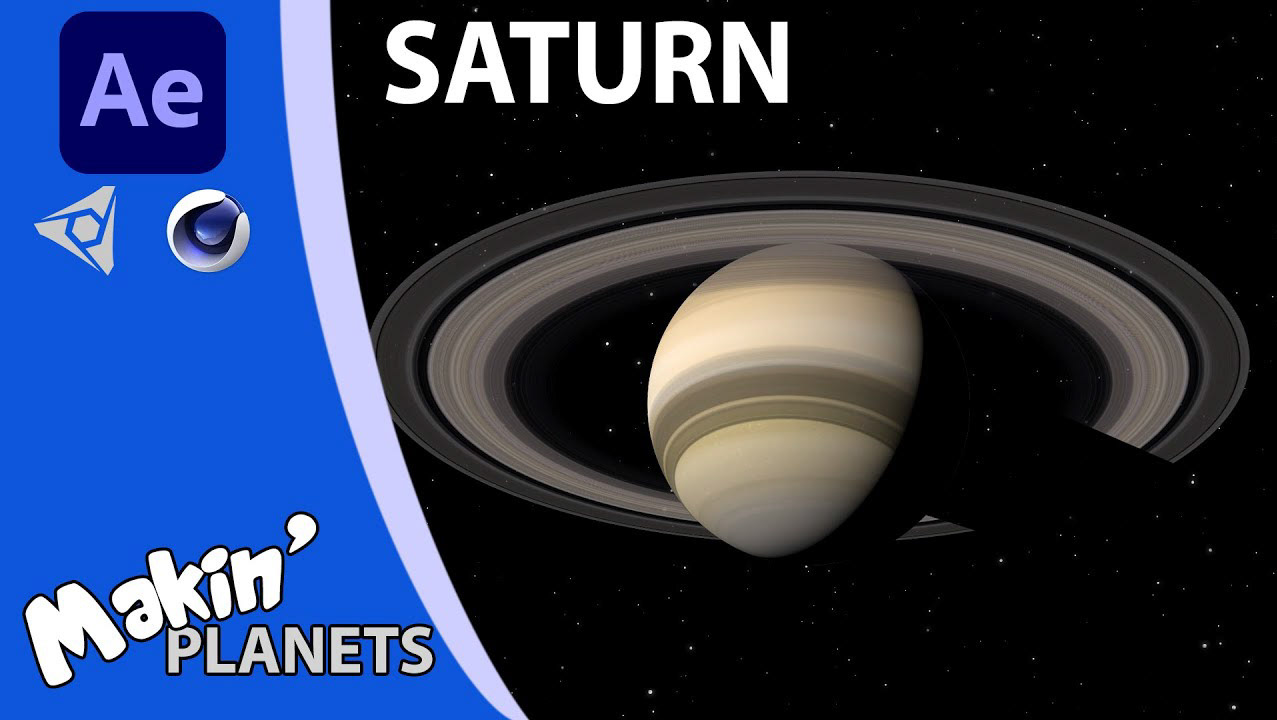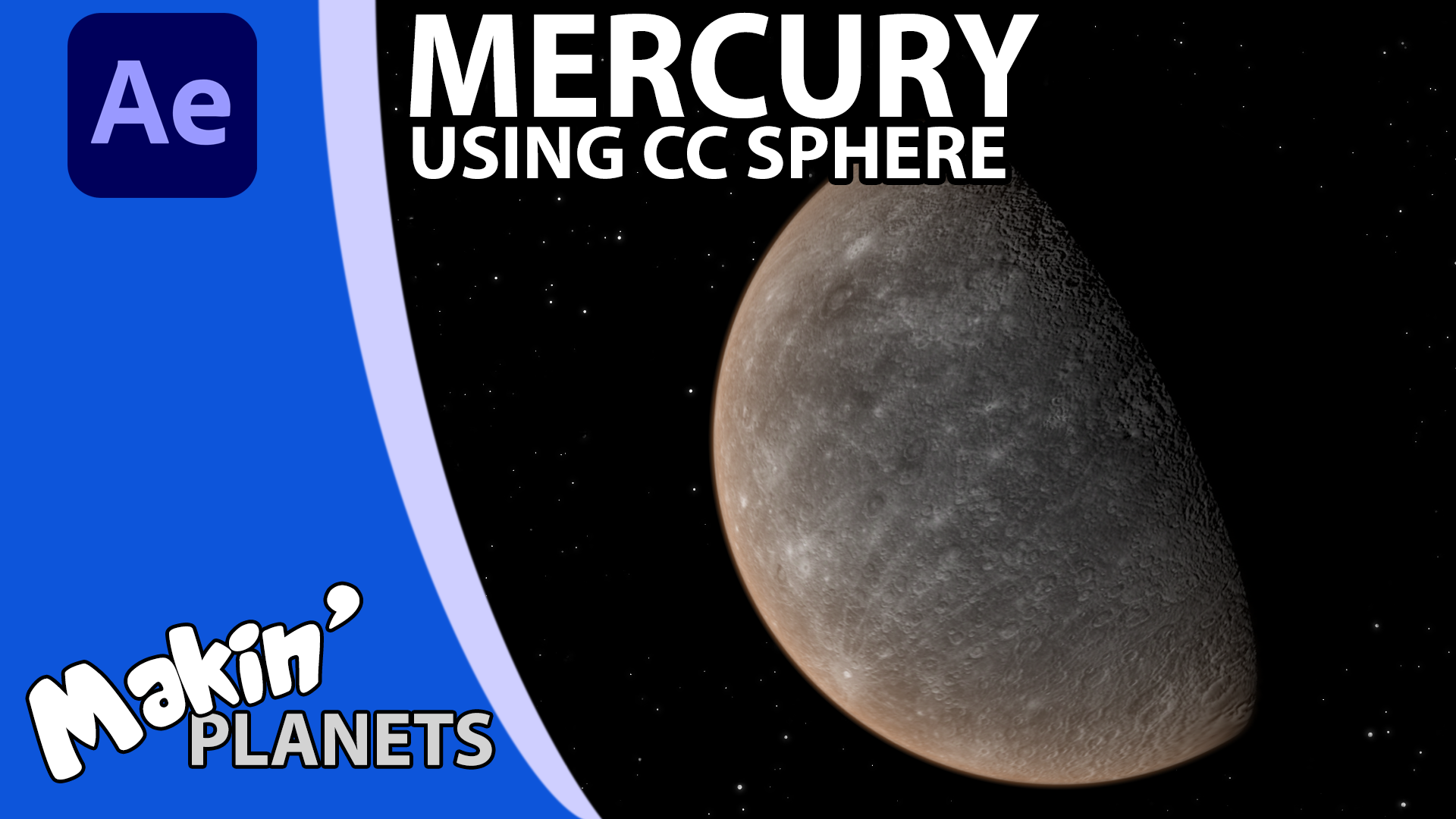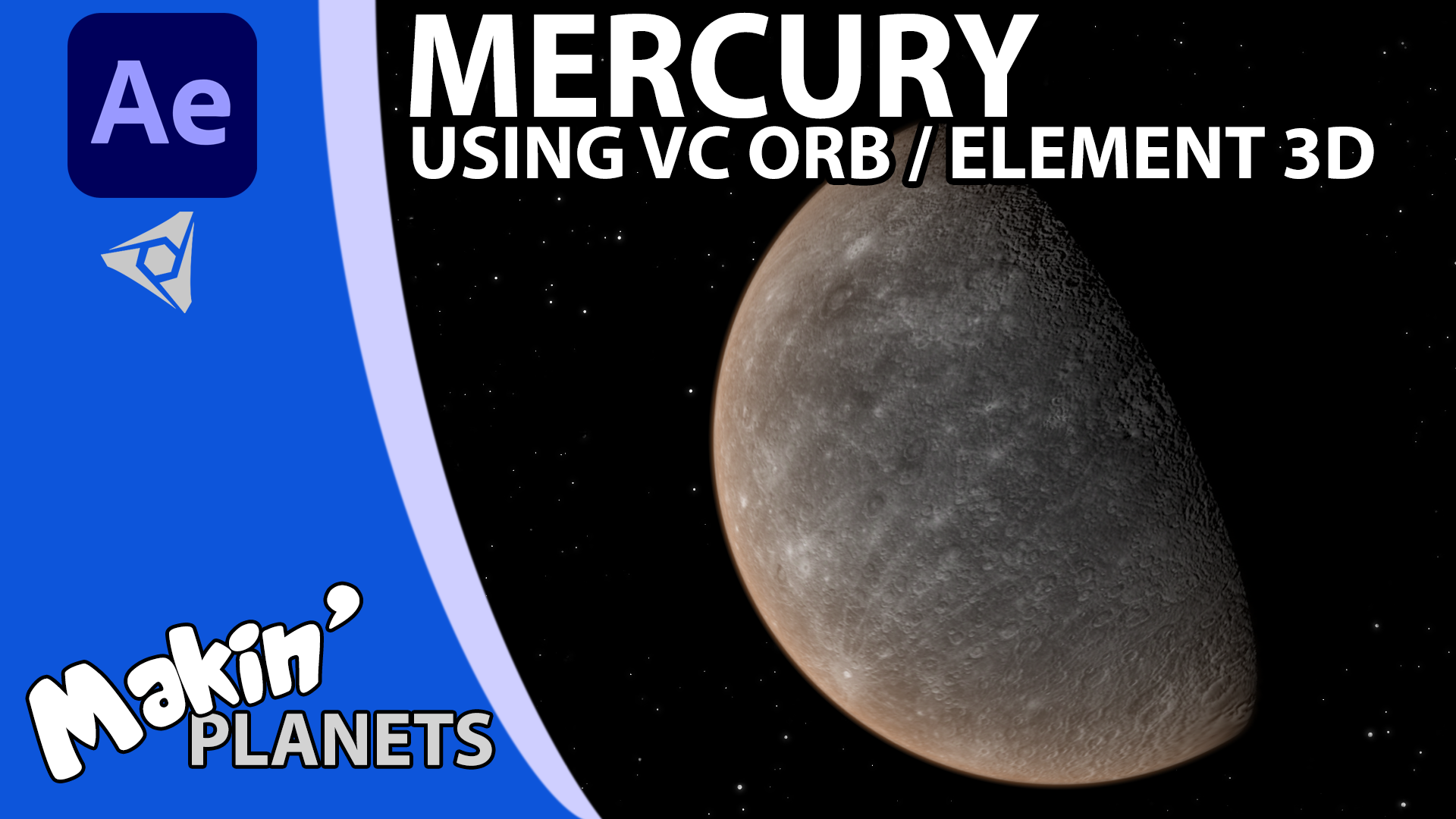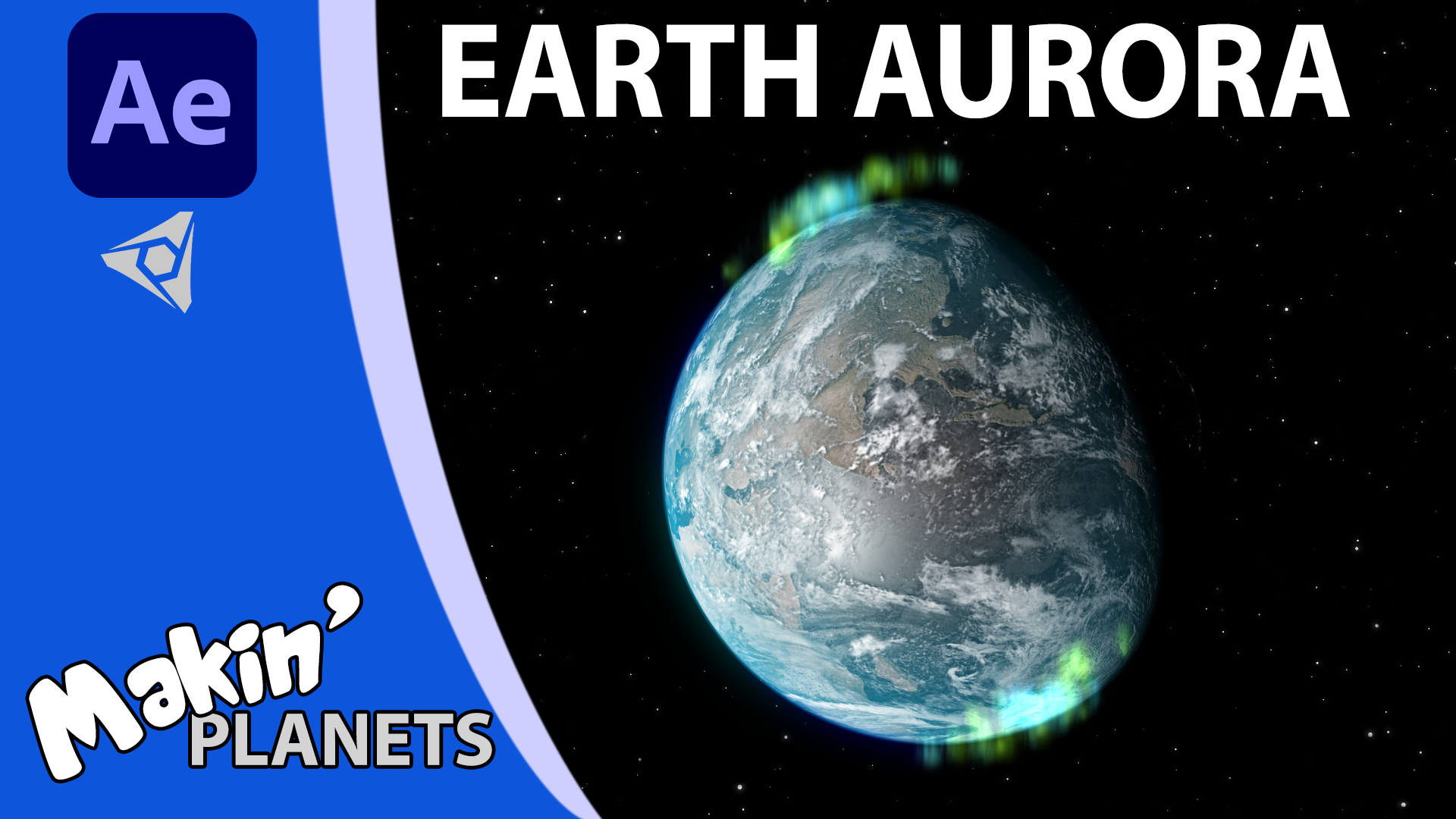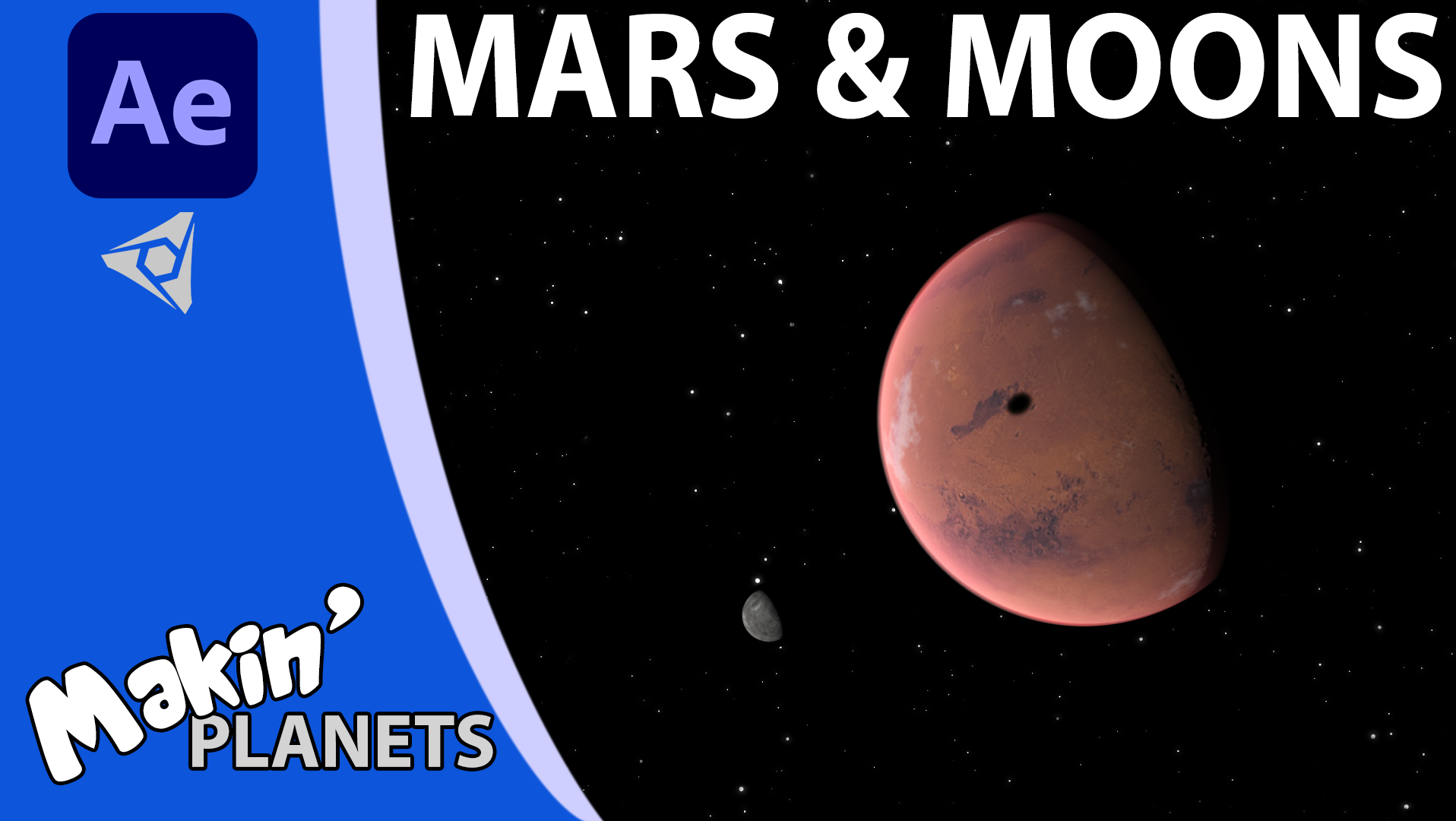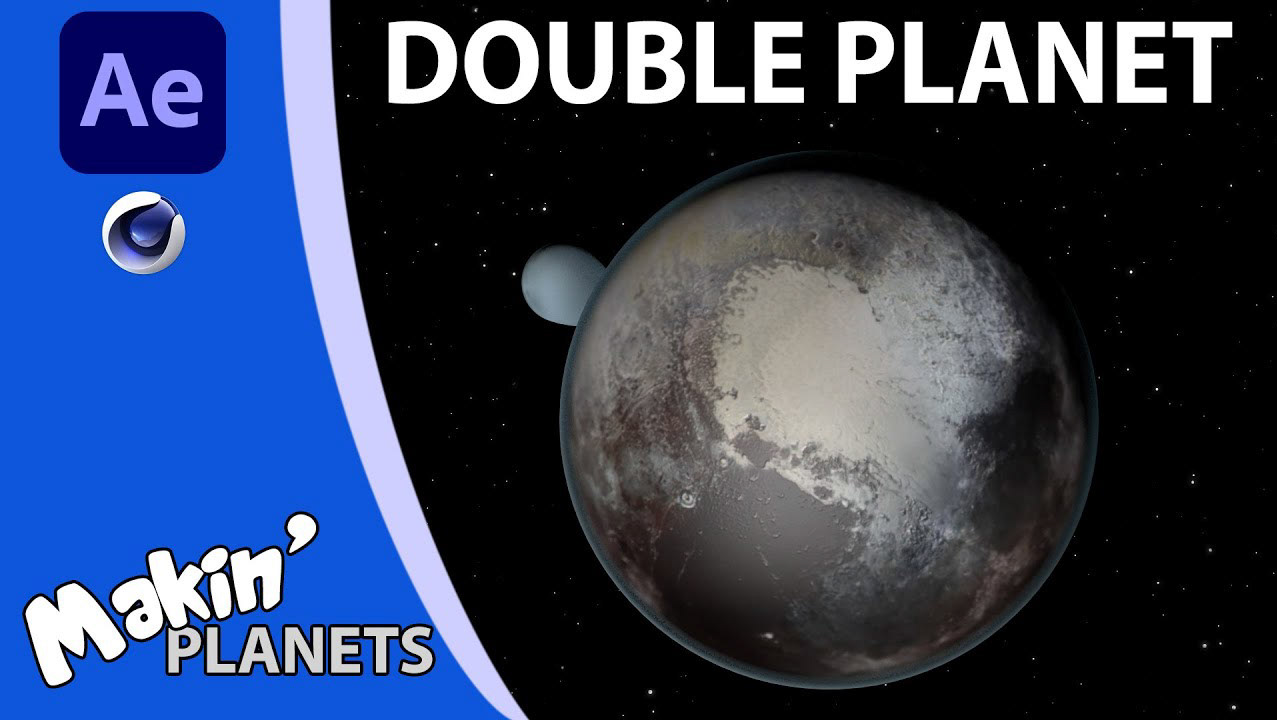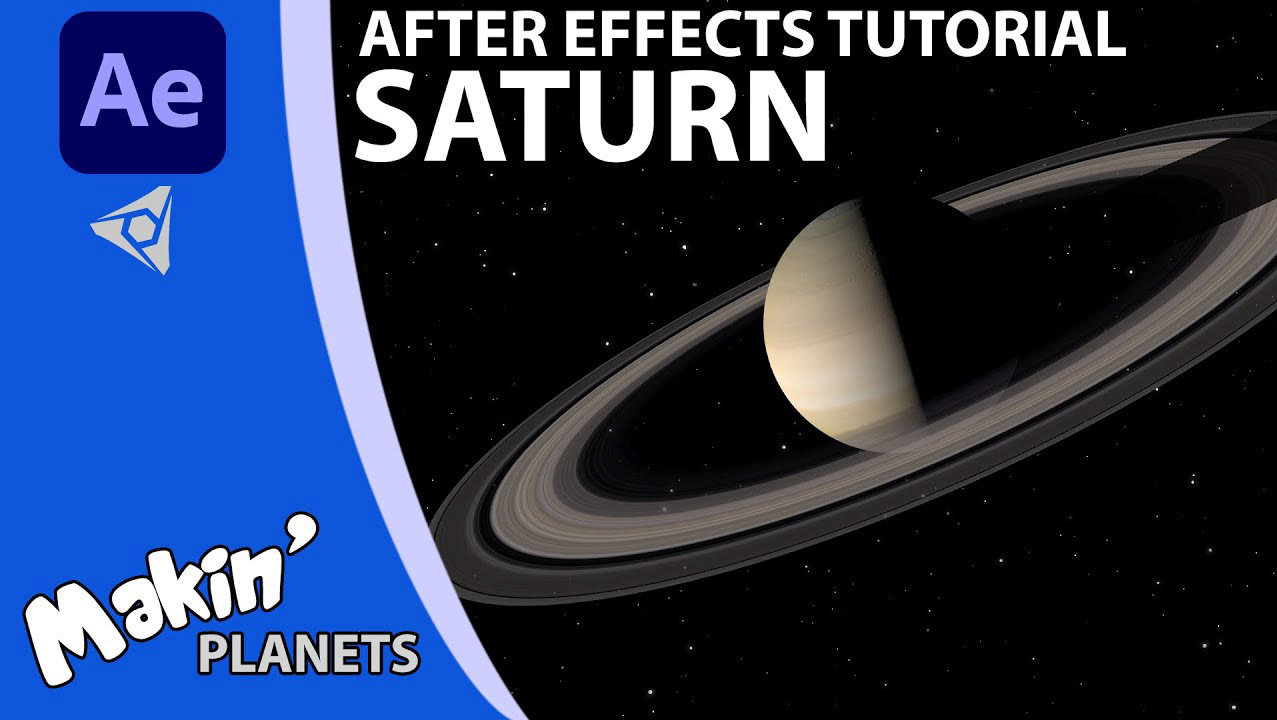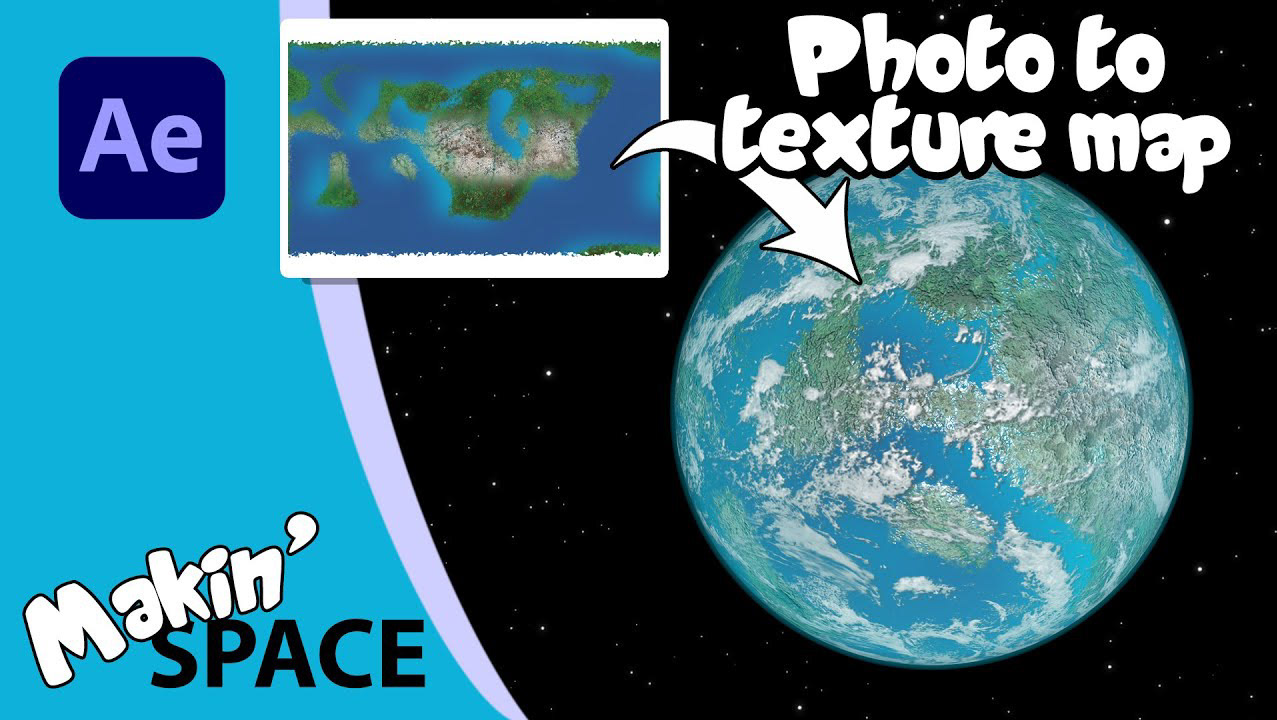This After Effects tutorial shows how to use included and free plugins to make a 3D planet.
Part of the Makin' Planets tutorial series, this video looks at how to use After Effects and Video Copilot's free Orb plugin to create the planet, then use CC Particle World to add a ring. There's a slight problem with CC Particle World though, it doesn't allow for things to sit inside it, so the tutorial will use Expressions to create two rings and join them up.
Expressions
L=thisComp.layer("Emitter Position");
L.toWorld([0,0,0])
L.toWorld([0,0,0])
Paste these in CC Particle World's producers:
X:
x=thisComp.layer("Emitter").transform.position[0]-thisComp.width/2; x/thisComp.width;
X:
x=thisComp.layer("Emitter").transform.position[0]-thisComp.width/2; x/thisComp.width;
Y:
y=thisComp.layer("Emitter").transform.position[1]-thisComp.height/2;
y/thisComp.width;
y=thisComp.layer("Emitter").transform.position[1]-thisComp.height/2;
y/thisComp.width;
Z:
z=thisComp.layer("Emitter").transform.position[2];
z/thisComp.width;
z=thisComp.layer("Emitter").transform.position[2];
z/thisComp.width;
if (thisLayer.marker.nearestKey(time).time < time && effect("CC Particle World")("Position Z") >=0) {
value
} else {
0
}
value
} else {
0
}