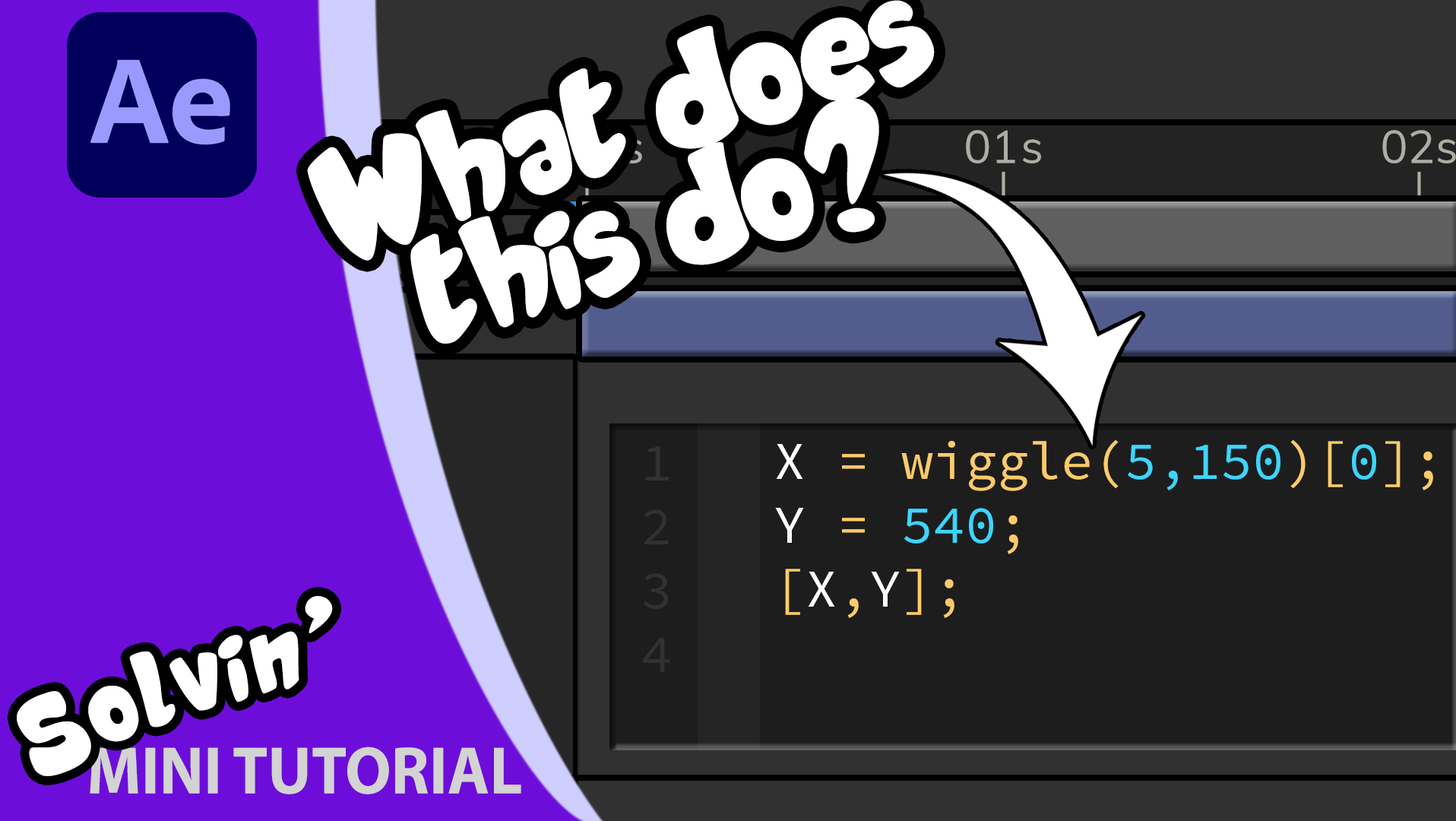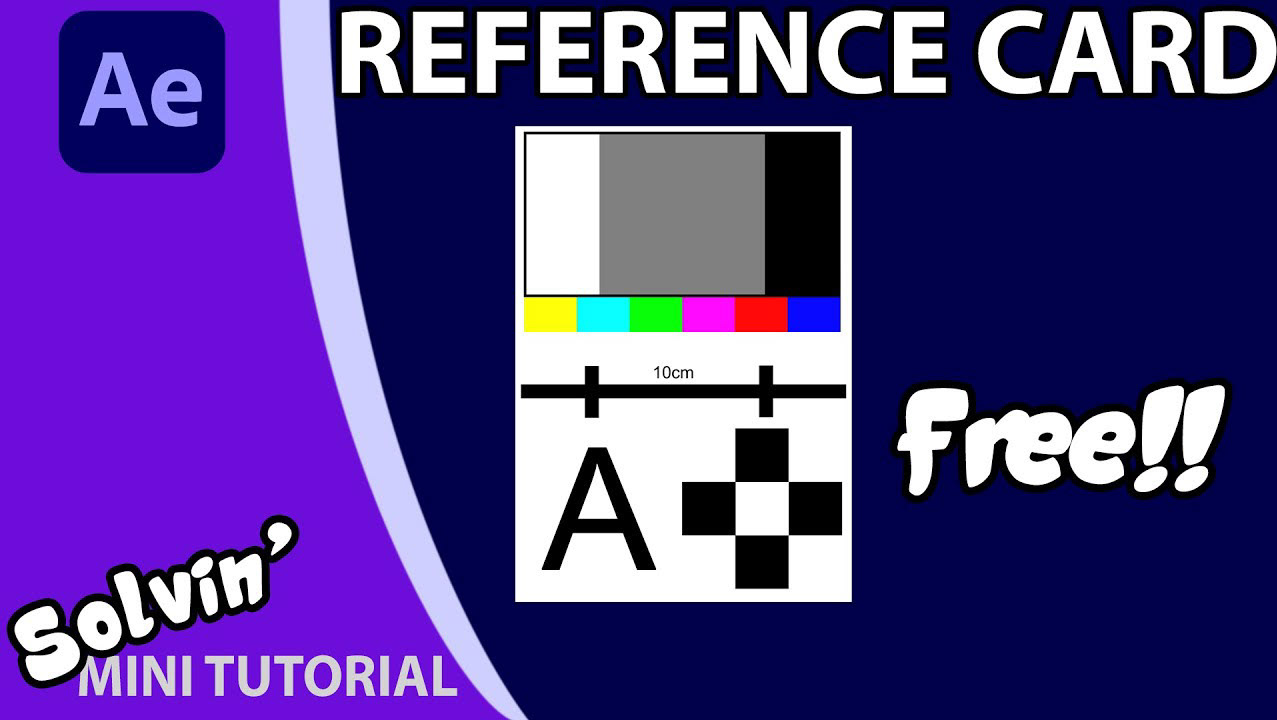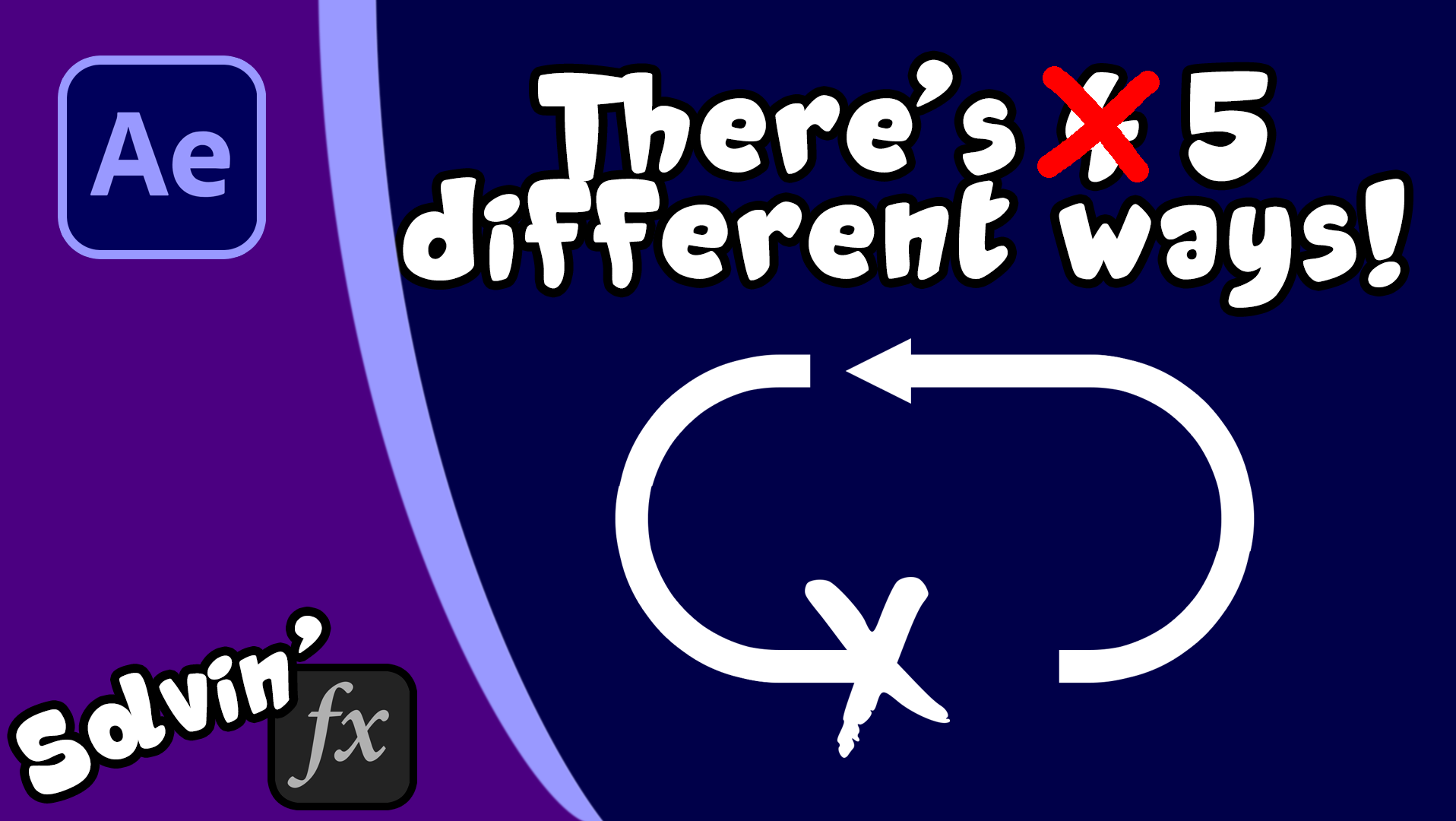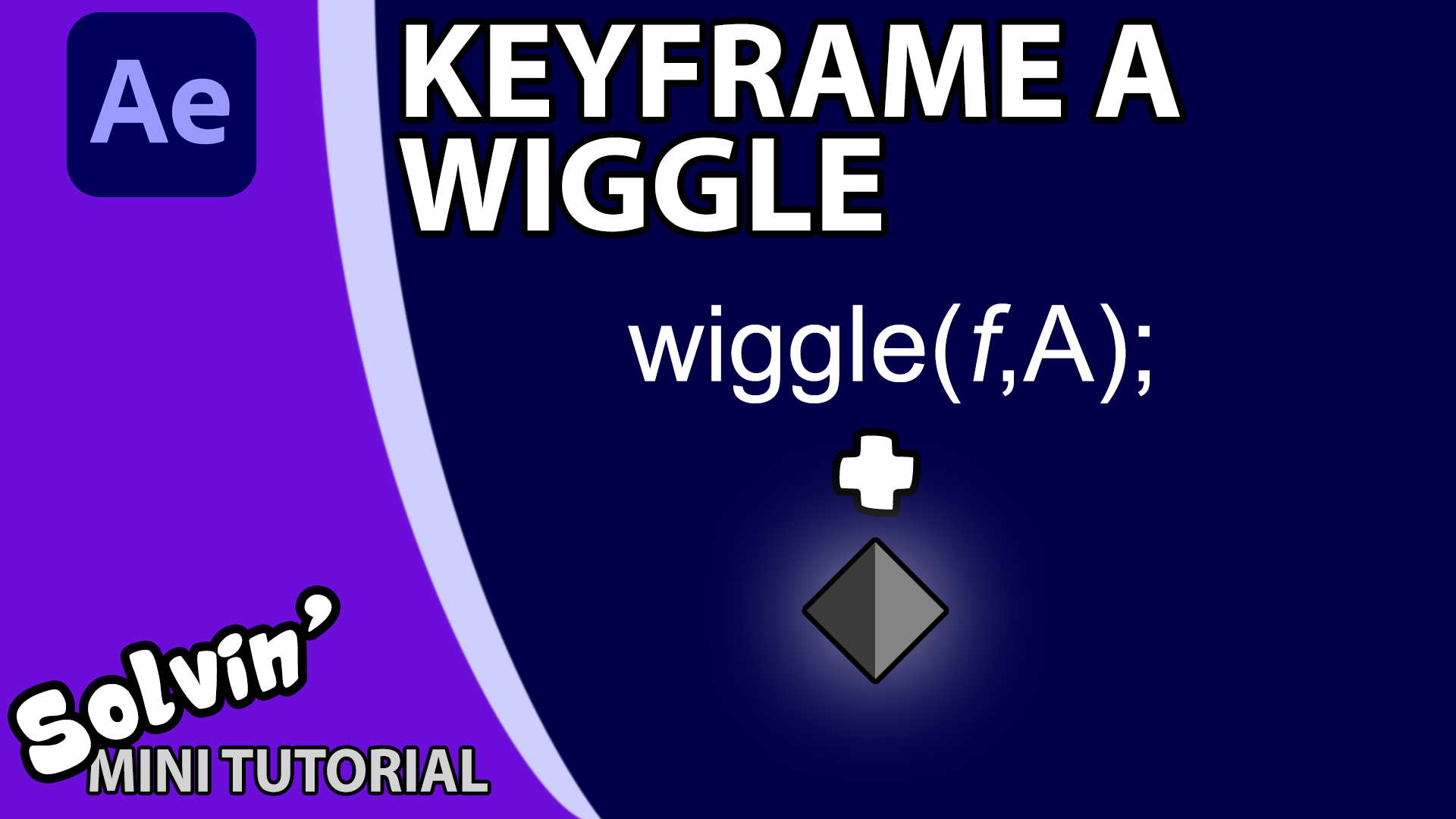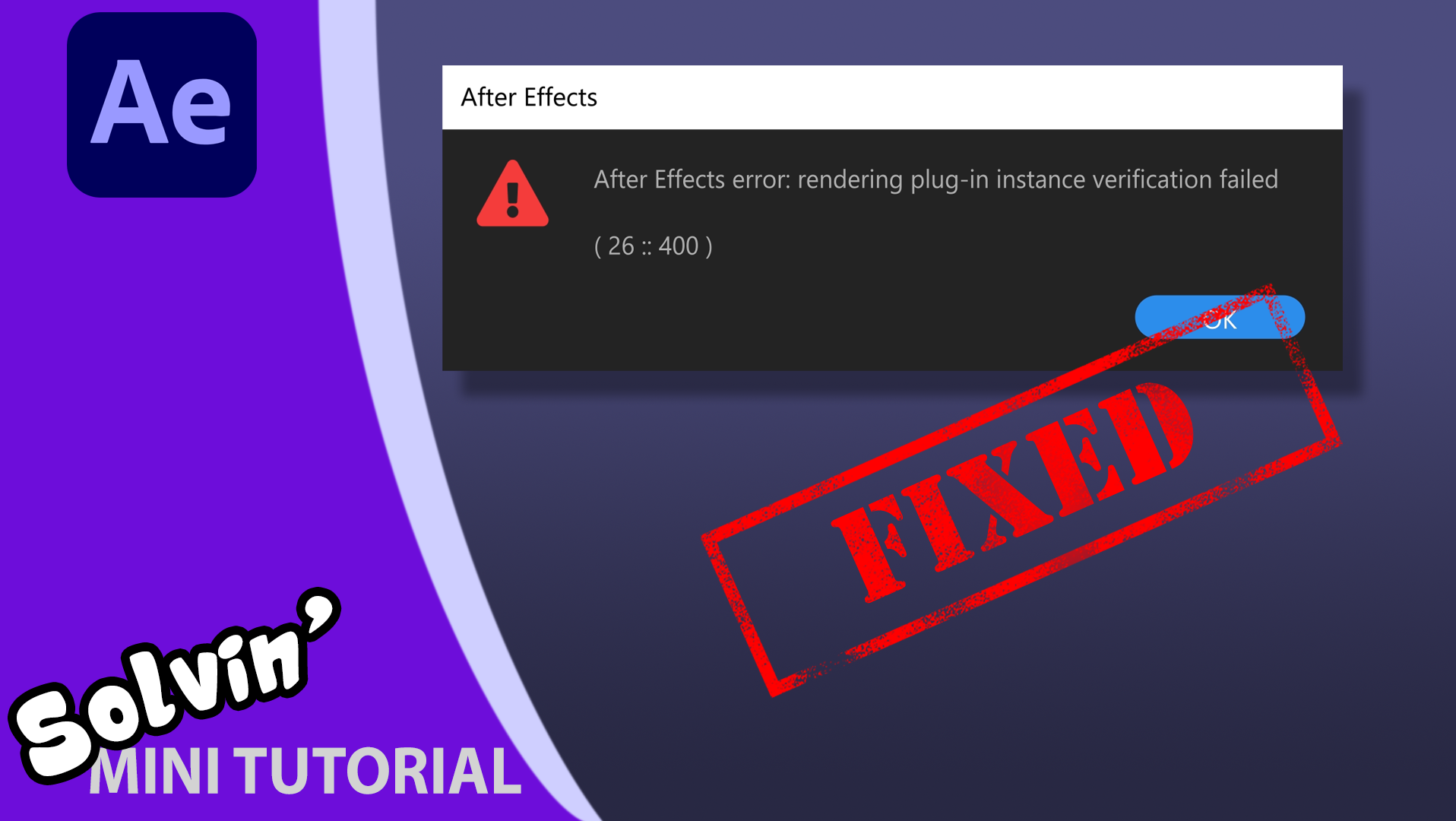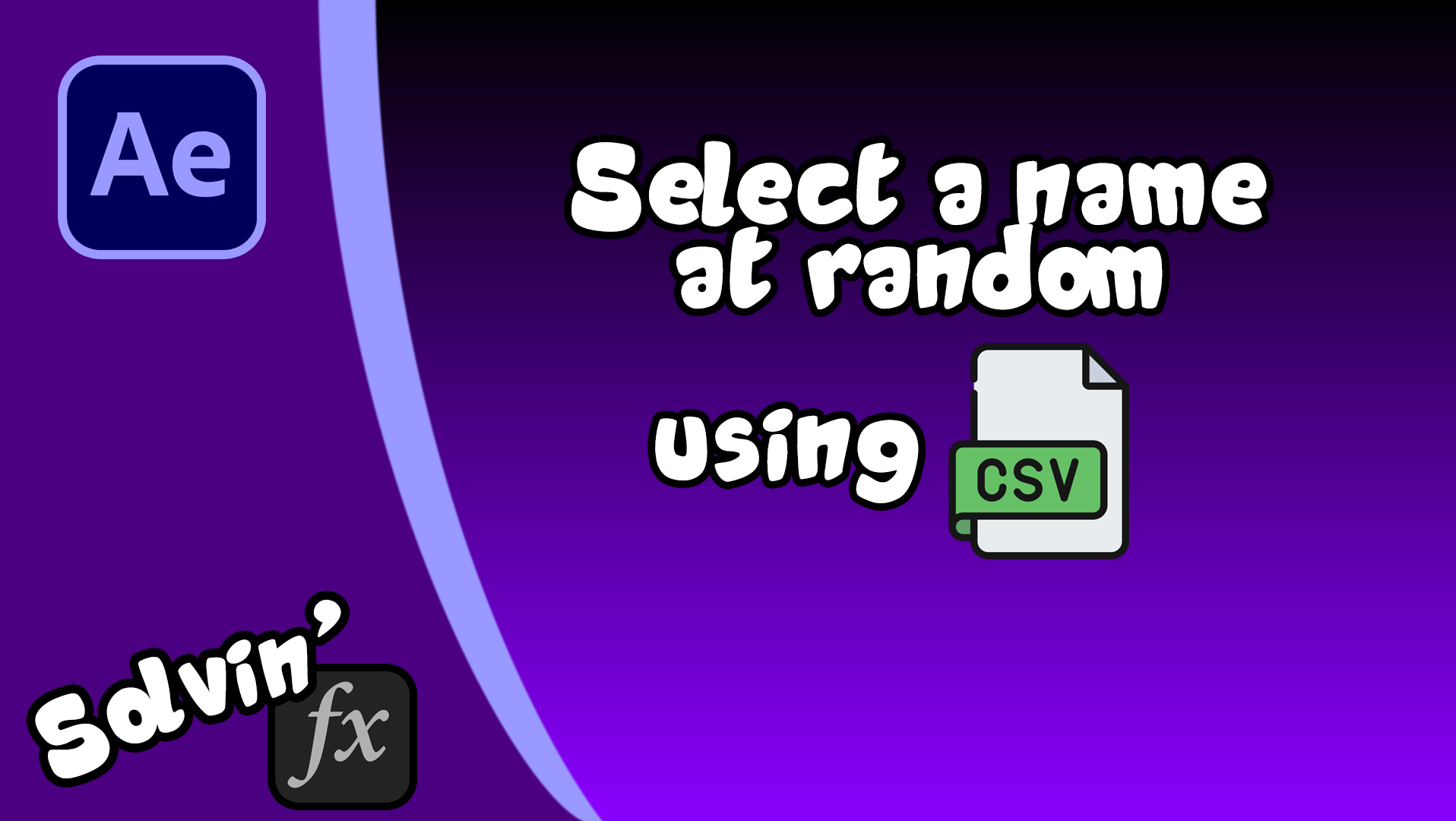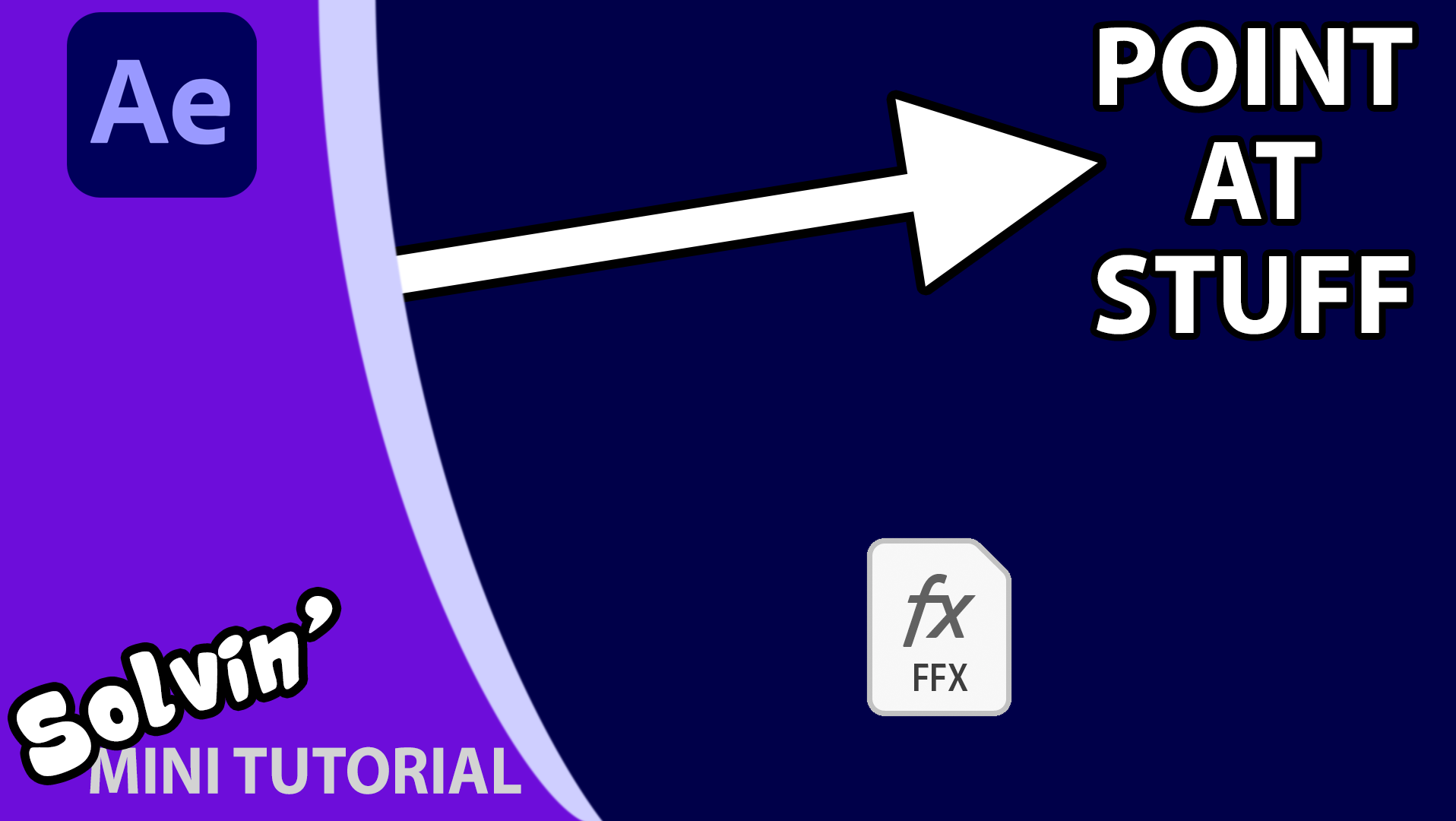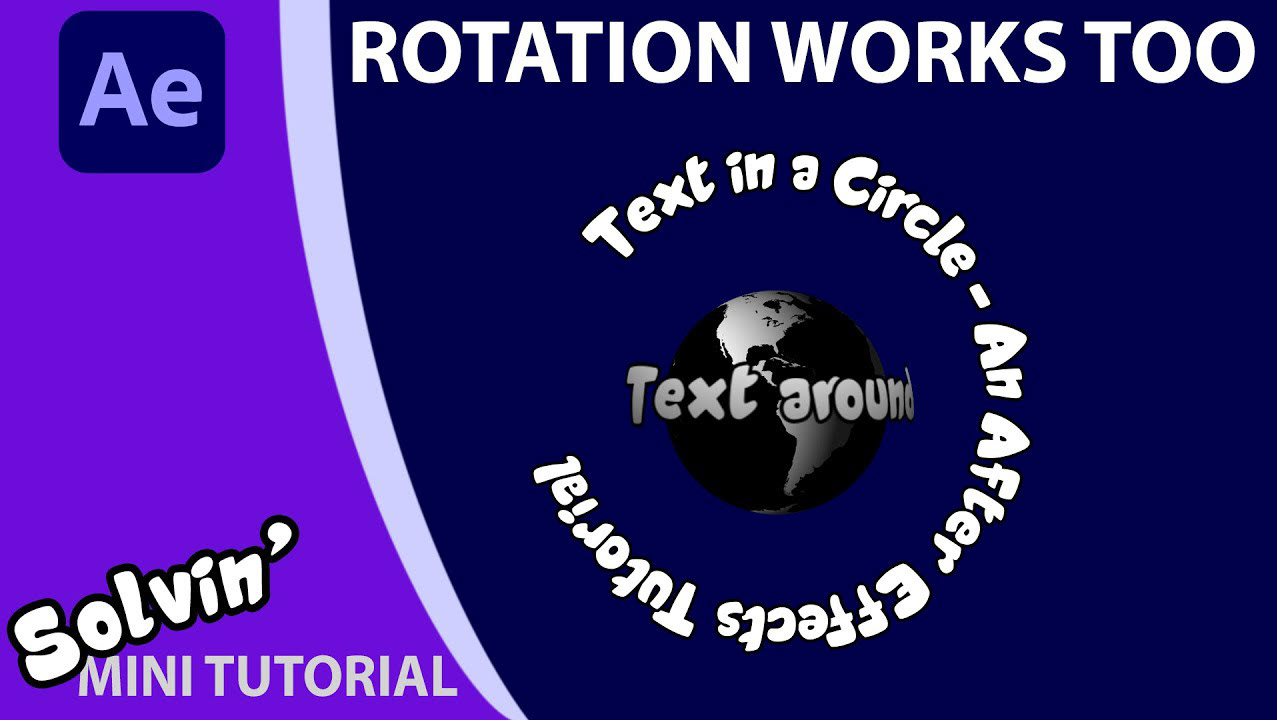Directly inside After Effects you can import and animate 3D models in the timeline. Provided it is either an OBJ, GLB, and FBX file type. But importing them doesn’t always go smoothly. In this video I work through some common problems caused by missing textures, procedural materials, or Blender's modifiers which can trip you up.
I start with a walkthrough of Bender-to-After Effects workflow, which is a fancy way of saying I explain how to convert a model that Blender can see (including enabling the add-ons for GLFT / GLB and FBX files). After we have a model After Effects can import, I talk about fixing missing textures, how to Bake a material into an image texture and how to apply modifiers.
I'm trying to make this guide useful AE users new to 3D models.
3D Sources:
"Spaceship" (https://skfb.ly/o8UNv) by motaman is licensed under Creative Commons Attribution (http://creativecommons.org/licenses/by/4.0/).
"Amazing Dinoworld Tyrannosaur" (https://skfb.ly/pqvNR) by Jurassic Radassic is licensed under Creative Commons Attribution (http://creativecommons.org/licenses/by/4.0/).